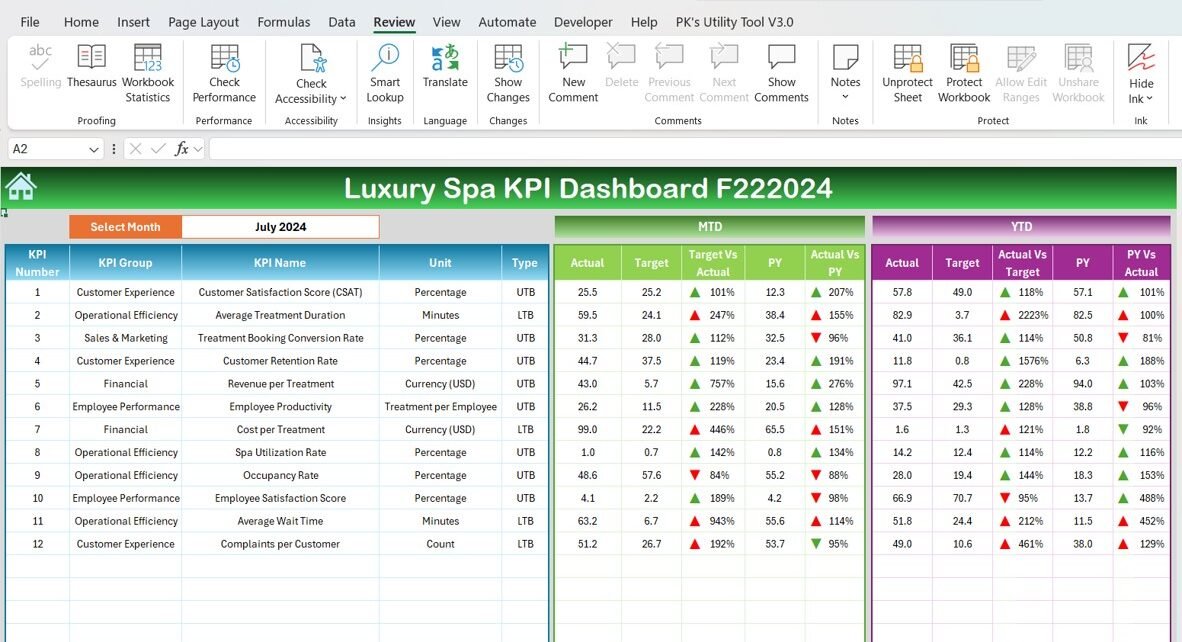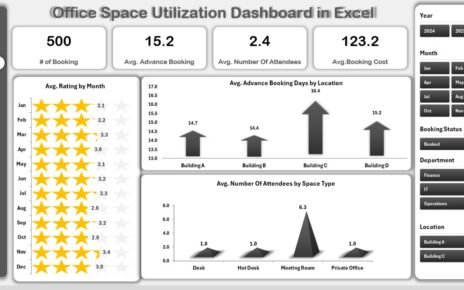In the competitive world of luxury spas, understanding and tracking key performance indicators (KPIs) is crucial for success. The Luxury Spa KPI Dashboard provides spa owners, managers, and operators with an organized and efficient tool for monitoring the performance of their business. By leveraging this dashboard, you can evaluate multiple facets of spa operations, such as customer satisfaction, financial performance, staff productivity, and much more. This real-time data allows you to make data-driven decisions that will lead to enhanced profitability, operational efficiency, and customer retention.
In this article, we will explore the Luxury Spa KPI Dashboard, its features, and how it can streamline spa management. We will also list the essential KPIs, their definitions, formulas, and explain whether higher or lower values are more desirable for each metric.
Key Features of the Luxury Spa KPI Dashboard
The Luxury Spa KPI Dashboard comes with a ready-to-use Excel template designed to simplify luxury spa management. It includes seven main worksheets that allow you to track and analyze the performance of various aspects of your spa business. Let’s break down each of the key features:
1. Home Sheet: Index for Navigation
Home Sheet acts as a central hub where you can easily navigate to the other worksheets in the dashboard. The sheet includes six buttons, each linking to a different part of the dashboard. This functionality makes it incredibly easy for users to access all the important data in just a few clicks.
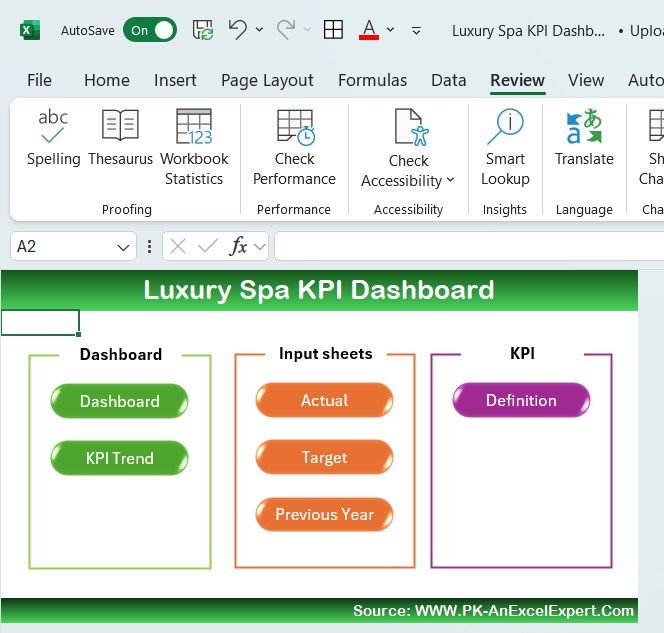
Click to buy Luxury Spa KPI Dashboard in Excel
2. Dashboard Sheet Tab: Overview of Key KPIs
The Dashboard Sheet is where all of the important data is displayed. This sheet shows you both MTD (Month-to-Date) and YTD (Year-to-Date) data for each KPI. Here’s what you’ll find:
- MTD Actual, Target, and Previous Year Data: These values are shown for each key performance indicator.
- Target vs Actual and Previous Year (PY) vs Actual: These comparisons help you easily identify performance gaps.
- Conditional Formatting: Arrows indicate whether the values are performing well (up arrow) or poorly (down arrow).
The best part? You can select any month using a drop-down menu (range D3), and the entire dashboard will update to reflect the selected month’s data.
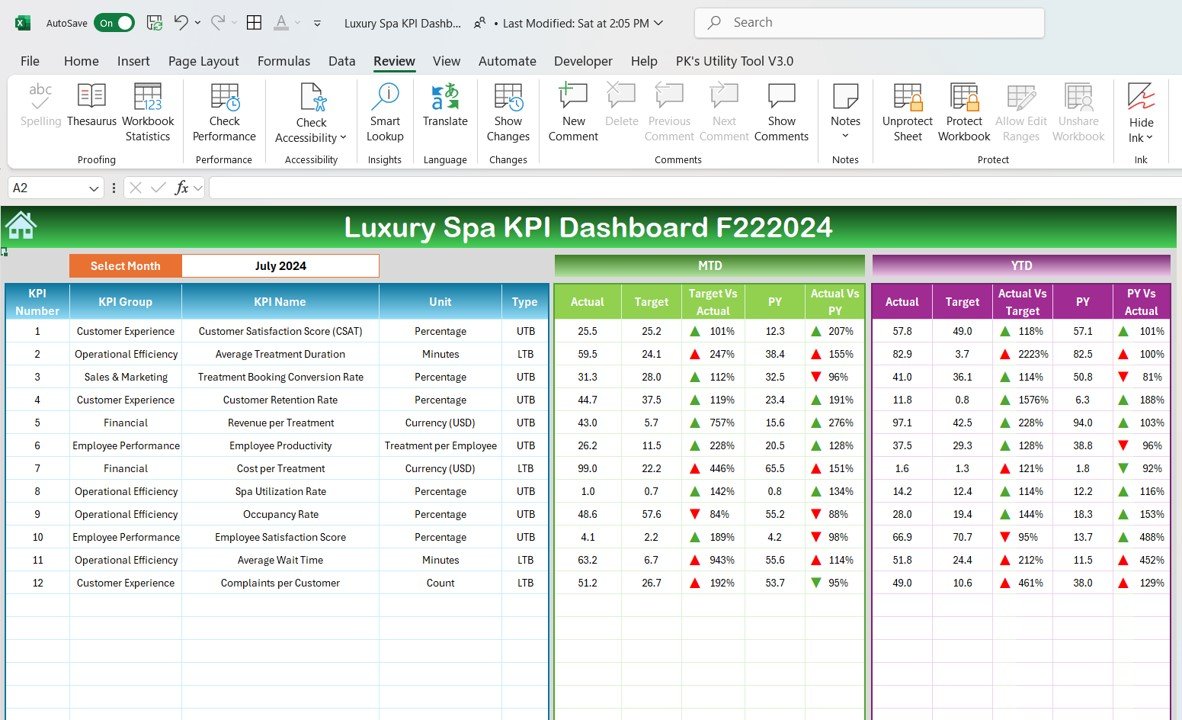
Click to buy Luxury Spa KPI Dashboard in Excel
3. KPI Trend Sheet Tab: Performance Trends
The KPI Trend Sheet allows you to select a specific KPI from a drop-down list (range C3). The following information is provided for each KPI:
- KPI Group: The category to which the KPI belongs.
- Unit of Measurement: The unit in which the KPI is measured.
- Type: Whether the KPI is one where “Lower is Better” or “Upper is Better.”
- Formula: The calculation used for the KPI.
- Definition: A detailed explanation of what the KPI measures and why it matters.
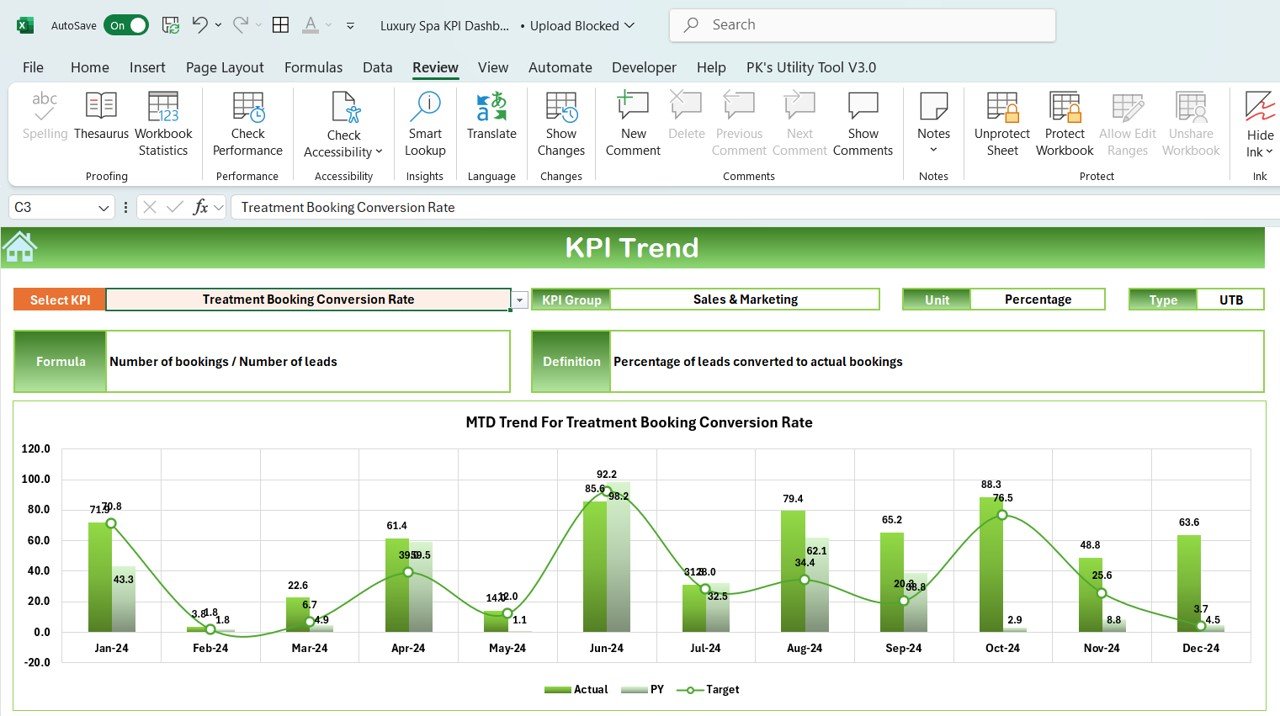
Click to buy Luxury Spa KPI Dashboard in Excel
4. Actual Number Sheet Tab: Entering Performance Data
In the Actual Number Sheet, you can input your actual MTD and YTD performance data for any given month. Simply change the month in range E1, and this sheet will automatically adjust for the selected period. This feature is critical for recording real-time performance.
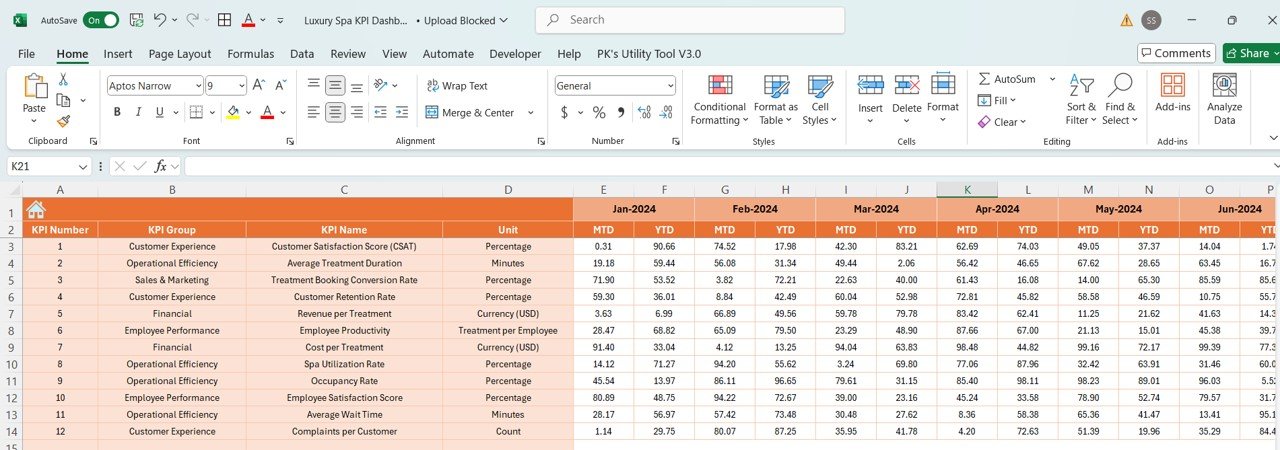
Click to buy Luxury Spa KPI Dashboard in Excel
5. Target Sheet Tab: Setting Monthly and Yearly Goals
The Target Sheet is where you enter your monthly and yearly target values for each KPI. Setting realistic and measurable targets is crucial for tracking performance and adjusting strategies if necessary.
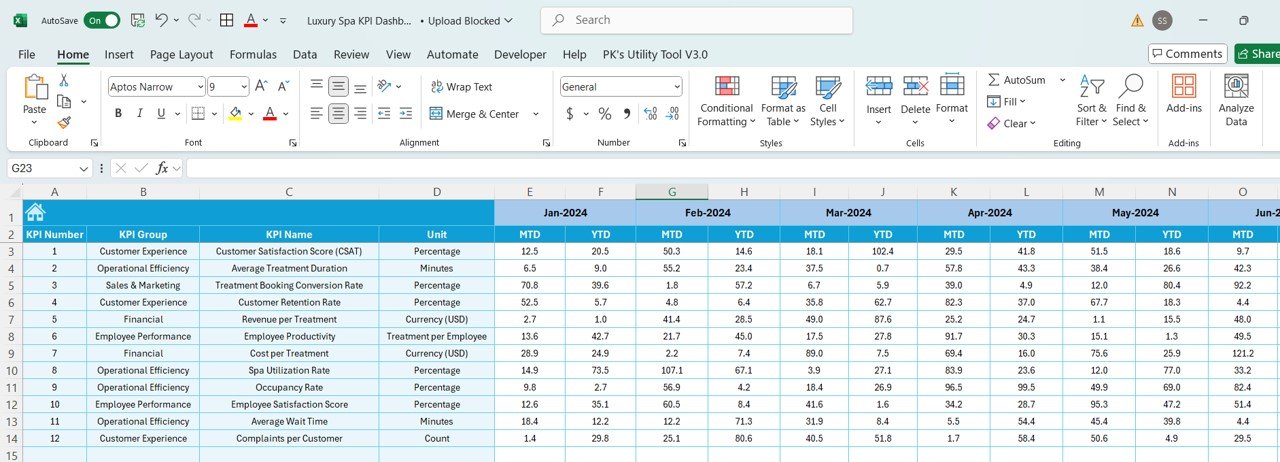
Click to buy Luxury Spa KPI Dashboard in Excel
6. Previous Year Numbers Sheet Tab: Historical Comparison
This sheet allows you to input data from the previous year for each KPI. Having this comparison is key to understanding long-term trends and performance changes over time. You’ll be able to compare current performance with historical data, which helps in spotting patterns.
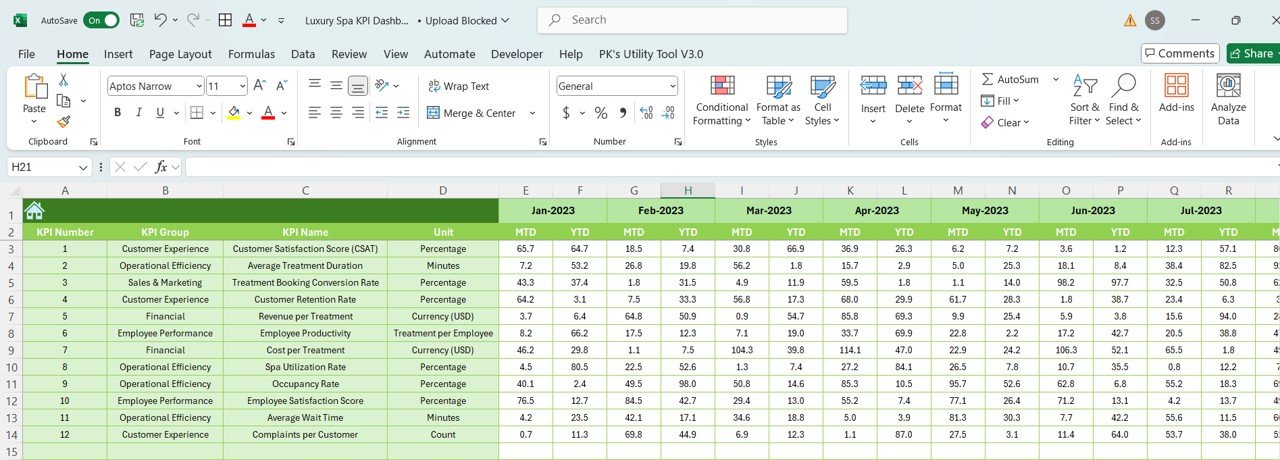
Click to buy Luxury Spa KPI Dashboard in Excel
7. KPI Definition Sheet Tab: Detailed KPI Information
The KPI Definition Sheet provides a comprehensive reference for all KPIs used in the dashboard. Here, you can enter:
- KPI Name: The name of the indicator.
- KPI Group: The category of the KPI.
- Unit of Measurement: How the KPI is quantified.
- Formula: The calculation used to derive the KPI.
- Definition: An explanation of what the KPI measures and how it helps your spa’s management.
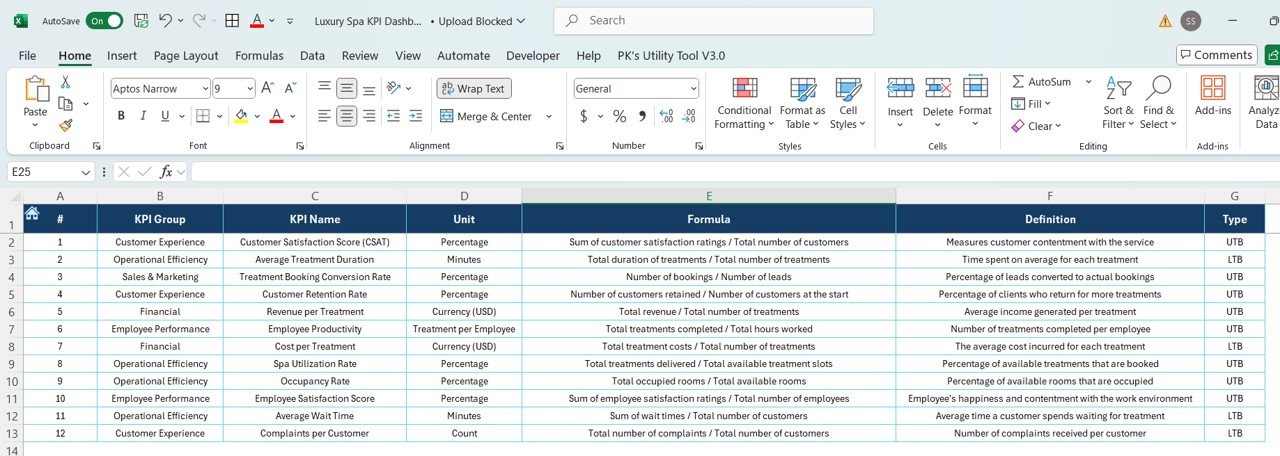
Click to buy Luxury Spa KPI Dashboard in Excel
Advantages of Using the Luxury Spa KPI Dashboard
- Comprehensive Monitoring: The Luxury Spa KPI Dashboard provides an all-in-one platform to track every essential aspect of spa operations. From customer satisfaction to financial performance, this tool helps you monitor all key metrics in one place.
- Informed Decision-Making: By analyzing KPIs such as revenue per treatment, occupancy rate, and employee productivity, you can make data-driven decisions that directly impact the success of your spa.
- Improved Customer Retention: Tracking customer satisfaction and retention rates enables you to spot trends and address potential issues that could affect customer loyalty.
- Optimized Operational Efficiency: With real-time data on performance, you can make quick adjustments to your operations, ensuring the spa runs smoothly and efficiently.
Opportunity for Improvement in the Luxury Spa KPI Dashboard
- Incorporate More KPIs: While the dashboard includes a solid set of KPIs, adding more indicators related to customer behavior, such as “Net Promoter Score” or “Spa Membership Sales,” can provide a fuller picture of your business.
- Automated Data Collection: Integrating the dashboard with booking systems or customer management tools could automate data entry, saving time and minimizing errors.
- Advanced Visuals and Dashboards; Enhancing the visuals with features like trend lines, heatmaps, or predictive analytics could improve decision-making and forecasting.
Best Practices for Using the Luxury Spa KPI Dashboard
Click to buy Luxury Spa KPI Dashboard in Excel
- Regular Updates: Always ensure that the dashboard is updated with the most current data to provide accurate insights into performance.
- Set Clear, Achievable Targets: Establish clear, realistic targets for each KPI. This will provide a benchmark to measure success and highlight areas for improvement.
- Monitor Performance Frequently: Regularly monitor all KPIs, ensuring that the spa is on track with its goals. Use the data to make timely adjustments as needed.
- Compare to Historical Data: Regularly compare current data with historical data (such as previous year performance) to spot trends and make long-term improvements.
Frequently Asked Questions (FAQs)
1. What is a Luxury Spa KPI Dashboard?
A Luxury Spa KPI Dashboard is a tool designed to track and manage key performance indicators for luxury spas, enabling managers to monitor various aspects like customer satisfaction, financial performance, and operational efficiency.
2. What KPIs should be included in the dashboard?
Essential KPIs include Customer Satisfaction Score, Revenue per Treatment, Occupancy Rate, Employee Productivity, and Spa Treatment Revenue.
3. How can the Luxury Spa KPI Dashboard help my business?
It allows you to track critical metrics, make data-driven decisions, improve operational efficiency, and increase customer retention.
4. Can I customize the KPIs?
Yes, the dashboard is customizable, allowing you to add, remove, or modify KPIs based on your specific spa business needs.
5. How do I update the data in the dashboard?
Simply input the actual numbers into the designated sheets (Actual Number, Target, and Previous Year Numbers) to keep the dashboard current.
Conclusion
The Luxury Spa KPI Dashboard is an indispensable tool for luxury spa owners and managers. It simplifies the tracking of key performance indicators, provides valuable insights into the operational and financial health of your business, and helps you make informed decisions that drive success. By using this dashboard effectively, you can optimize spa operations, improve customer satisfaction, and increase profitability,