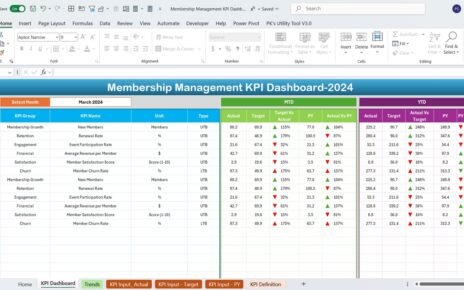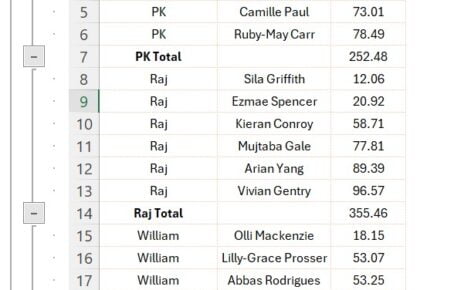Optimize your training program management with our comprehensive Training Enrollments Tracker in Excel. Designed for seamless integration into your training processes, this tool simplifies data entry and enhances monitoring with its user-friendly interface and powerful analytical capabilities Training Enrolments Tracker.
Key Features of the Training Enrollments Tracker in Excel:
Dashboard:
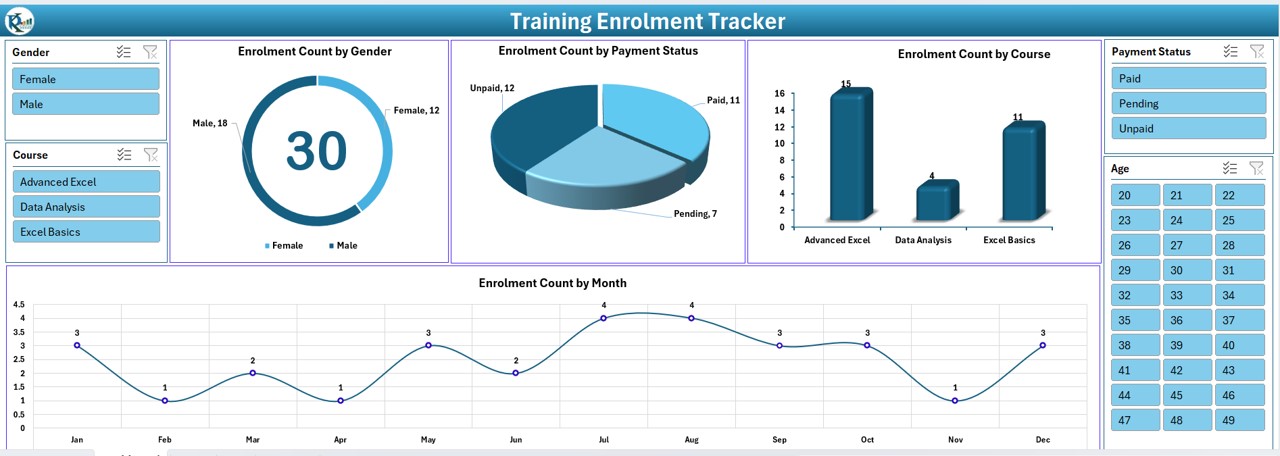
- Visualize enrollment data with dynamic charts including Enrolment Count by Gender (Doughnut chart), Payment Status (Pie chart), Course (3D Column chart), and Monthly Enrollment figures. Enhance data interaction with five intuitive slicers for comprehensive filtering options.
Data Sheet Tab:
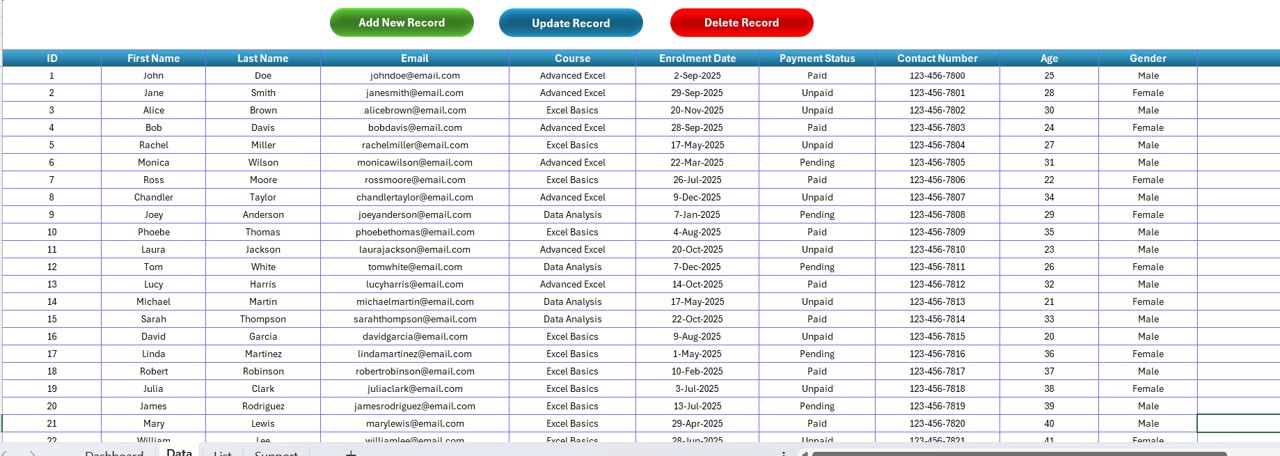
- A central hub for recording and managing participant data, equipped with fields for ID, Name, Email, Course Details, Enrollment Date, and more. Features three key functionalities:
Add New Record:
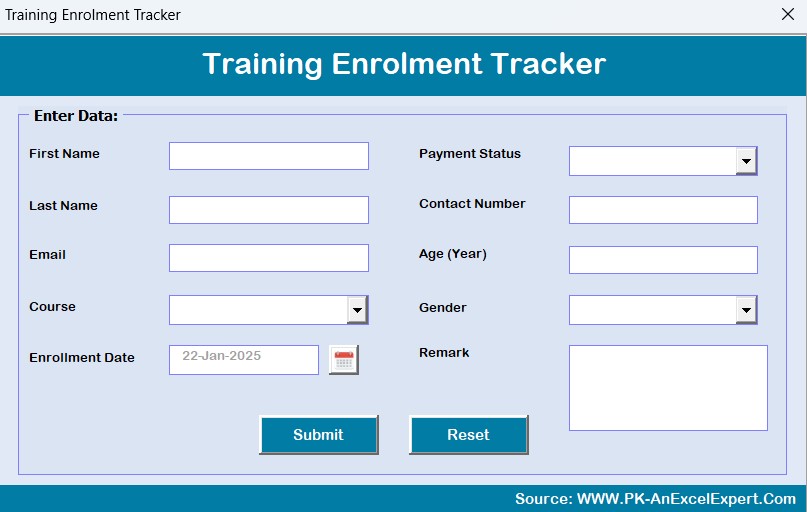
- Easily add new entries with a form-based interface, automatically updating the dashboard upon submission.
Update Record:
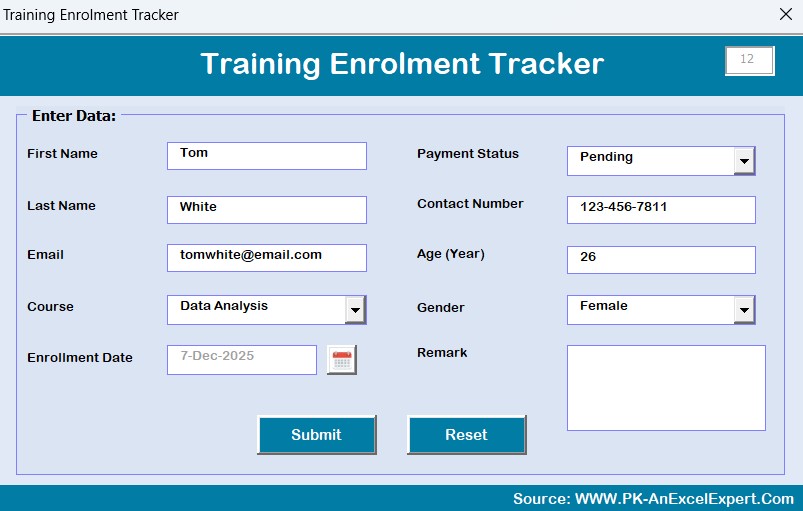
- Modify existing information by accessing pre-filled forms, ensuring data is current and accurate.
- Delete Record: Safely remove entries with a confirmation step to maintain data integrity.
List Sheet Tab:
- Maintain a standardized list of courses, payment statuses, and genders, which are utilized in data entry dropdowns to ensure consistency and accuracy across entries.
Support Sheet Tab:
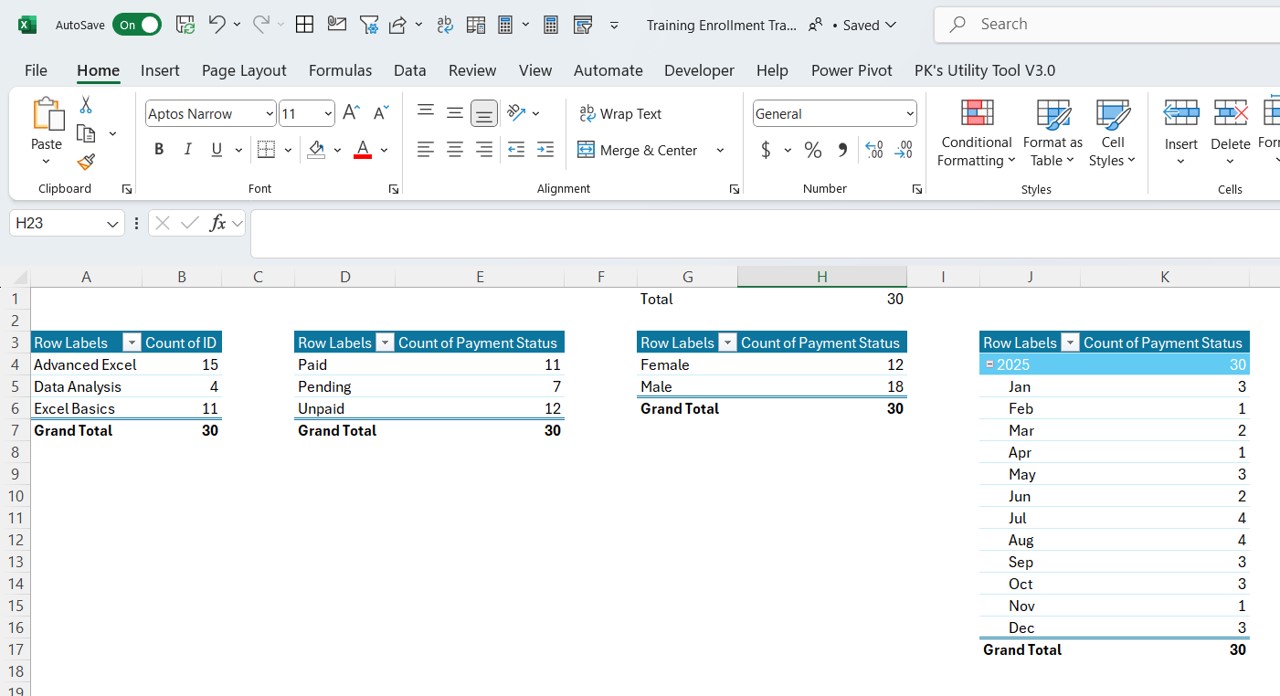
- Underlying support sheet that contains pivot tables for generating dashboard charts. This sheet is typically hidden but forms the backbone of data analytics within the tracker.
Watch the step-by-step video tutorial: