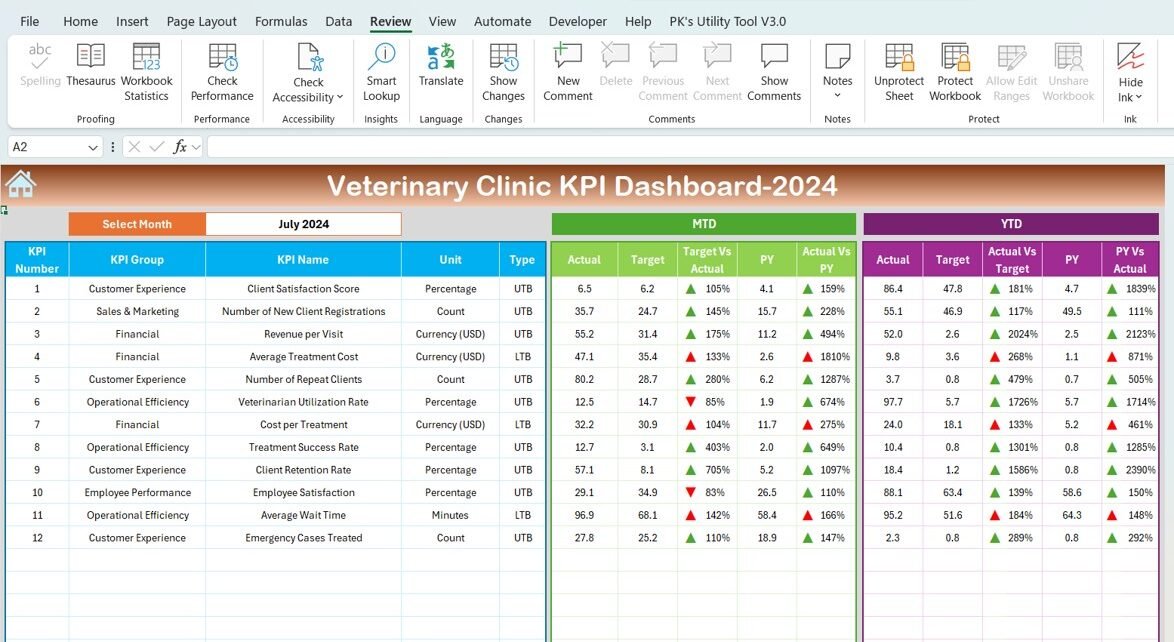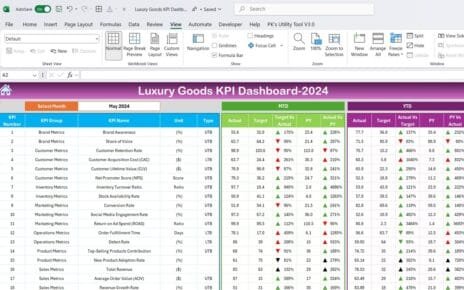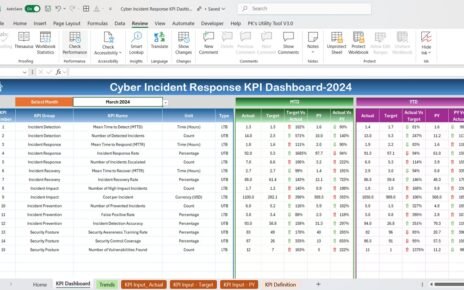Managing a veterinary clinic involves overseeing a wide range of responsibilities, from customer satisfaction to financial performance, staff efficiency, and animal health. The Veterinary Clinic KPI Dashboard is a powerful tool designed to help clinic owners and managers track and monitor these key performance indicators (KPIs) efficiently. By using this dashboard, veterinary clinic managers can gain valuable insights into how their clinic is performing across multiple areas, allowing them to make informed, data-driven decisions that enhance the quality of service and profitability.
In this article, we will explore the Veterinary Clinic KPI Dashboard, highlight its key features, and discuss essential KPIs that are vital for tracking business performance. Additionally, we will explain the formulas, units, and interpretations of each KPI, whether a higher or lower value is desirable, and provide best practices for using this dashboard effectively.
Key Features of the Veterinary Clinic KPI Dashboard
The Veterinary Clinic KPI Dashboard is a comprehensive Excel template designed to provide an overview of clinic performance. It includes seven main worksheets, each serving a distinct purpose to ensure ease of use and real-time data tracking. Below is a breakdown of each sheet and its features:
1. Home Sheet: Centralized Navigation
Functionality: The Home Sheet acts as the central index for the entire dashboard. It includes six buttons, each linking to a different part of the dashboard. This feature allows users to easily navigate through the worksheets and access the necessary information quickly.
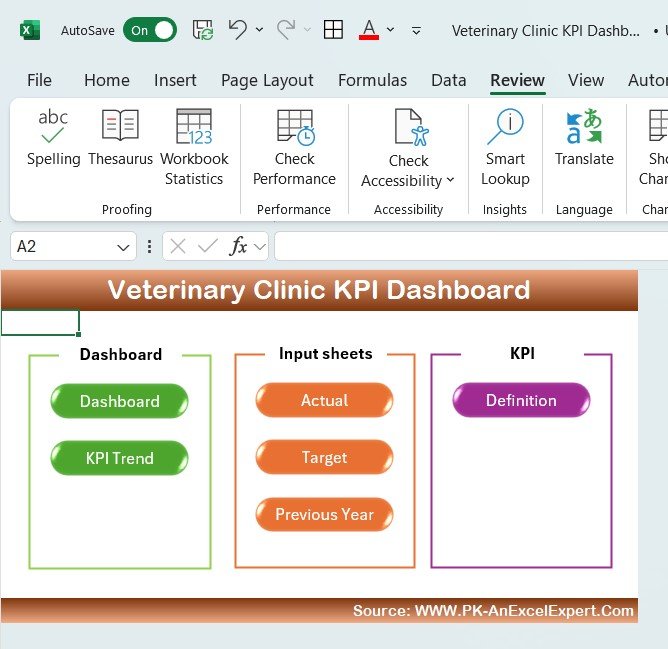
2. Dashboard Sheet Tab: Overview of KPIs
Key Features:
- MTD (Month-to-Date) and YTD (Year-to-Date) Data: Track your performance for both the current month and year.
- Comparison with Targets and Previous Year (PY): Compare actual performance data with set targets and historical data.
- Conditional Formatting: Arrows indicate whether current performance is above or below the target, helping you identify areas that need attention.
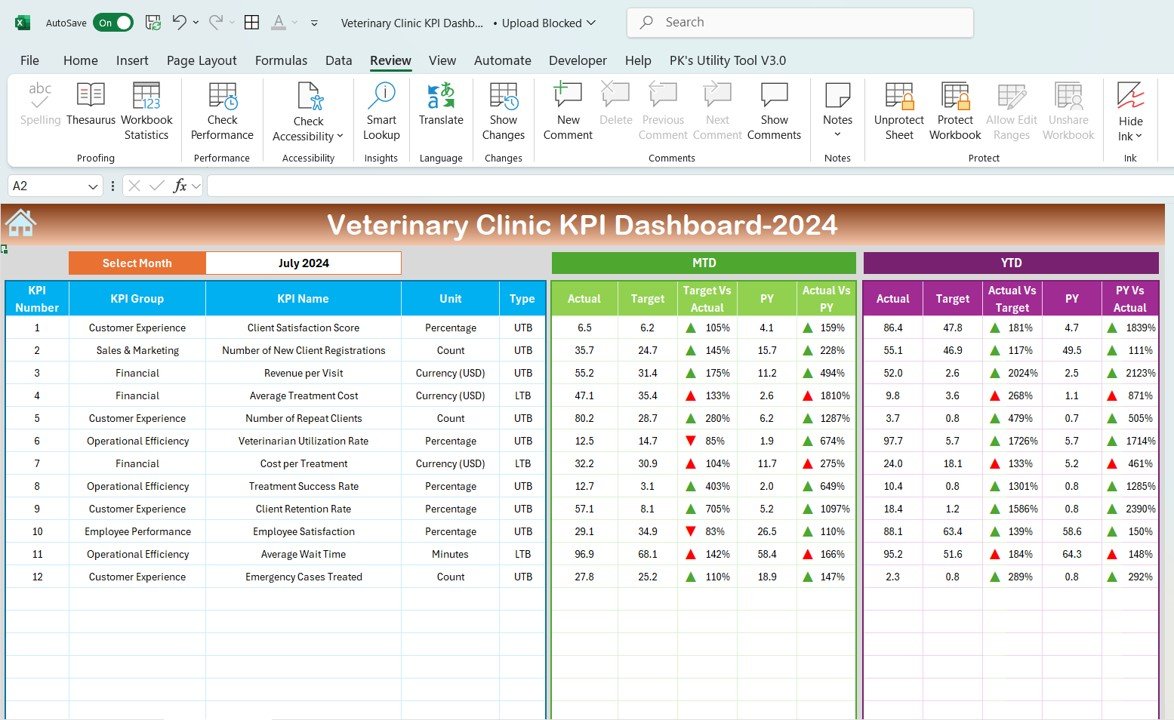
3. KPI Trend Sheet Tab: Performance Tracking
Functionality: The KPI Trend Sheet helps track long-term performance for each KPI. By selecting a KPI from a drop-down list (range C3), users can view:
- KPI Group: The category to which the KPI belongs.
- Unit of Measurement: The unit used to measure the KPI.
- Type of KPI: Whether the KPI is one where “Lower is Better” or “Upper is Better.”
- Formula: The calculation used to compute the KPI.
- Definition: A detailed explanation of what the KPI measures and why it matters.
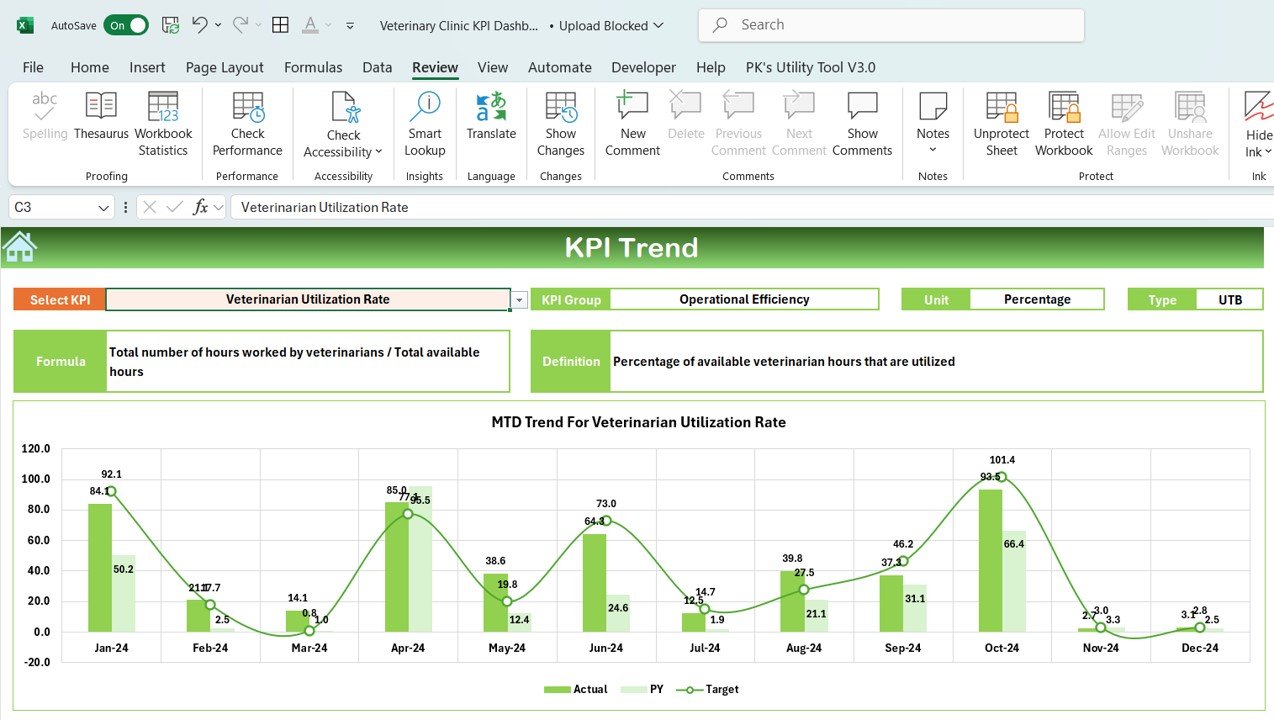
4. Actual Number Sheet Tab: Data Entry
- Functionality: In the Actual Number Sheet, users can enter the actual performance numbers for both MTD and YTD periods. This feature allows for real-time tracking by adjusting the month in range E1.
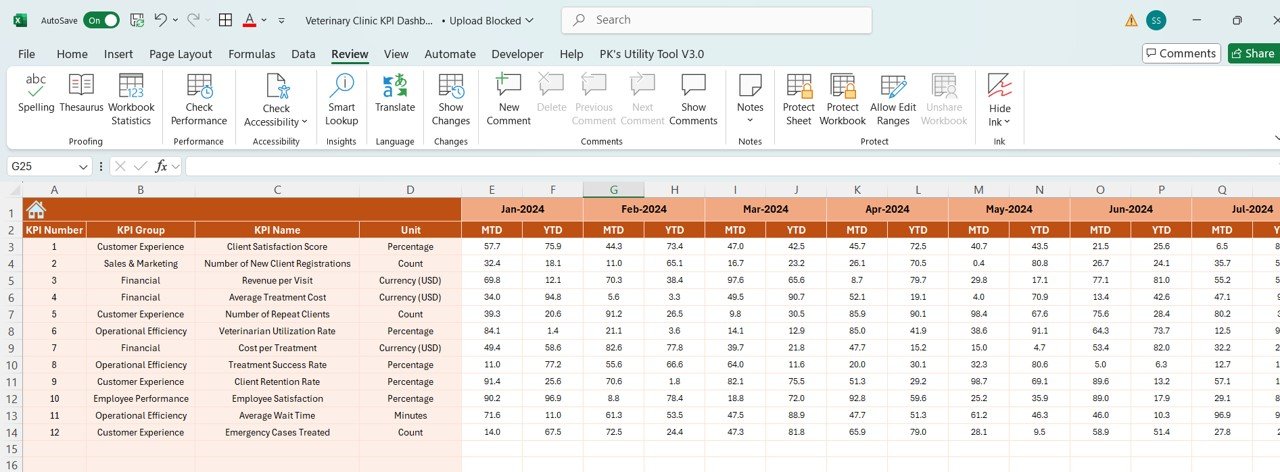
5. Target Sheet Tab: Setting Monthly and Yearly Goals
- Functionality: The Target Sheet is where users input their targets for each KPI, both for MTD and YTD. Setting realistic and achievable targets is critical for measuring progress and identifying areas for improvement.
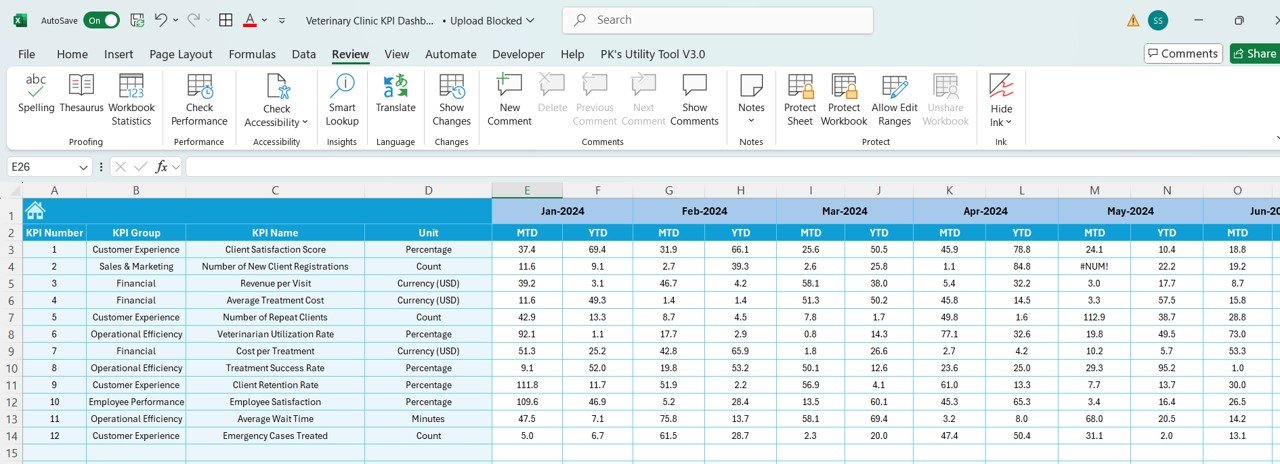
6. Previous Year Numbers Sheet Tab: Historical Data Comparison
- Functionality: This sheet allows users to input performance data from the previous year. Comparing current year data with past performance provides insight into trends, growth, and areas needing attention.
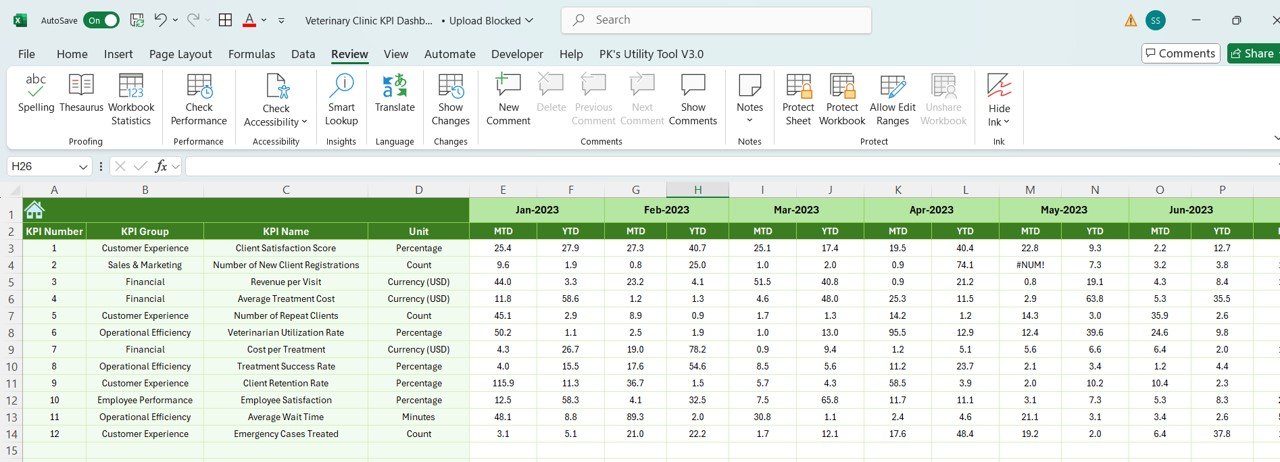
7. KPI Definition Sheet Tab: KPI Details
Functionality: The KPI Definition Sheet acts as a reference guide for each KPI used in the dashboard. It includes:
- KPI Name: The specific indicator being tracked.
- KPI Group: The category the KPI falls under.
- Unit of Measurement: The unit used to quantify the KPI.
- Formula: The formula used to calculate the KPI.
- Definition: An explanation of what the KPI measures and why it is important.
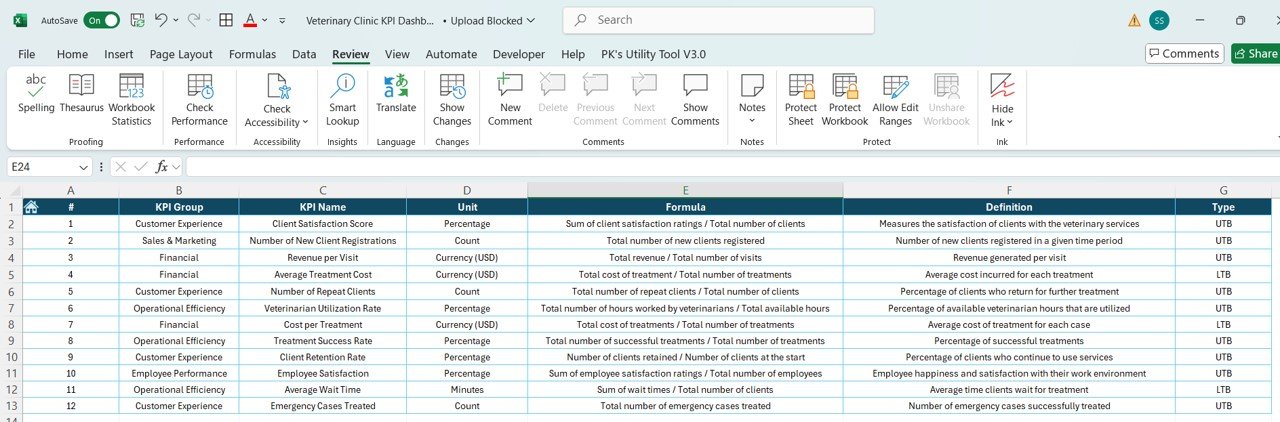
Advantages of Using the Veterinary Clinic KPI Dashboard
- Comprehensive Monitoring: The Veterinary Clinic KPI Dashboard consolidates all important performance metrics in one place, giving clinic owners a holistic view of business health.
- Data-Driven Decisions: By analyzing KPIs such as customer satisfaction, revenue per treatment, and employee efficiency, you can make informed decisions that positively impact clinic operations and service quality.
- Improved Customer Retention: Tracking customer satisfaction and return rates helps identify areas for improvement, leading to better customer retention and increased loyalty.
- Optimized Operations; With real-time tracking of KPIs like appointment occupancy and cancellation rates, you can adjust clinic operations efficiently to maximize revenue and minimize disruptions.
Opportunities for Improvement in the Veterinary Clinic KPI Dashboard
- Incorporate Additional KPIs: The dashboard can be enhanced by adding more KPIs such as Net Promoter Score (NPS) or Pet Health Trends, which would provide a deeper understanding of clinic performance.
- Automated Data Collection: Integrating the dashboard with booking and customer management systems could automate data entry, reducing the potential for human error and saving valuable time.
- Advanced Data Visualizations: Adding more advanced visual features, like heatmaps or trend lines, could help users better analyze long-term performance trends and make more informed decisions.
Best Practices for Using the Veterinary Clinic KPI Dashboard
- Regularly Update Data: Always ensure that the dashboard is updated with the most current data to reflect accurate business performance.
- Set Clear and Achievable Targets: Establish clear and realistic targets for each KPI. These benchmarks will help you evaluate success and identify areas that need improvement.
- Monitor KPIs Consistently: Make it a habit to regularly monitor your KPIs. By doing so, you can spot trends early, make adjustments quickly, and stay on track with your business goals.
- Compare to Historical Data: Regularly compare your current data with previous year performance to assess trends and identify areas where the business can improve.
Frequently Asked Questions (FAQs)
1. What is a Veterinary Clinic KPI Dashboard?
A Veterinary Clinic KPI Dashboard is a tool used to track key performance indicators (KPIs) for managing a veterinary clinic. It helps monitor aspects like financial performance, customer satisfaction, and staff productivity.
2. What KPIs should be included in the Veterinary Clinic Dashboard?
Essential KPIs include customer satisfaction, revenue per treatment, employee efficiency, appointment occupancy, and patient return rate.
3. How can the Veterinary Clinic KPI Dashboard help my business?
The dashboard provides valuable insights into clinic performance, helping you track important metrics and make data-driven decisions that improve operations.
4. Can I customize the KPIs in the dashboard?
Yes, the dashboard is customizable. You can add, remove, or modify KPIs based on your clinic’s specific needs.
5. How do I update the data in the dashboard?
Data is manually entered into designated sheets (Actual Number, Target, and Previous Year Numbers) to keep the dashboard up to date.
Conclusion
The Veterinary Clinic KPI Dashboard is an indispensable tool for veterinary clinics looking to optimize their operations and improve service quality. By tracking key performance indicators, you can gain actionable insights, improve customer satisfaction, and make data-driven decisions that lead to business growth. Whether you’re managing a small clinic or a large veterinary hospital, this dashboard will help you stay on top of your performance and ensure long-term success.
Visit our YouTube channel to learn step-by-step video tutorials