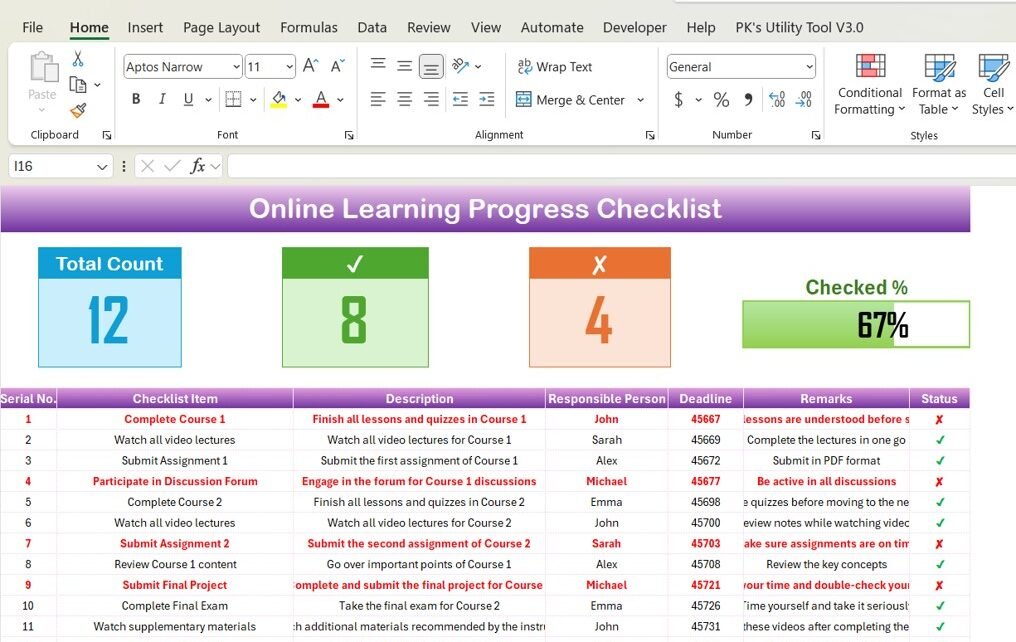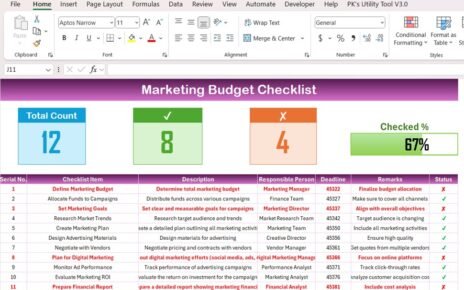In today’s world, online learning has become an essential part of our educational system. Whether you’re a student, instructor, or course designer, tracking progress in an online learning environment can be challenging. That’s where a well-organized progress checklist comes in. An Online Learning Progress Checklist helps you keep track of your learning milestones, assignments, and deadlines, ensuring that you’re staying on top of your goals. In this article, we’ll explore how using an Online Learning Progress Checklist can streamline your learning journey and provide tips for maximizing its effectiveness.
What is an Online Learning Progress Checklist?
Click to buy Online Learning Progress Checklist in Excel
An Online Learning Progress Checklist is a simple yet powerful tool designed to help learners track their progress in online courses. It provides a structured way to monitor completion of tasks, assignments, and courses, ensuring that you are meeting deadlines and achieving your learning objectives.
This checklist typically includes columns such as:
- Checklist Item: What task or milestone needs to be completed.
- Responsible Person: Who is responsible for completing the task (important for team projects).
- Deadline: When the task needs to be finished.
- Remarks: Additional notes or reminders regarding the task.
- Status: Indicates whether the task is completed or still pending (✔ or ✘).
By regularly updating your checklist, you can visually assess your progress and identify any areas where you might be falling behind.
Key Features of the Online Learning Progress Checklist Template
Click to buy Online Learning Progress Checklist in Excel
The Online Learning Progress Checklist template we’ve created is easy to use and provides all the essential features you need to track your progress effectively. Below are the key elements of the checklist:
1. Two Worksheets for Efficient Tracking
- Main Sheet Tab: This is where all the checklist information is captured, and tasks are marked as completed or pending.
- List Sheet Tab: This sheet is dedicated to maintaining a unique list of responsible persons. This data is used to create a drop-down list in the main sheet for better task management.
2. Top Section with Quality Control Overview
The top section of the main sheet includes:
- Total Count: The total number of checklist items.
- Checked Count: The number of completed tasks.
- Crossed Count: The number of tasks marked as incomplete.
- Progress Bar: A visual representation of your progress, indicating how much of the checklist has been completed.
This feature ensures that you can easily gauge how much you have accomplished without having to go through each individual task.
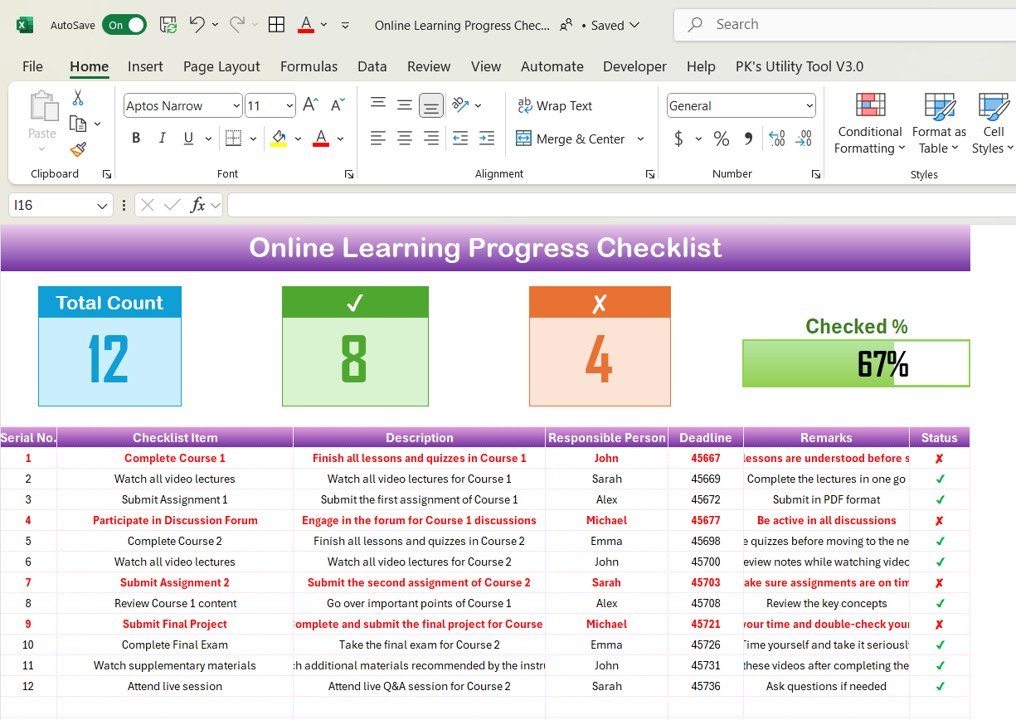
Click to buy Online Learning Progress Checklist in Excel
3. Checklist Table for Detailed Tracking
The main checklist table includes:
- Serial No.: Numbered list for easy reference.
- Checklist Item: The task or milestone to be achieved.
- Description: Detailed description of the task.
- Responsible Person: The person assigned to complete the task.
- Deadline: The due date for the task.
- Remarks: Any additional comments related to the task.
- Status: The most crucial part, where you mark each task as either completed (✔) or not completed (✘).
Click to buy Online Learning Progress Checklist in Excel
Advantages of Using an Online Learning Progress Checklist
Using an Online Learning Progress Checklist offers numerous benefits. Here are some key advantages:
- Clear Task Organization: With a progress checklist, you can clearly organize your tasks and milestones, ensuring that nothing falls through the cracks. This organization helps both individual learners and team-based learning environments stay on track.
- Better Time Management: The checklist’s deadline tracking feature helps you manage your time more effectively. You’ll always know when assignments are due and can plan accordingly. This avoids the last-minute rush and promotes consistent progress.
- Increased Accountability: Assigning tasks to specific individuals in the checklist encourages responsibility and accountability. Each learner can monitor their own progress and ensure they meet deadlines, which ultimately improves productivity and performance.
- Visual Progress Tracking: The inclusion of a progress bar and counts (total, checked, crossed) provides a quick, visual representation of progress. This helps learners feel motivated by seeing how far they’ve come and what’s left to complete.
- Customization for Personal Needs: Whether you’re a student working on individual assignments or a team managing a group project, the checklist template is easily customizable. You can adapt it to fit your unique needs by adding new tasks or modifying existing ones.
Opportunity for Improvement in Online Learning Progress Checklist
While the Online Learning Progress Checklist template is a highly effective tool, there are always opportunities for improvement. Here are a few suggestions:
- Integration with Learning Management Systems (LMS): For educators or organizations managing multiple learners, integrating the checklist with an LMS could streamline task management. Automated updates and sync features would reduce manual input, saving time and minimizing errors.
- Advanced Analytics: While the basic progress bar and counts provide a simple view of progress, adding more advanced analytics, such as completion rates over time or performance comparisons, could provide deeper insights into the learning journey.
- Automation and Reminders: Incorporating automated reminders or notifications for approaching deadlines can further enhance the effectiveness of the checklist. Learners will be notified when a task is approaching its due date or when a task’s status changes, ensuring that important deadlines are not overlooked.
Best Practices for Using an Online Learning Progress Checklist
Click to buy Online Learning Progress Checklist in Excel
To get the most out of your Online Learning Progress Checklist, it’s essential to follow some best practices. Here are a few tips:
- Regularly Update the Checklist: Consistency is key. Make sure you update the checklist frequently to reflect completed tasks, changes in deadlines, or new assignments. This ensures that the checklist remains an accurate representation of your progress.
- Set Realistic Deadlines: While it’s important to keep a steady pace, make sure your deadlines are achievable. Setting unrealistic deadlines can lead to burnout and missed deadlines. Break larger tasks into smaller milestones to ensure steady progress.
- Prioritize Tasks Based on Importance: Some tasks are more critical than others. Prioritize tasks based on urgency and importance, and ensure that they’re completed first. This approach helps you focus on what truly matters.
- Use the Checklist for Reflection: At the end of each learning phase, use the checklist as a reflection tool. Review what was completed and assess areas where improvements could be made. This can help you fine-tune your approach and ensure better performance in future phases.
- Collaborate Effectively: In team-based learning, make sure that all team members are aware of their responsibilities. Regularly communicate with each other and update the checklist to reflect any changes in the project.
Frequently Asked Questions (FAQs)
Click to buy Online Learning Progress Checklist in Excel
What is an Online Learning Progress Checklist?
An Online Learning Progress Checklist is a tool used to track and monitor progress in online learning environments. It helps learners keep track of their assignments, milestones, deadlines, and overall course progress.
How does the Online Learning Progress Checklist benefit learners?
The checklist helps learners stay organized, manage their time better, stay accountable, and visually track their progress. It provides a clear structure for completing tasks and ensures nothing is overlooked.
Can I customize the Online Learning Progress Checklist?
Yes, the template is customizable. You can add new tasks, change deadlines, or modify the checklist to suit your unique learning needs.
How can the Online Learning Progress Checklist be used in group projects?
In group projects, the checklist can assign specific tasks to each team member. It helps ensure that everyone stays on track and meets deadlines, improving team collaboration and efficiency.
How can I track my progress in real-time?
The checklist includes a progress bar and counts for total, checked, and crossed tasks. This allows you to quickly assess your real-time progress.
Conclusion
An Online Learning Progress Checklist is an indispensable tool for both students and instructors. It helps keep the learning process organized, ensures deadlines are met, and boosts accountability. Whether you’re working on an individual assignment or managing a group project, this checklist can help you track your progress and stay on top of your goals. By following best practices and continuously updating your checklist, you can make sure you’re on the right path to success.
Visit our YouTube channel to learn step-by-step video tutorials
View this post on Instagram
Click to buy Online Learning Progress Checklist in Excel