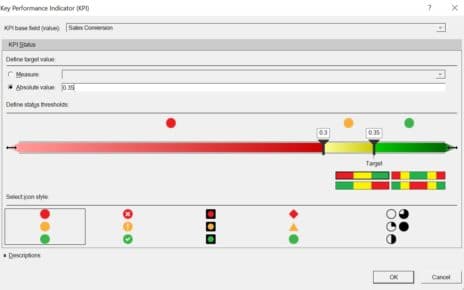In the ever-evolving world of research and development (R&D), tracking and measuring performance is key to driving innovation and progress. The R&D KPI Dashboard in Power BI is an essential tool designed to help R&D teams visualize and analyze their key performance indicators (KPIs) in real-time. This powerful tool offers an intuitive and interactive interface that consolidates data from various sources, enabling teams to make informed, data-driven decisions. By leveraging this dashboard, teams can better track performance against goals, identify trends, and optimize R&D activities effectively.
Key Features of the R&D KPI Dashboard in Power BI
The R&D KPI Dashboard in Power BI is equipped with several powerful features that ensure smooth, efficient monitoring and management of R&D performance.
- Summary Page: The central hub of the dashboard where key performance metrics are showcased, including total KPIs tracked, targets met, and targets missed, all with interactive filters for month and KPI group.
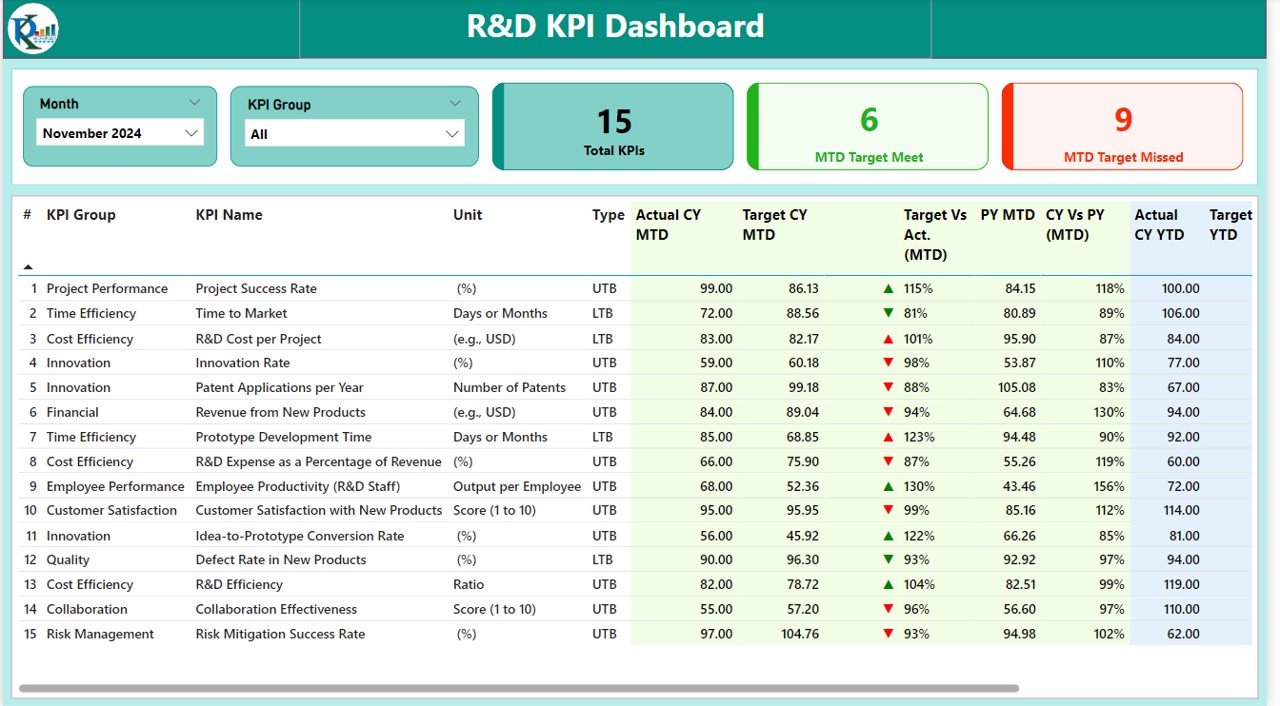
- KPI Trend Page: Visualizes the trends of KPIs over time using combo charts for easy comparison between actual values and targets, providing valuable insights into performance fluctuations.
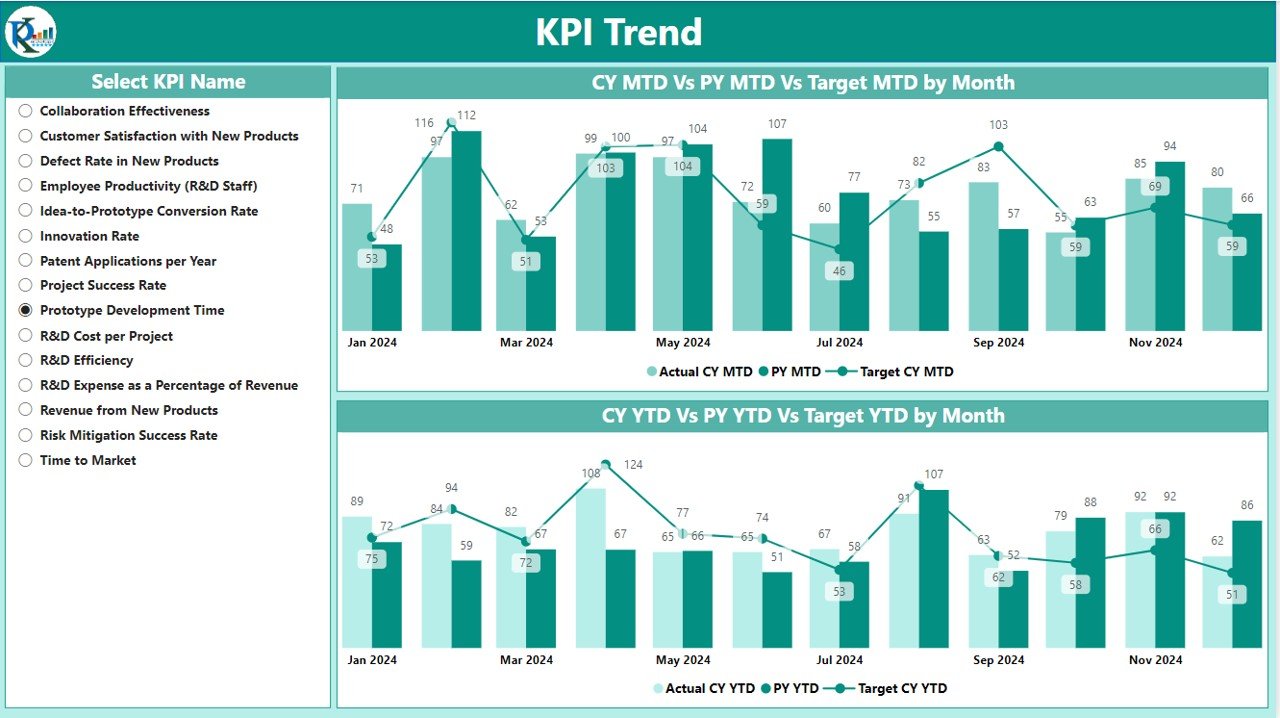
- KPI Definition Page: A drill-through page that offers detailed information about each KPI, including formulas and definitions, allowing users to explore in-depth insights directly from the summary page.
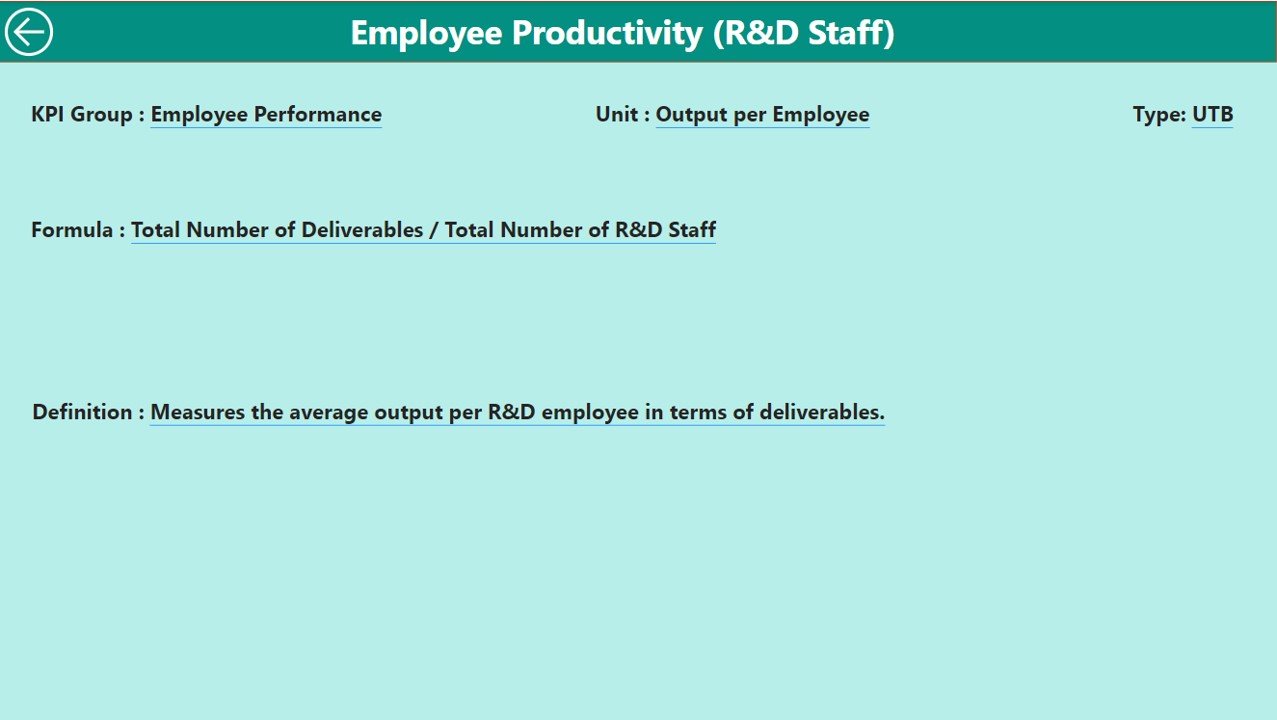
- Excel Data Integration: Seamlessly integrates data from Excel, where users can input actual and target KPI values, ensuring the dashboard remains up-to-date with minimal effort.