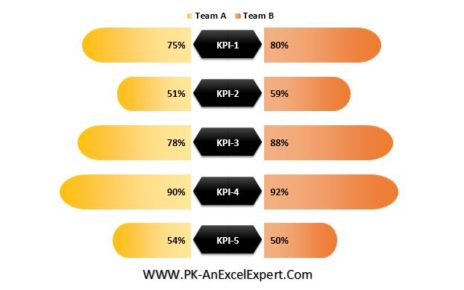The Winery KPI Dashboard in Excel is a comprehensive tool designed to help winery managers track and monitor critical performance indicators (KPIs). By consolidating all key metrics—such as wine production volume, sales revenue, inventory, and customer satisfaction—this dashboard simplifies decision-making and optimizes winery operations. Whether you’re a large-scale operation or a boutique vineyard, this easy-to-use template offers valuable insights into every aspect of your business.
Key Features of the Winery KPI Dashboard
- Home Sheet: Serves as an index, allowing users to easily navigate between all the worksheets with clickable buttons.
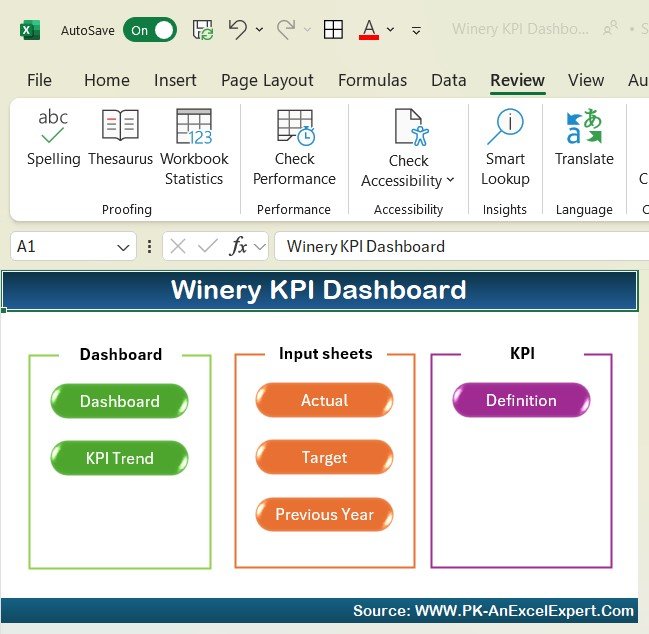
- Dashboard Sheet Tab: Displays key metrics and compares MTD (Month-To-Date) and YTD (Year-To-Date) performance. Conditional formatting highlights performance trends with up or down arrows, comparing actual data with targets and previous years.
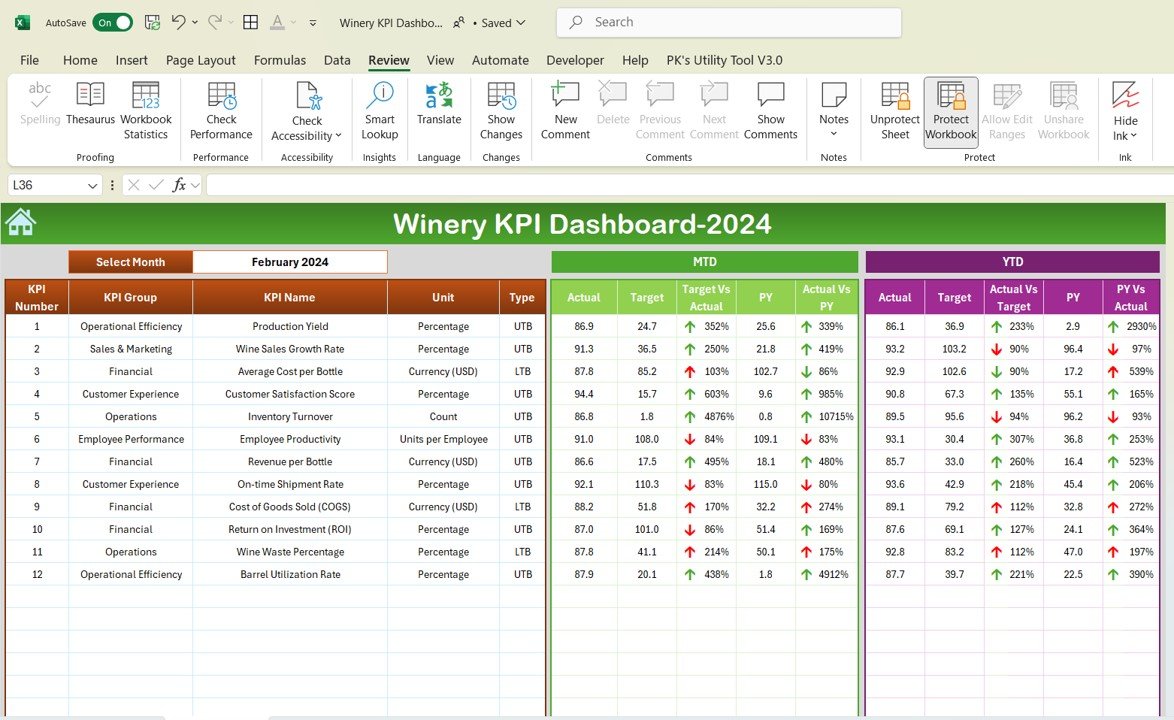
- KPI Trend Sheet Tab: Allows users to select a specific KPI, view its performance over time, and understand its group, unit, formula, and whether a higher or lower value is better.
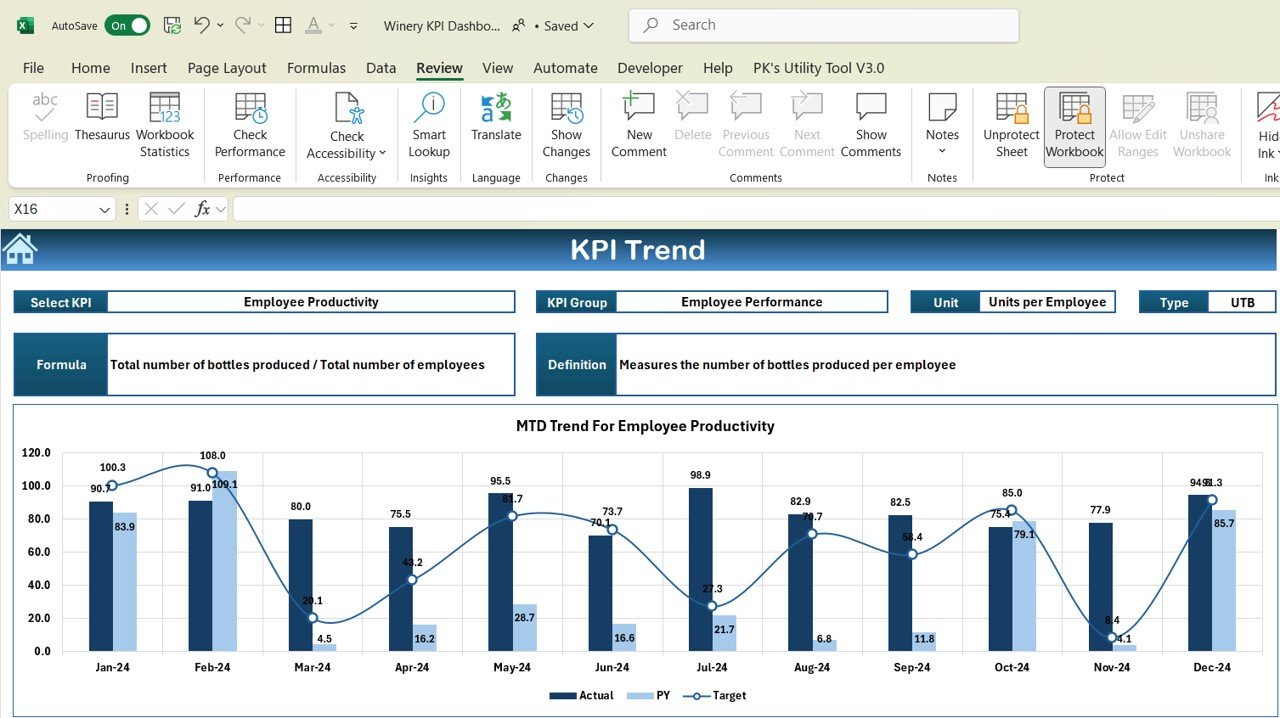
- Actual Number Sheet Tab: A simple interface for entering MTD and YTD performance data, adjusting values as needed for each month.
- Target Sheet Tab: Lets users set and track target numbers for each KPI, both MTD and YTD, to compare against actual results.
- Previous Year Number Sheet Tab: Allows for easy comparison with last year’s data to identify performance trends.
- KPI Definition Sheet Tab: Provides a detailed explanation of each KPI, including its unit of measure, formula, and what it tracks, ensuring clarity for all users.