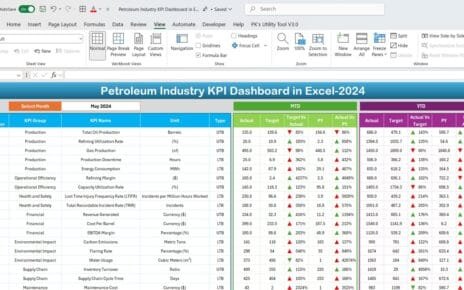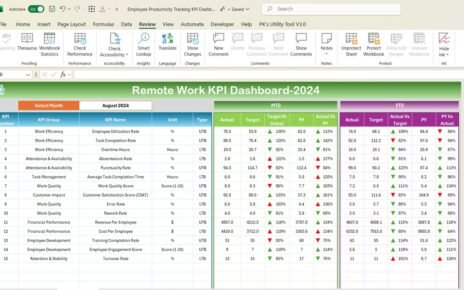Running a successful catering business requires more than just delivering excellent food; it involves efficiently managing various operations, such as production, delivery, sales, and customer satisfaction. Tracking the right Key Performance Indicators (KPIs) is essential for catering businesses to optimize their operations, boost efficiency, and increase profitability. The Catering Business KPI Dashboard is a powerful tool designed to help catering managers monitor and track key metrics, analyze trends, and make data-driven decisions that improve performance and growth.
Whether you’re operating a small catering service or running a large-scale catering business, the Catering Business KPI Dashboard can help streamline your operations, monitor your goals, and ensure that you stay on top of essential metrics that drive success.
What is the Catering Business KPI Dashboard?
The Catering Business KPI Dashboard is a ready-to-use tool designed to track and display critical performance metrics for catering businesses. It consolidates multiple data points such as production volume, customer satisfaction, revenue, and inventory into one centralized platform. This dashboard allows catering managers and staff to monitor performance in real time and make informed decisions that optimize business operations.
Key Features of the Catering Business KPI Dashboard
- Home Sheet:
The Home Sheet acts as the index page of the dashboard. It provides easy navigation through all the other sheets using clickable buttons. Users can easily access any sheet with a simple click.

Click to buy Catering Business KPI Dashboard in Excel
- Dashboard Sheet Tab:
The Dashboard Sheet is the main sheet where all KPIs are displayed. It shows Month-To-Date (MTD) and Year-To-Date (YTD) data for each key metric. The dashboard compares current performance with targets and data from the previous year, using conditional formatting with up and down arrows to highlight performance trends.
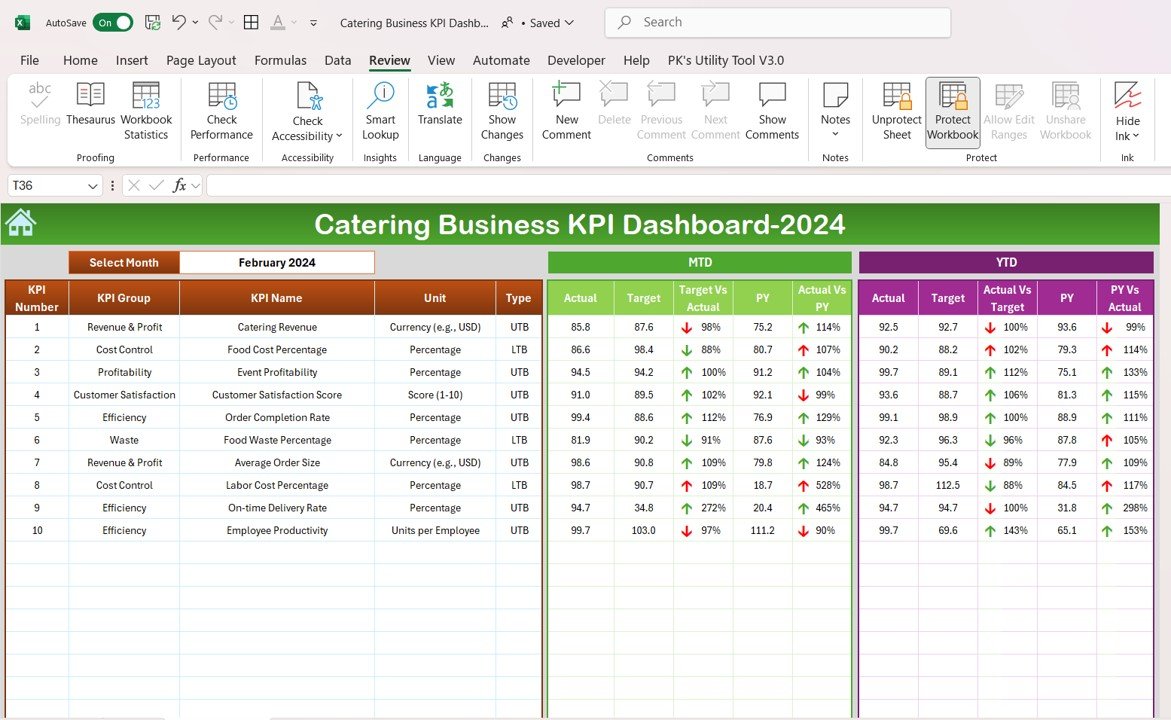
Click to buy Catering Business KPI Dashboard in Excel
- KPI Trend Sheet Tab:
The KPI Trend Sheet allows users to select a specific KPI from a dropdown list. It displays the KPI’s group, unit of measurement, formula, and whether higher or lower values are preferable. This sheet helps users track and analyze the performance of KPIs over time.

Click to buy Catering Business KPI Dashboard in Excel
- Actual Number Sheet Tab:
The Actual Number Sheet is where users enter the actual performance data for both MTD and YTD. The sheet automatically adjusts based on the selected month, making it easy for users to input and track data.
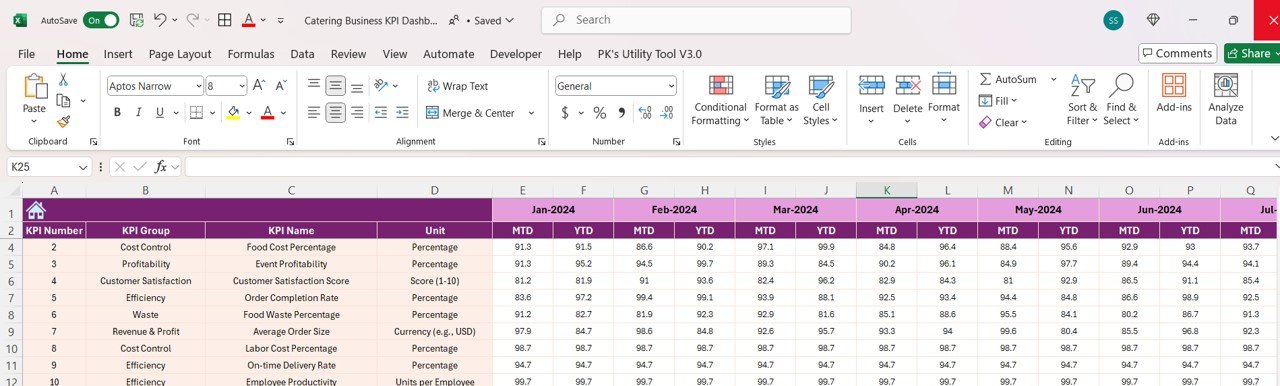
Click to buy Catering Business KPI Dashboard in Excel
- Target Sheet Tab:
This sheet allows users to input target numbers for each KPI for both MTD and YTD. By comparing actual data to targets, catering managers can assess how well they are meeting their performance goals.
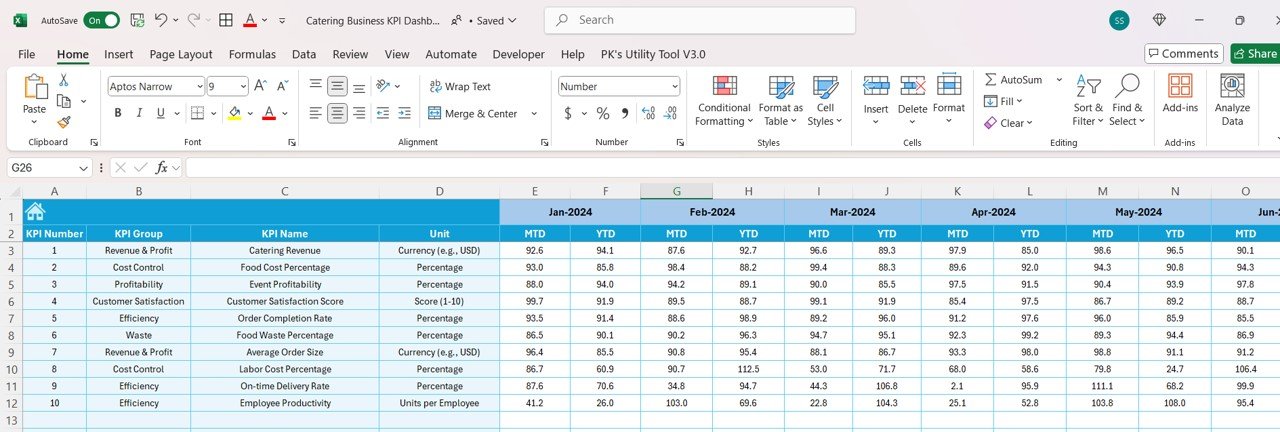
Click to buy Catering Business KPI Dashboard in Excel
- Previous Year Number Sheet Tab:
This sheet is for entering performance data from the previous year. It helps users compare current performance with historical data to track trends and measure year-over-year growth.
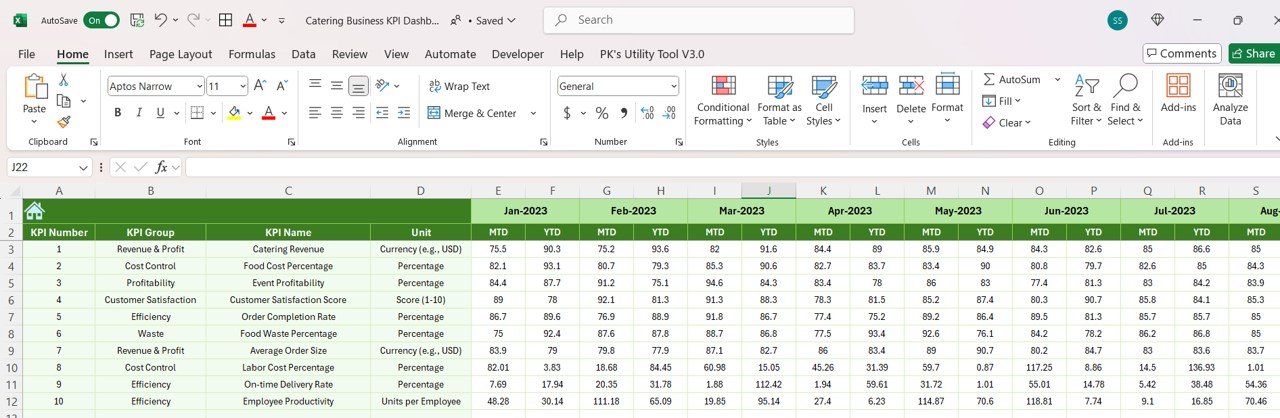
Click to buy Catering Business KPI Dashboard in Excel
- KPI Definition Sheet Tab:
The KPI Definition Sheet provides clear and detailed explanations for each KPI, including the unit of measurement, formula, and definition. This ensures that all users fully understand each KPI and how it is calculated.
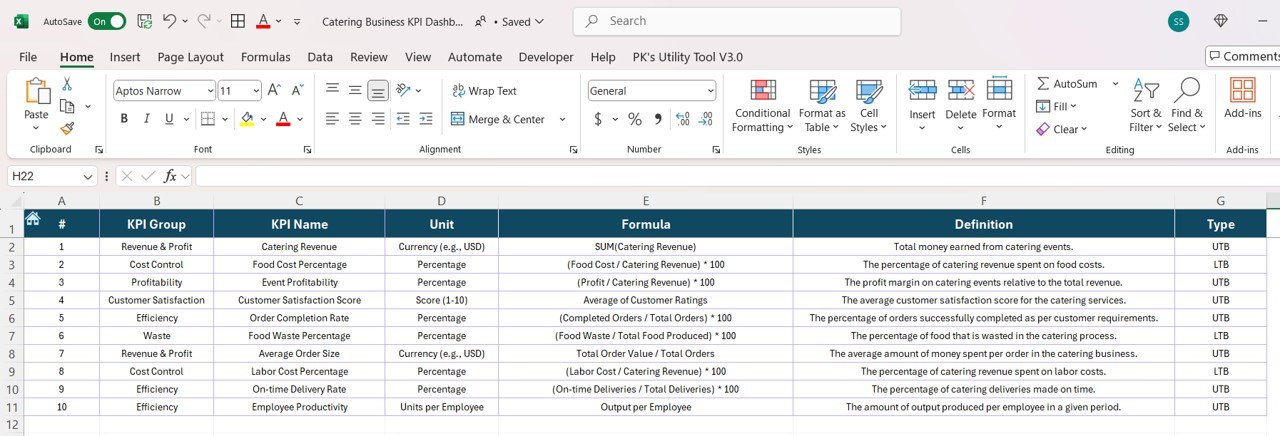
Click to buy Catering Business KPI Dashboard in Excel
Advantages of the Catering Business KPI Dashboard
- Comprehensive Performance Tracking: The dashboard provides a comprehensive overview of all the essential metrics, helping catering managers track performance across various operations such as production, sales, and customer satisfaction. It brings all the data into one central location for easy monitoring.
- Informed Decision-Making: By providing real-time data on key performance metrics like production volume, sales revenue, and customer satisfaction, the dashboard enables managers to make data-driven decisions that improve efficiency and profitability.
- Easy Comparison and Benchmarking: The dashboard makes it simple to compare current performance against targets and historical data. This allows catering managers to identify areas that need improvement, spot trends, and set realistic performance goals.
- Time-Saving Automation: The Catering Business KPI Dashboard automates the tracking of KPIs, which reduces the time spent on manual data entry and calculations. This helps bakery managers focus on improving operations instead of spending time on administrative tasks.
Opportunities for Improvement in Catering Business Operations
- Increase Event Profitability: By tracking event profitability, managers can identify which events are the most profitable and make adjustments to improve underperforming events. This might include improving food quality, enhancing service, or optimizing pricing strategies.
- Boost Customer Satisfaction: If customer satisfaction levels are not meeting expectations, the dashboard can help pinpoint areas for improvement, such as food quality, service delivery, or communication. By addressing these issues, catering managers can improve overall customer satisfaction.
- Optimize Inventory Management: The Inventory Turnover KPI helps managers assess how efficiently inventory is being used. If inventory turnover is low, it may indicate overstocking or inefficient use of ingredients, which can lead to waste. Monitoring this KPI helps prevent overstocking and minimizes waste.
- Reduce Waste: Waste reduction is essential for optimizing profitability and improving sustainability. By tracking the waste production in catering events, the dashboard helps managers implement strategies to reduce food waste, improve ingredient utilization, and reduce costs.
- Improve Delivery Timeliness: Timely deliveries are crucial for maintaining good customer relationships and ensuring high satisfaction levels. Monitoring the Delivery Timeliness KPI can help managers identify bottlenecks or issues in the delivery process and take corrective actions to ensure on-time deliveries.
Best Practices for Using the Catering Business KPI Dashboard
- Enter Data Regularly: Ensure that data is entered consistently for both actual and target KPIs. Regular updates will ensure that the dashboard remains accurate and that performance decisions are based on up-to-date data.
- Set Realistic Targets: Set achievable targets for each KPI based on historical data and industry benchmarks. This ensures that goals are motivating but attainable, helping the team stay focused and performance-driven.
- Review KPI Trends Regularly: Regularly review the KPI Trend Sheet to monitor performance trends over time. This allows managers to adjust strategies and make proactive decisions to optimize bakery operations.
- Use Historical Data for Benchmarking: Use the Previous Year Number Sheet to compare current performance with past data. This helps managers assess progress, set future goals, and identify any recurring issues that need attention.
- Leverage Conditional Formatting: Take full advantage of the dashboard’s conditional formatting features to quickly spot areas where performance is exceeding or falling short of expectations. Conditional formatting helps managers make quick, informed decisions.
Frequently Asked Questions (FAQ)
1. What is a Catering Business KPI Dashboard?
A Catering Business KPI Dashboard is a tool that tracks and displays key performance indicators (KPIs) for catering operations. It consolidates data on production, sales, customer satisfaction, inventory, and more into one easy-to-use platform.
2. How does the Catering Business KPI Dashboard improve catering operations?
The dashboard helps catering managers track important KPIs, identify trends, and make data-driven decisions that enhance efficiency, improve profitability, and increase customer satisfaction.
3. What KPIs are essential for a catering business?
A catering business should track KPIs such as event profitability, customer satisfaction, production volume, sales revenue, inventory turnover, and delivery timeliness. These metrics cover all aspects of catering operations and help drive improvements.
4. Can the Catering Business KPI Dashboard be customized?
Yes, the dashboard is highly customizable. Catering managers can adjust targets, input specific data for each KPI, and tailor the dashboard to suit their
Visit our YouTube channel to learn step-by-step video tutorials