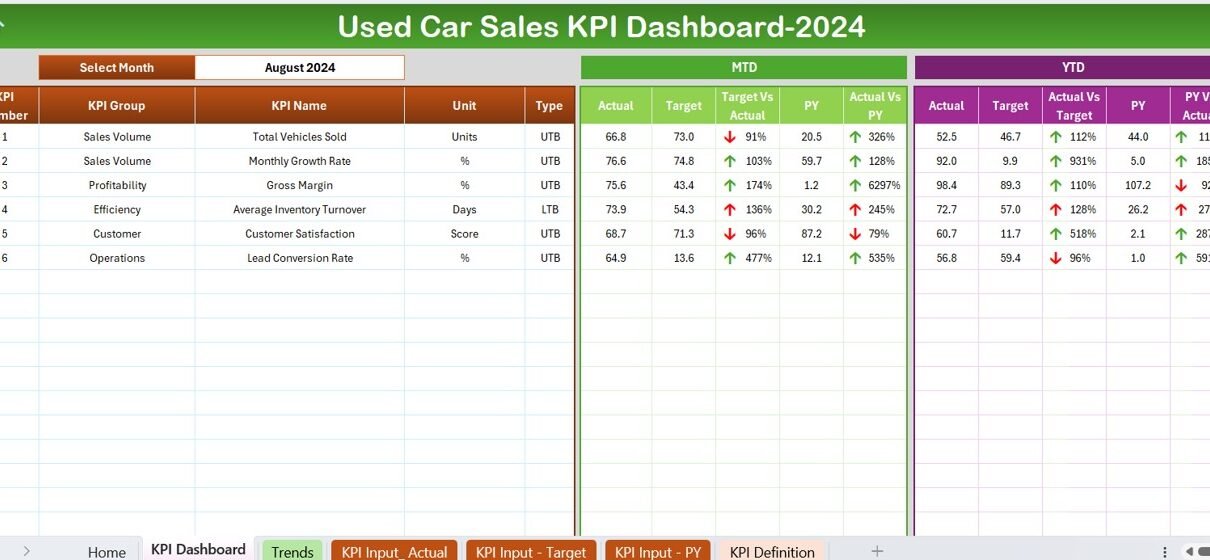In today’s competitive used car market, leveraging data effectively can be the difference between success and stagnation. A well-structured Key Performance Indicator (KPI) dashboard in Excel not only streamlines your business processes but also boosts decision-making efficiency. This article introduces the Used Car Sales KPI Dashboard, an essential tool for car rental businesses looking to enhance their performance metrics.
Click to buy Used Car Sales KPI Dashboard in Excel
What is the Used Car Sales KPI Dashboard?
The Used Car Sales KPI Dashboard in Excel is a meticulously crafted tool designed to monitor and analyze performance indicators that drive the success of used car sales. It serves as a comprehensive platform for tracking monthly and yearly progress, comparing targets versus actual outcomes, and understanding trends over time.
Click to buy Used Car Sales KPI Dashboard in Excel
Key Features of the Used Car Sales KPI Dashboard
Home Sheet – Your Navigation Center
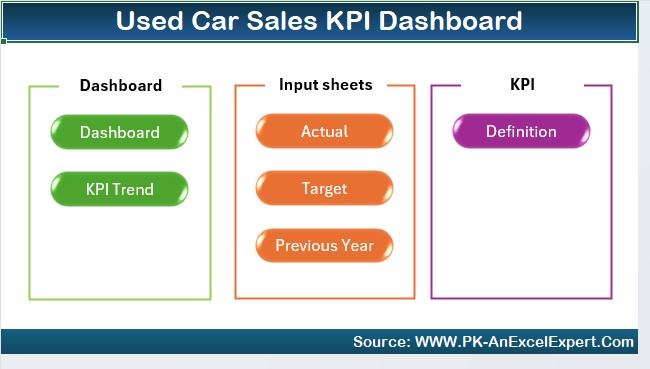
- The Home sheet acts as the command center of the dashboard. Here, you find six interactive buttons that instantly take you to each corresponding sheet within the workbook, ensuring that navigation is both intuitive and efficient.
Dashboard Sheet Tab – A Snapshot of Performance

- Central to the dashboard, this tab displays vital KPIs, allowing you to select different months via a dropdown menu to view data for specific periods. It showcases:
- Month-to-Date (MTD) and Year-to-Date (YTD) actuals versus targets and previous year’s data.
- Visual indicators such as conditional formatting arrows, highlighting performance trends and deviations.
Click to buy Used Car Sales KPI Dashboard in Excel
KPI Trend Sheet Tab – Visualizing Progress
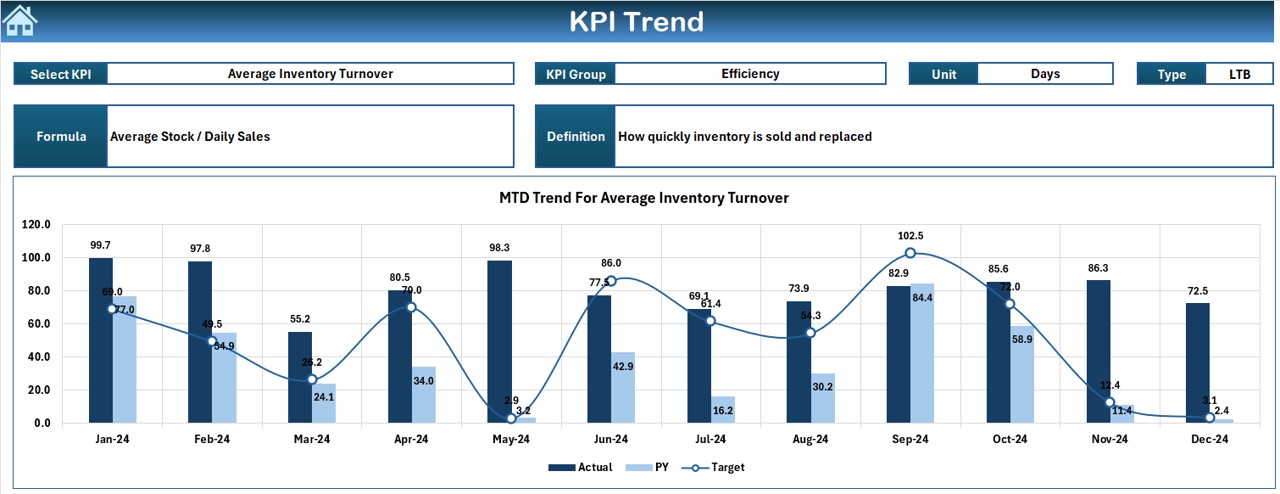
- This tab enables you to select a KPI from a dropdown list and visualize its performance over time. It includes detailed metrics like:
- KPI groups, units, types (indicating whether a lower or higher value is preferable), formulas, and definitions.
- Trend charts for MTD and YTD showing actual figures against targets and previous year comparisons.
Actual Numbers Input Sheet – Where Data Meets Dashboard
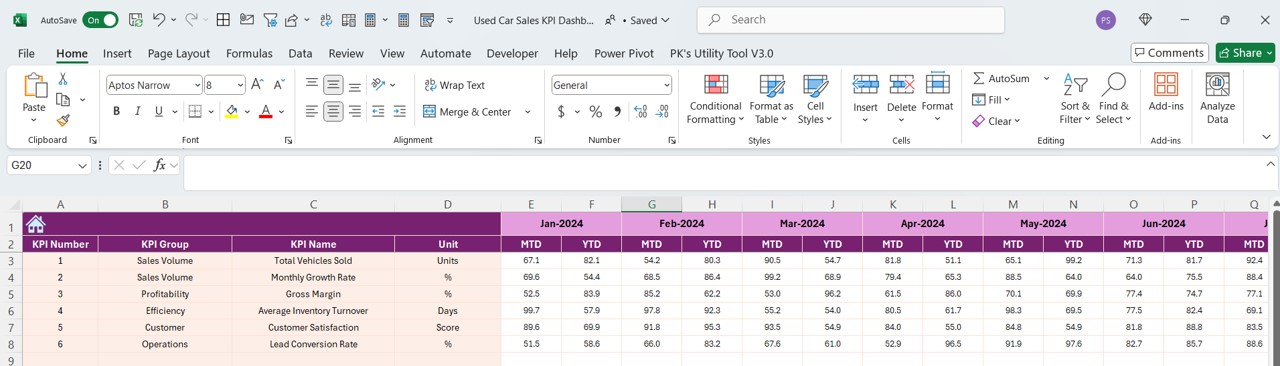
- Enter the actual sales data here for both MTD and YTD. This sheet is flexible, allowing changes to the reporting month, making it a dynamic tool for ongoing data entry and review.
Click to buy Used Car Sales KPI Dashboard in Excel
Target and Previous Year Numbers Sheets – Setting and Comparing Goals
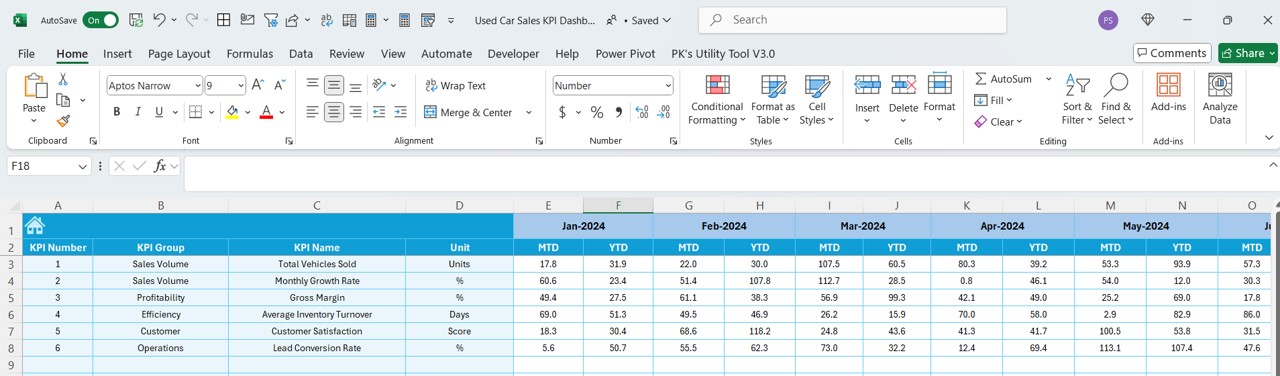
- These tabs are crucial for setting monthly and yearly targets and entering corresponding figures from the previous year, enabling year-over-year performance analysis.
KPI Definition Sheet Tab – The Backbone of Your Dashboard
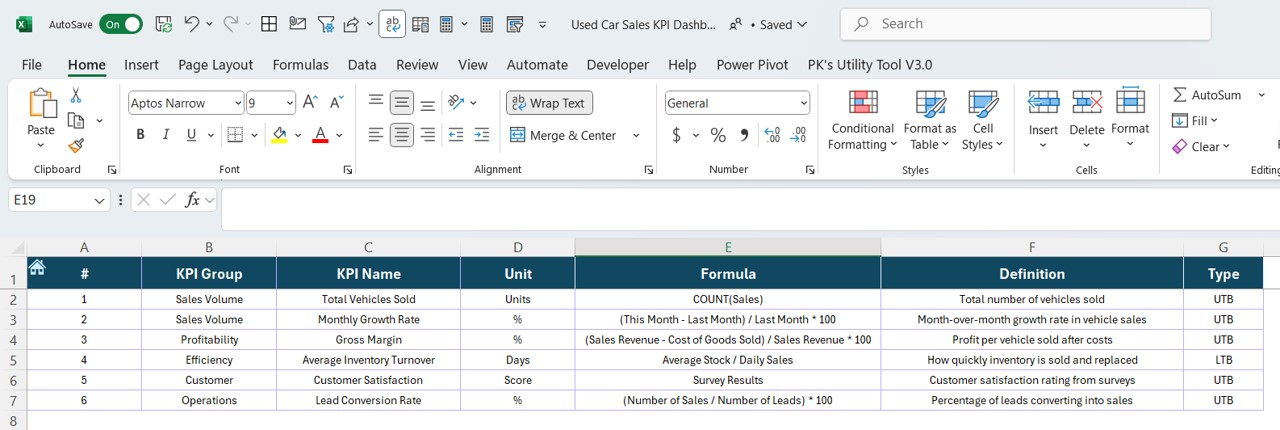
- Define each KPI in this tab, including its name, group, unit, formula, and detailed description. This ensures clarity and consistency across the dashboard.
Advantages of Using the Used Car Sales KPI Dashboard
- Enhanced Decision Making: Real-time data visualization aids in making informed decisions quickly.
- Increased Efficiency: Automated data inputs and updates reduce manual labor and minimize errors.
- Strategic Planning: Easy comparison of actual performance against targets helps in adjusting business strategies effectively.
Best Practices for the Used Car Sales KPI Dashboard
- Regular Updates: Keep the dashboard updated with fresh data to ensure accuracy in reporting and decision-making.
- Customization: Tailor the dashboard to meet specific business needs and focus on relevant KPIs.
- Training: Ensure that team members are well-trained on how to use and interpret the dashboard effectively.
- Security: Implement measures to protect sensitive data within your dashboard.
Click to buy Used Car Sales KPI Dashboard in Excel
Conclusion
The Used Car Sales KPI Dashboard in Excel is an indispensable tool for any car rental business aiming to streamline operations and boost profitability through data-driven insights. By effectively utilizing this dashboard, businesses can enhance their operational efficiency and strategic decision-making.
Frequently Asked Questions with Answers
Q. How often should the dashboard be updated?
Update the dashboard as frequently as new data becomes available, typically monthly, to maintain accuracy.
Q. Can the dashboard be customized for different types of KPIs?
Yes, the dashboard is highly customizable. You can modify it to include any KPIs relevant to your business operations.
Q. What is the best way to ensure data accuracy in the dashboard?
Regular audits and validations of the input data are essential to maintaining the accuracy of the dashboard.
Click to buy Used Car Sales KPI Dashboard in Excel
Visit our YouTube channel to learn step-by-step video tutorials
View this post on Instagram
Click to buy Used Car Sales KPI Dashboard in Excel