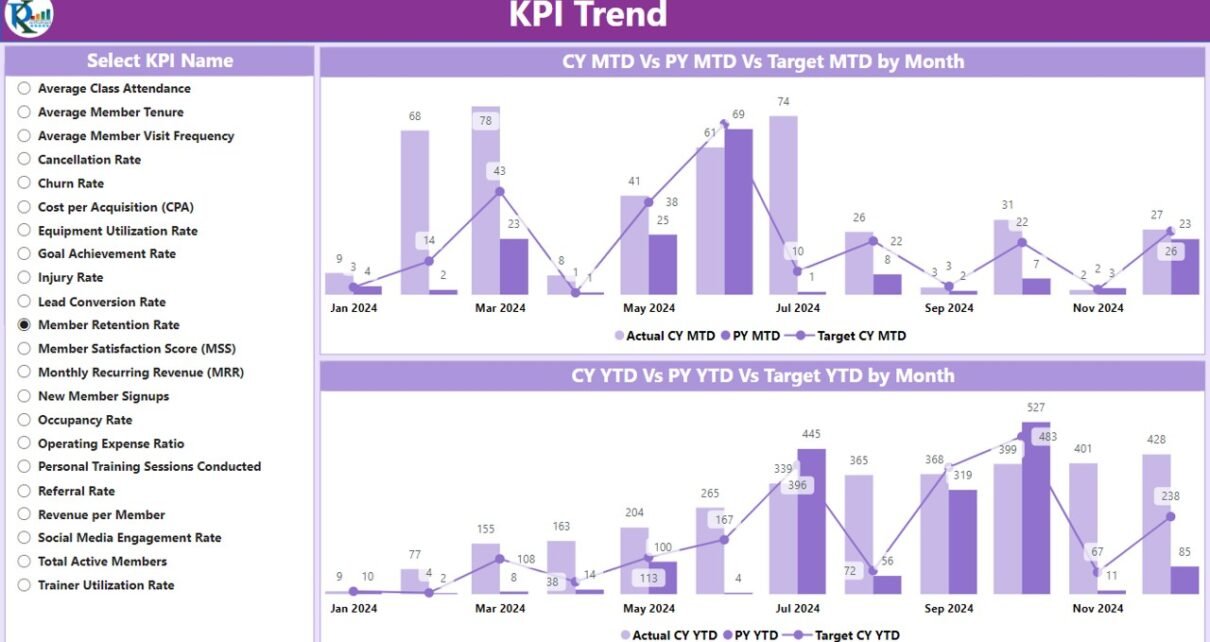In the fast-paced and dynamic fitness industry, keeping track of key performance indicators (KPIs) is essential for measuring success and growth. Whether you’re a fitness center owner, manager, or operator, understanding how to monitor performance through data can help you optimize operations, improve member satisfaction, and increase profitability. This article will dive deep into the Fitness Industry KPI Dashboard in Power BI and explain how it can help you track key metrics effectively.
The Fitness Industry KPI Dashboard in Power BI is a robust tool that consolidates data, presenting it in an easy-to-understand and visually appealing way. By using this dashboard, you can monitor everything from member attendance to revenue generation, staff performance, and customer satisfaction, ensuring your fitness business thrives.
What is the Fitness Industry KPI Dashboard in Power BI?
A KPI Dashboard in Power BI is a real-time, interactive tool that helps fitness businesses monitor their operations efficiently. This dashboard compiles data from various sources, making it easy for business owners and managers to track KPIs such as monthly targets, yearly goals, member retention, revenue per member, and more.
In this article, we will explore the features and functionalities of the Fitness Industry KPI Dashboard in Power BI, including the metrics it tracks, the way data is visualized, and how you can use this tool to make better, data-driven decisions for your business.
Key Features of the Fitness Industry KPI Dashboard in Power BI
The Fitness Industry KPI Dashboard in Power BI is designed with three primary pages and a simple data input process to help you track your key metrics. Here’s an overview of the key features:
Summary Page: Quick Overview of Key KPIs
The Summary Page is the main hub of the dashboard, providing a snapshot of your fitness business’s current performance. It includes essential filters like Month and KPI Group slicers, enabling you to easily navigate and drill down into specific areas of interest. The page is structured as follows:
- Total KPIs Count: Displays the total number of KPIs being tracked.
- MTD (Month-To-Date) Target Met Count: Shows how many KPIs have met their target for the current month.
- MTD Target Missed Count: Displays the number of KPIs that did not meet their target for the current month.
- Progress Bar: A visual representation of how well the targets are being met, showing the percentage of tasks completed.
The main part of the summary page is the detailed KPI table, where each KPI is evaluated based on multiple factors. Here’s what the table includes:
- KPI Number: The unique identifier for each KPI.
- KPI Group: The category of the KPI, which could range from “Member Retention” to “Revenue” or “Customer Satisfaction.”
- KPI Name: The specific name of the KPI being tracked.
- Unit: The measurement unit for the KPI (e.g., percentage, revenue in dollars, number of members, etc.).
- Type: Whether the KPI is “Lower the Better” (LTB) or “Upper the Better” (UTB).
- Actual CY MTD: The actual performance for the current year, month-to-date.
- Target CY MTD: The target set for the current year, month-to-date.
- MTD Icon: An indicator (▲ for met target and ▼ for missed target) showing performance.
- Target vs Actual (MTD): A percentage comparison between actual and target numbers for the current month.
- PY MTD: The previous year’s month-to-date performance.
- CY vs PY (MTD): A comparison between the current and previous year’s month-to-date performance.
- Actual CY YTD: The year-to-date (YTD) actual performance for the current year.
- Target CY YTD: The YTD target performance for the current year.
- YTD Icon: Similar to the MTD icon, it represents whether the YTD target has been met or missed.
- Target vs Actual (YTD): A percentage comparison between actual and target numbers for the year-to-date.
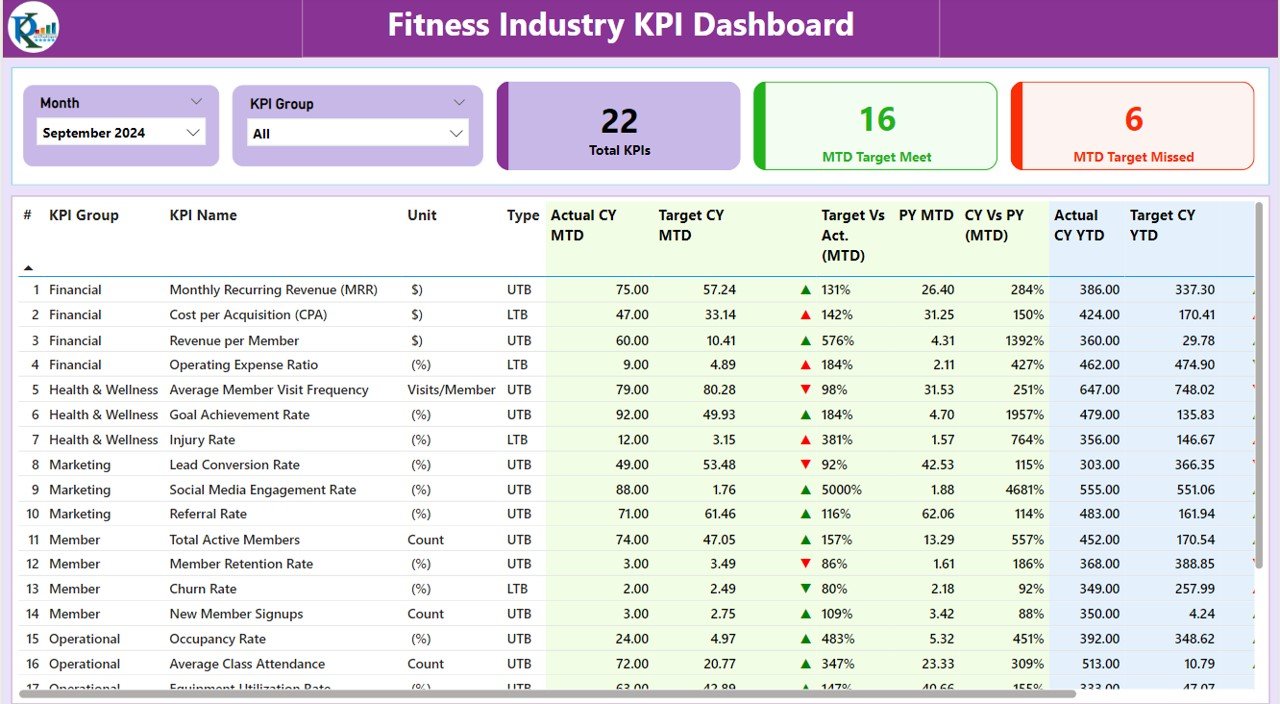
Click to buy Fitness Industry KPI Dashboard in Power BI
KPI Trend Page: Visualizing Trends Over Time
The KPI Trend Page uses two combo charts to visualize how your KPIs are trending over time. These charts display:
- Actual Numbers: Current year’s actual performance.
- Previous Year’s Numbers: The data from the previous year for comparison.
- Target Numbers: The targets that have been set for both the current and previous years.
This page allows you to select the KPI from a dropdown list and gain deeper insights into how each key metric has evolved over the months and years. You can also view trends for specific time periods, helping you identify patterns and make informed decisions.
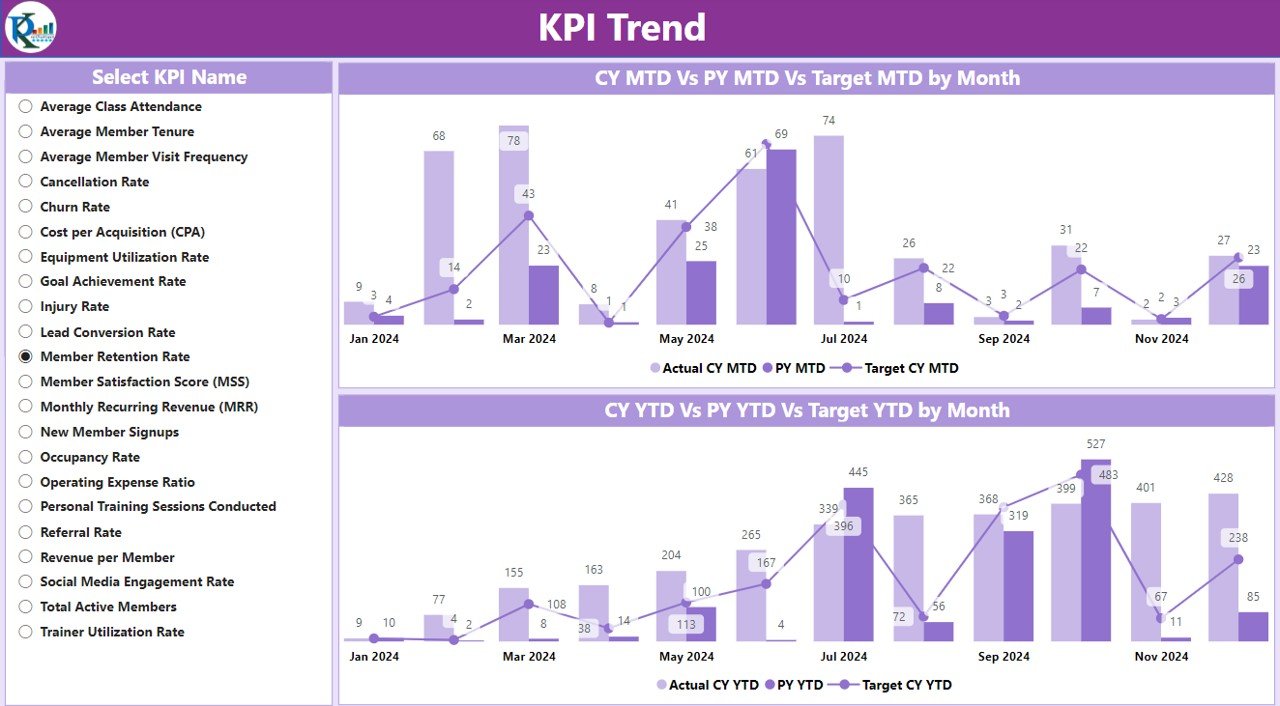
Click to buy Fitness Industry KPI Dashboard in Power BI
KPI Definition Page: Deep Dive Into Each KPI
The KPI Definition Page is a drill-through page that offers detailed explanations of each KPI. It includes:
- Formula: The exact formula used to calculate the KPI.
- Definition: A clear, concise description of what the KPI measures and how it impacts your fitness business.
- Unit: The unit of measurement for the KPI, ensuring you understand how each metric is quantified.

Click to buy Fitness Industry KPI Dashboard in Power BI
This page helps you better understand the metrics you are tracking and ensures that all users of the dashboard fully grasp what each KPI represents.
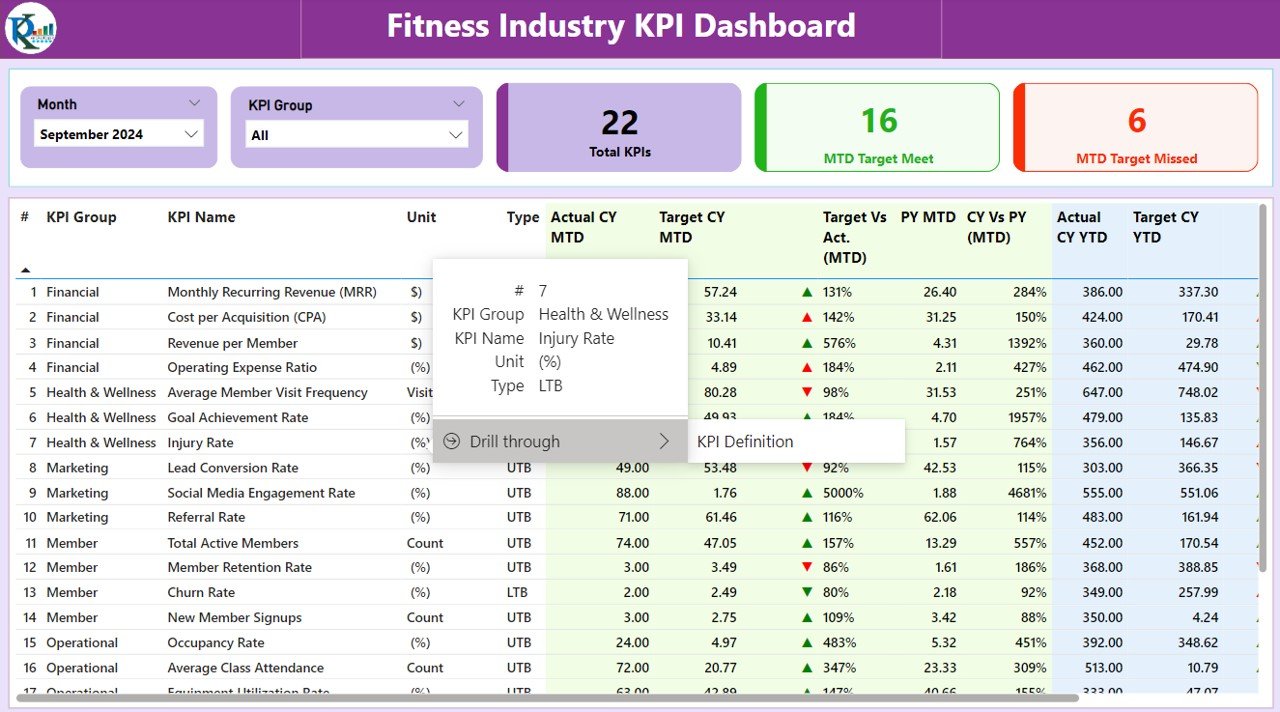
Click to buy Fitness Industry KPI Dashboard in Power BI
Excel Data Integration: Simplified Data Entry
The Excel Data Integration ensures that entering data into the Fitness Industry KPI Dashboard is quick and simple. The dashboard uses three input sheets to capture the essential data:
- Input_Actual Sheet: Enter actual KPI numbers, including MTD and YTD performance.

Click to buy Fitness Industry KPI Dashboard in Power BI
- Input_Target Sheet: Enter target numbers for each KPI, allowing you to compare actual performance against goals.

Click to buy Fitness Industry KPI Dashboard in Power BI
- KPI Definition Sheet: Provides a clear reference for each KPI, including its formula and description.

Click to buy Fitness Industry KPI Dashboard in Power BI
Advantages of Using the Fitness Industry KPI Dashboard in Power BI
Implementing the Fitness Industry KPI Dashboard brings numerous advantages that help businesses optimize their operations. Some of the key benefits include:
- Real-Time Performance Tracking: The dashboard provides real-time insights into your fitness business’s performance. You can track KPIs on a daily, weekly, or monthly basis, allowing you to stay on top of progress and adjust strategies accordingly.
- Data-Driven Decision Making: With clear data visualizations and comparison features, you can make informed decisions based on actual performance. This leads to better management of resources, more efficient marketing strategies, and improved customer retention.
- Improved Business Strategy: The dashboard helps you analyze trends over time. By comparing current performance with previous years, you can identify areas where your business is improving or where corrective actions are needed.
- Easy Customization: You can easily customize the dashboard to suit the specific KPIs relevant to your business. Whether you track member retention, revenue, or attendance, the dashboard can be adapted to fit your unique needs.
- Time-Saving Automation: The Fitness Industry KPI Dashboard automates the tracking of KPIs, saving time on manual calculations and reporting. This lets you focus more on growing your business rather than spending time inputting data and generating reports.
Opportunities for Improvement in Fitness Industry Operations
While the Fitness Industry KPI Dashboard provides great value, there are several areas where fitness businesses can focus on improving their operations:
- Enhance Member Retention: Monitoring member retention rates can help you identify trends in membership cancellations or lapses. By analyzing these trends, you can create targeted strategies to improve retention, such as offering loyalty programs or enhancing member services.
- Optimize Class Scheduling: By tracking attendance rates and class bookings, you can optimize your class schedules to meet member demand. This will help you reduce under booked classes and improve overall utilization of your resources.
- Improve Revenue Generation: Monitoring revenue streams across different categories (e.g., membership, personal training, retail sales) can help you identify growth opportunities. Focus on increasing high-margin services and products to boost profitability.
- Address Customer Satisfaction Issues: By monitoring customer satisfaction metrics, you can identify areas where your fitness facility may be falling short. Whether it’s related to facility cleanliness, trainer quality, or customer service, addressing these issues will enhance the overall member experience.
Best Practices for Using the Fitness Industry KPI Dashboard
To get the most out of the Fitness Industry KPI Dashboard, follow these best practices:
- Regular Data Updates: Ensure that you update the data regularly, ideally on a monthly or weekly basis. This will keep your dashboard accurate and reflective of real-time business performance.
- Set Realistic Targets: While it’s important to set ambitious goals, ensure that the targets you set for each KPI are achievable. Consider historical data and industry benchmarks to make your goals attainable and motivating.
- Use the KPI Trend Page Effectively: Leverage the KPI Trend Page to identify patterns and trends over time. Regularly reviewing the data will allow you to spot opportunities and challenges early, enabling proactive decision-making.
- Compare Data with Previous Years: Use the PY MTD and PY YTD comparison to evaluate performance against historical data. This will give you insights into how your business has grown and where improvements are needed.
Frequently Asked Questions (FAQ)
1. What is a Fitness Industry KPI Dashboard?
A Fitness Industry KPI Dashboard is a tool used to track and display key performance indicators for fitness businesses. It provides insights into member retention, revenue, customer satisfaction, and operational efficiency.
2. How can the KPI Dashboard help me improve my fitness business?
By offering real-time insights into key metrics, the KPI Dashboard helps you make informed decisions, improve operational efficiency, and increase profitability.
3. What KPIs should be tracked in the fitness industry?
Key KPIs for fitness businesses include member retention, revenue per member, class attendance, customer satisfaction, and revenue from additional services like personal training.
4. Can the Fitness Industry KPI Dashboard be customized?
Yes, the dashboard can be customized to track specific KPIs that are most relevant to your fitness business, helping you focus on your unique goals and objectives.
5. How do I use the Fitness Industry KPI Dashboard effectively?
Regularly update the dashboard with accurate data, use the trend page to monitor performance, and compare current data with historical trends to make data-driven decisions.
Conclusion
The Fitness Industry KPI Dashboard in Power BI is a comprehensive tool that offers a clear, visual representation of your business’s performance. It helps you track essential KPIs, from member retention and revenue generation to class scheduling and customer satisfaction. By using this dashboard, you can make better decisions, optimize your operations, and ultimately drive the success of your fitness business.
Visit our YouTube channel to learn step-by-step video tutorials