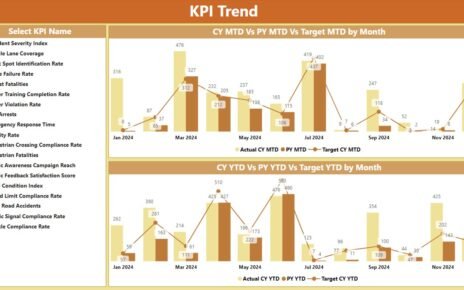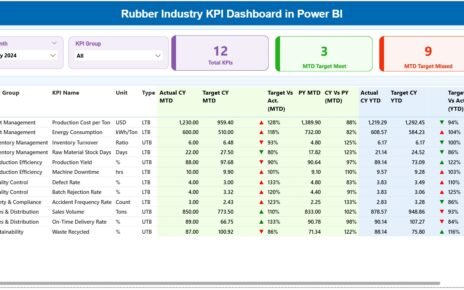In today’s competitive consumer electronics industry, businesses need precise metrics to monitor their performance. A well-structured Consumer Electronics KPI Dashboard can help organizations stay on top of their targets and make data-driven decisions. This dashboard serves as a powerful tool for tracking key performance indicators (KPIs), measuring performance against targets, and visualizing trends over time. In this article, we will walk you through the core features of a Consumer Electronics KPI Dashboard, explain the key metrics, and provide insights on how to best utilize this tool.
What is a Consumer Electronics KPI Dashboard?
A Consumer Electronics KPI Dashboard is a business intelligence tool used to measure, track, and analyze the performance of key metrics within the consumer electronics sector. It consolidates essential data points into an easily understandable visual format, enabling managers to make quick, informed decisions.
This dashboard template is designed for simplicity and effectiveness, providing a complete view of various KPIs relevant to consumer electronics businesses. By using this tool, companies can track sales, inventory, customer satisfaction, and financial performance, among others.
Key Features of the Consumer Electronics KPI Dashboard
This Consumer Electronics KPI Dashboard consists of seven key worksheets, each designed to provide a specific function. Let’s explore the features of each sheet:
Home Sheet
- The Home Sheet serves as the index of the dashboard, with buttons linking to the other sheets. It helps users navigate quickly to the relevant sections.
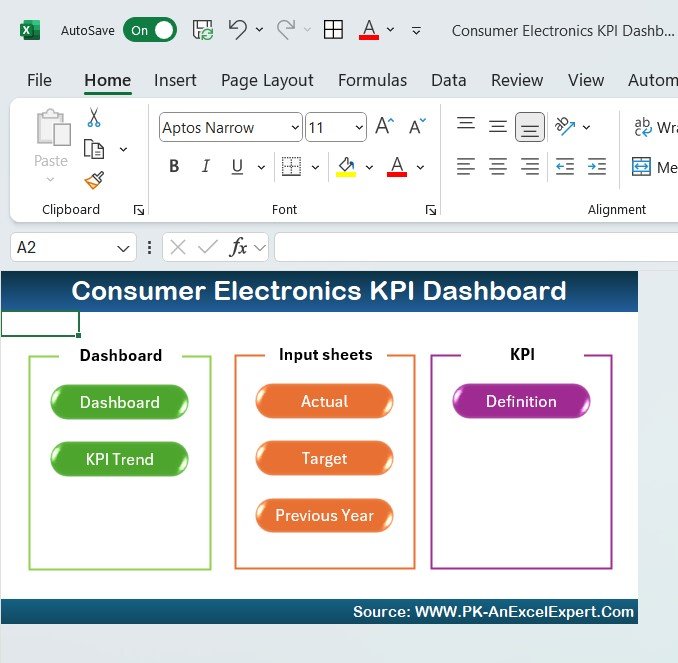
Click to buy Consumer Electronics KPI Dashboard in Excel
Dashboard Sheet Tab
This is the heart of the dashboard where all the KPI data is displayed.
Here, users can select a month from a dropdown menu (range D3). Upon selection, all the dashboard numbers update for that month, showing data like:
- MTD Actual vs. Target
- Previous Year vs. Actual
- YTD Actual vs. Target
- Conditional Formatting: Up and down arrows to visualize performance.
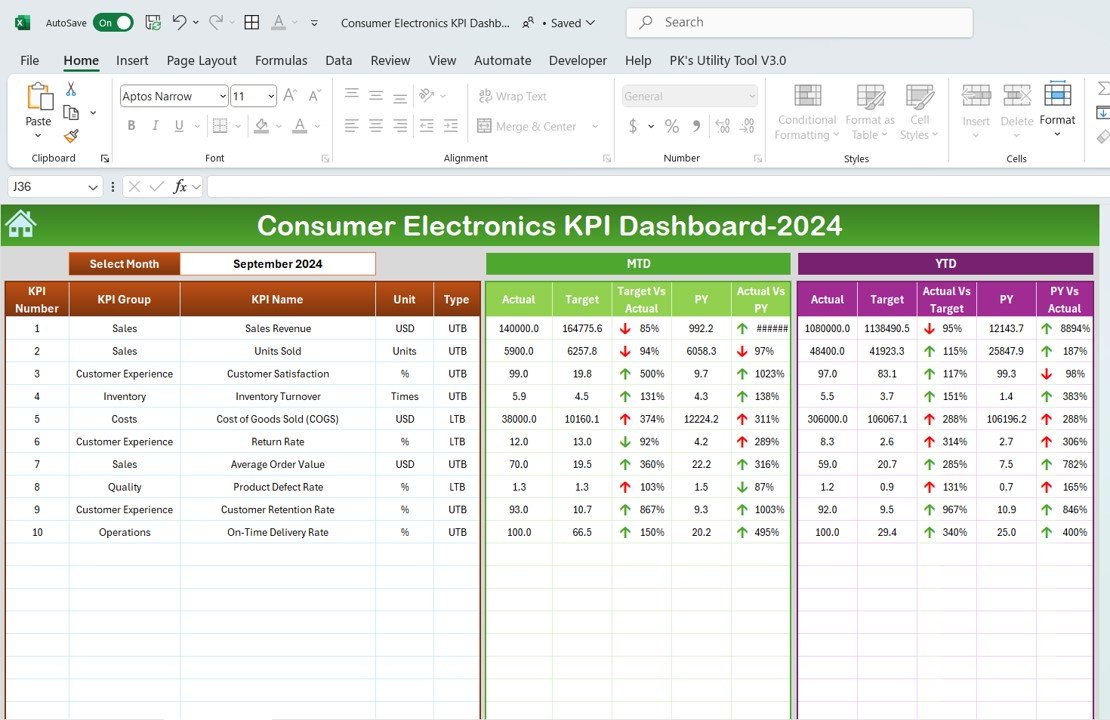
Click to buy Consumer Electronics KPI Dashboard in Excel
KPI Trend Sheet Tab
This sheet allows users to track the trends of specific KPIs.
Users can select a KPI from a dropdown (range C3) and view its:
- KPI Group
- Unit
- KPI Type (whether lower or upper is better)
- Formula
- Definition
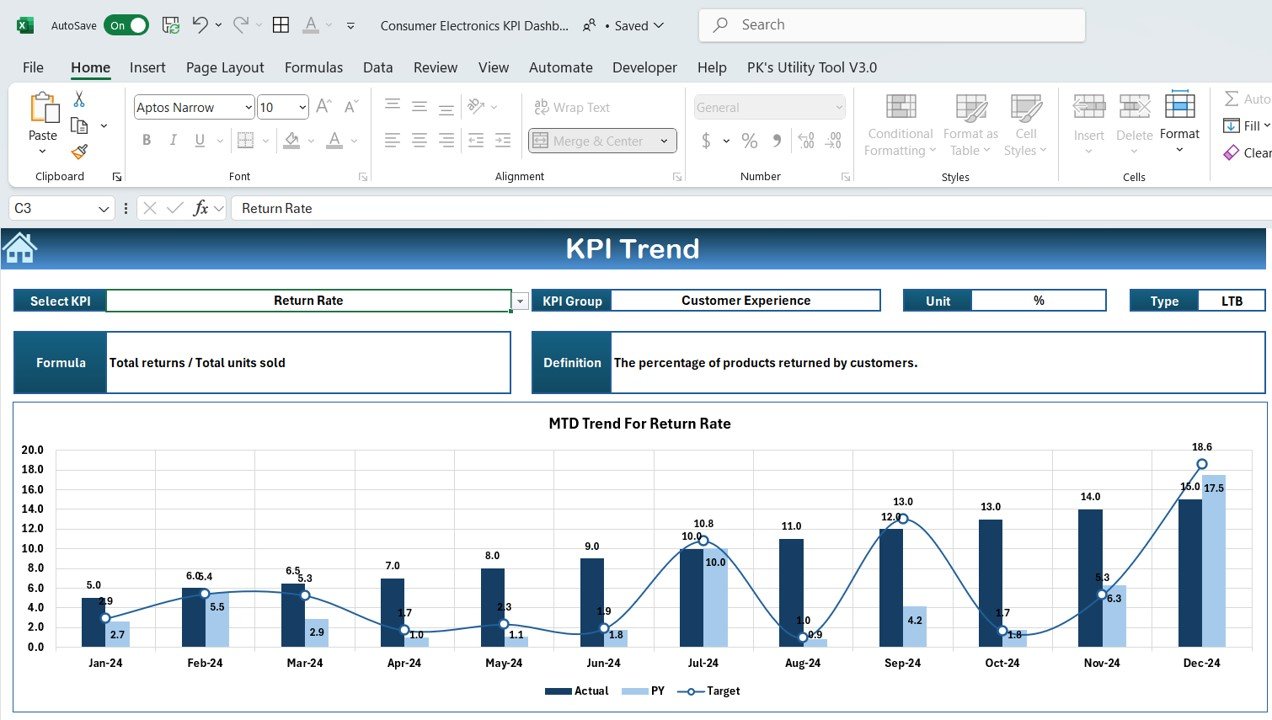
Click to buy Consumer Electronics KPI Dashboard in Excel
Actual Numbers Sheet Tab
This sheet is where users enter the actual figures for YTD (Year-To-Date) and MTD (Month-To-Date).
The user can change the month (range E1) to input data for any month of the year.

Click to buy Consumer Electronics KPI Dashboard in Excel
Target Sheet Tab
In this sheet, users enter the target numbers for each KPI, both for MTD and YTD periods.

Click to buy Consumer Electronics KPI Dashboard in Excel
Previous Year Numbers Sheet Tab
This sheet allows users to input the corresponding data for the previous year to compare performance against.

Click to buy Consumer Electronics KPI Dashboard in Excel
KPI Definition Sheet Tab
This sheet contains the name, group, unit, formula, and definition for each KPI. It serves as a comprehensive reference guide for all the KPIs tracked in the dashboard.

Click to buy Consumer Electronics KPI Dashboard in Excel
Advantages of Using a Consumer Electronics KPI Dashboard
A Consumer Electronics KPI Dashboard offers several advantages for businesses in the industry. Here are some key benefits:
- Enhanced Decision-Making: The dashboard provides real-time data and insights, enabling managers to make informed decisions quickly.
- Improved Transparency: With all KPIs in one place, it is easier to track performance across departments, ensuring everyone is aligned with business objectives.
- Better Strategic Planning: The visual representation of data trends allows managers to spot patterns and plan strategies accordingly.
- Increased Accountability: By tracking KPIs such as sales, customer satisfaction, and profit margins, employees become more accountable for their performance.
Opportunities for Improvement in Consumer Electronics KPI Dashboards
While the Consumer Electronics KPI Dashboard is a highly effective tool, there are always opportunities to enhance its functionality. Here are some areas for improvement:
- Real-Time Data Integration: Integrating real-time data feeds from sales, inventory, and customer satisfaction platforms would provide even more timely insights.
- Customization of KPIs: Allowing businesses to add custom KPIs that are specific to their operations would increase the dashboard’s flexibility.
- User-Friendly Design: Ensuring the dashboard is intuitive and simple to navigate can further improve usability, especially for non-technical users.
- Mobile Optimization: Making the dashboard mobile-friendly would allow managers to access the data on the go.
Best Practices for Using a Consumer Electronics KPI Dashboard
To fully leverage the Consumer Electronics KPI Dashboard, here are some best practices to keep in mind:
- Set Clear Goals for Each KPI: Clearly define what each KPI measures and set specific goals for them. This ensures that everyone in the organization is aligned with the business’s objectives.
- Regular Data Updates: Ensure that the data in the dashboard is updated regularly, preferably in real-time, to maintain accuracy.
- Visualize Data Effectively: Use charts, graphs, and conditional formatting to visualize trends and comparisons, making it easier to interpret the data at a glance.
- Encourage Collaboration: Share the dashboard with relevant teams to foster collaboration and ensure everyone is aware of performance metrics.
Conclusion
In conclusion, a Consumer Electronics KPI Dashboard is an essential tool for any business in the industry looking to streamline performance tracking and improve decision-making. By integrating real-time data, setting clear KPI targets, and using best practices, businesses can use this dashboard to stay ahead of the competition and drive sustainable growth.
Frequently Asked Questions (FAQs)
1. What is a KPI Dashboard?
A KPI Dashboard is a data visualization tool that provides a real-time overview of key performance indicators (KPIs) within a business. It consolidates data in a way that allows users to track performance, identify trends, and make data-driven decisions.
2. Why is it important to track KPIs in consumer electronics?
Tracking KPIs helps businesses in the consumer electronics industry measure success, optimize operations, and align their strategies with business goals. By monitoring these metrics, businesses can improve efficiency and profitability.
3. How do I customize the Consumer Electronics KPI Dashboard for my business?
You can customize the dashboard by adding specific KPIs relevant to your business. Ensure that your data is updated regularly and that the dashboard reflects the unique goals of your organization.
4. Can I use the Consumer Electronics KPI Dashboard for multiple departments?
Yes, the dashboard is designed to track KPIs across various departments, including sales, customer satisfaction, inventory management, and finance.
Visit our YouTube channel to learn step-by-step video tutorials
View this post on Instagram
Click to buy Consumer Electronics KPI Dashboard in Excel