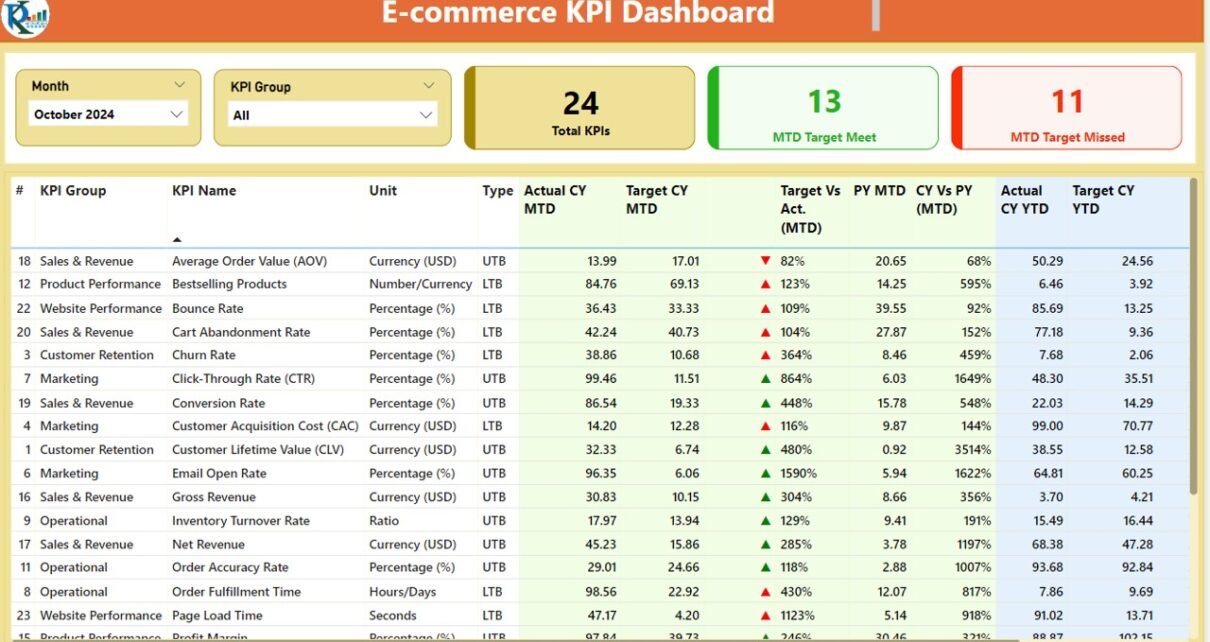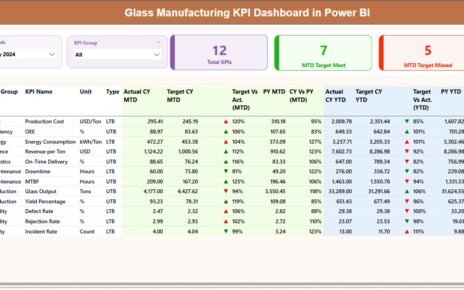In the fast-paced world of e-commerce, businesses need to constantly track key performance indicators (KPIs) to measure success, optimize strategies, and stay competitive. With the E-commerce KPI Dashboard in Power BI, you can visualize and track your business performance with ease. This dashboard consolidates critical data into an interactive and user-friendly format, providing clear insights into your e-commerce metrics.
This guide will walk you through the structure of the E-commerce KPI Dashboard in Power BI, explain its key features, and show how it can be leveraged to enhance decision-making and improve overall business performance.
What is an E-commerce KPI Dashboard in Power BI?
An E-commerce KPI Dashboard in Power BI is a powerful tool that consolidates various e-commerce data points into a single, interactive platform. It helps e-commerce businesses track their KPIs, such as sales, conversion rates, customer satisfaction, and inventory performance, all in one place.
This dashboard uses Power BI, a business analytics tool, to turn raw data into actionable insights. The dashboard allows for real-time tracking of key metrics, offering businesses a quick and efficient way to monitor their performance. By utilizing this dashboard, you can make informed decisions, identify trends, and optimize your strategies.
Key Features of the E-commerce KPI Dashboard in Power BI
The E-commerce KPI Dashboard in Power BI is designed for ease of use, interactivity, and deep insights. It includes three main pages and a data-driven Excel file. Below are the key features of this dashboard:
Summary Page: Central Hub of Your KPIs
The Summary Page is the main page of the dashboard, offering a comprehensive view of all key KPIs. Here, you can see the overall status of your e-commerce performance with various slicers and interactive elements.
- Month and KPI Group Slicers: At the top, you can filter the data by month and KPI group, allowing you to zoom in on specific data sets.
KPI Overview Cards:
- Total KPIs Count: Displays the total number of KPIs being tracked.
- MTD Target Met Count: Shows how many KPIs have met their Month-to-Date (MTD) target.
- MTD Target Missed Count: Displays the KPIs that missed their MTD targets.
Detailed KPI Table: The table below the cards provides in-depth information about each KPI:
- KPI Number: A unique identifier for each KPI.
- KPI Group: The category of the KPI (e.g., Sales, Conversion Rates, etc.).
- KPI Name: The name of the specific KPI being tracked.
- Unit: The unit of measurement for the KPI (e.g., USD, Percentage).
- Type: Indicates whether the KPI is “Lower the Better” (LTB) or “Upper the Better” (UTB).
- Actual CY MTD: The actual value for the current year’s MTD.
- Target CY MTD: The target value for the current year’s MTD.
- MTD Icon: Green and red arrows indicate whether the KPI is meeting or falling short of its target.
- Target vs Actual (MTD): A percentage value comparing the actual MTD to the target MTD.
- PY MTD: The previous year’s MTD values for comparison.
- CY vs PY (MTD): A percentage comparing the current year’s MTD value to the previous year’s MTD value.
- Actual CY YTD: The actual value for the current year’s Year-to-Date (YTD).
- Target CY YTD: The target value for the current year’s YTD.
- YTD Icon: Green and red arrows to indicate the KPI’s performance against the target YTD.
- Target vs Actual (YTD): A percentage value comparing the actual YTD to the target YTD.
- PY YTD: The previous year’s YTD numbers.
- CY vs PY (YTD): A percentage comparing the current year’s YTD value to the previous year’s YTD value.
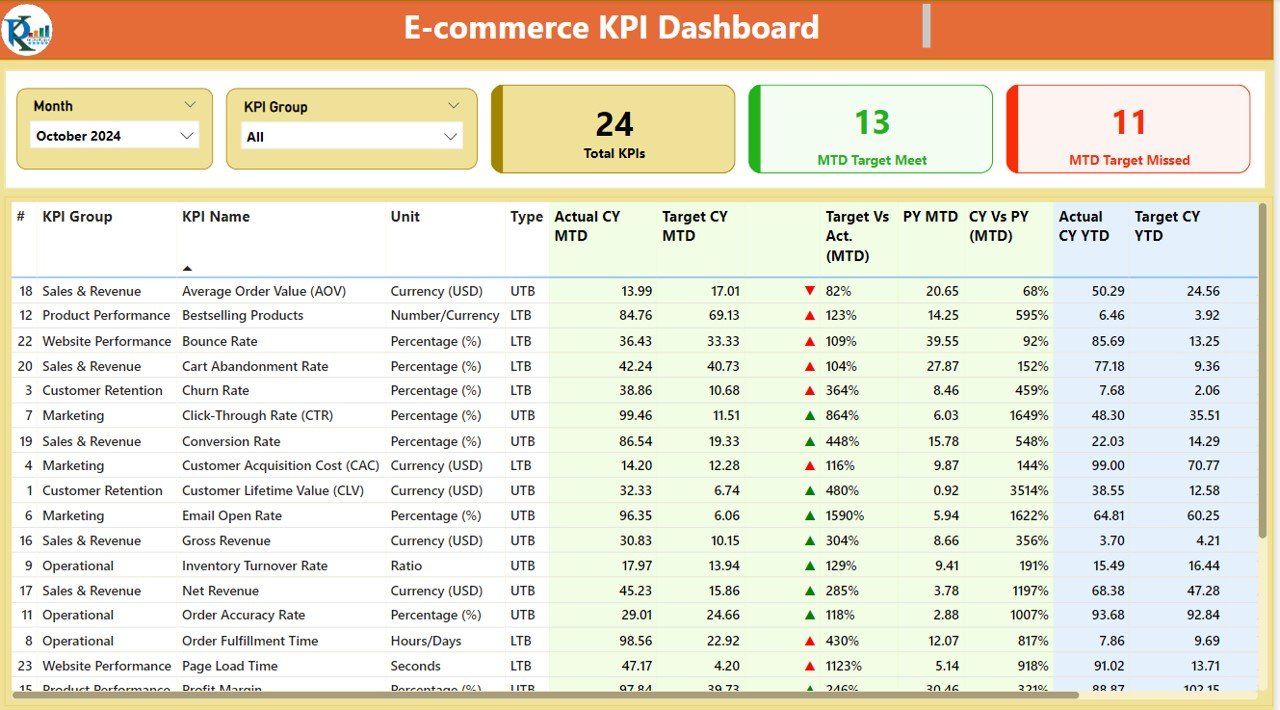
Click to buy E-commerce KPI Dashboard in Power BI
KPI Trend Page: Track Trends and Patterns
The KPI Trend Page provides a visual representation of trends for individual KPIs, helping businesses identify patterns over time.
- Combo Charts: The page features two combo charts that display actual numbers for both the current and previous year, along with the target values for both MTD and YTD.
- KPI Slicer: On the left side of the page, you can select the KPI you want to focus on, allowing you to drill down into the specific trends of that metric.
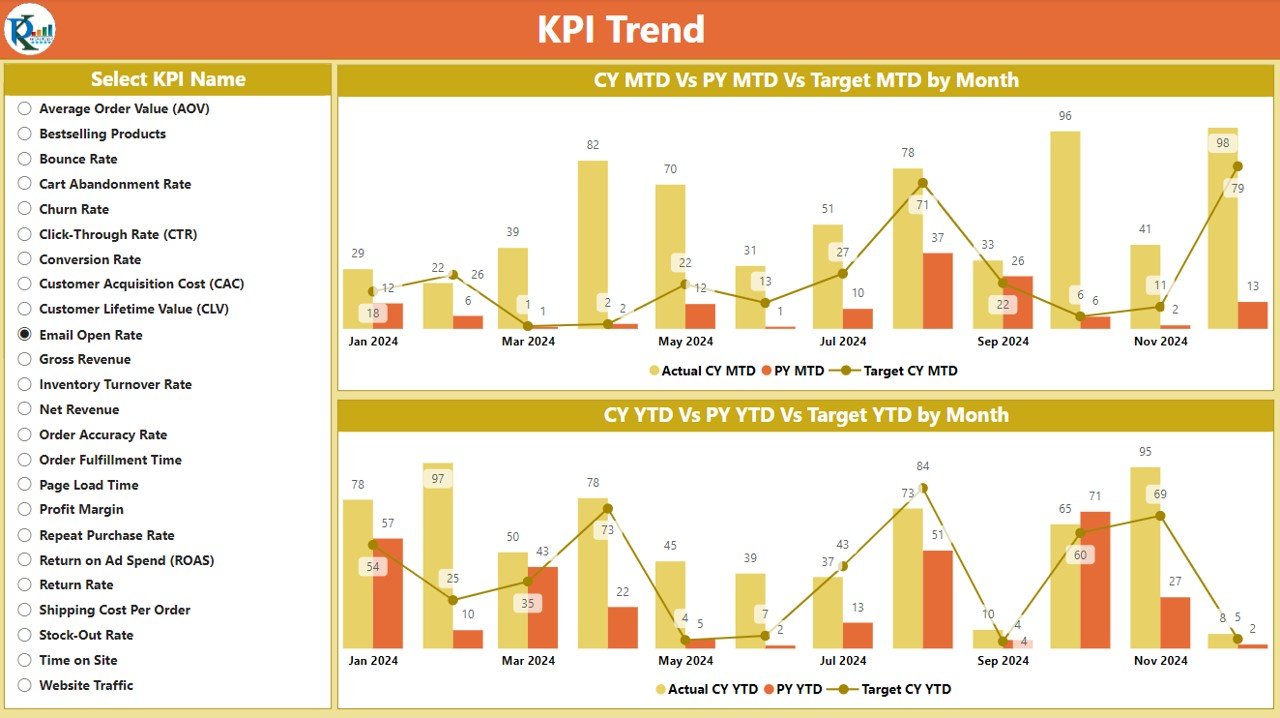
Click to buy E-commerce KPI Dashboard in Power BI
KPI Definition Page: Detailed KPI Breakdown
The KPI Definition Page is a drill-through page that provides in-depth details about each KPI, including its formula, unit, and definition. This page is hidden by default and can be accessed from the summary page by drilling through any KPI.
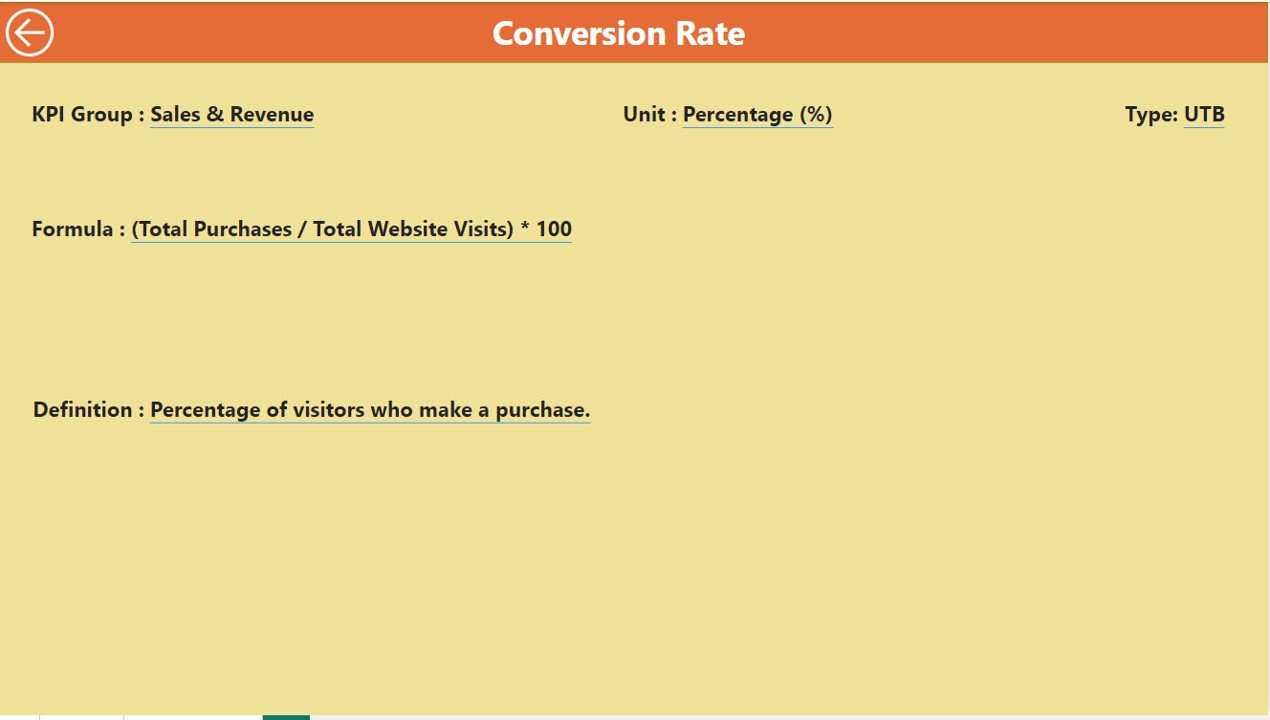
Click to buy E-commerce KPI Dashboard in Power BI
- Back Button: A back button is available on the top-left corner of the page to easily return to the summary page.
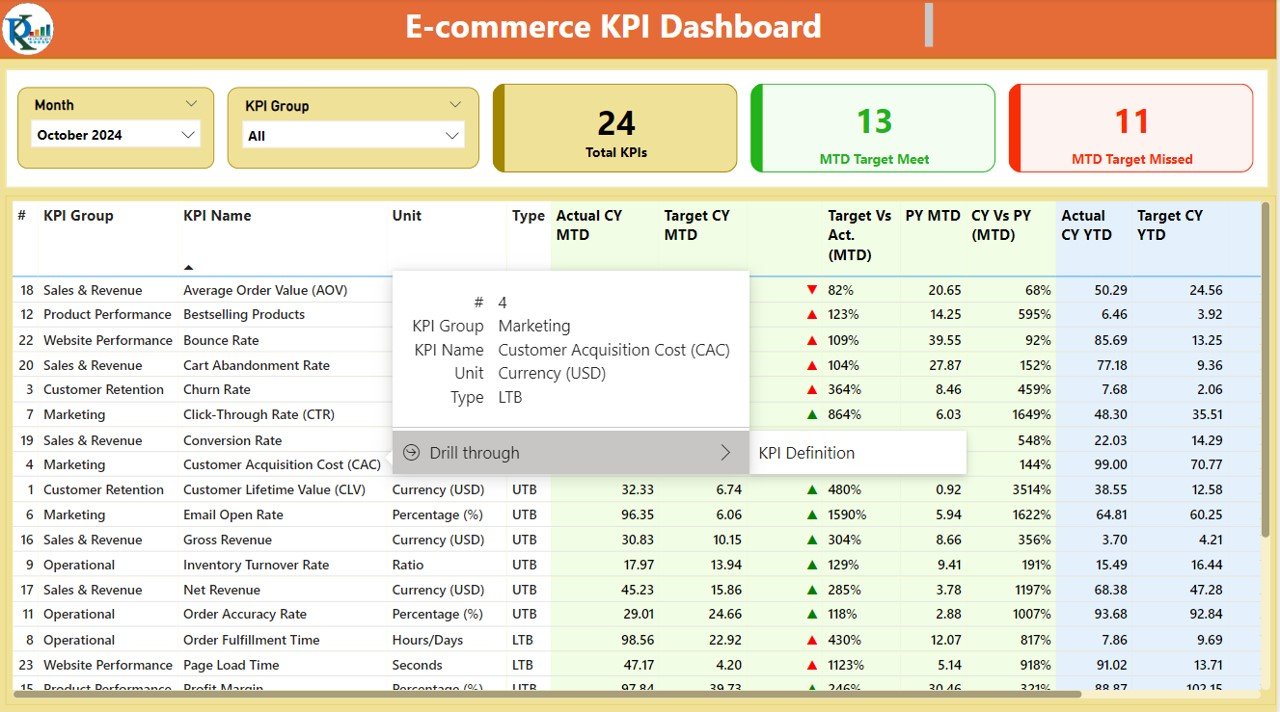
Click to buy E-commerce KPI Dashboard in Power BI
Excel Data Source for the Dashboard
The E-commerce KPI Dashboard in Power BI relies on data sourced from an Excel file. This file consists of three key worksheets:
1. Input_Actual Sheet Tab
In this sheet, you need to fill in the actual KPI numbers for the month and year. This includes both MTD and YTD values.
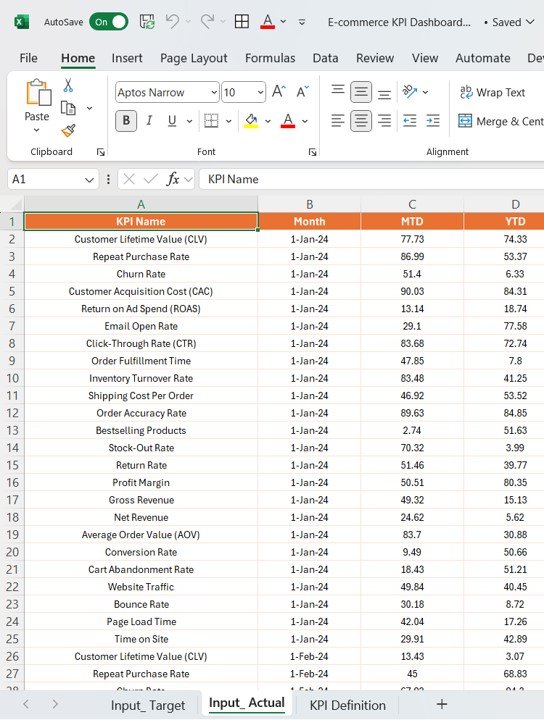
Click to buy E-commerce KPI Dashboard in Power BI
2. Input_Target Sheet Tab
Here, you enter the target numbers for each KPI, including both MTD and YTD targets.
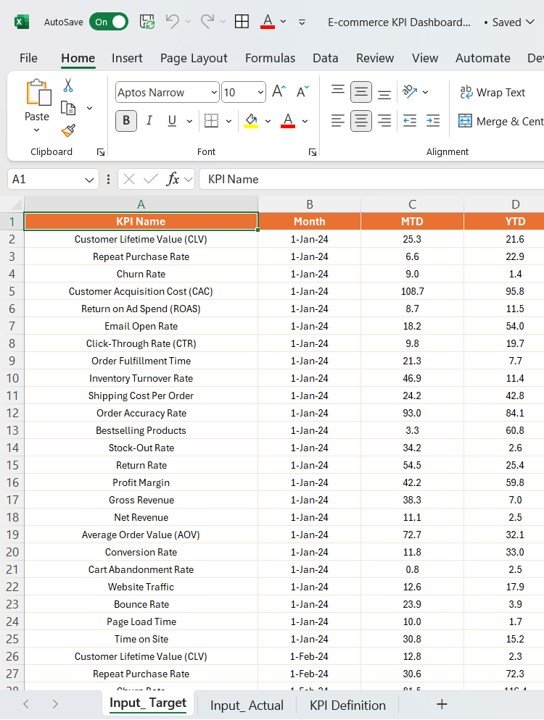
Click to buy E-commerce KPI Dashboard in Power BI
3. KPI Definition Sheet Tab
In this sheet, you define each KPI by entering the KPI number, group, name, unit, formula, definition, and type (LTB or UTB).
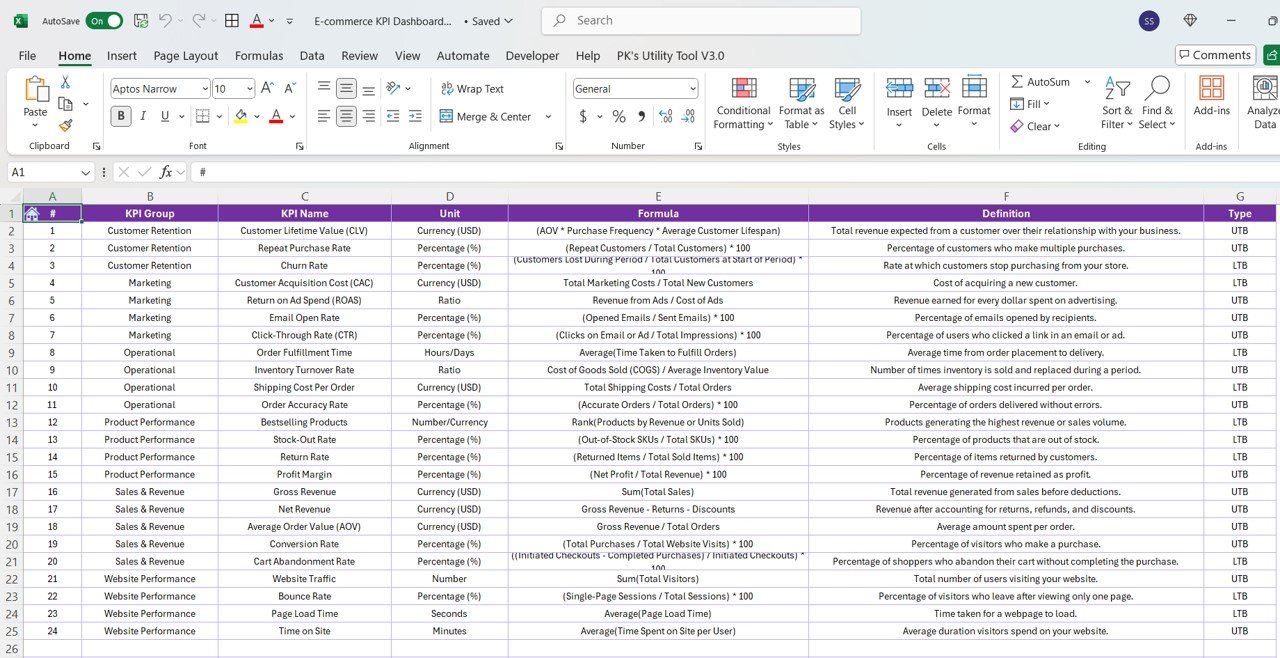
Click to buy E-commerce KPI Dashboard in Power BI
Advantages of Using the E-commerce KPI Dashboard in Power BI
The E-commerce KPI Dashboard in Power BI offers several advantages that help businesses make data-driven decisions and improve overall performance. Here are some of the key benefits:
- Data Visualization: Power BI’s interactive dashboards make it easy to visualize key e-commerce metrics, offering a more intuitive understanding of your performance compared to raw data.
- Real-Time Tracking: With this dashboard, businesses can track their KPIs in real-time, helping them make quick decisions and adjust strategies as needed.
- Informed Decision Making: The dashboard provides detailed insights into KPI performance, allowing businesses to make informed decisions that drive growth and profitability.
- Easy Customization: The dashboard is highly customizable, enabling businesses to tailor it to their specific KPIs and business goals.
Opportunities for Improvement in E-commerce KPI Dashboards
While the E-commerce KPI Dashboard in Power BI is a powerful tool, there are several areas where it can be improved:
- Integration with Real-Time Data Sources: Integrating the dashboard with real-time data sources like Google Analytics, Shopify, or other e-commerce platforms would allow for even more timely insights.
- Mobile Compatibility: Making the dashboard mobile-friendly would allow business owners and managers to track their KPIs on the go, improving accessibility and convenience.
- Enhanced Data Predictions: Incorporating predictive analytics, such as machine learning models, could help forecast trends and identify potential future issues before they occur.
Best Practices for Using the E-commerce KPI Dashboard
To get the most out of the E-commerce KPI Dashboard in Power BI, here are some best practices to follow:
- Regularly Update Data: Ensure that the data is updated regularly, ideally in real-time, to ensure that your KPIs reflect the most current business performance.
- Set Clear KPI Targets: Establish clear, measurable targets for each KPI to ensure that the dashboard is used effectively in monitoring performance.
- Collaborate Across Teams: Share the dashboard with key stakeholders across various departments to encourage collaboration and alignment with business goals.
- Analyze Trends Over Time: Regularly analyze trends and patterns in the data to identify areas for improvement and adjust your strategies accordingly.
Conclusion
The E-commerce KPI Dashboard in Power BI is an essential tool for e-commerce businesses looking to track and analyze their key performance indicators. With its interactive visuals, real-time tracking, and easy-to-use features, this dashboard helps businesses stay on top of their KPIs and make informed decisions that drive growth. By leveraging the full potential of this dashboard, businesses can optimize their strategies and remain competitive in the ever-changing e-commerce landscape.
Frequently Asked Questions (FAQs)
1. What is an E-commerce KPI Dashboard in Power BI?
An E-commerce KPI Dashboard in Power BI is a tool that helps businesses track and visualize key performance indicators (KPIs) related to e-commerce, such as sales, conversion rates, and customer satisfaction.
2. How does the KPI dashboard help improve business performance?
By visualizing and tracking key KPIs in real-time, the dashboard provides actionable insights that help businesses optimize strategies, improve decision-making, and drive growth.
3. Can I customize the E-commerce KPI Dashboard?
Yes, the dashboard is highly customizable, allowing businesses to tailor it to their specific KPIs, business goals, and industry needs.
4. Is the dashboard compatible with mobile devices?
While the dashboard is designed for use on desktop applications, there is an opportunity to make it mobile-friendly for better accessibility.
By using the E-commerce KPI Dashboard in Power BI, businesses can improve their ability to track performance and make smarter, data-driven decisions that lead to success.
Visit our YouTube channel to learn step-by-step video tutorials