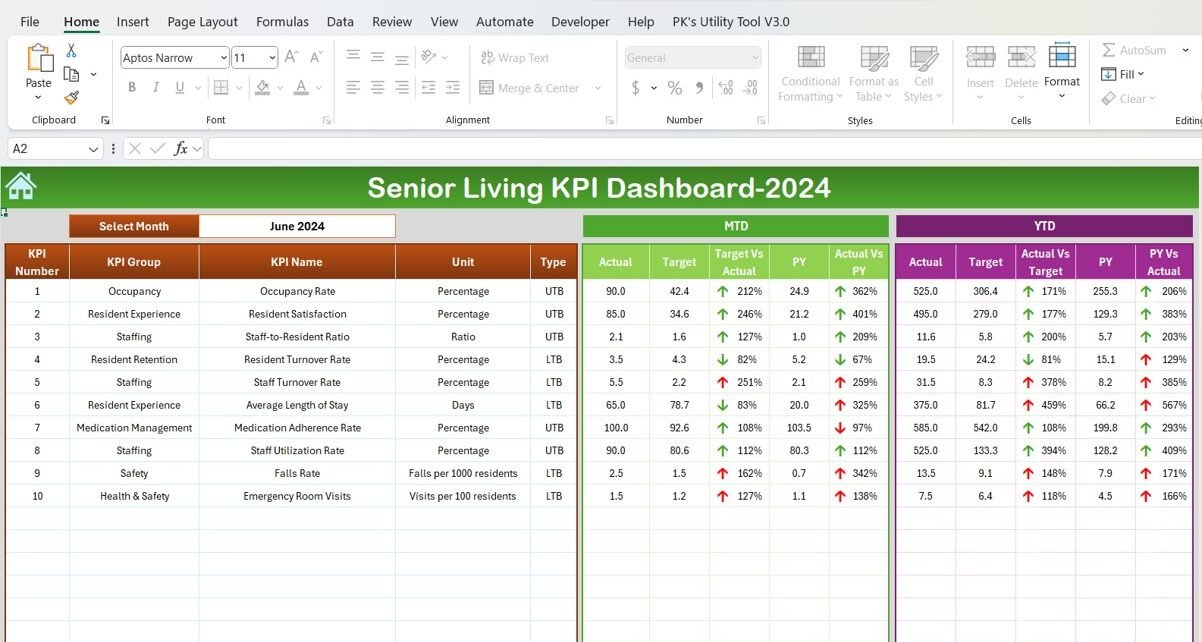In the rapidly growing senior living industry, understanding and optimizing performance is key to providing high-quality care and ensuring business success. The Senior Living KPI Dashboard is a comprehensive tool that provides managers and stakeholders with real-time insights into their operations, helping them make data-driven decisions. This dashboard consolidates key performance indicators (KPIs) into one accessible platform, making it easier to monitor the health of the business and track essential metrics that drive operational excellence.
Table of Contents
ToggleWhat is a Senior Living KPI Dashboard?
A Senior Living KPI Dashboard is a data visualization tool that enables senior living facilities to track and manage key performance indicators related to their operations. It provides an at-a-glance view of essential metrics such as resident satisfaction, occupancy rates, staffing efficiency, financial performance, and quality of care.
By utilizing a KPI dashboard, senior living administrators can monitor the current state of their operations and make informed decisions to improve the quality of care, increase profitability, and ensure compliance with regulatory standards.
This article will explore the essential features of the Senior Living KPI Dashboard, break down its KPIs, and explain how the dashboard can improve decision-making and overall performance.
Key Features of the Senior Living KPI Dashboard
The Senior Living KPI Dashboard is designed to be user-friendly and accessible, offering a range of powerful features to support facility management. It consists of seven essential worksheets that streamline the management process:
Home Sheet: Dashboard Index
This sheet acts as an index for easy navigation. It includes six buttons that allow users to jump to different sections of the dashboard. This feature saves time by making it quick and easy to access important data.
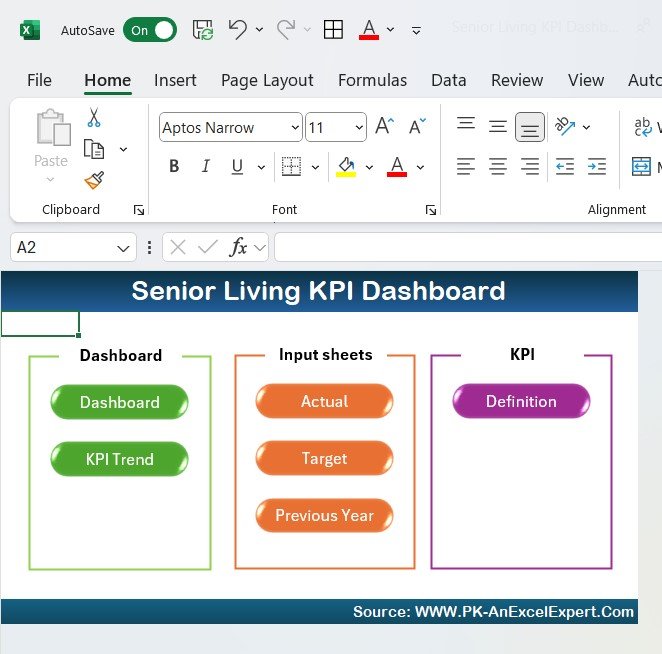
Click to buy Senior Living KPI Dashboard in Excel
Dashboard Sheet Tab: Central Hub for KPI Data
The Dashboard Sheet is where all the critical KPI data is displayed. Here, users can view:
- MTD (Month-to-Date) Actuals: The actual performance for the current month.
- Target vs. Actual: A visual comparison of the actual performance against the targets.
- Previous Year (PY) Comparison: A comparison of the current month’s performance with the same month from the previous year.
- Conditional Formatting: Use of color-coded arrows (up or down) to quickly identify performance status.
- YTD (Year-to-Date) Performance: Cumulative data for the entire year.
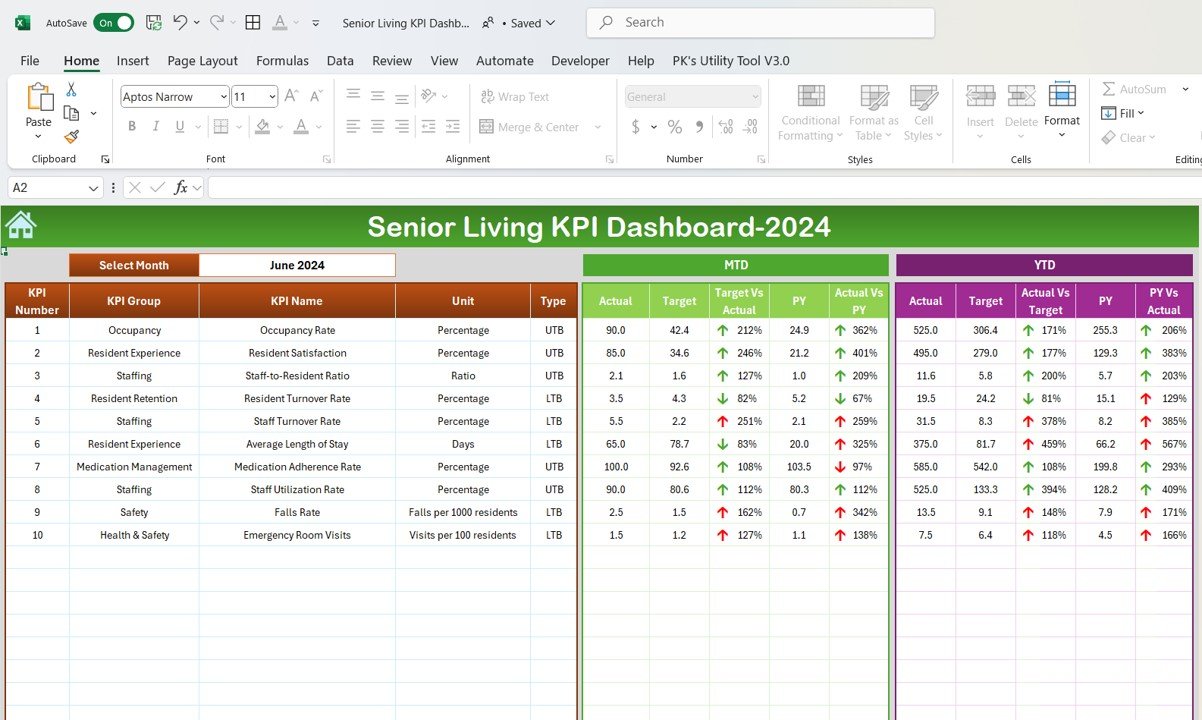
Click to buy Senior Living KPI Dashboard in Excel
KPI Trend Sheet Tab: Visualize Trends
This sheet enables users to track the trends of specific KPIs. By selecting the desired KPI from a dropdown list, users can view performance trends for the month-to-date (MTD) and year-to-date (YTD).
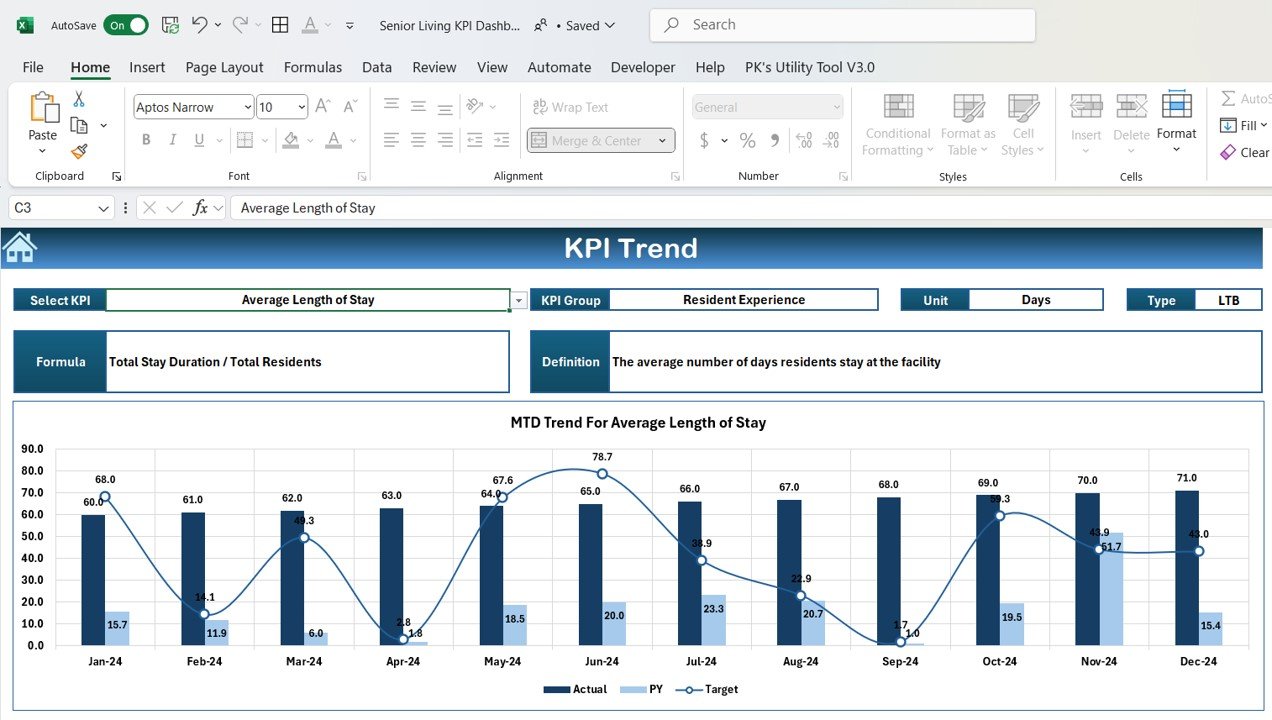
Click to buy Senior Living KPI Dashboard in Excel
Actual Number Sheet Tab: Data Entry for KPIs
This tab allows users to enter the actual numbers for the KPIs for both MTD and YTD. Users can easily update data by selecting the month and entering the relevant figures.
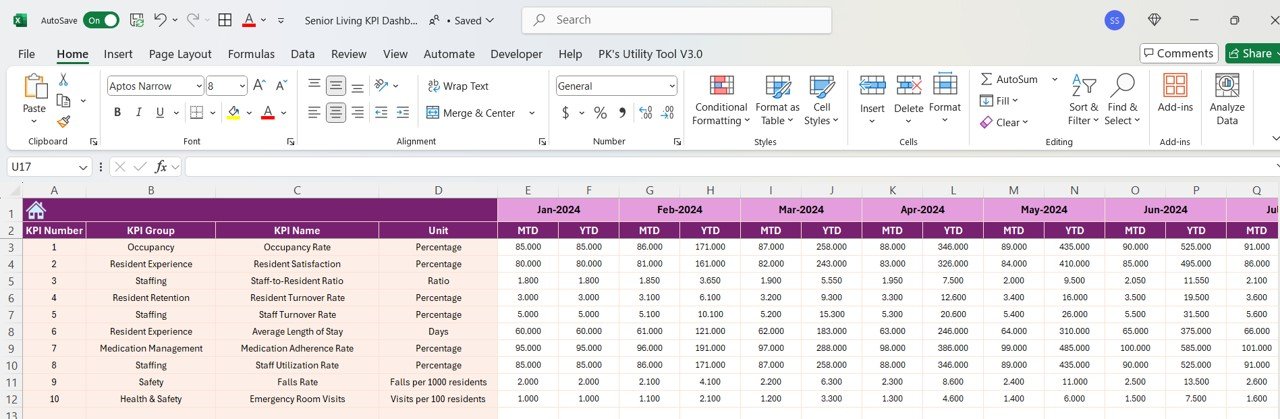
Click to buy Senior Living KPI Dashboard in Excel
Target Sheet Tab: Enter Target Numbers
This sheet is used to input target numbers for each KPI, ensuring that goals are clearly set for each key metric.
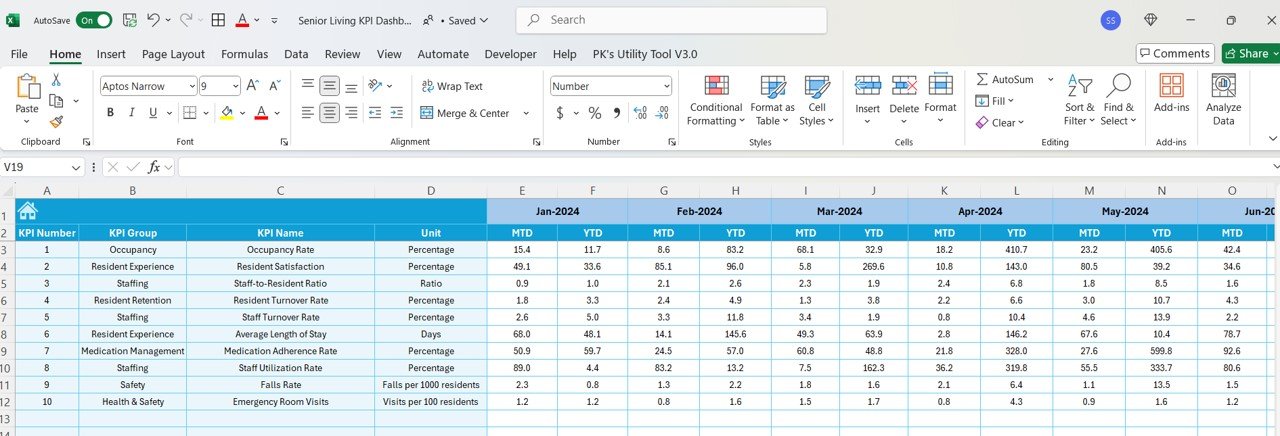
Click to buy Senior Living KPI Dashboard in Excel
Previous Year Number Sheet Tab: Compare Against Last Year
This tab stores data from the previous year, enabling users to compare the current year’s performance with historical data.
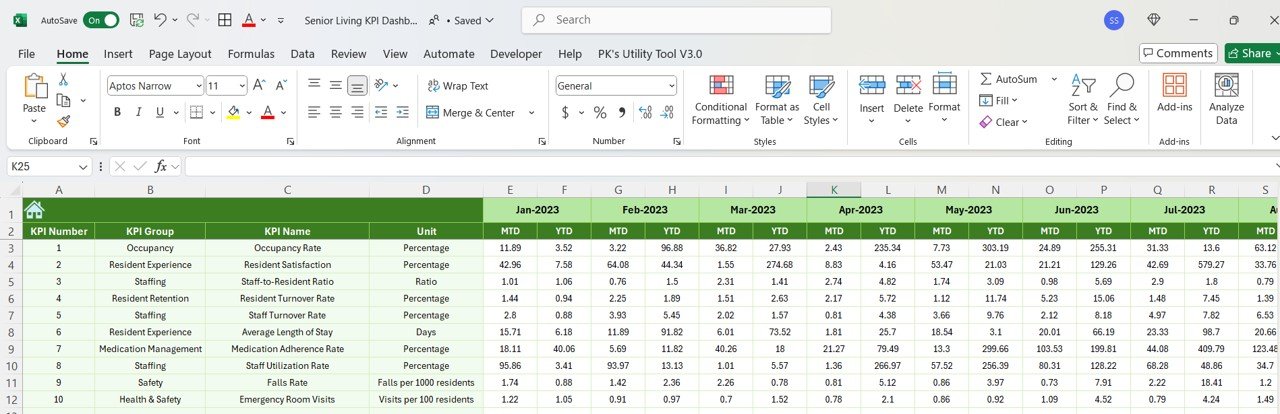
Click to buy Senior Living KPI Dashboard in Excel
KPI Definition Sheet Tab: Clarify Metrics
The KPI Definition Sheet provides definitions and details for each KPI, including the formula for calculation, unit of measurement, and whether the KPI is “Lower the Better” (LTB) or “Upper the Better” (UTB).
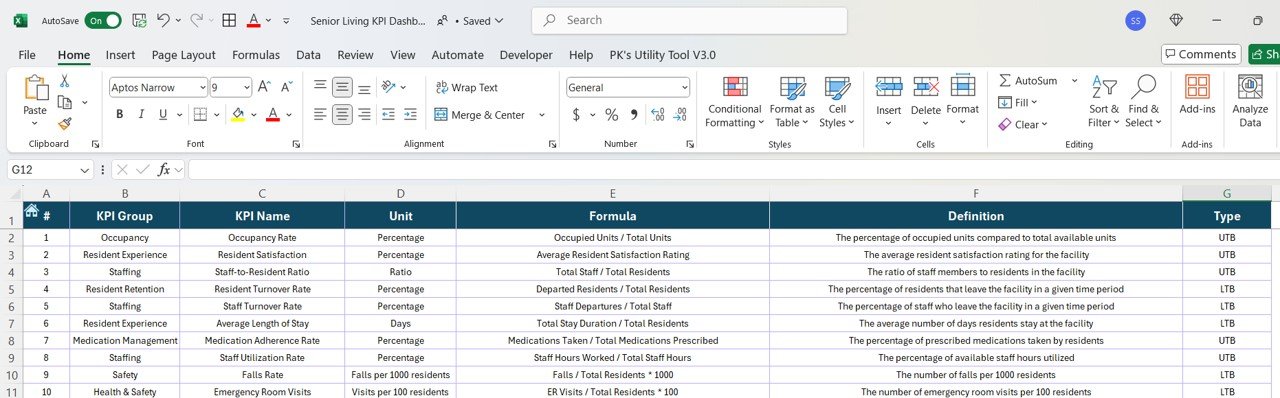
Click to buy Senior Living KPI Dashboard in Excel
Advantages of Using a Senior Living KPI Dashboard
A Senior Living KPI Dashboard offers numerous benefits that can help facilities optimize their operations, improve the quality of care, and increase profitability. Here are some key advantages:
- Improved Decision-Making: The dashboard consolidates key data, making it easier for managers and stakeholders to make informed decisions. By tracking KPIs in real-time, they can quickly identify areas that need attention and take immediate action.
- Increased Operational Efficiency: With clear insights into staffing, occupancy, and resident satisfaction, senior living administrators can allocate resources more efficiently and reduce operational costs.
- Enhanced Resident Care: Monitoring KPIs such as resident satisfaction, health incidents, and readmission rates ensures that the facility meets the needs of its residents. This leads to higher levels of care and a better quality of life for residents.
- Streamlined Reporting: The dashboard automates much of the reporting process, allowing managers to track performance over time and generate reports with ease. This helps reduce administrative burdens and enhances overall efficiency.
Opportunities for Improvement in the Senior Living KPI Dashboard
While the Senior Living KPI Dashboard provides valuable insights, there are always opportunities for improvement. Here are a few areas where the dashboard can be enhanced:
- Integration with Real-Time Data Sources: By integrating the dashboard with other data sources, such as electronic health records (EHR) or facility management software, real-time tracking of health incidents and occupancy can be improved, leading to even better decision-making.
- Predictive Analytics: Adding predictive analytics capabilities could allow facilities to forecast trends, such as occupancy levels or staffing requirements, and adjust operations proactively.
- Mobile Compatibility: Making the dashboard mobile-friendly would allow managers and staff to access critical data on the go, ensuring that important metrics are always available, whether on-site or in meetings.
Best Practices for Using a Senior Living KPI Dashboard
To maximize the effectiveness of the Senior Living KPI Dashboard, follow these best practices:
- Regular Data Updates: Regularly updating the dashboard with current data ensures that KPIs reflect the most up-to-date information. This is crucial for making timely decisions that can have a significant impact on performance.
- Set Clear Targets for Each KPI: Establish clear and measurable targets for each KPI to ensure the dashboard is used effectively in monitoring and improving performance. These targets should be based on industry standards and the facility’s goals.
- Involve Stakeholders in the Process: Share the dashboard with relevant stakeholders across departments. Encourage collaboration between managers, staff, and healthcare providers to align the facility’s goals with operational strategies.
- Monitor Trends Over Time: Regularly review the trends displayed in the KPI trend sheet. This helps identify patterns and areas for improvement, allowing for continuous optimization of operations.
Conclusion
The Senior Living KPI Dashboard is an invaluable tool for managing operations in senior living facilities. It provides real-time insights into critical KPIs, enabling administrators to make informed decisions, improve resident care, and enhance operational efficiency. By incorporating this dashboard into daily operations, senior living facilities can stay on top of performance metrics, ensure compliance with regulations, and create an environment where residents receive the best possible care.
Frequently Asked Questions (FAQs)
1. What is a Senior Living KPI Dashboard?
A Senior Living KPI Dashboard is a data visualization tool that tracks key performance indicators related to the operations of senior living facilities, such as occupancy rates, resident satisfaction, and staffing efficiency.
2. Why is the Senior Living KPI Dashboard important?
The dashboard helps facilities make data-driven decisions, optimize operations, and improve the quality of care for residents by monitoring and tracking essential metrics.
3. How can the Senior Living KPI Dashboard improve resident care?
By tracking KPIs such as resident satisfaction, health incidents, and readmission rates, the dashboard helps ensure that the facility is meeting the needs of its residents, improving overall care quality.
4. Can the Senior Living KPI Dashboard be customized?
Yes, the dashboard is highly customizable. Facilities can modify KPIs, set specific targets, and tailor the dashboard to meet their unique operational goals.
5. How can I access the Senior Living KPI Dashboard?
The dashboard can be accessed through a Power BI desktop application. It requires an Excel data source, which is used to input and track key performance metrics.
Visit our YouTube channel to learn step-by-step video tutorials