In today’s fast-paced educational world, it’s crucial for institutions to track their student enrollment data efficiently. A Student Enrollment KPI Dashboard is a powerful tool that can help schools, colleges, and universities measure the success of their student enrollment processes. In this article, we’ll dive into the details of the Student Enrollment KPI Dashboard, explain the key performance indicators (KPIs) involved, and discuss best practices for utilizing this tool effectively.
What is a Student Enrollment KPI Dashboard?
A Student Enrollment KPI Dashboard is an interactive and visual tool used to track and manage key performance indicators related to student enrollment. The dashboard typically includes various metrics such as the number of enrolled students, target enrollment numbers, previous year’s data, and much more. This dashboard provides insights into how well an institution is meeting its enrollment targets and helps stakeholders make data-driven decisions.
Key Features of the Student Enrollment KPI Dashboard
Our Student Enrollment KPI Dashboard comes as a ready-to-use template designed to help you manage your student enrollment KPIs. Here are the key features of this dashboard:
1. Home Sheet:
- Function: This is the index sheet, where users can easily navigate to different sections of the dashboard using six buttons. It serves as a central control panel.
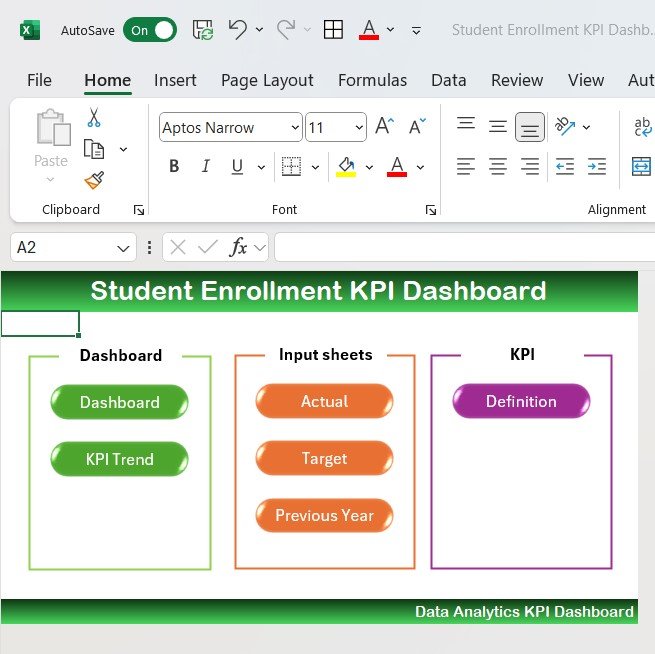
Click to buy Student Enrollment KPI Dashboard in Excel
2. Dashboard Sheet Tab:
Function: This is the heart of the dashboard, displaying all the information about the KPIs. Here, users can select the month from a drop-down menu in Cell D3, and the entire dashboard will update to reflect that month’s data.
Key Metrics Displayed:
- MTD (Month-To-Date) Actual: Current month’s enrollment figures.
- MTD Target: The target for the current month.
- PY (Previous Year) vs Actual: Comparison between current data and last year’s numbers.
- YTD (Year-To-Date) Actual: Total enrollment figures for the year so far.
- Target vs Actual (YTD): Comparing year-to-date data with targets.
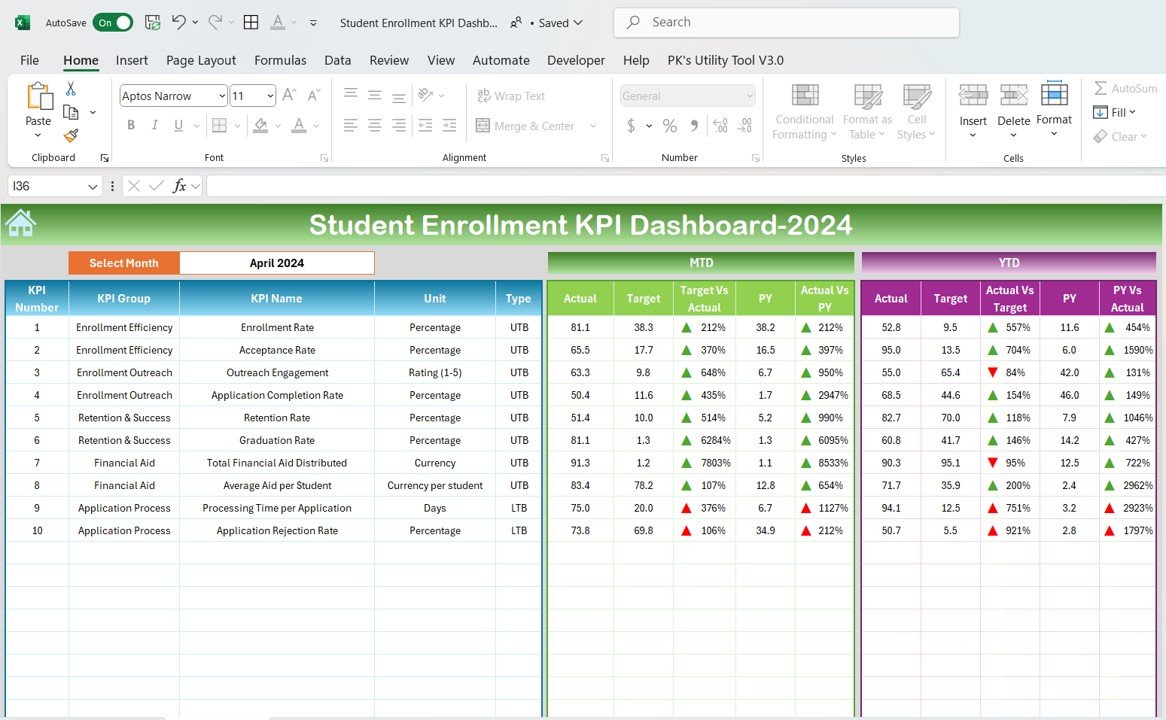
Click to buy Student Enrollment KPI Dashboard in Excel
3. KPI Trend Sheet Tab:
Function: In this sheet, users can select any KPI from the drop-down list in Cell C3, and detailed information about that KPI will be displayed.
Displayed Information:
- KPI Group
- Unit of KPI
- Type of KPI (whether lower is better or upper is better)
- KPI Formula and KPI Definition
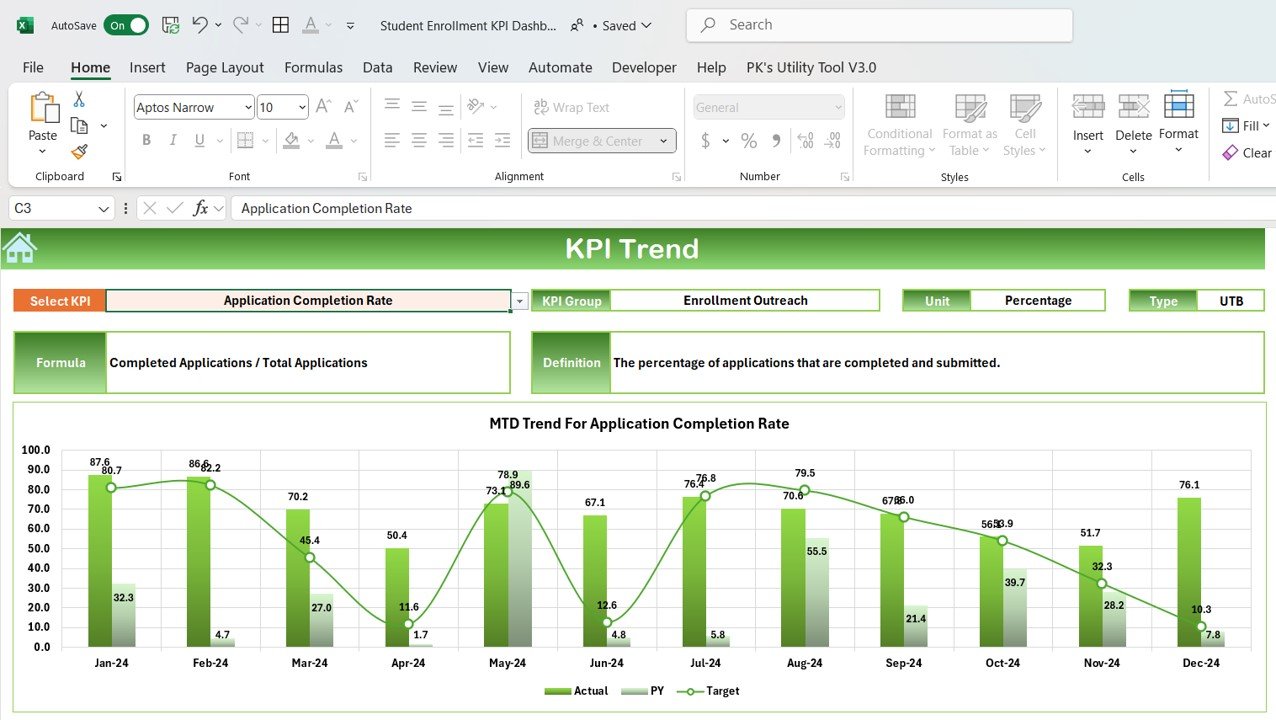
Click to buy Student Enrollment KPI Dashboard in Excel
4. Actual Numbers Sheet Tab:
- Function: This sheet is for entering the actual numbers for both YTD and MTD for a given month. The user can select the month from Range E1, and the data will adjust accordingly.
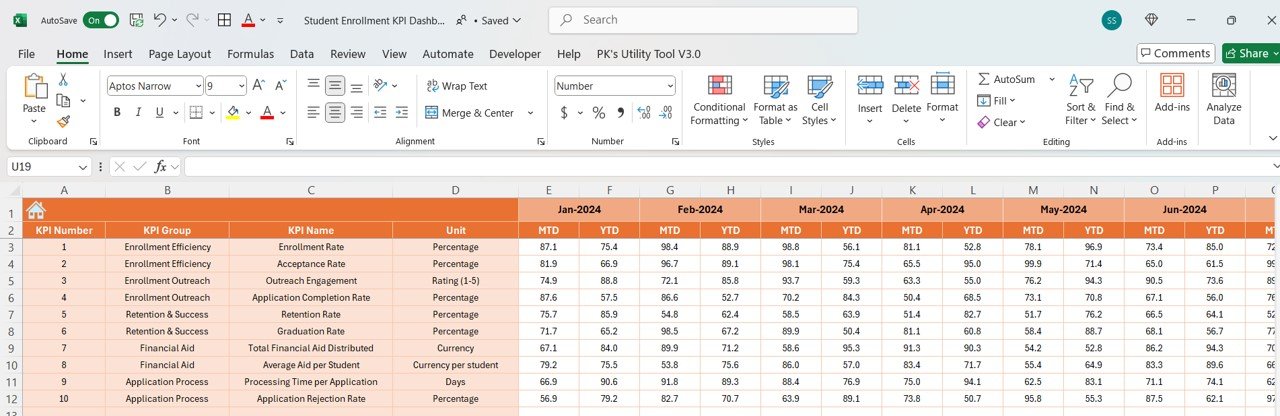
Click to buy Student Enrollment KPI Dashboard in Excel
5. Target Sheet Tab:
- Function: Users input the target enrollment numbers for each KPI for both MTD and YTD. This helps track progress against goals.
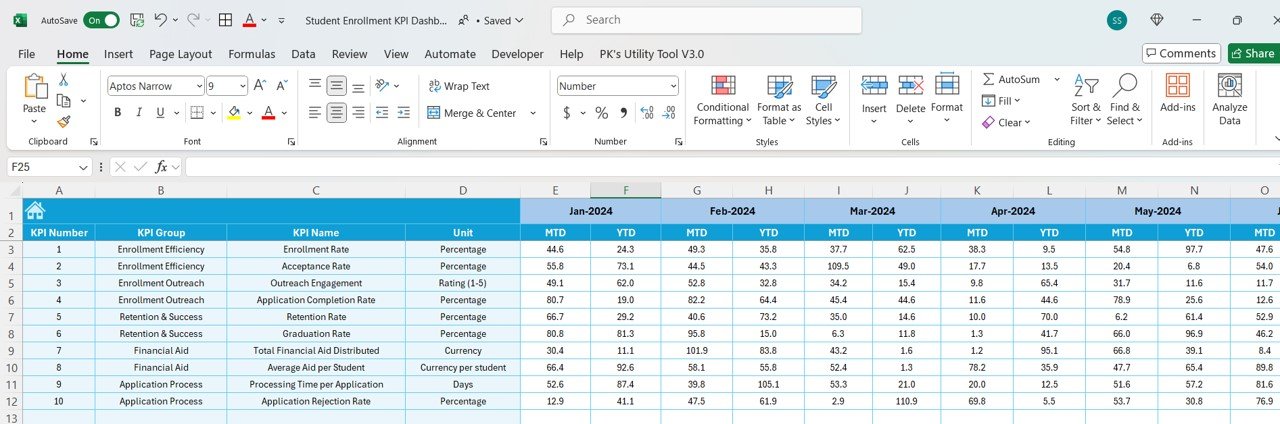
Click to buy Student Enrollment KPI Dashboard in Excel
6. Previous Year Number Sheet Tab:
- Function: This tab stores previous year’s data, which is used for year-over-year comparisons.
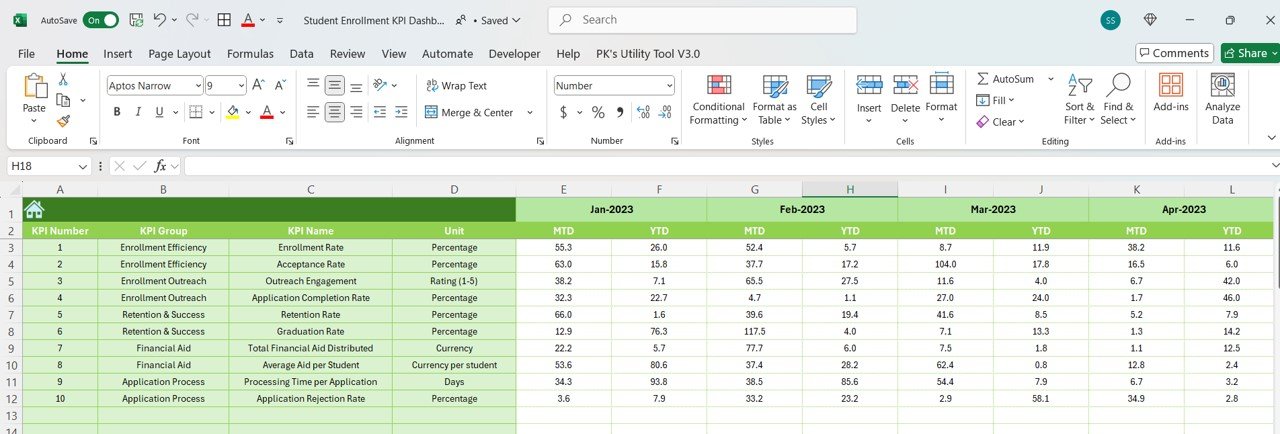
Click to buy Student Enrollment KPI Dashboard in Excel
7. KPI Definition Sheet Tab:
- Function: This sheet contains the details of each KPI, including the name, group, unit, formula, and definition.
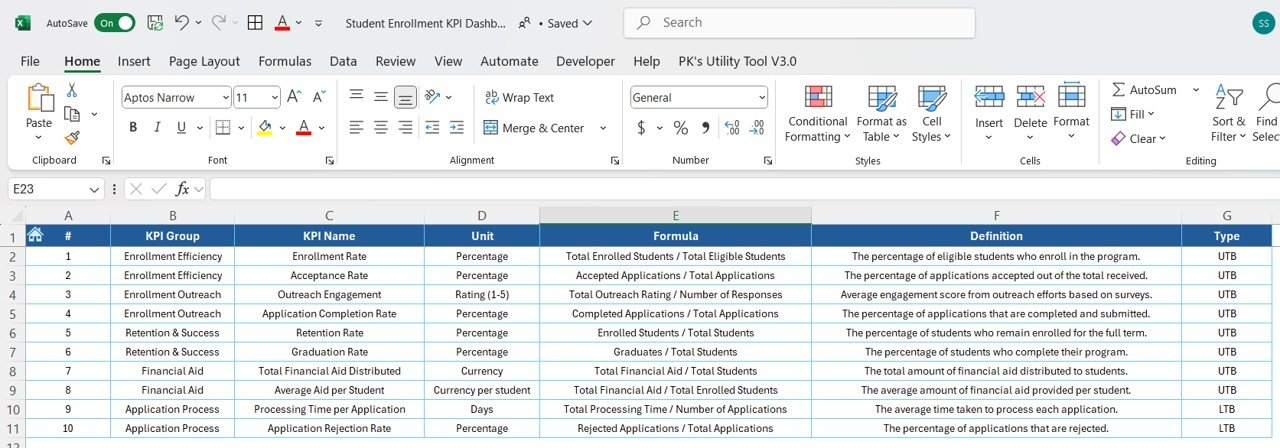
Click to buy Student Enrollment KPI Dashboard in Excel
Advantages of Using the Student Enrollment KPI Dashboard
Implementing the Student Enrollment KPI Dashboard offers several benefits to educational institutions. Here are some of the key advantages:
- Data-Driven Decision Making: The dashboard provides real-time data that allows administrators to make informed decisions based on actual performance, instead of relying on gut feelings or assumptions.
- Better Resource Allocation: By tracking KPIs like student-to-teacher ratio and retention rates, institutions can allocate resources more effectively, ensuring that student needs are met and that enrollment processes run smoothly.
- Performance Monitoring: The dashboard helps to monitor both MTD and YTD performance. Institutions can quickly identify areas where enrollment is underperforming and take action to address those issues.
- Improved Goal Tracking: Having clear KPIs helps institutions set specific, measurable, achievable, relevant, and time-bound (SMART) goals for their enrollment process.
Opportunity to Improve in the Student Enrollment KPI Dashboard
While the Student Enrollment KPI Dashboard is a powerful tool, there’s always room for improvement. Below are some potential areas for enhancement:
- Integration with Other Systems: Many institutions use various software tools to track enrollment. Integrating the KPI Dashboard with student management systems can streamline the process and reduce manual entry errors.
- Enhanced Predictive Analytics: Leveraging machine learning and artificial intelligence (AI) could allow the dashboard to predict trends in enrollment and suggest proactive strategies for improving student retention.
- Personalization of KPIs: Not all institutions have the same goals. Allowing institutions to personalize which KPIs are displayed on the dashboard would make the tool more flexible.
Best Practices for the Student Enrollment KPI Dashboard
To maximize the effectiveness of the Student Enrollment KPI Dashboard, consider the following best practices:
- Regularly Update Data: Make sure that data is updated regularly, ideally in real-time, to reflect the most accurate information.
- Use Conditional Formatting: Use conditional formatting to visually highlight KPIs that are on target, above target, or falling short. This makes it easier to spot trends at a glance.
- Train Users: Ensure that staff members are trained on how to use the dashboard efficiently. Proper training can help minimize mistakes and ensure everyone is using the dashboard correctly.
- Monitor Trends Over Time: It’s essential to monitor KPI trends over extended periods, such as months or years, rather than focusing only on short-term data. This will help identify long-term patterns and opportunities for improvement.
Frequently Asked Questions (FAQ)
What are KPIs in a Student Enrollment Dashboard?
KPIs (Key Performance Indicators) are measurable values that help institutions track the success of their enrollment processes. These can include metrics such as total enrollment, growth rate, and retention rate.
How do I use the Student Enrollment KPI Dashboard?
Simply input the necessary data (such as actual numbers, targets, and previous year data) into the relevant tabs, and the dashboard will update to reflect the latest information. You can view the KPIs, trends, and performance metrics across various timeframes.
Is the Student Enrollment KPI Dashboard customizable?
Yes, the dashboard can be customized to suit your institution’s specific needs, allowing you to track different KPIs or adjust the layout.
Can the dashboard help improve student enrollment?
Absolutely! By tracking key metrics such as conversion rates and retention rates, institutions can identify areas for improvement and take corrective actions to boost enrollment.
Conclusion
A Student Enrollment KPI Dashboard is an essential tool for educational institutions seeking to streamline and optimize their enrollment processes. By tracking key metrics such as total enrollment, retention rates, and application conversion, institutions can make data-driven decisions that lead to better resource allocation, improved performance, and successful long-term enrollment goals.
Visit our YouTube channel to learn step-by-step video tutorials
View this post on Instagram
Click to buy Student Enrollment KPI Dashboard in Excel



