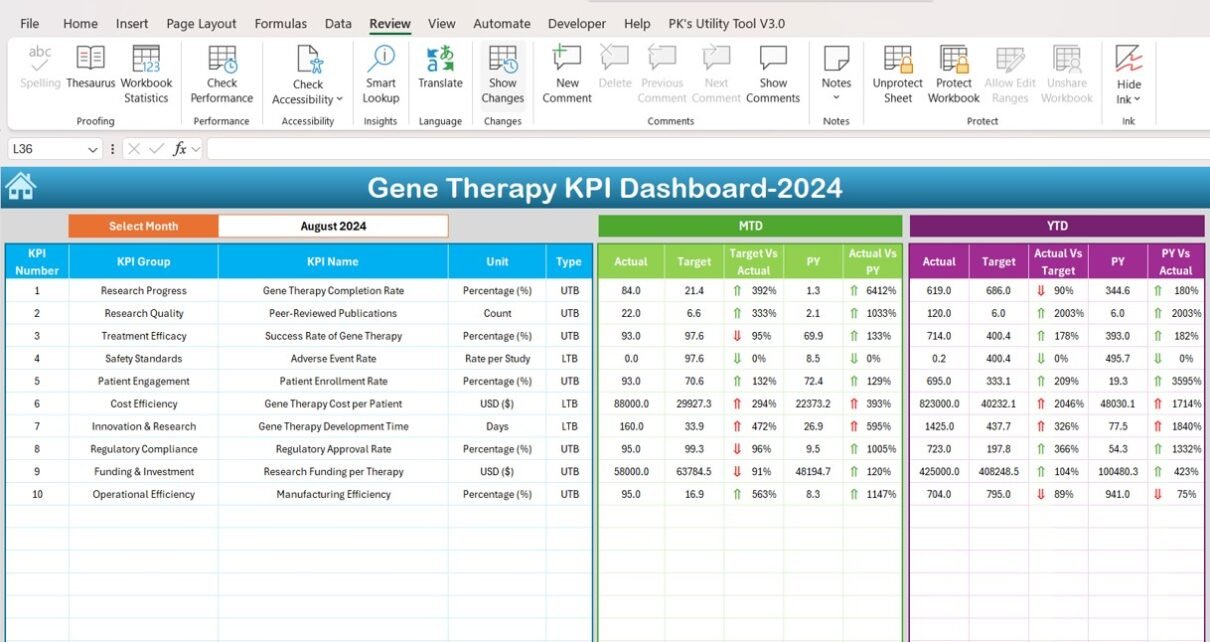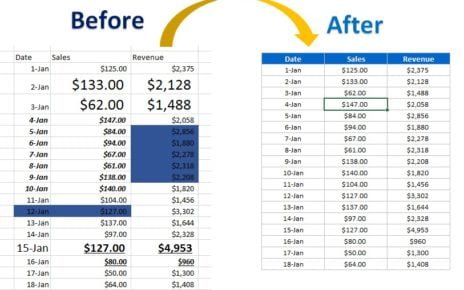In the evolving landscape of gene therapy, measuring progress and performance is critical. The Gene Therapy KPI Dashboard in Excel offers a comprehensive, easy-to-use solution for tracking the success of gene therapy initiatives. Whether you’re monitoring clinical trials, patient enrollment, or therapy costs, this dashboard provides real-time insights that enable data-driven decisions and optimize outcomes.
Key Features of the Gene Therapy KPI Dashboard
Home Sheet:
The central hub of the dashboard, offering six buttons that provide quick access to all relevant sections of the tool.
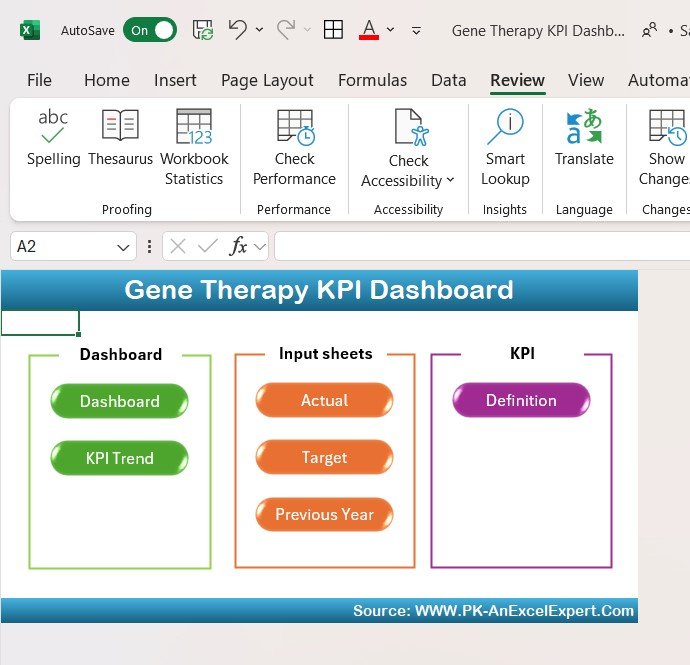
Dashboard Sheet Tab:
The heart of the dashboard. It displays KPIs with a dropdown to select the month, updating the entire dashboard dynamically. Key features include:
- MTD Actual, Target, and Previous Year (PY) data.
- Comparisons between Target vs Actual and PY vs Actual, with conditional formatting indicators (up/down arrows).
- YTD Actual, Target, and Previous Year data comparisons.
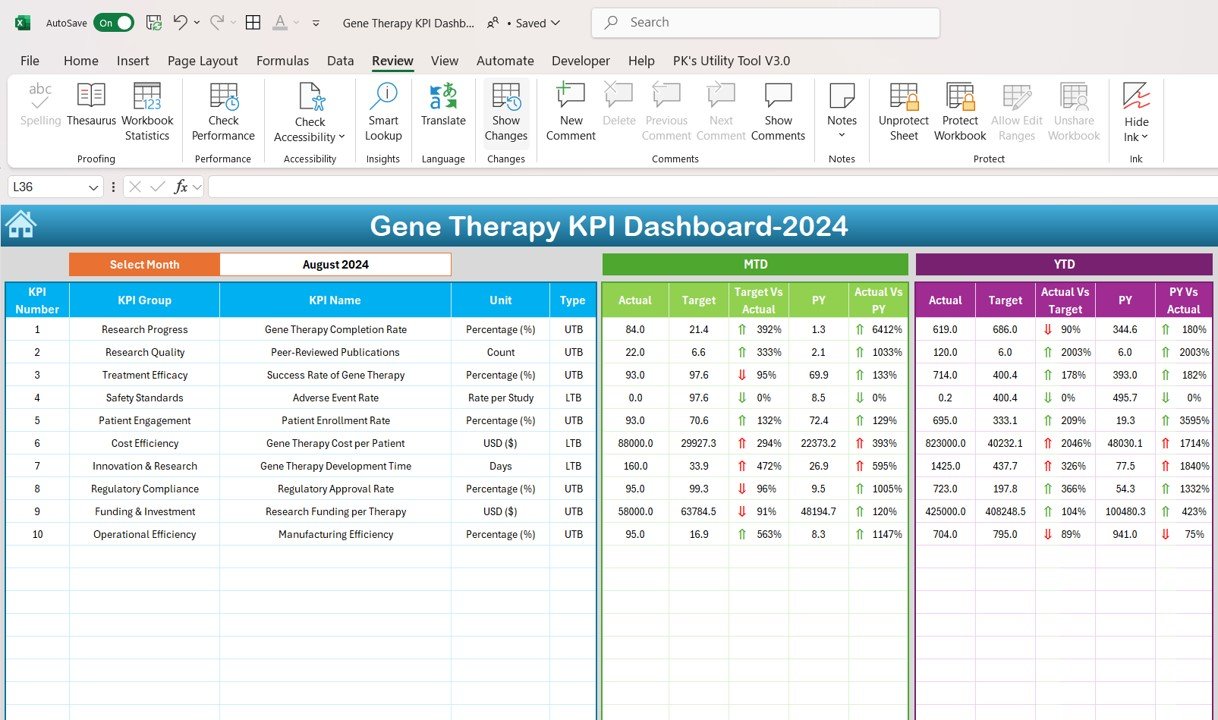
KPI Trend Sheet Tab:
Allows selection of a KPI from a dropdown list and provides a detailed breakdown of the KPI group, unit of measurement, type (upper or lower is better), formula, and definition.
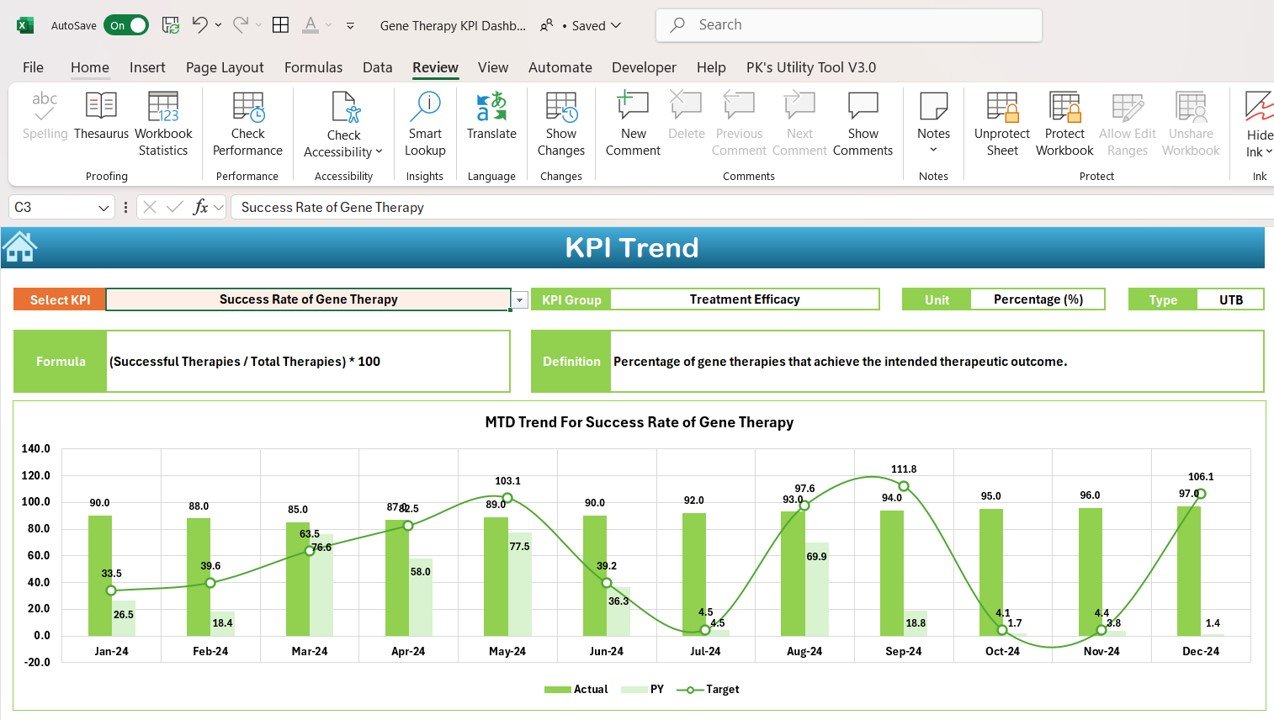
Actual Number Sheet Tab:
Here, you can input the MTD and YTD data for any given month, ensuring real-time updates for better decision-making.
Target Sheet Tab:
Allows input of monthly and yearly target values for each KPI to compare progress against goals.
Previous Year Data Sheet Tab:
Enter previous year data to track trends and improvements, offering a historical comparison with current performance.
KPI Definition Sheet Tab:
This sheet helps users understand each KPI by providing the name, unit of measurement, formula, and definition for easy interpretation.