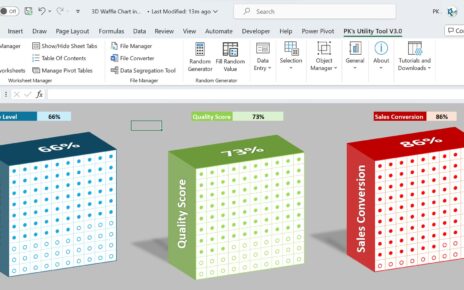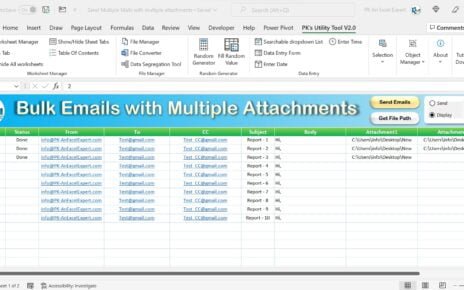Maximize your energy trading efficiency with our comprehensive Energy Trading KPI Dashboard in Excel. This meticulously designed, ready-to-use template is tailored for monitoring and enhancing your trading performance using robust key performance indicators (KPIs).
Key Features of the Energy Trading KPI Dashboard:
Home Sheet:
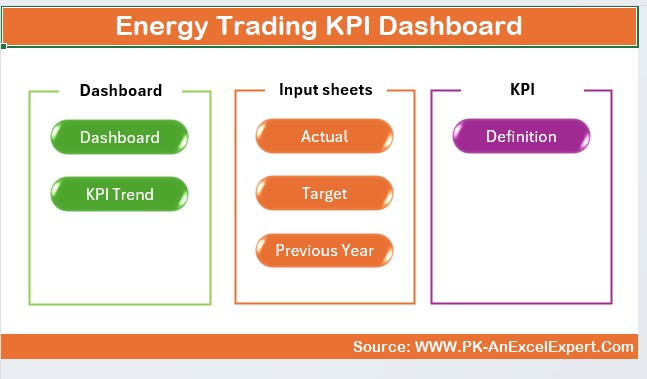
- Serves as your control panel with six intuitive buttons for seamless navigation across various worksheets.
Dashboard Sheet Tab:
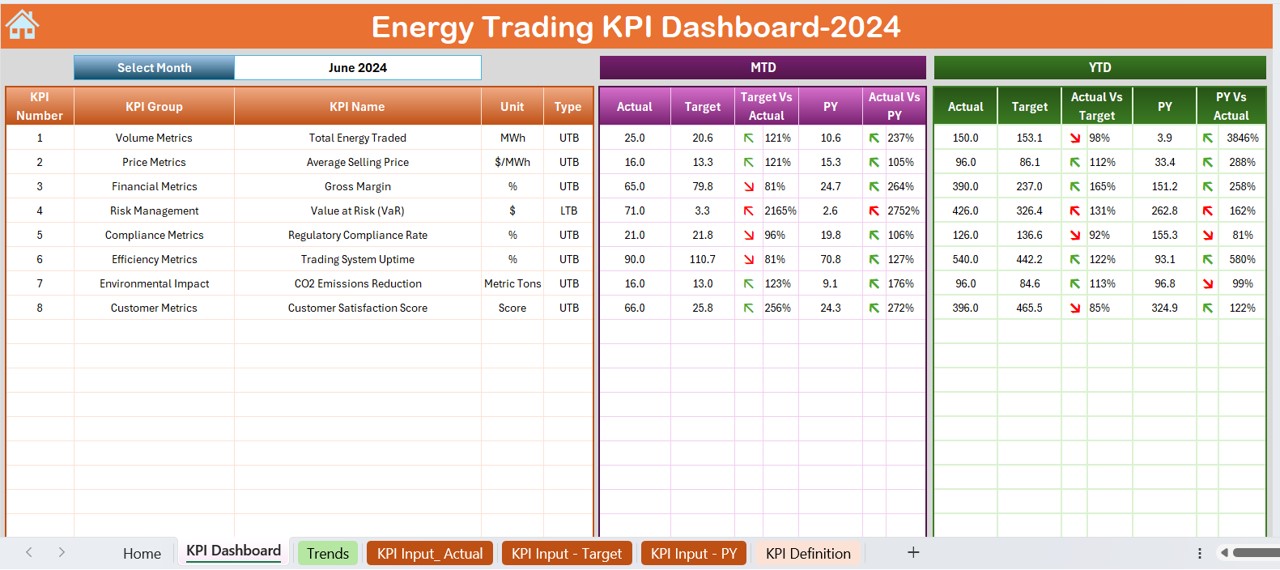
- The focal point of the dashboard, where all KPIs are displayed. Select any month from the dropdown to update the entire dashboard’s data, including MTD and YTD Actuals, Targets, and comparisons with the previous year, all highlighted with conditional formatting arrows for quick visual analysis.
KPI Trend Sheet Tab:
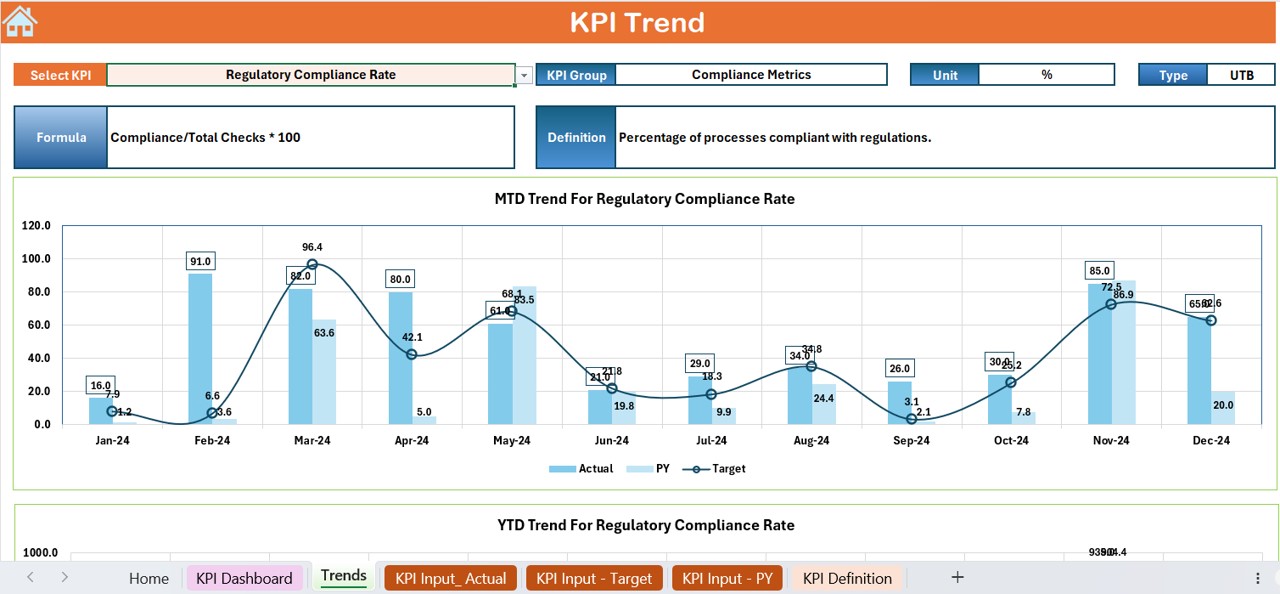
- Dive deeper into each KPI by selecting from a dropdown menu. View KPI groups, units, types, formulas, and definitions, accompanied by trend charts that illustrate MTD and YTD performance.
Actual Numbers Input Sheet:
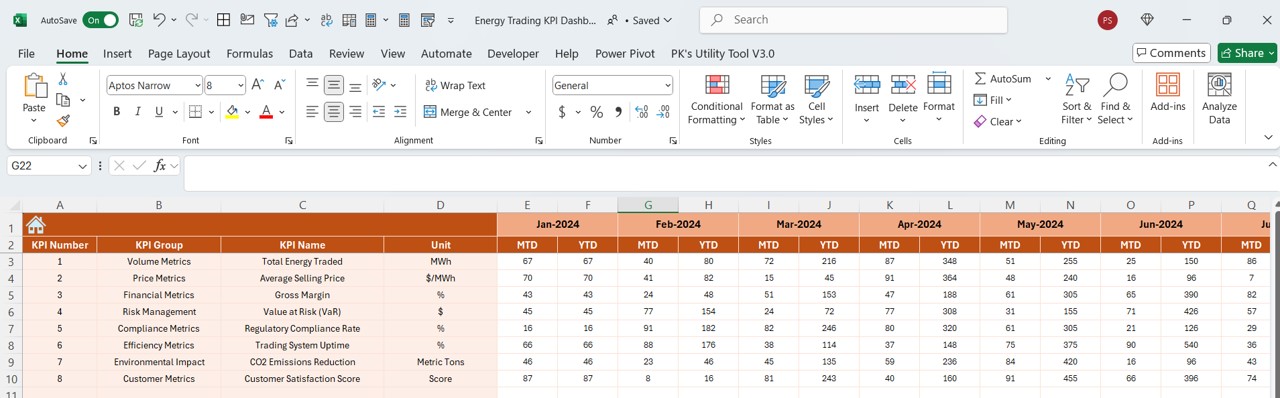
- Input actual numbers for both MTD and YTD, customizing the reporting period by adjusting the starting month once annually.
Target Sheet Tab:
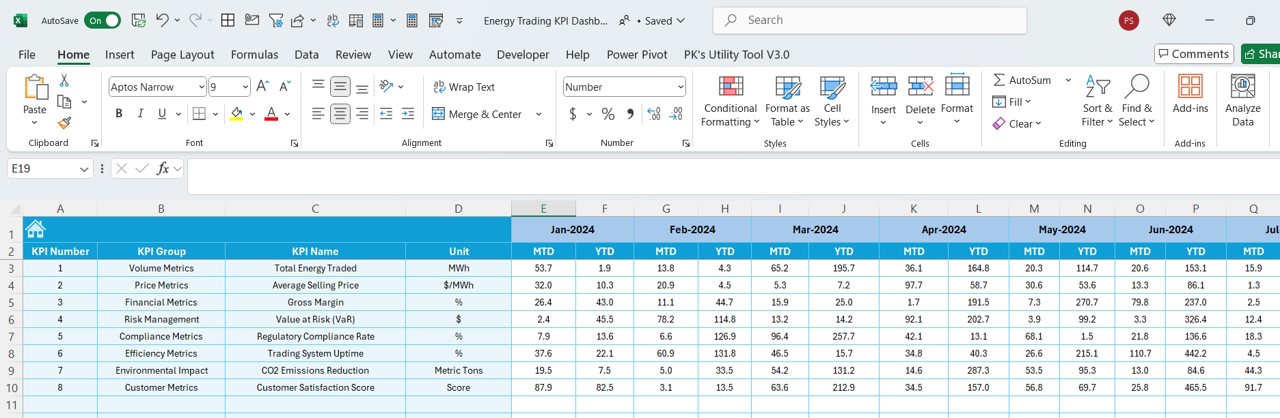
- Enter target figures for each KPI monthly for MTD and YTD assessments.
Previous Year Number Sheet Tab:

- Record numbers from the previous year for a direct year-over-year performance comparison.
KPI Definition Sheet Tab:
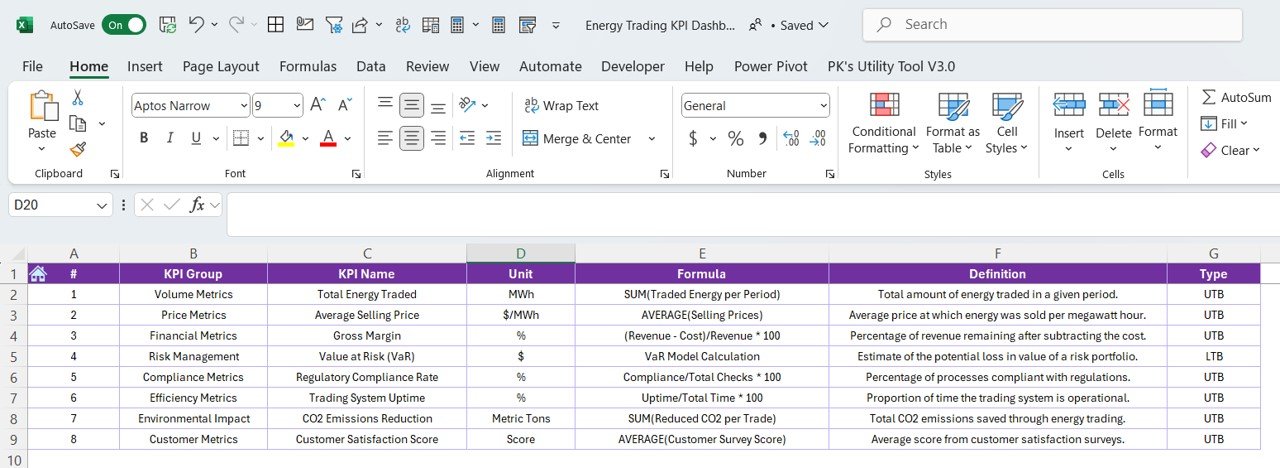
- A detailed reference guide providing definitions, groups, units, and formulas for each KPI, ensuring clarity and consistency in your data analysis.