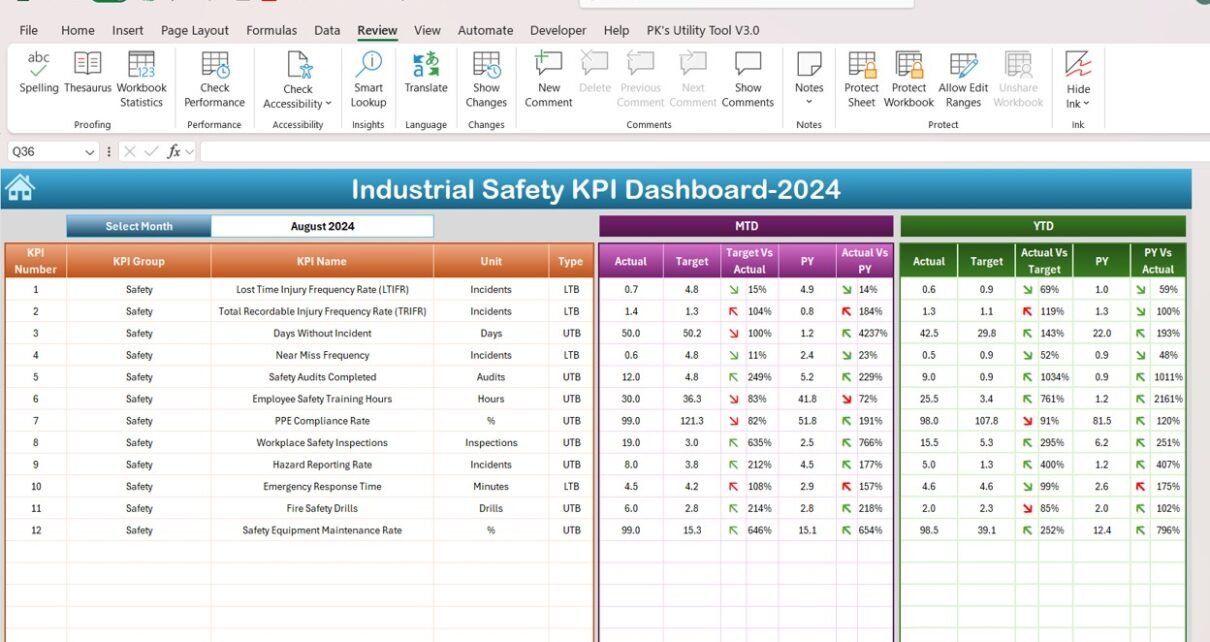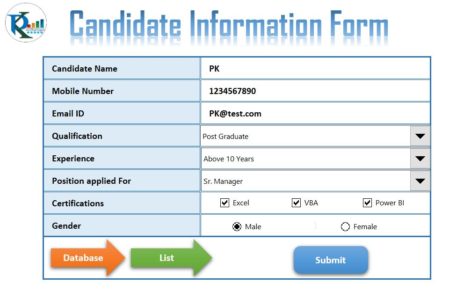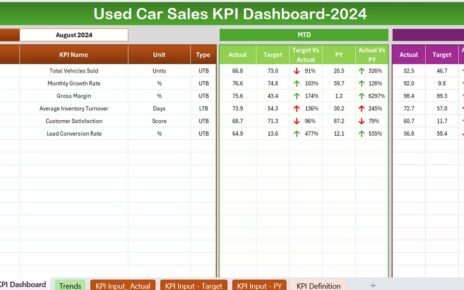Safety is a critical aspect of every industrial operation. With the Industrial Safety KPI Dashboard in Excel, businesses can effectively track and manage safety performance. This dashboard centralizes the key safety metrics, providing real-time data to identify trends, measure progress, and address potential safety risks quickly. It’s an essential tool for managers and safety officers in industries such as manufacturing, construction, and mining, where workplace safety directly impacts productivity and employee well-being.
Key Features of the Industrial Safety KPI Dashboard
The Industrial Safety KPI Dashboard is a fully customizable, ready-to-use Excel template designed to help businesses monitor safety performance efficiently. Below are the key features of this powerful dashboard:
- Home Sheet
The Home Sheet serves as the main index of the dashboard, allowing users to navigate to various sections easily using six clickable buttons. This ensures seamless access to all safety data and metrics.
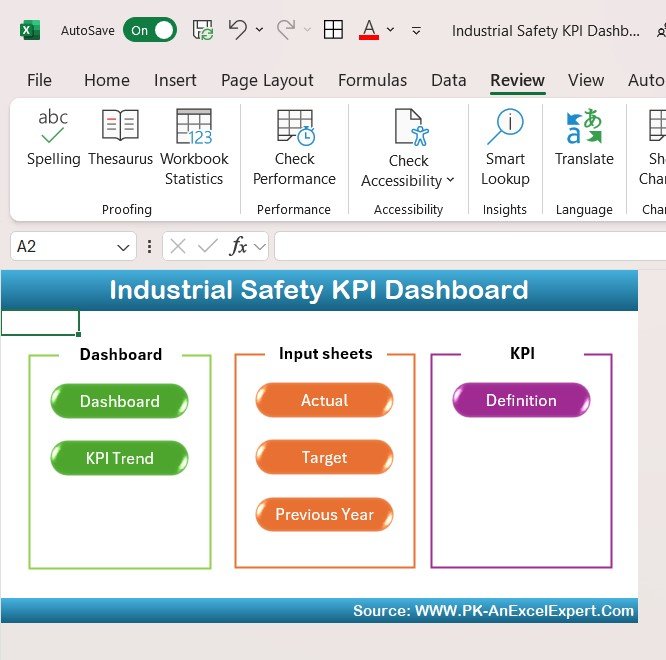
- Dashboard Sheet Tab
This is the core of the KPI dashboard, displaying critical safety metrics, including MTD (Month-to-Date) and YTD (Year-to-Date) actuals, targets, and previous year data. Users can track and compare performance through the Target vs Actual and Previous Year vs Actual visualizations, enhanced by conditional formatting (e.g., up/down arrows). A drop-down menu in range D3 enables easy selection of the desired month, automatically updating the entire dashboard.
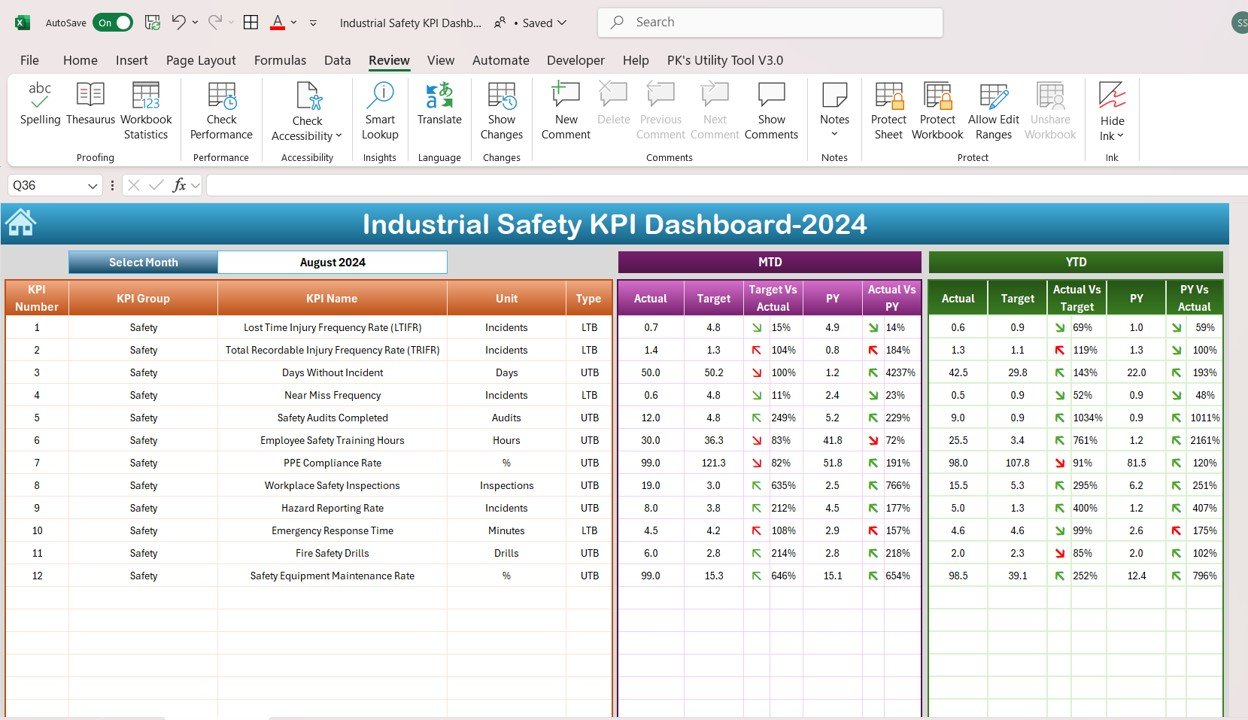
- KPI Trend Sheet Tab
The KPI Trend Sheet enables users to select a KPI from a drop-down list (range C3), where the dashboard displays: - KPI Group
- Unit of Measurement
- KPI Type (e.g., “Lower the Better” or “Upper the Better”)
- Formula used to calculate the KPI
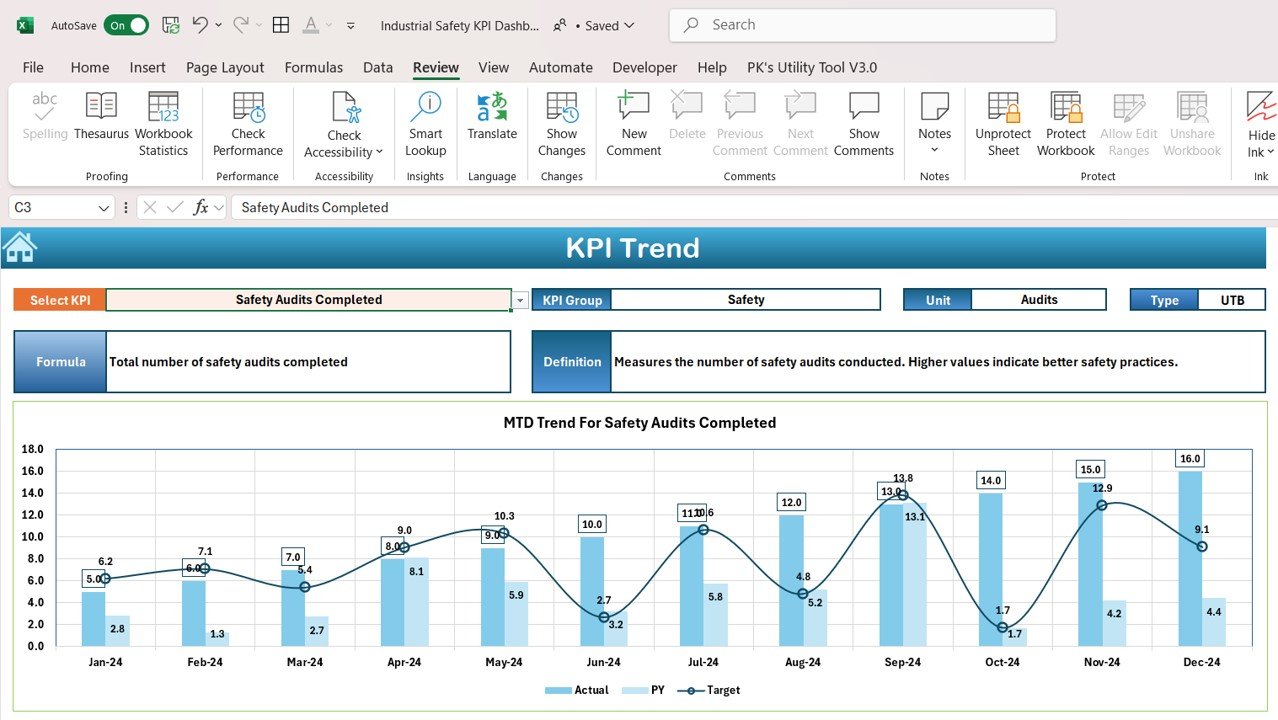
KPI Definition
- Actual Number Sheet Tab
Users can enter MTD and YTD actual performance figures in this sheet. The dashboard updates automatically when the user adjusts the month in range E1. - Target Sheet Tab
The Target Sheet allows businesses to input target values for each KPI, enabling comparisons between actual performance and goals. This helps ensure that safety targets are being met. - Previous Year Number Sheet Tab
In this section, businesses can enter previous year’s data to track year-over-year performance and identify trends. It’s a valuable tool for evaluating progress and pinpointing areas that need improvement. - KPI Definition Sheet Tab
The KPI Definition Sheet provides in-depth information about each KPI, including: - KPI Name
- KPI Group
- Unit of Measurement
- Formula
- Definition