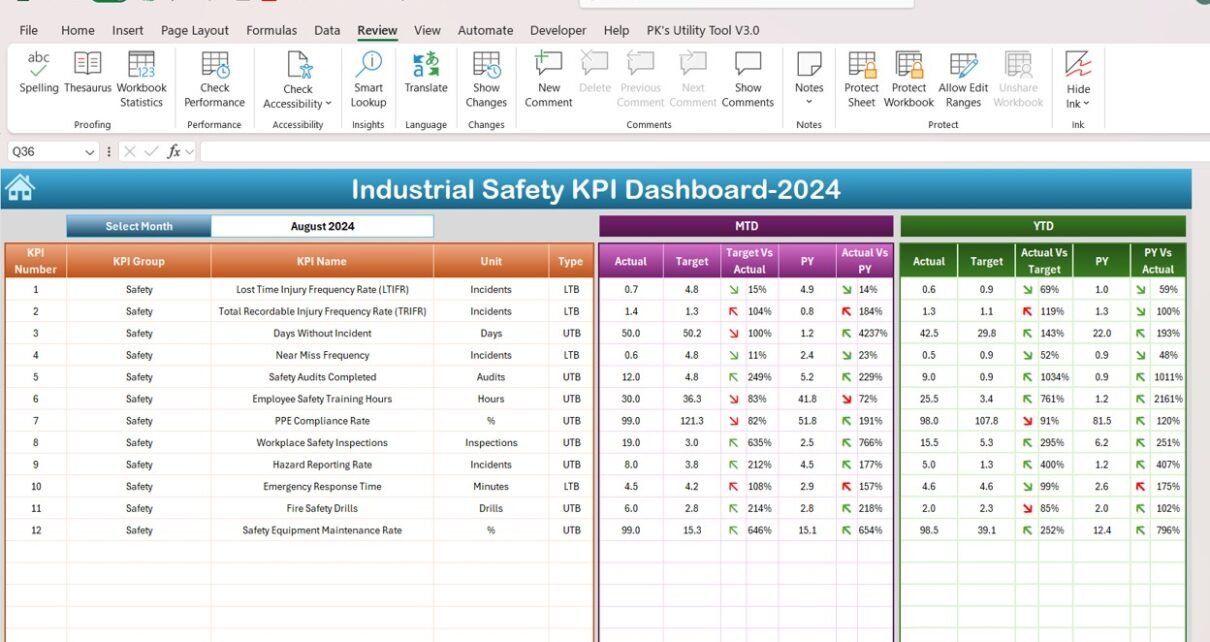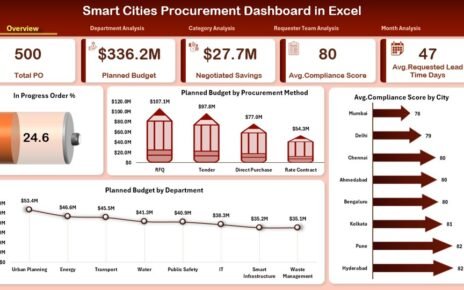Safety in industrial environments is a top priority. Tracking key performance indicators (KPIs) related to safety can significantly reduce workplace accidents, minimize risks, and promote a culture of safety across the organization. With Industrial Safety KPI Dashboards, managers and safety officers can monitor the effectiveness of safety measures, analyze trends, and quickly address safety concerns before they escalate.
The Industrial Safety KPI Dashboard is an essential tool for industries such as construction, manufacturing, and mining. This dashboard consolidates important safety KPIs into one accessible platform, providing real-time data to ensure that safety protocols are being followed. In this article, we will explore the key features of the Industrial Safety KPI Dashboard, discuss relevant KPIs, and delve into the best practices for improving safety outcomes in your workplace.
Key Features of the Industrial Safety KPI Dashboard
The Industrial Safety KPI Dashboard provides a ready-to-use template designed specifically for tracking safety KPIs in an industrial environment. The dashboard features several key elements that make it a powerful tool for safety monitoring and reporting:
1. Home Sheet
The Home Sheet acts as the dashboard’s index. It includes six interactive buttons that allow users to jump directly to other sheets within the dashboard. This easy navigation system enhances the user experience, making it simple to access all relevant data.
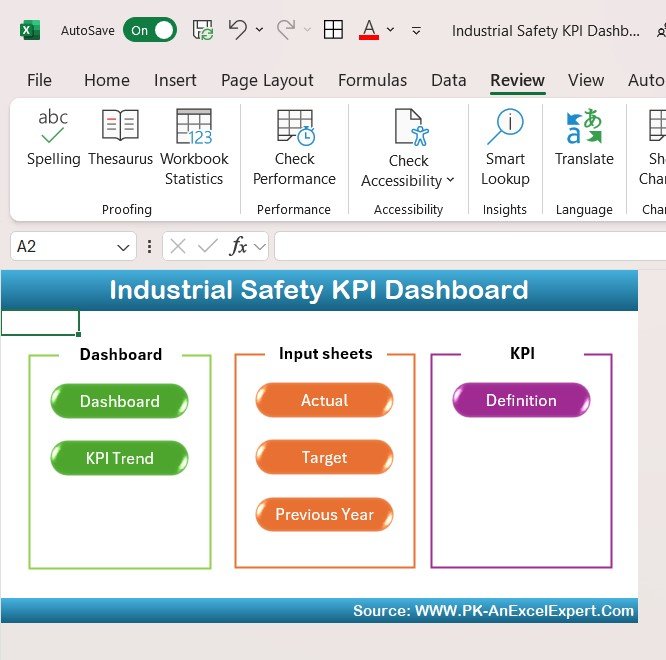
Click to buy Industrial Safety KPI Dashboard in Excel
2. Dashboard Sheet Tab
This sheet is the core of the KPI dashboard. It displays critical safety metrics such as MTD (Month-to-Date) and YTD (Year-to-Date) actuals, along with Target and Previous Year (PY) data. Users can track and compare performance using the Target vs Actual and PY vs Actual visualizations, which are enhanced with conditional formatting (e.g., up/down arrows). The drop-down menu in range D3 allows for quick changes to the selected month, automatically updating the entire dashboard to reflect current data.
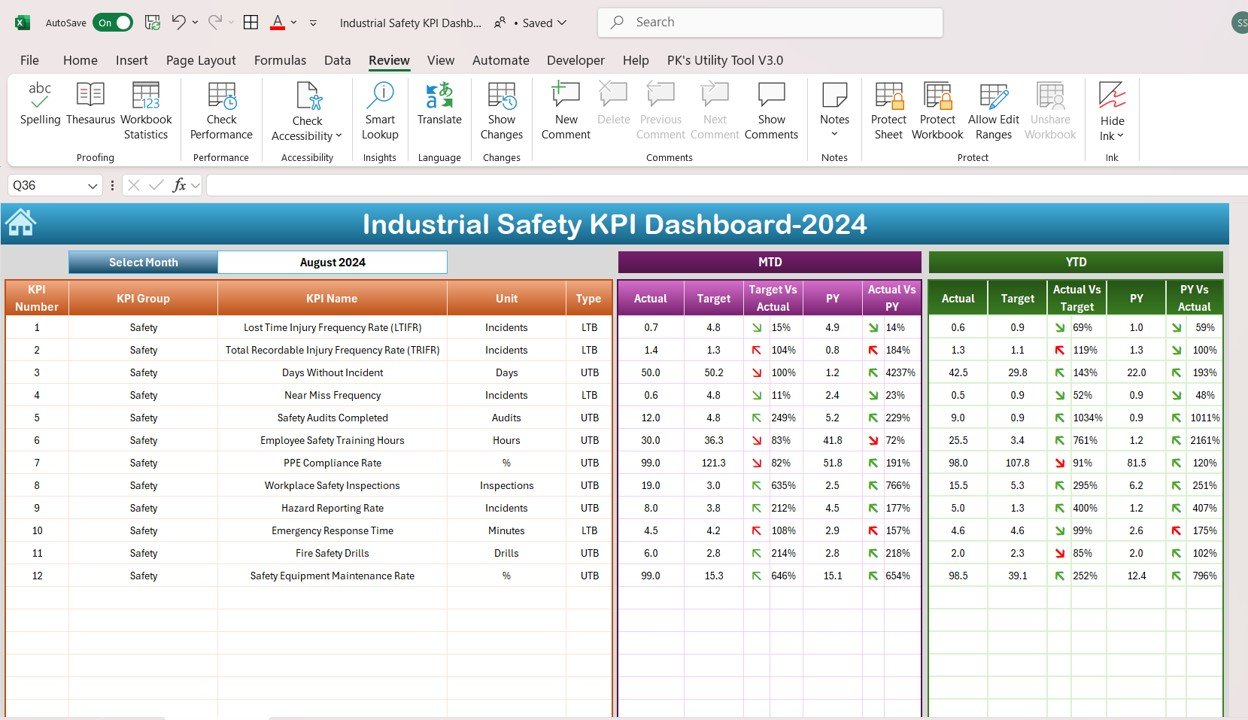
Click to buy Industrial Safety KPI Dashboard in Excel
3. KPI Trend Sheet Tab
This tab allows users to select a specific KPI from a dropdown list (range C3). Once a KPI is selected, the sheet displays:
- KPI Group
- Unit of Measurement
- KPI Type (e.g., “Lower the Better” or “Upper the Better”)
- Formula used to calculate the KPI
- KPI Definition
This feature ensures that users fully understand the KPIs they are monitoring and can make informed decisions based on the data.
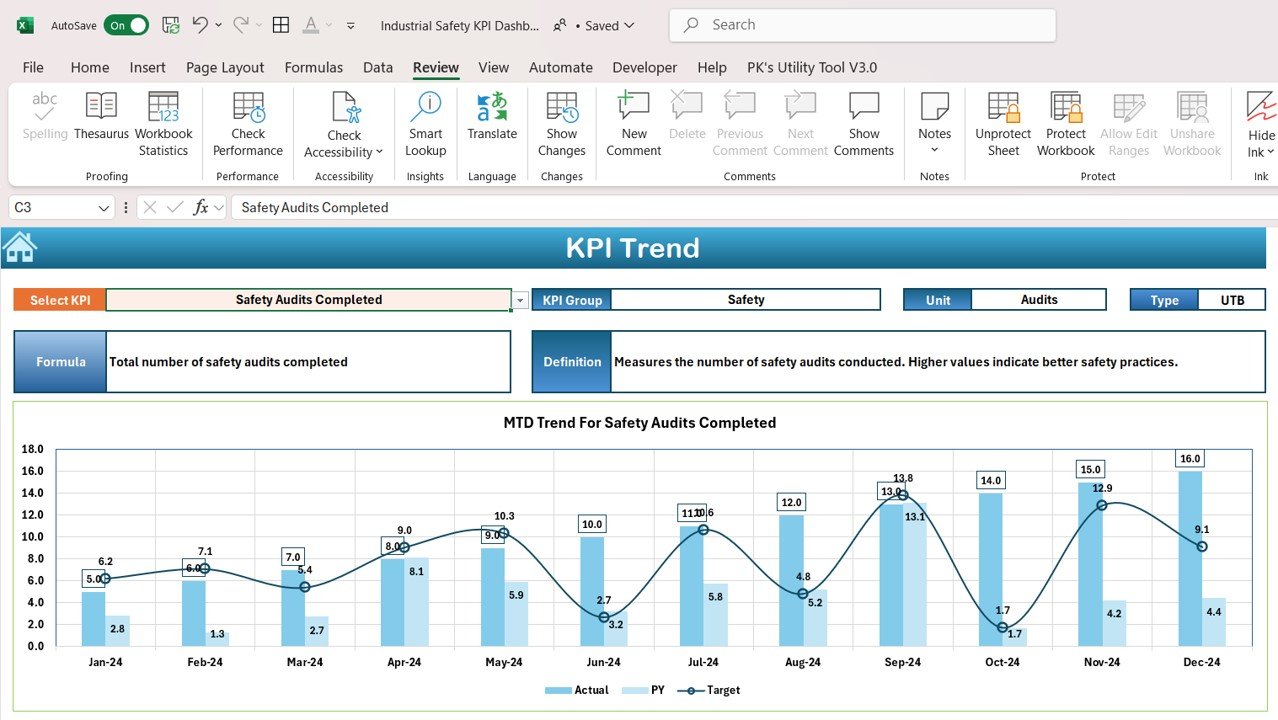
Click to buy Industrial Safety KPI Dashboard in Excel
4. Actual Number Sheet Tab
The Actual Number Sheet is where users enter actual data for MTD and YTD performance. By modifying the month in range E1, users can easily update the numbers to reflect the performance of any specific month of the year.
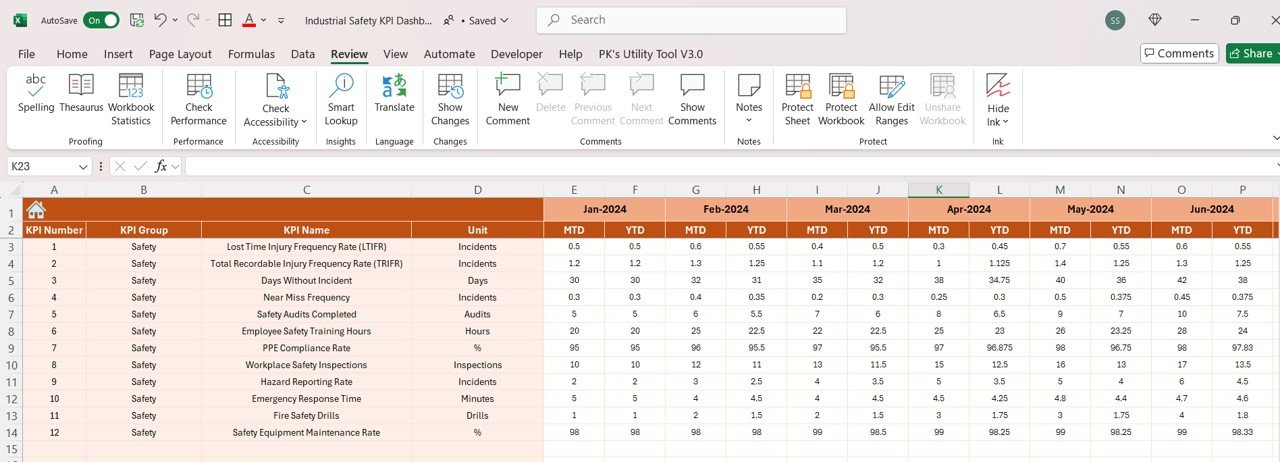
Click to buy Industrial Safety KPI Dashboard in Excel
5. Target Sheet Tab
In the Target Sheet, users can input target numbers for each KPI, both for MTD and YTD. This feature allows businesses to compare actual performance against their set goals, ensuring that they stay on track to meet safety objectives.
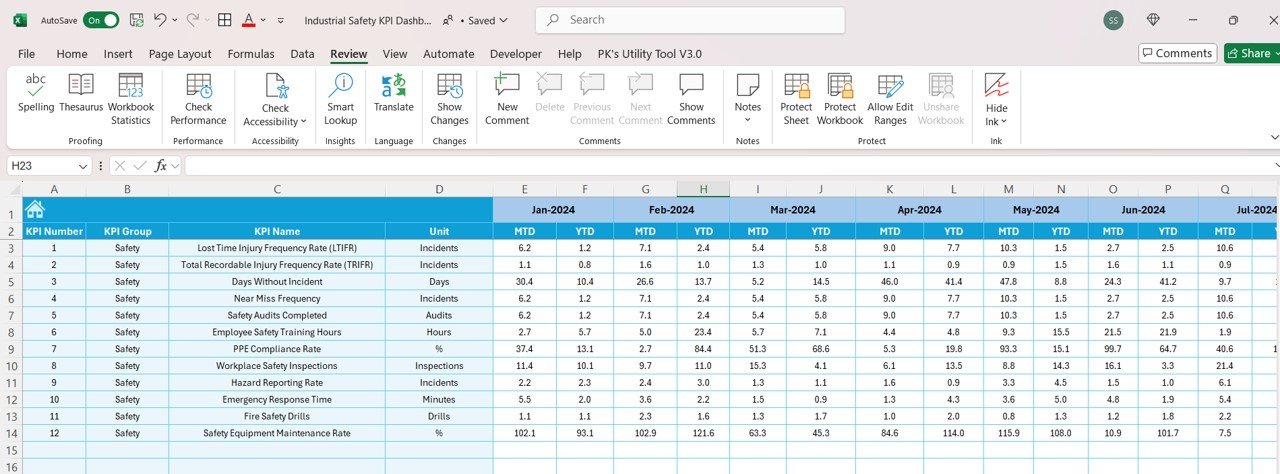
Click to buy Industrial Safety KPI Dashboard in Excel
6. Previous Year Number Sheet Tab
This section enables users to track year-over-year performance by entering data for the previous year. Comparing current safety metrics to historical data can help identify trends, spot improvements, and uncover areas that need attention.
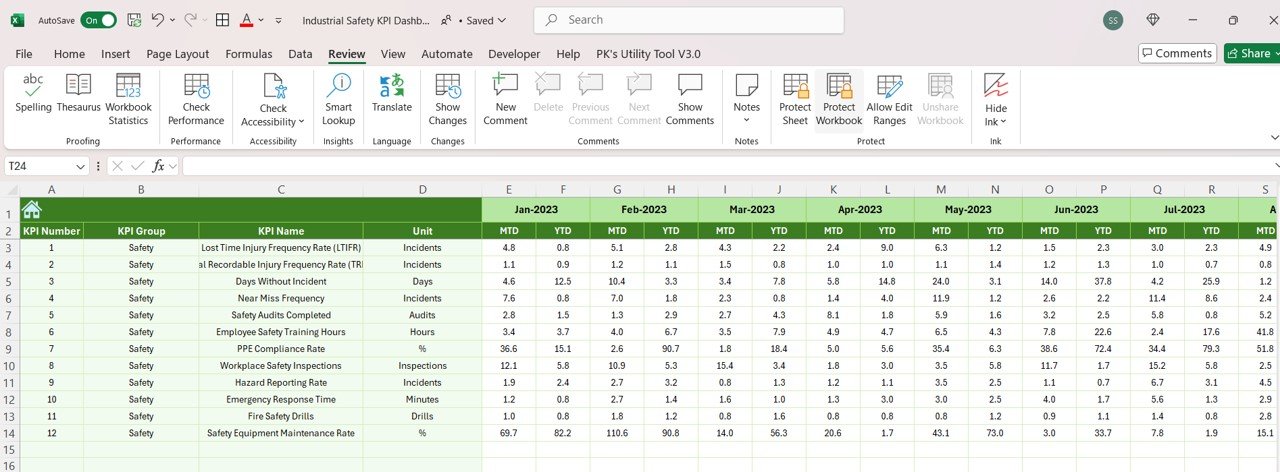
Click to buy Industrial Safety KPI Dashboard in Excel
7. KPI Definition Sheet Tab
The KPI Definition Sheet provides detailed descriptions for each KPI. This includes:
- KPI Name
- KPI Group
- Unit of Measurement
- Formula
- Definition
This sheet helps users understand exactly what each KPI represents and ensures that everyone in the organization is aligned on the safety metrics they are tracking.
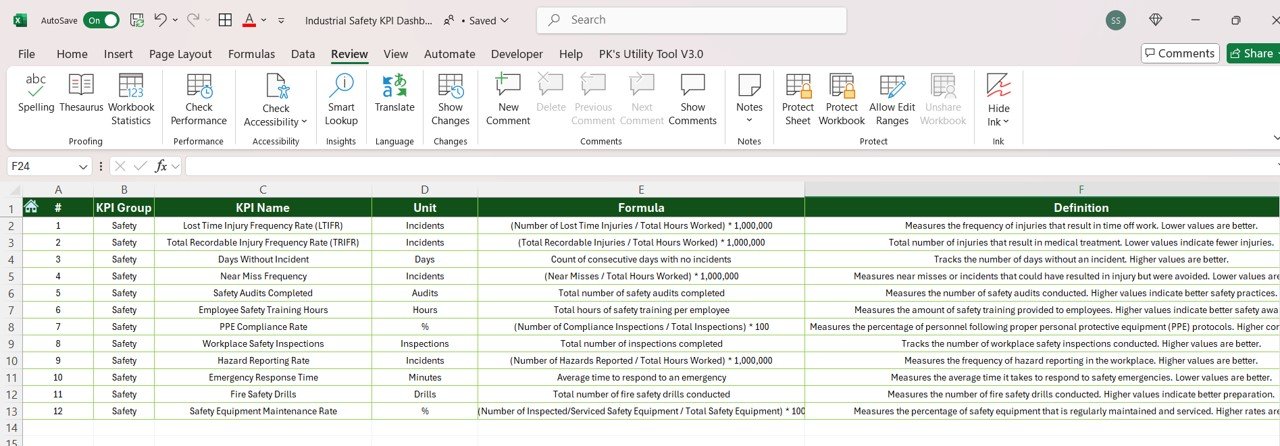
Click to buy Industrial Safety KPI Dashboard in Excel
Advantages of Using the Industrial Safety KPI Dashboard
The Industrial Safety KPI Dashboard provides several key advantages for companies aiming to improve workplace safety. Here are some of the main benefits:
- Real-Time Monitoring: The dashboard provides real-time updates on safety performance, making it easier for managers to track KPIs and quickly address safety issues as they arise.
- Centralized Data: By consolidating all safety-related data in one place, the dashboard simplifies monitoring, reporting, and decision-making. This centralization ensures that safety information is readily accessible at any time.
- Improved Safety Performance: By tracking KPIs such as TRIR, LTIFR, and Near Misses Reporting, businesses can identify trends and patterns that indicate potential safety risks. This data allows businesses to take proactive measures to reduce accidents and improve safety performance.
- Enhanced Decision-Making: With access to accurate, real-time data, safety officers and managers can make more informed, data-driven decisions. This leads to better resource allocation, targeted safety initiatives, and more effective risk management.
- Customizable to Your Needs: The dashboard is fully customizable, so businesses can tailor it to track the specific KPIs that matter most to their safety performance. Whether you need to track additional safety metrics or focus on a particular area of concern, the dashboard can be adjusted to meet your needs.
Opportunities for Improvement in the Industrial Safety KPI Dashboard
While the Industrial Safety KPI Dashboard is an effective tool, there are always opportunities to enhance its functionality. Consider the following areas for improvement:
- Integration with IoT and Wearables: Integrating the dashboard with IoT sensors and wearable devices can provide real-time data about workers’ health and safety, such as detecting falls, fatigue, or hazardous environmental conditions.
- Mobile Compatibility: Making the dashboard mobile-friendly would allow safety officers and workers in the field to access critical safety data on the go, improving responsiveness and decision-making in real time.
- Predictive Analytics: Adding predictive analytics capabilities could help identify potential safety hazards before they occur, enabling businesses to implement preventive measures and reduce the risk of accidents.
- Employee Engagement: Enhancing employee engagement with the dashboard through interactive features and feedback loops could encourage more active participation in safety programs, reporting near misses, and suggesting safety improvements.
Best Practices for the Industrial Safety KPI Dashboard
To get the most out of the Industrial Safety KPI Dashboard, consider these best practices:
- Set Clear and Achievable Targets: Ensure that safety targets are realistic and attainable. Setting unreasonable goals can lead to frustration and inaccurate assessments of safety performance.
- Regularly Update Data: To maintain accurate and actionable insights, update the MTD and YTD data on a regular basis, ideally every month.
- Use Conditional Formatting: Leverage conditional formatting (e.g., color coding and arrows) to make it easier to interpret the data and spot areas of concern quickly.
- Focus on Key KPIs: Not all KPIs are equally important. Focus on the KPIs that have the most significant impact on safety performance, such as TRIR and LTIFR, to drive improvements.
- Analyze Trends Over Time: Review trends and patterns in your KPI data to identify long-term safety issues and opportunities for improvement.
Frequently Asked Questions (FAQs)
1. What are KPIs in industrial safety?
KPIs (Key Performance Indicators) in industrial safety are measurable values that track various aspects of workplace safety, such as incident rates, injury severity, and compliance with safety protocols.
2. Why is it important to track safety KPIs?
Tracking safety KPIs helps businesses monitor and improve their safety performance. By understanding trends and identifying risks, businesses can reduce accidents and maintain a safer workplace.
3. Can the Industrial Safety KPI Dashboard be customized?
Yes, the Industrial Safety KPI Dashboard is fully customizable. You can adjust the KPIs, data fields, and design to match your specific safety requirements.
4. How often should I update the data in the KPI Dashboard?
It is recommended to update the dashboard regularly, ideally once a month, to ensure that the safety data remains current and relevant.
5. What is the best KPI for measuring safety performance?
The best KPI for measuring safety performance is Total Recordable Incident Rate (TRIR), as it provides a comprehensive view of workplace injury frequency and severity.
Conclusion
The Industrial Safety KPI Dashboard is a valuable tool for improving safety in the workplace. By tracking key safety metrics like TRIR, LTIFR, and Near Misses Reporting, businesses can proactively identify and mitigate risks, ensuring a safer environment for workers. Regular updates, best practices, and continuous improvement will help businesses optimize safety performance and reduce accidents.
Visit our YouTube channel to learn step-by-step video tutorials