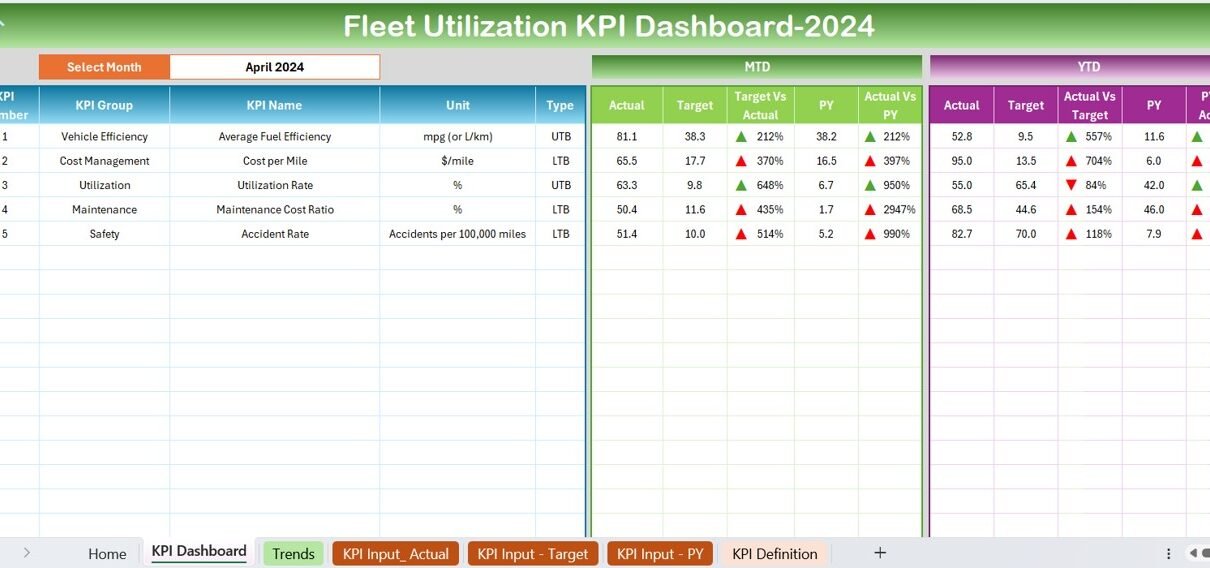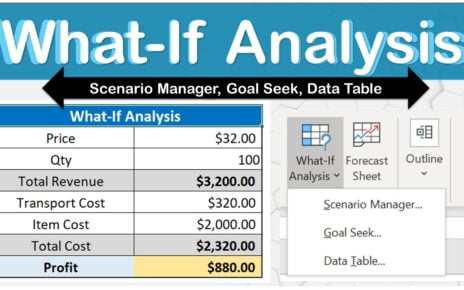Unlock the full potential of your fleet operations with our premium Fleet Utilization KPI Dashboard in Excel. Designed for efficiency and ease of use, this comprehensive dashboard provides everything you need to monitor, analyze, and optimize your fleet’s performance through actionable insights.
Key Features of the Fleet Utilization KPI Dashboard
Home Sheet with Quick Navigation:
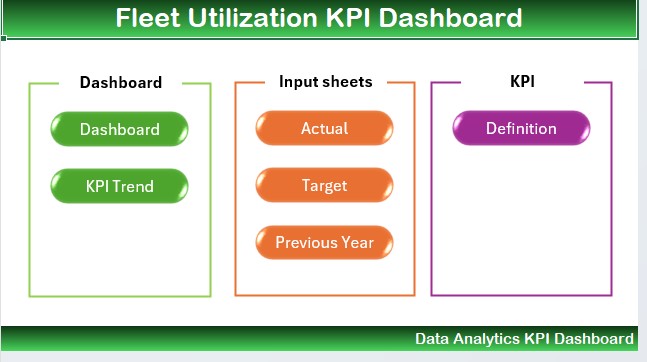
- Start here to access any part of the dashboard with just one click, thanks to six conveniently placed buttons that make navigation seamless.
Dynamic Dashboard Sheet:
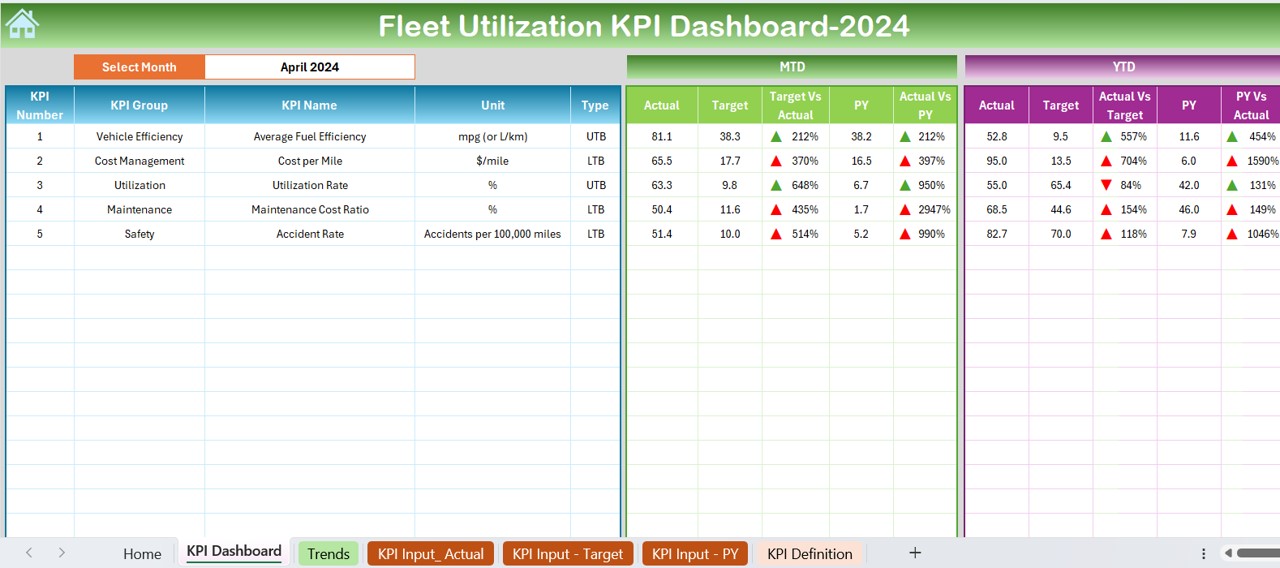
- Central to our dashboard, this sheet displays all vital KPIs. Select a month from the dropdown to update all metrics, including MTD and YTD actuals, targets, and previous year comparisons, enhanced with intuitive conditional formatting arrows.
KPI Trend Analysis:
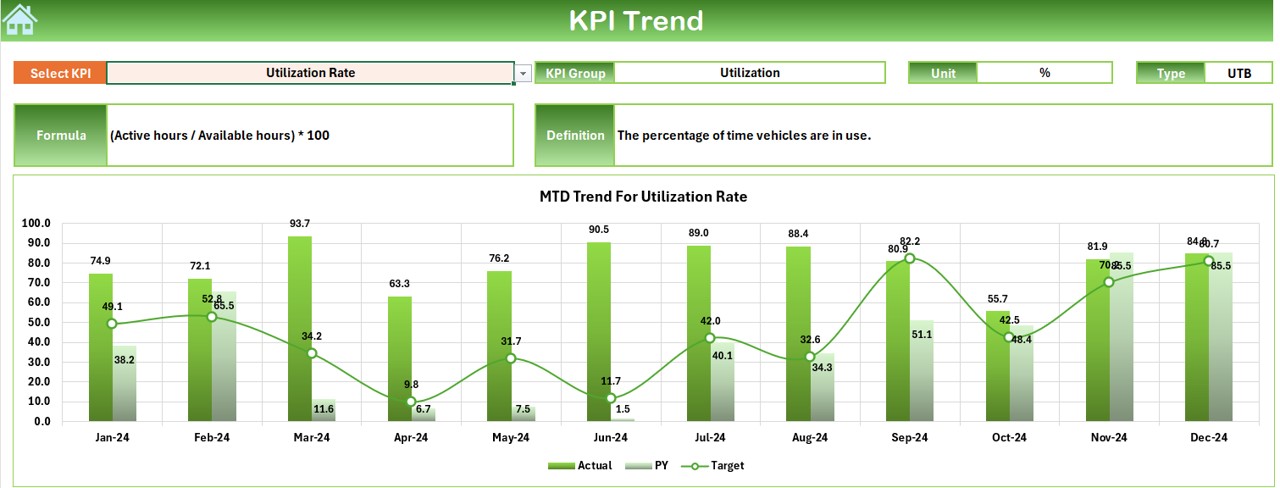
- Dive deeper into each KPI by selecting it from a dropdown. View its group, unit, type, formula, and definition, alongside MTD and YTD trends in an insightful chart format.
Actual Numbers Input Sheet:
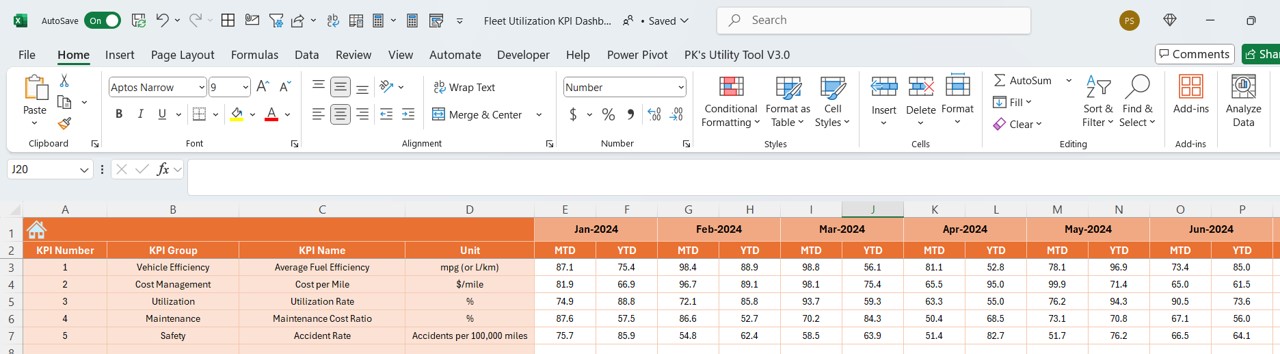
- Easily input actual figures for each month, and adjust the start month of the fiscal year as needed, ensuring your data remains current and relevant.
Target Setting Sheet:
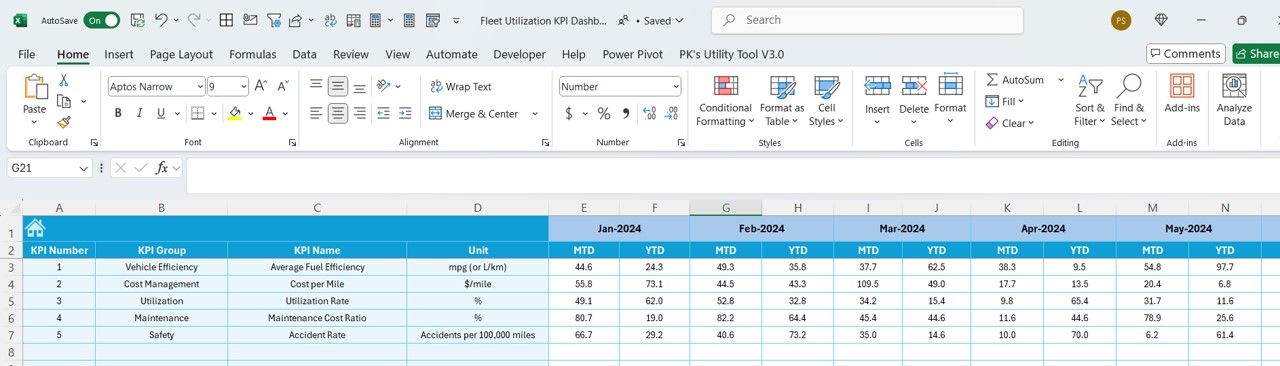
- Set monthly and YTD targets for each KPI to consistently measure performance against your strategic goals.
Historical Data Comparison:
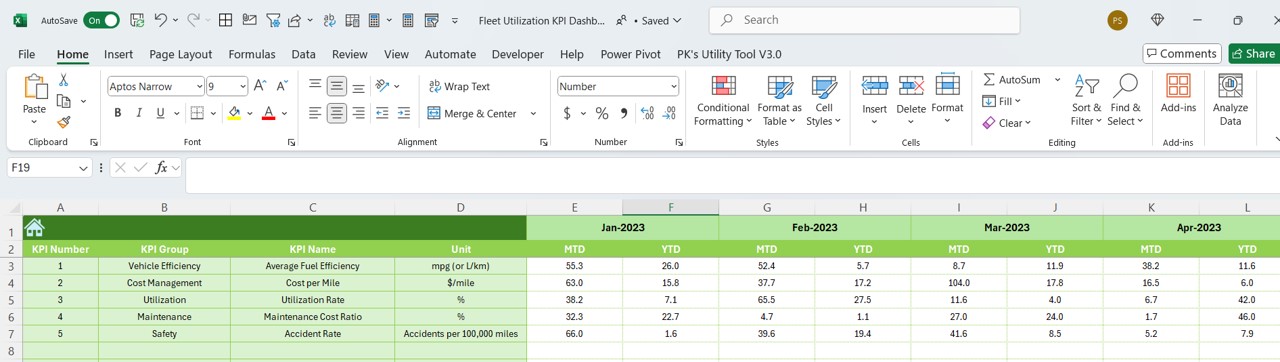
- Enter data for the previous year to facilitate straightforward year-over-year performance analysis.
KPI Definition Sheet:
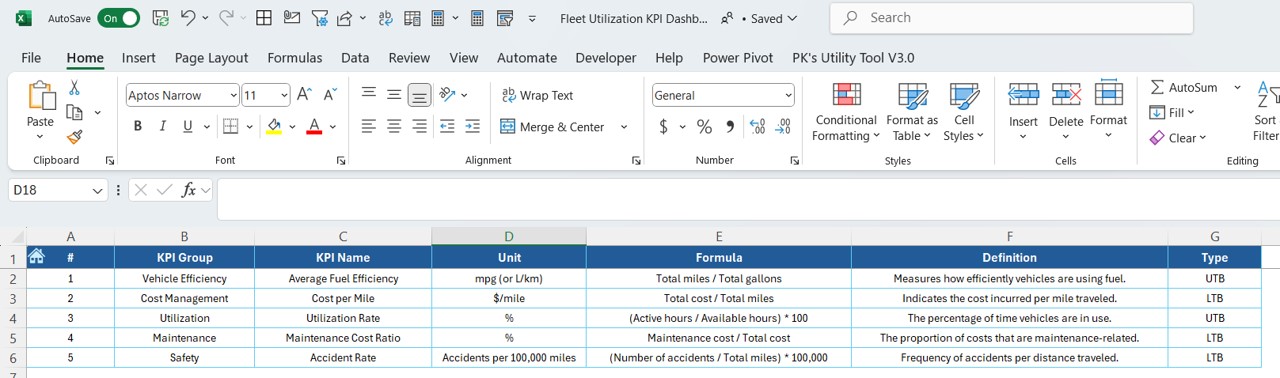
- Define each KPI in detail, including its name, group, unit, and formula, to ensure clarity and consistency across all users.