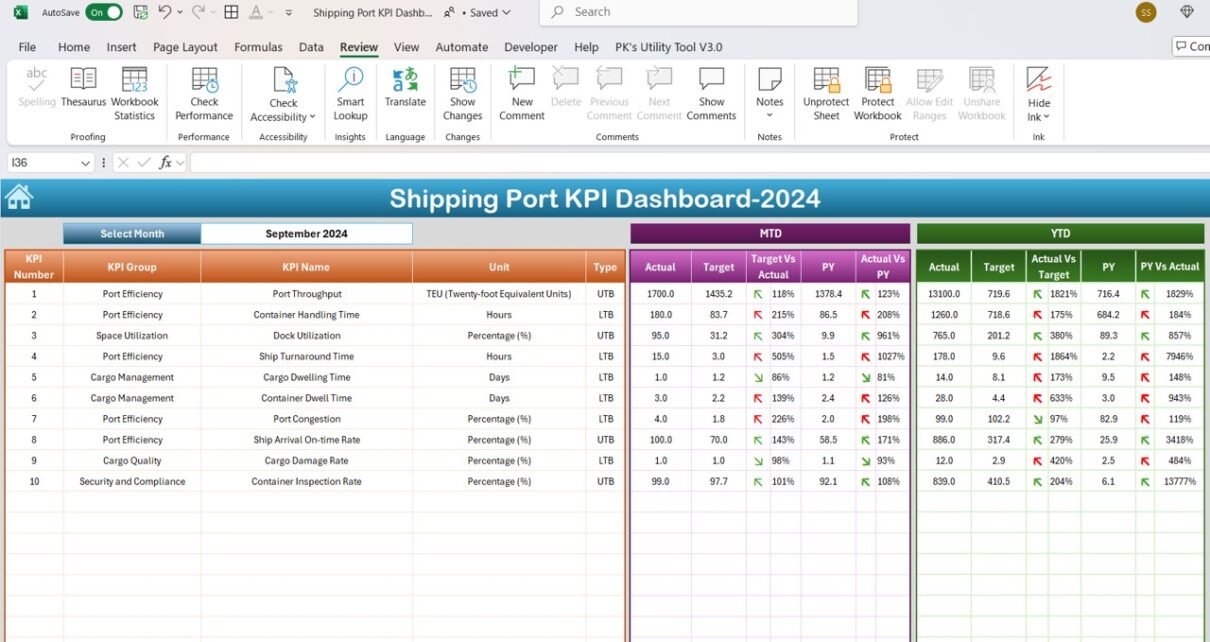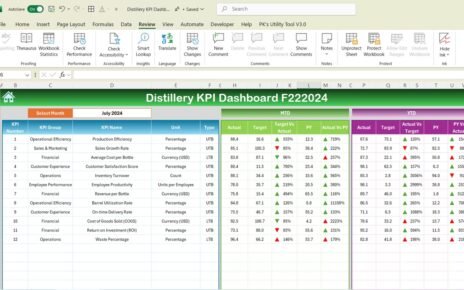Shipping ports are vital hubs for global trade and logistics, facilitating the movement of goods across countries and continents. Given the complexity of operations, managing and optimizing port performance is crucial for enhancing efficiency, reducing costs, and ensuring timely deliveries. This is where a Shipping Port KPI Dashboard comes in, helping port authorities and stakeholders monitor key performance indicators (KPIs) that reflect port operations.
In this article, we will explore the Shipping Port KPI Dashboard, a powerful tool designed to track and analyze port performance. We will list the essential KPIs, explain their definitions, and provide the units, formulas for aggregation, and whether each KPI is better to have a lower or higher value. This dashboard not only helps port managers monitor current operations but also allows them to plan improvements for future performance.
What is a Shipping Port KPI Dashboard?
A Shipping Port KPI Dashboard is a dynamic tool used by port authorities, operators, and logistics professionals to monitor the performance of ports. This dashboard provides a clear, actionable view of several key indicators that measure the efficiency, capacity, and operational health of a shipping port. By tracking these KPIs in real-time, port authorities can identify areas for improvement, make data-driven decisions, and optimize their overall port management strategies.
The dashboard is typically structured with various sheets that offer comprehensive insights into port performance, from the number of ships docked to cargo throughput and operational costs. With real-time data and visual representations, stakeholders can quickly assess the status of port operations and make adjustments as necessary.
Key Features of the Shipping Port KPI Dashboard
The Shipping Port KPI Dashboard is designed to be a ready-to-use template that allows easy tracking and management of port operations. It consists of seven key worksheets, each focused on a different aspect of port performance.
1. Home Sheet: The Index Sheet
The Home Sheet serves as the index page, offering easy navigation between the various sections of the dashboard. It includes six buttons that allow users to jump directly to specific worksheets for more detailed analysis.
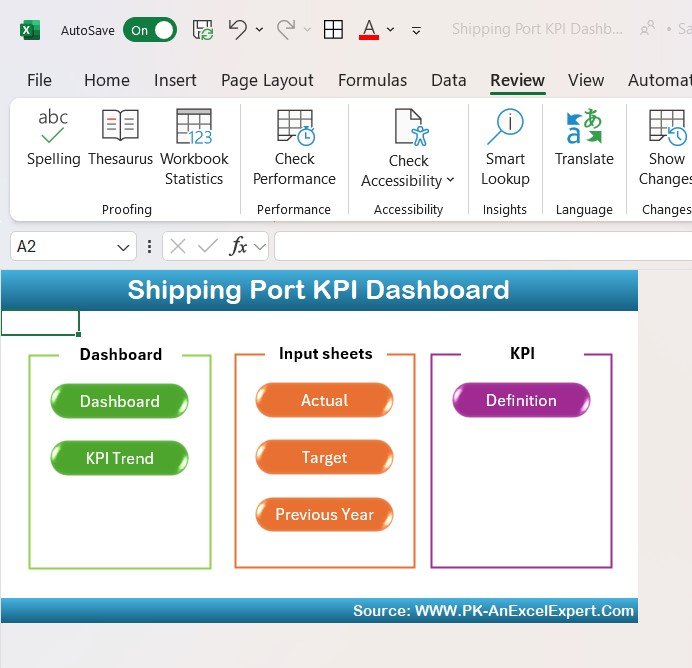
Click to buy Shipping Port KPI Dashboard in Excel
2. Dashboard Sheet Tab: The Core Sheet
The Dashboard Sheet is the primary sheet where all the essential KPIs are displayed. In this sheet, users can:
- Select the Month: From a dropdown menu in cell D3, users can select the month they want to track. This will automatically update all dashboard metrics for that month.
- MTD Actual: Displays the Month-to-Date actual performance metrics.
- MTD Target: Compares the actual performance with the set target for that month.
- Previous Year Data (PY): Shows a comparison of the current month’s data with the previous year’s data.
- Target vs Actual: Conditional formatting is applied (with up and down arrows) to visually indicate performance compared to targets.
- YTD Actual: Displays Year-to-Date performance metrics.
- YTD Target: Shows the cumulative target performance for the year.
- PY vs Actual: Compares the Year-to-Date actual performance with the previous year’s performance, with conditional formatting for visual cues.
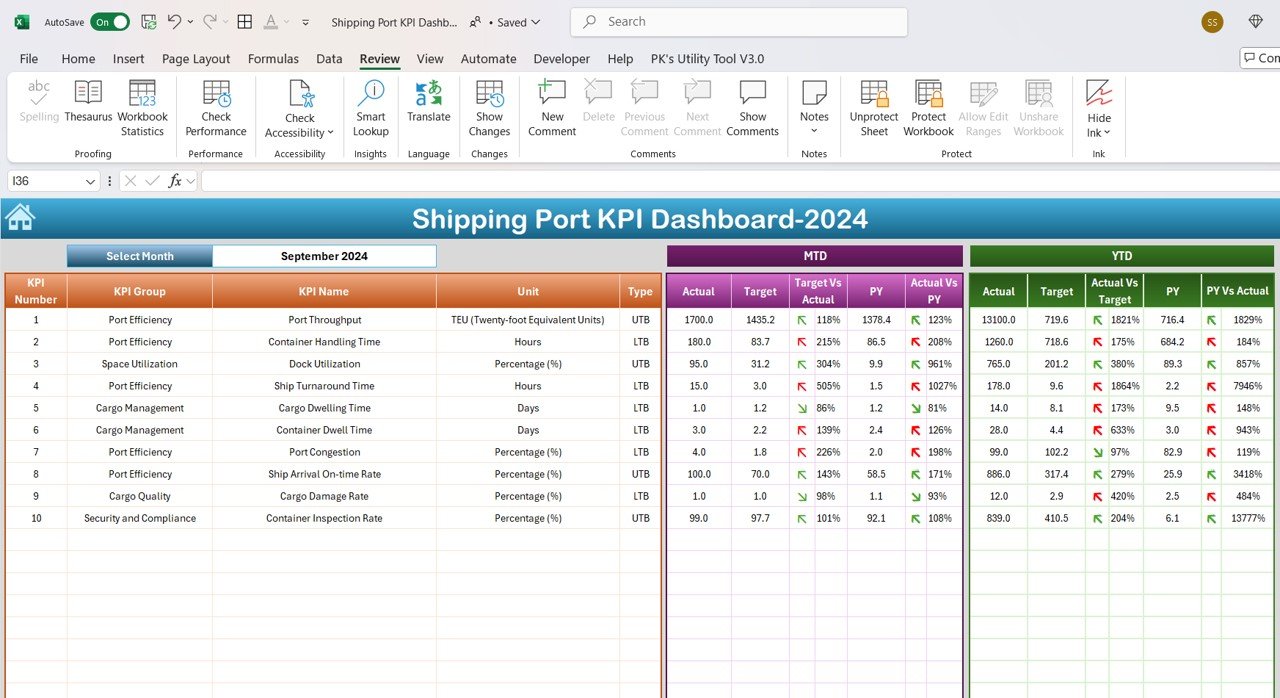
Click to buy Shipping Port KPI Dashboard in Excel
3. KPI Trend Sheet Tab: Track Performance Over Time
The KPI Trend Sheet allows users to track the performance of each KPI over time. By selecting the desired KPI from a dropdown (cell C3), users can view:
- KPI Group: Defines the category or type of KPI (e.g., operational efficiency, cargo throughput, vessel turnaround time).
- Unit: The unit of measurement for the KPI (e.g., number of ships, TEUs, hours).
- KPI Type: Specifies whether the KPI aims for “Lower the Better” (e.g., operational costs) or “Upper the Better” (e.g., cargo throughput).
- Formula: The calculation used to aggregate the KPI data.
- KPI Definition: A detailed explanation of what each KPI tracks and its importance.
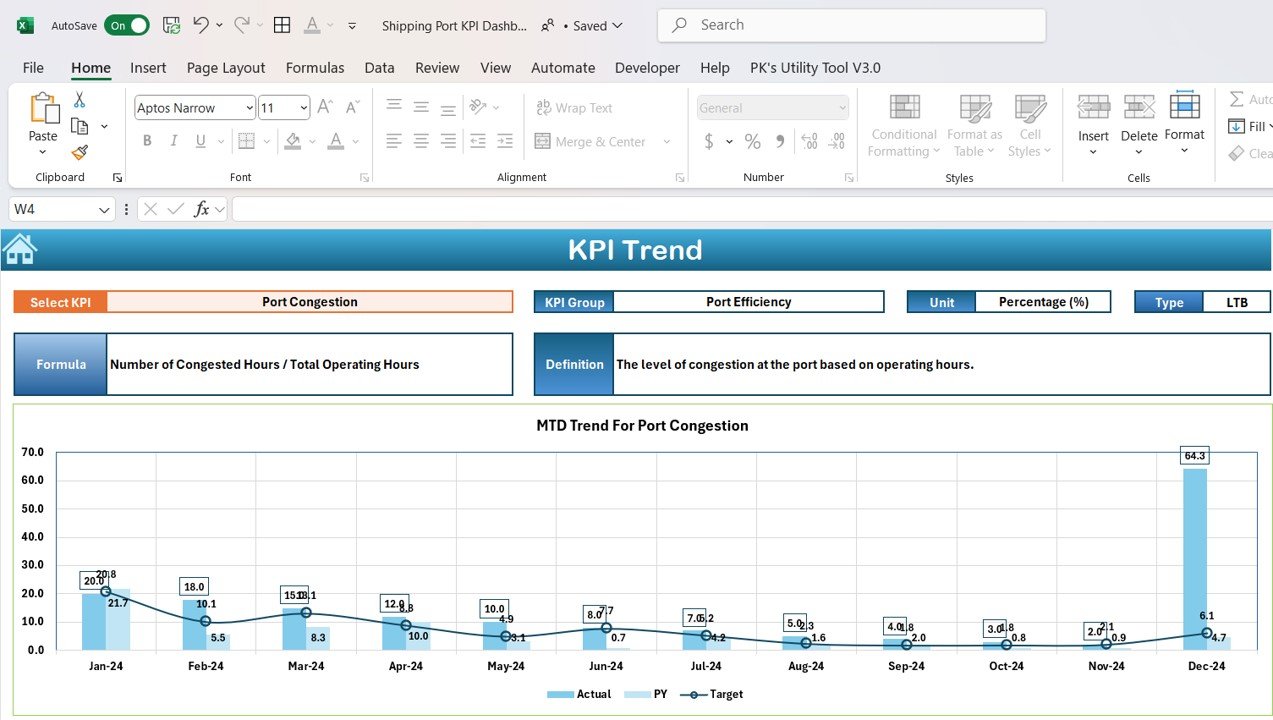
Click to buy Shipping Port KPI Dashboard in Excel
4. Actual Numbers Sheet Tab: Input Real-Time Data
The Actual Numbers Sheet is where users input real-time performance data for MTD and YTD. This sheet is crucial for keeping the dashboard updated with current performance metrics. Users can change the month in Range E1, and all the associated data will update automatically.
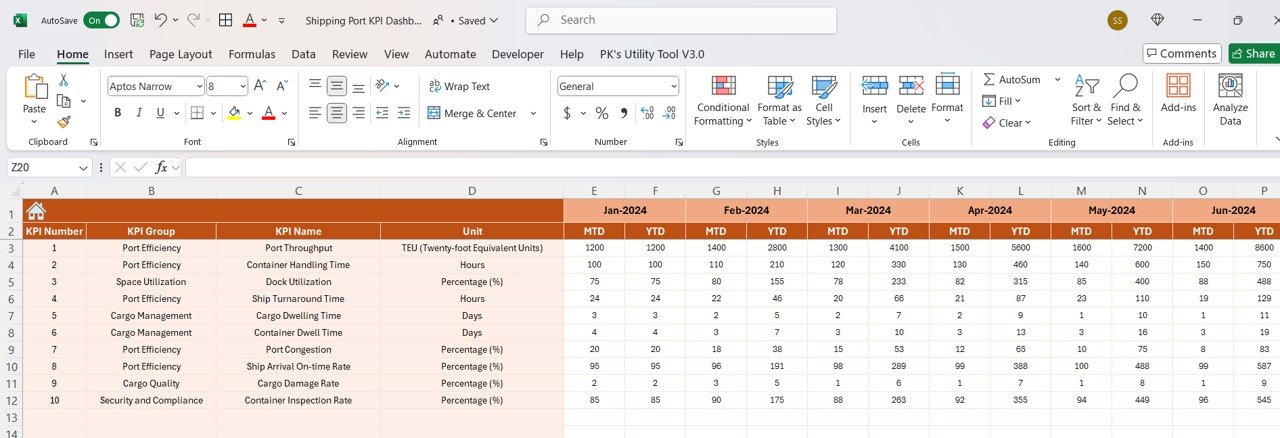
Click to buy Shipping Port KPI Dashboard in Excel
5. Target Sheet Tab: Set Monthly and Yearly Targets
In the Target Sheet, users enter the target values for each KPI, both for MTD and YTD. This allows users to compare the actual data against the established targets and assess whether the port is meeting its operational goals.
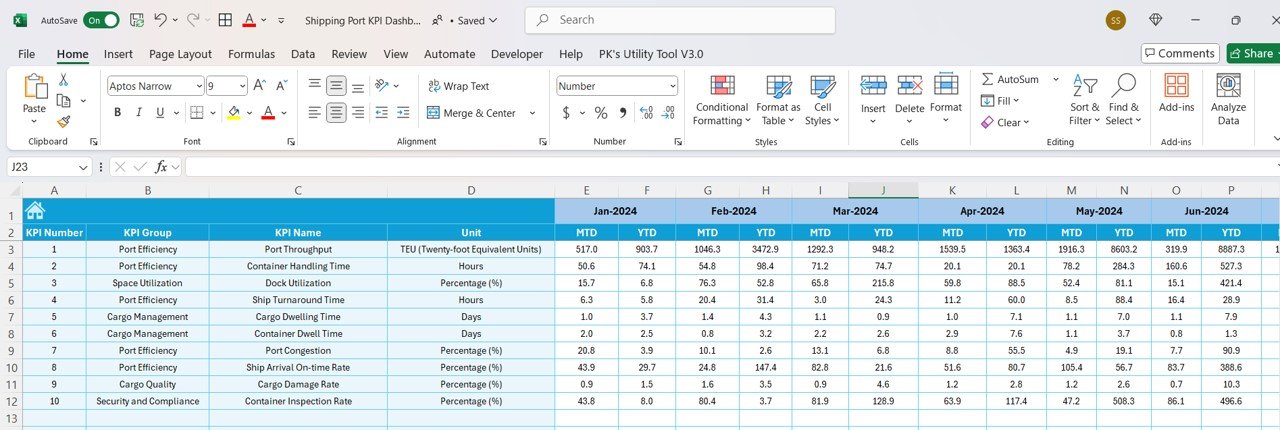
Click to buy Shipping Port KPI Dashboard in Excel
6. Previous Year Numbers Sheet Tab: Historical Data Comparison
This sheet allows users to input data from the previous year, enabling year-over-year comparisons. This is essential for evaluating trends and identifying areas of improvement or growth in port operations.
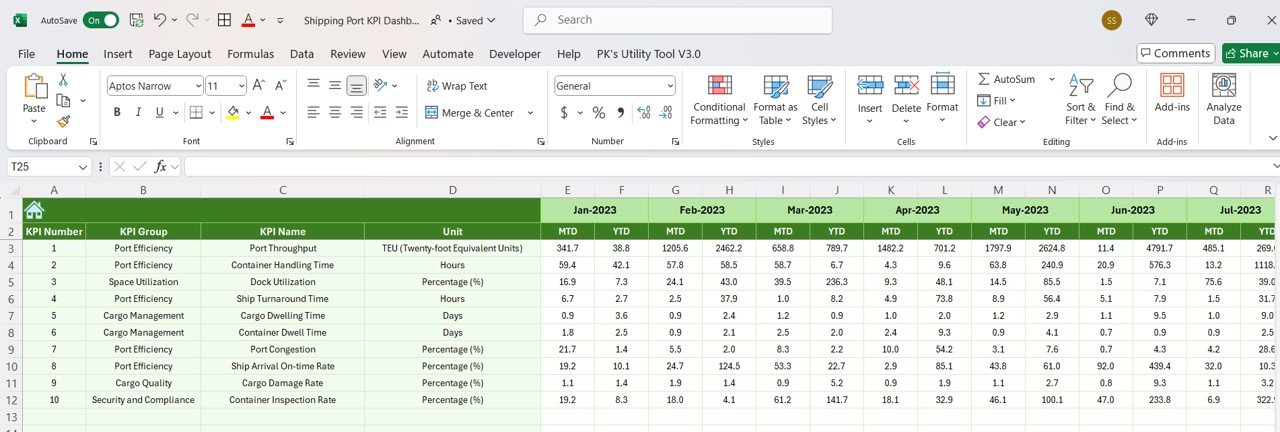
Click to buy Shipping Port KPI Dashboard in Excel
7. KPI Definition Sheet Tab: Detailed KPI Information
The KPI Definition Sheet provides detailed information about each KPI, including:
- KPI Name
- KPI Group
- Unit of Measurement
- Formula
- KPI Definition
This sheet ensures users have a clear understanding of what each KPI represents and how it is calculated, providing consistency and clarity across the dashboard.
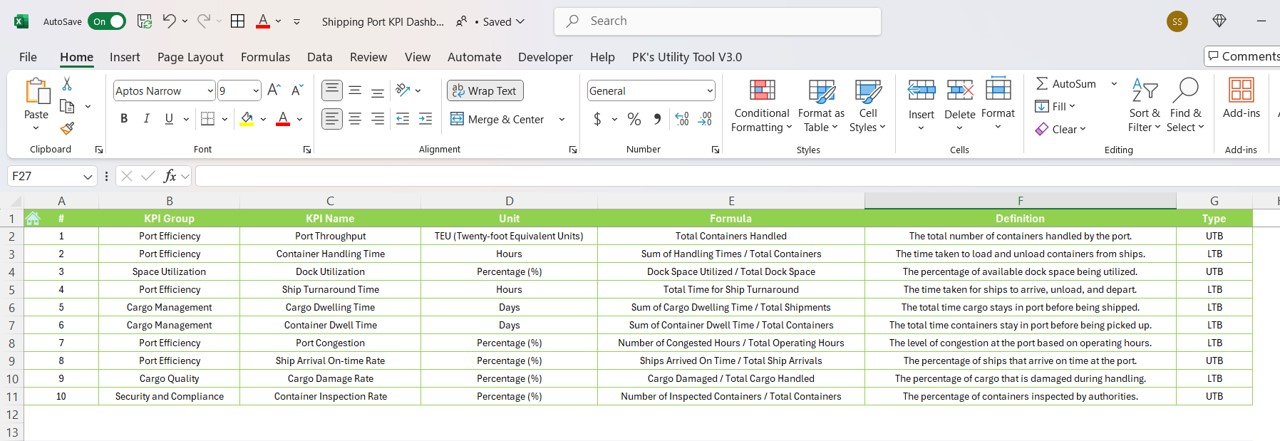
Click to buy Shipping Port KPI Dashboard in Excel
Advantages of Using the Shipping Port KPI Dashboard
The Shipping Port KPI Dashboard offers several key advantages for port authorities and operators:
- Improved Performance Monitoring: The dashboard consolidates all relevant port performance data in one place, allowing for easier monitoring of operational health and efficiency.
- Informed Decision-Making: By providing real-time insights into key performance areas, the dashboard empowers stakeholders to make data-driven decisions that improve port operations.
- Goal Setting and Tracking: With the ability to set targets for each KPI, the dashboard helps ensure that port operations stay on track, enabling authorities to achieve their long-term objectives.
- Identifying Areas for Improvement: By continuously monitoring KPIs, the dashboard makes it easy to identify areas that require improvement, whether it’s operational costs, docking times, or throughput.
Opportunities for Improvement in Shipping Port Operations
While the Shipping Port KPI Dashboard is an invaluable tool, there are always opportunities for improvement:
- Integration with Other Systems: Integrating the dashboard with other port management systems (such as cargo tracking or vessel scheduling) can provide a more comprehensive view of operations.
- . Real-Time Data Updates: Ensuring that data is updated in real time (or near real time) will provide more accurate insights and reduce the time lag between data collection and analysis.
- Enhanced Visualizations: Using more advanced data visualizations, such as heatmaps or interactive charts, could further enhance the understanding of key trends and performance metrics.
Best Practices for Using the Shipping Port KPI Dashboard
To maximize the effectiveness of the Shipping Port KPI Dashboard, follow these best practices:
- Regularly Update Data: Make sure to input data regularly and accurately to ensure that the dashboard provides up-to-date insights into port performance.
- Set Realistic Targets: Set achievable targets for each KPI based on historical data and industry benchmarks to ensure continuous improvement.
- Collaborate Across Teams: Encourage collaboration between different teams (e.g., operations, logistics, and environmental compliance) to ensure that all KPIs are aligned with the port’s overall goals.
- Use Conditional Formatting; Leverage conditional formatting (such as up and down arrows) to make key data points easy to interpret at a glance.
Frequently Asked Questions (FAQs)
1. What is a Shipping Port KPI Dashboard?
A Shipping Port KPI Dashboard is a tool that tracks and measures key performance indicators for port operations, helping port authorities optimize efficiency and achieve strategic goals.
2. What are the key KPIs in the Shipping Port KPI Dashboard?
Key KPIs include Vessel Turnaround Time, Cargo Throughput, Ship Arrival Time Adherence, Docking Efficiency, Operational Costs, Container Handling Speed, Port Congestion Level, and Environmental Compliance.
3. Can the Shipping Port KPI Dashboard be customized?
Yes, the dashboard is flexible and can be customized to fit the specific needs of a particular port or operational focus.
4. How often should the data be updated in the Shipping Port KPI Dashboard?
It is recommended to update the data regularly, with monthly updates for MTD and YTD data to ensure real-time insights into port operations.
5. How can the KPI Dashboard help improve port operations?
By tracking key performance indicators, the dashboard provides actionable insights that allow port authorities to identify inefficiencies, optimize operations, and make data-driven decisions for continuous improvement.
Conclusion
The Shipping Port KPI Dashboard is an essential tool for optimizing the performance of ports. With real-time data, clear visualizations, and detailed KPIs, port authorities can track operations, set goals, and identify areas for improvement. By following best practices and taking advantage of the dashboard’s features, ports can streamline their operations and achieve greater efficiency, ultimately driving success in global trade and logistics.
Visit our YouTube channel to learn step-by-step video tutorials
View this post on Instagram
Click to buy Shipping Port KPI Dashboard in Excel