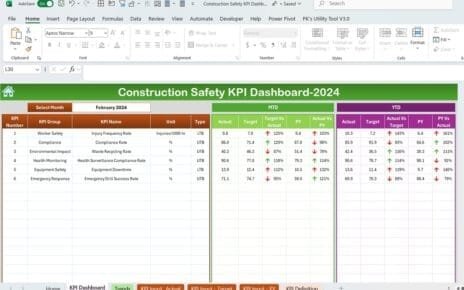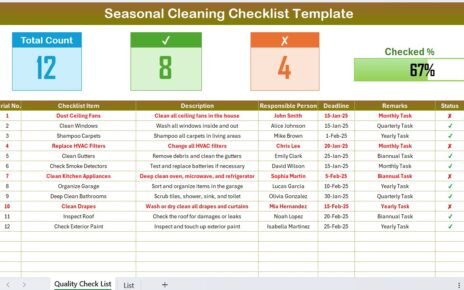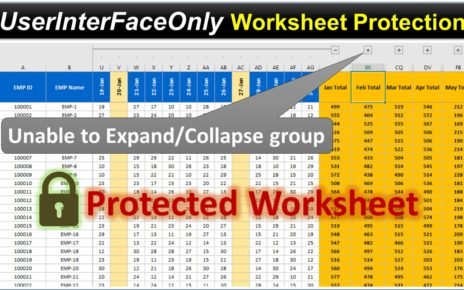Unlock the full potential of your field service management with our comprehensive Field Service KPI Dashboard in Excel. Designed for effectiveness and ease of use, this dashboard provides a centralized platform to monitor, analyze, and optimize your field service operations.
Key Features of the Field Service KPI Dashboard:
Versatile Worksheets:
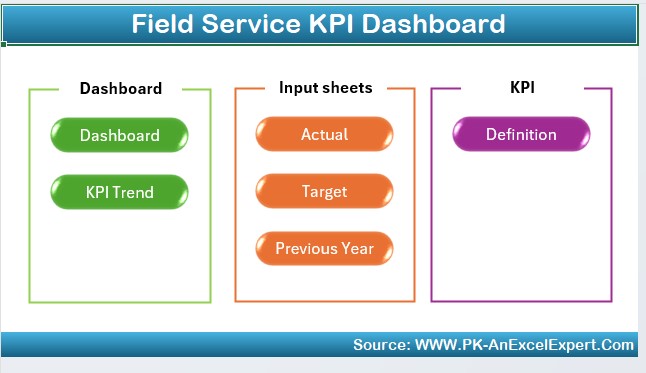
Includes seven specialized worksheets such as the Home sheet with quick navigation buttons, Dashboard sheet for comprehensive KPI visualization, and KPI Trend sheet for performance trends.
Dynamic Data Interaction:
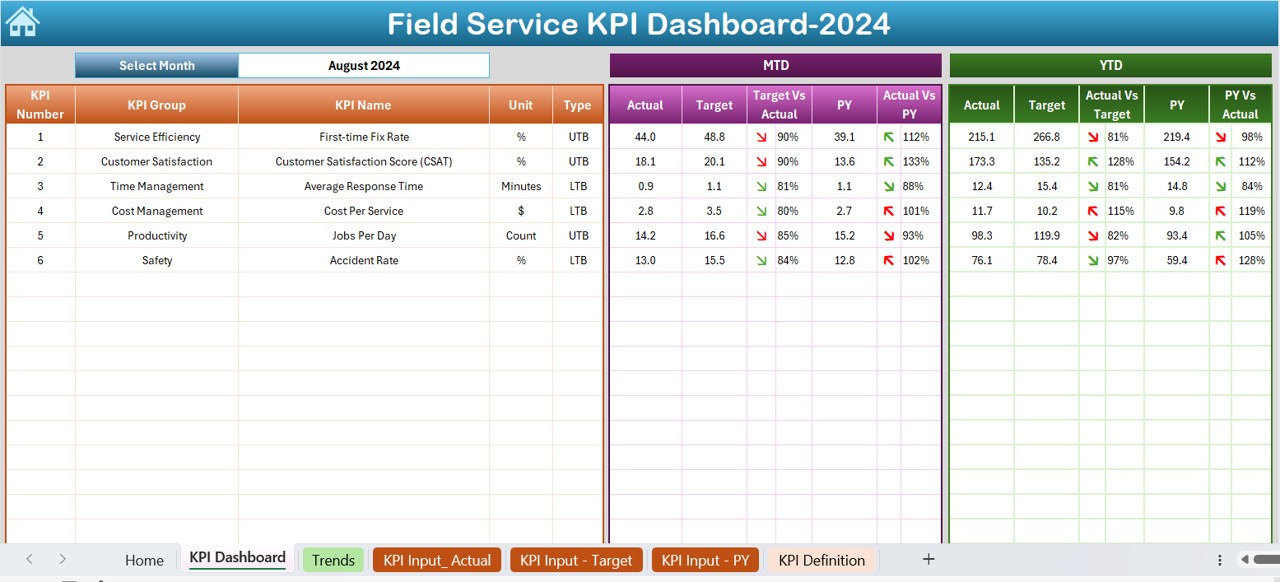
On the Dashboard sheet, select the month from a dropdown to view updated MTD and YTD metrics. Visual indicators like conditional formatting arrows provide at-a-glance performance assessments against targets and previous year data.
Detailed KPI Analysis:
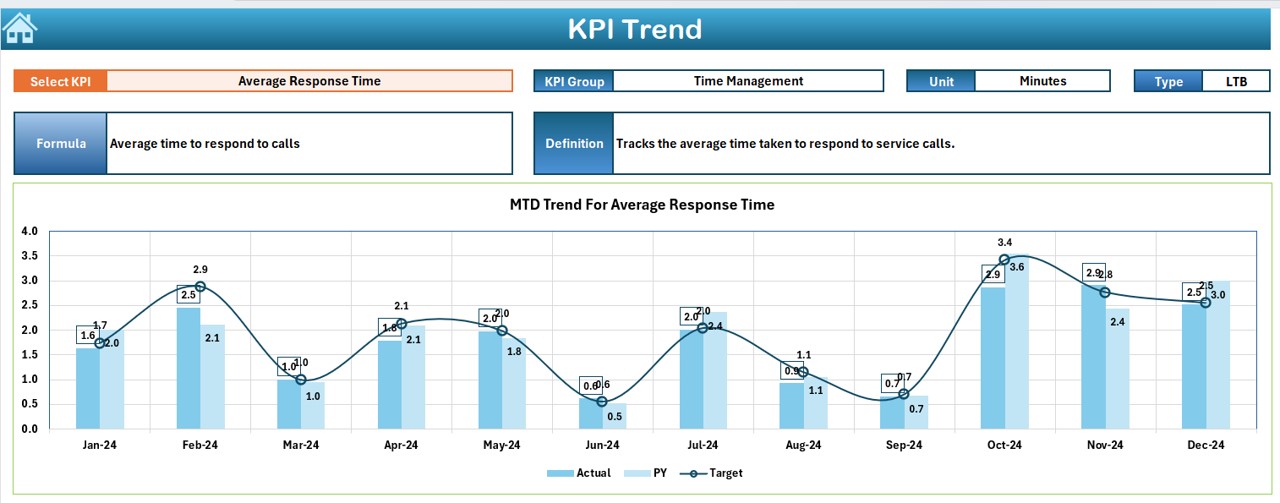
Input and define KPI metrics in dedicated tabs for Actual Numbers, Target setting, and historical comparisons. Each KPI is thoroughly defined in the KPI Definition sheet tab, including group, unit, and calculation formula.