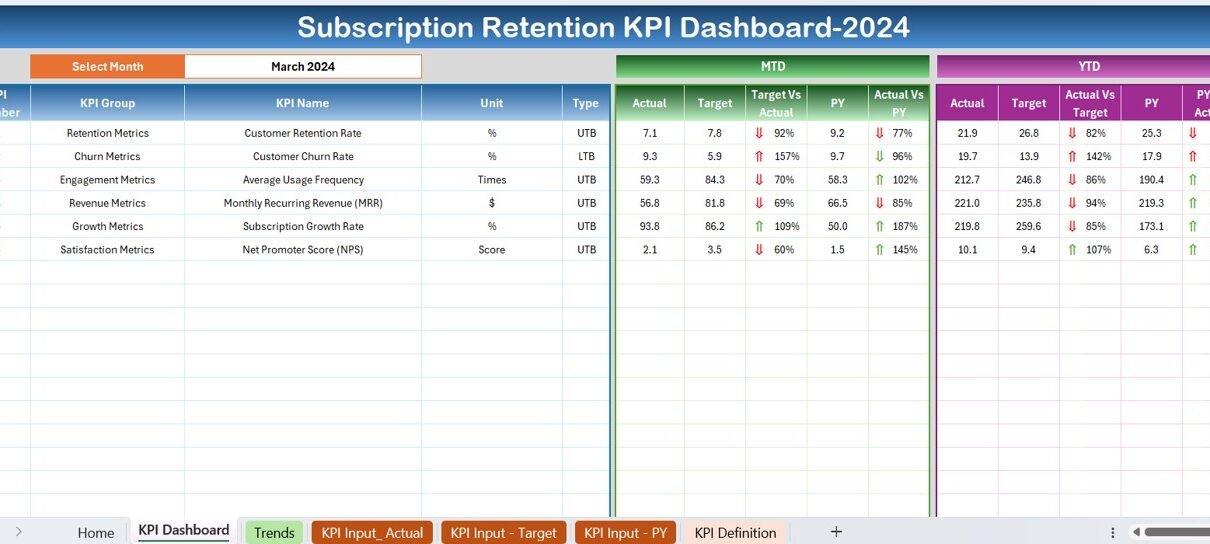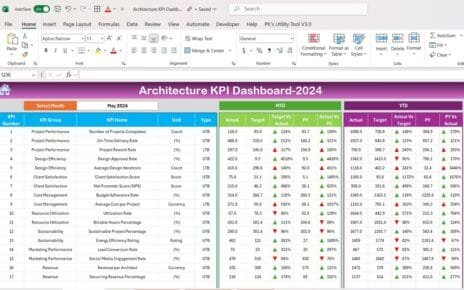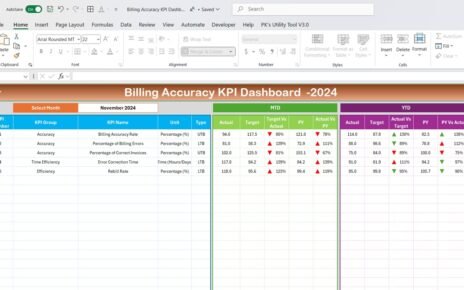Understanding and enhancing customer retention is pivotal for any subscription-based business. The Subscription Retention KPI (Key Performance Indicator) Dashboard in Excel empowers businesses to track and analyze crucial metrics effortlessly. This article dives into the intricacies of using this dashboard effectively to maximize your subscription retention strategies.
Click to buy Subscription Retention KPI Dashboard in Excel
What is a Subscription Retention KPI Dashboard?
A Subscription Retention KPI Dashboard is a sophisticated tool designed in Excel to help subscription businesses monitor and improve their customer retention rates. This dashboard centralizes important data, offering insights into monthly and yearly performance compared to targets and previous years.
Advantages of the Subscription Retention KPI Dashboard
- Centralized Data Management: Simplify the complexity of data handling by having all relevant KPIs in one place.
- Enhanced Decision Making: With real-time data insights, make informed decisions to enhance customer retention strategies.
- Performance Tracking: Easily track and compare current performance against historical data and set targets.
Click to buy Subscription Retention KPI Dashboard in Excel
Best Practices for Subscription Retention KPI Dashboard
To effectively utilize the Subscription Retention KPI Dashboard, consider the following best practices:
- Regular Data Updates: Ensure that data inputs for MTD (Month-To-Date) and YTD (Year-To-Date) are updated regularly to keep track of performance trends.
- Use of Conditional Formatting: Enhance visual interpretation of data with conditional formatting to highlight key variances between actuals, targets, and previous year performance.
- Dashboard Customization: Tailor the dashboard to fit the specific needs of your business by modifying KPIs and metrics as necessary.
Deep Dive into the Dashboard’s Composition
Home Sheet: Your Navigation Hub
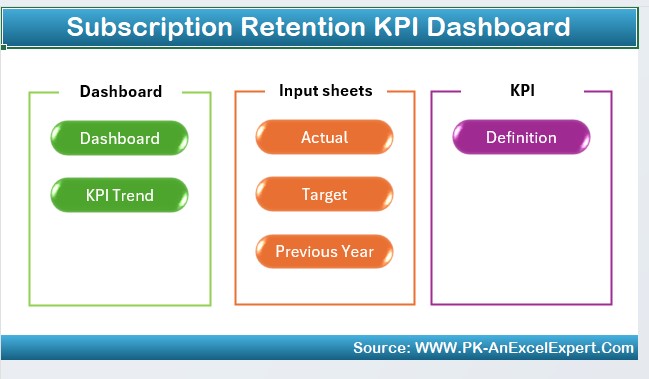
Click to buy Subscription Retention KPI Dashboard in Excel
The home sheet serves as the central index, equipped with buttons for quick navigation to various tabs, ensuring efficiency and ease of use.
Dashboard Sheet Tab: The Heart of Analysis
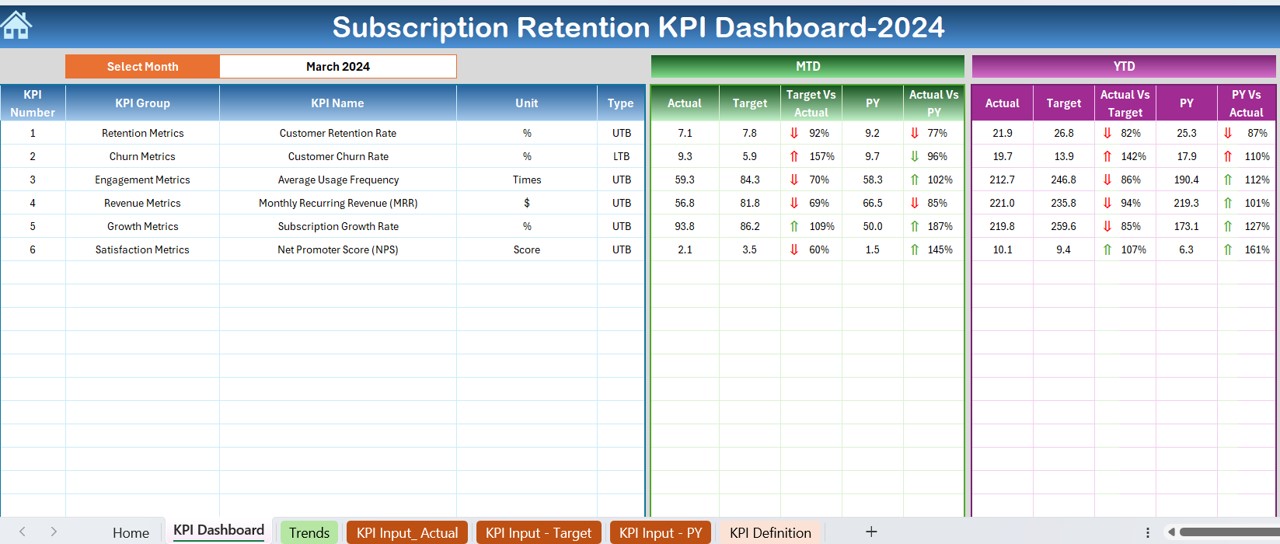
Click to buy Subscription Retention KPI Dashboard in Excel
This primary tab displays all critical information, allowing users to select specific months and instantly view updated data across various KPIs.
How Does Conditional Formatting Elevate Data Visualization?
Conditional formatting in this tab helps highlight performance trends, such as Target vs. Actual and Previous Year vs. Actual comparisons, with intuitive up and down arrows, making discrepancies instantly noticeable.
KPI Trend Sheet Tab: Visualizing Progress
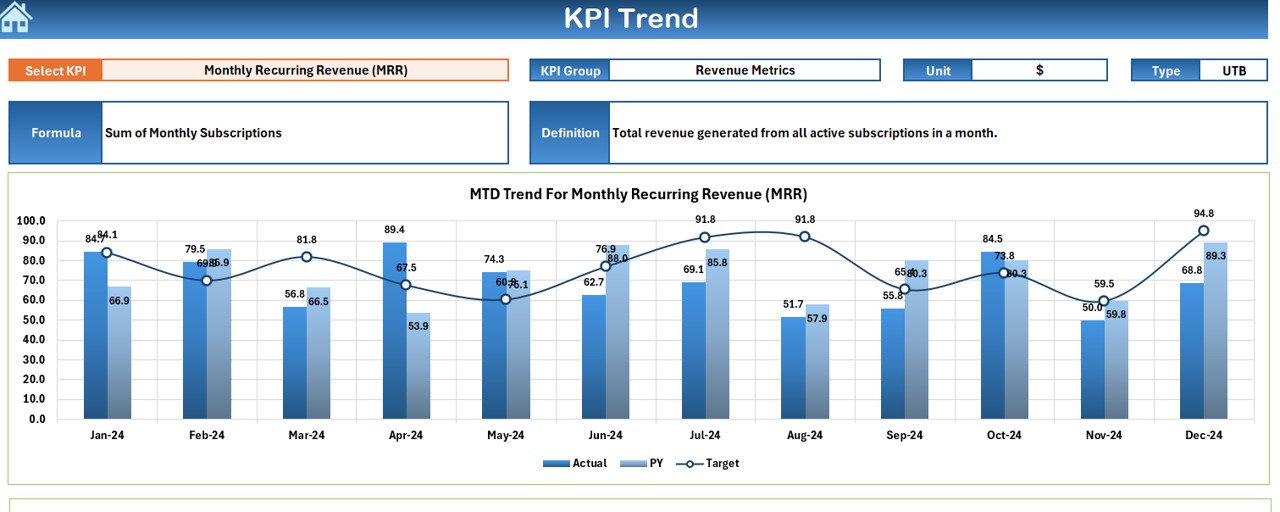
Click to buy Subscription Retention KPI Dashboard in Excel
Select KPIs via a dropdown and examine detailed trends with MTD and YTD trend charts, which provide a visual representation of performance over time.
Actual Numbers Input Sheet: Data Entry Simplified
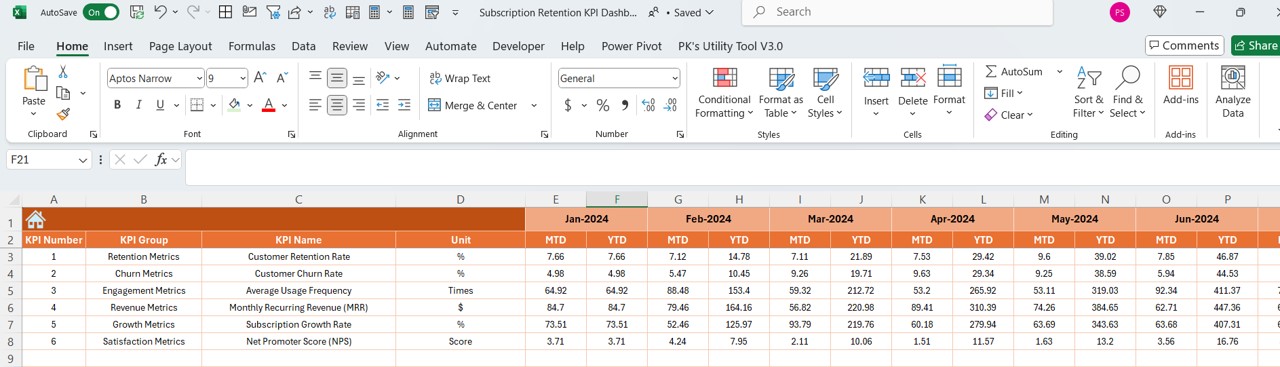
Click to buy Subscription Retention KPI Dashboard in Excel
This tab is crucial for inputting actual performance data, which is the backbone of the dashboard’s analytical power.
Target and Previous Year Numbers Sheets: Setting Benchmarks
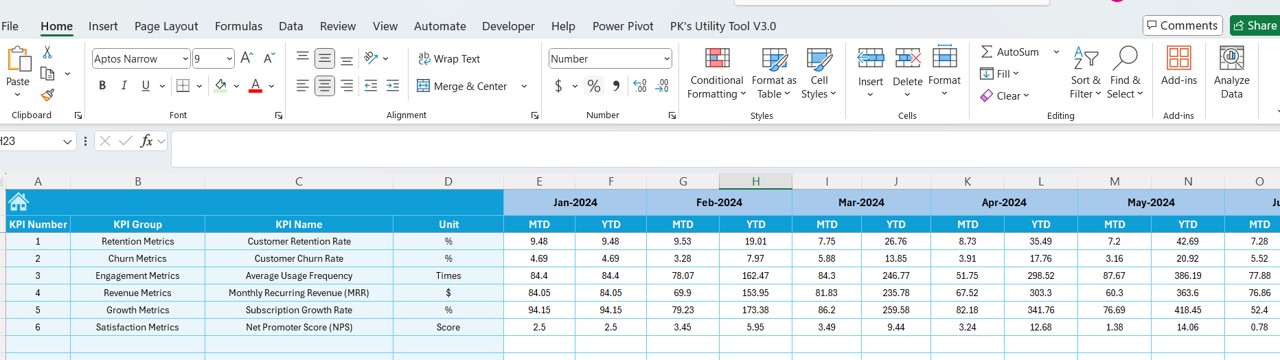
Input target and previous year’s figures to set benchmarks and compare across periods to gauge performance improvements or declines.
KPI Definition Sheet: Understanding Your Metrics
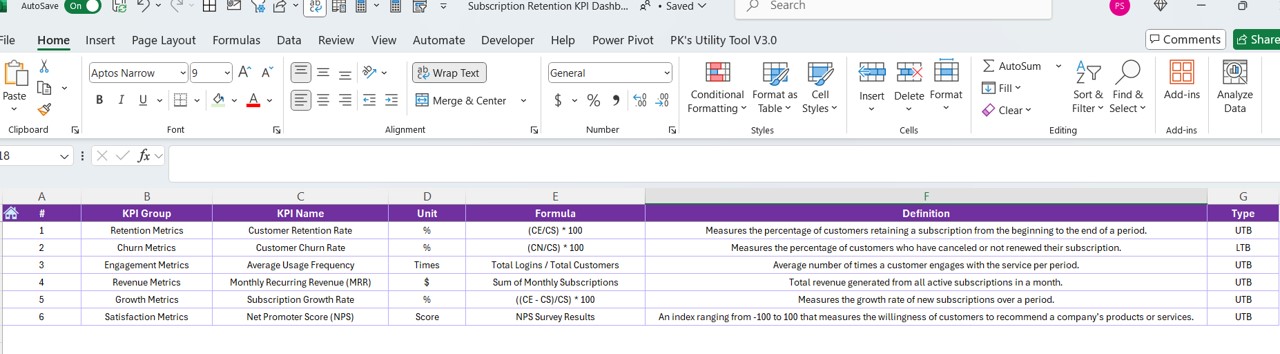
It’s essential to define each KPI—detailing its group, unit, formula, and definition—to ensure clarity across all users.
Frequently Asked Questions with Answers
Click to buy Subscription Retention KPI Dashboard in Excel
What is the best way to customize the KPI Dashboard?
Customizing the dashboard involves adjusting the KPIs and metrics to align with your specific business objectives and data analysis needs.
How often should the dashboard be updated?
For the most effective use, update the dashboard with new data monthly to keep track of MTD and YTD performance accurately.
Can this dashboard be integrated with other data management tools?
Yes, this Excel dashboard can be integrated with other tools and platforms, though it may require additional customization or use of APIs.
Conclusion
The Subscription Retention KPI Dashboard in Excel is an indispensable tool for subscription-based businesses aiming to boost their retention rates. By leveraging the detailed insights provided by this dashboard, businesses can fine-tune their strategies, anticipate market changes, and better meet customer needs.
Click to buy Subscription Retention KPI Dashboard in Excel
Visit our YouTube channel to learn step-by-step video tutorials
View this post on Instagram
Click to buy Subscription Retention KPI Dashboard in Excel