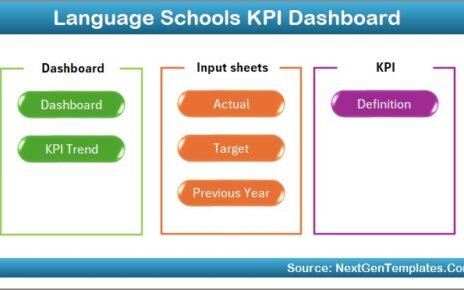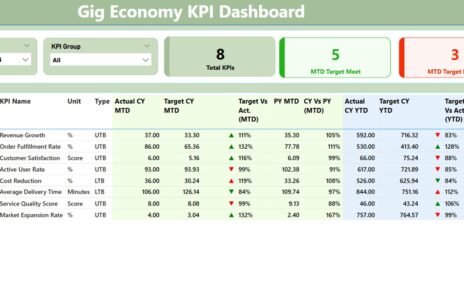Unlock the full potential of your media analytics with the Mass Media KPI Dashboard in Power BI. Designed for seamless integration with Excel, this dashboard offers a ready-to-use platform for tracking and analyzing performance indicators across your media operations with precision and ease.
Key Features of the Mass Media KPI Dashboard:
Three Interactive Pages:
- Navigate through a structured layout comprising a Summary Page, KPI Trend Page, and a hidden KPI Definition Page. Each page is tailored to provide comprehensive insights:
Summary Page:
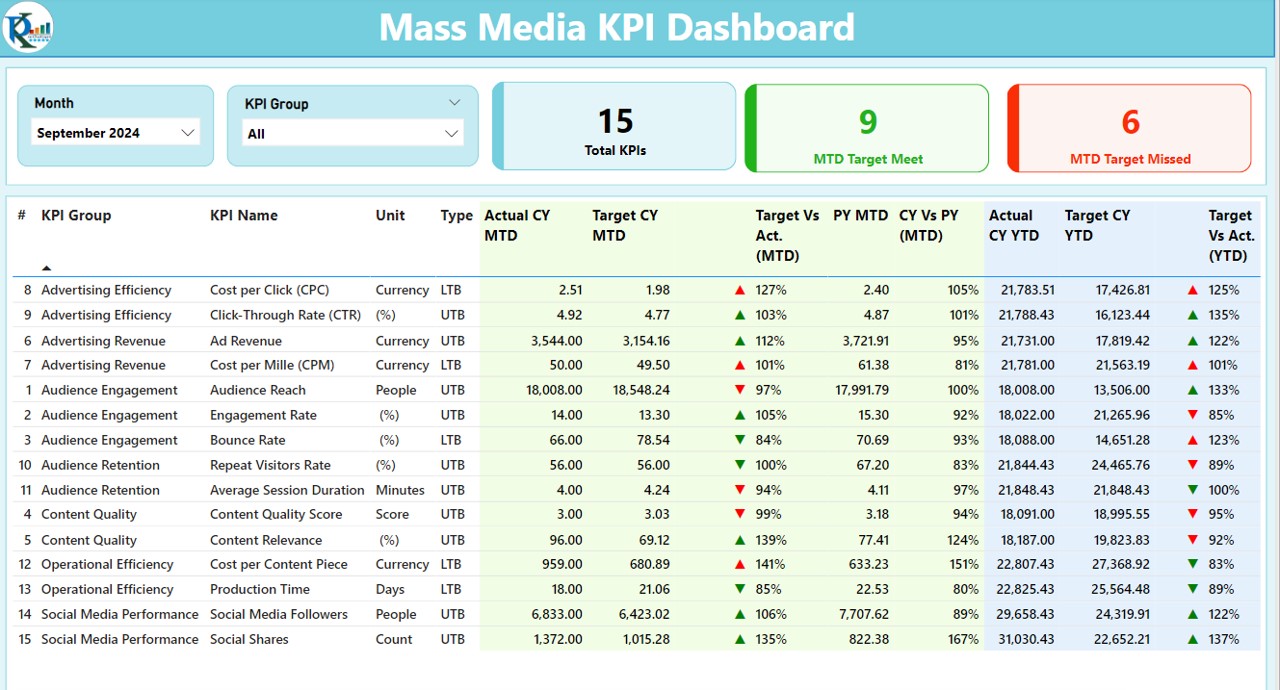
The core of the dashboard, equipped with month and KPI group slicers at the top, displaying cards for Total KPIs count, MTD Target Met, and MTD Target Missed. Detailed tables provide granular data such as KPI number, group, name, unit, type, and actual vs. target comparisons with intuitive ▼ and ▲ indicators for performance status.
KPI Trend Page:
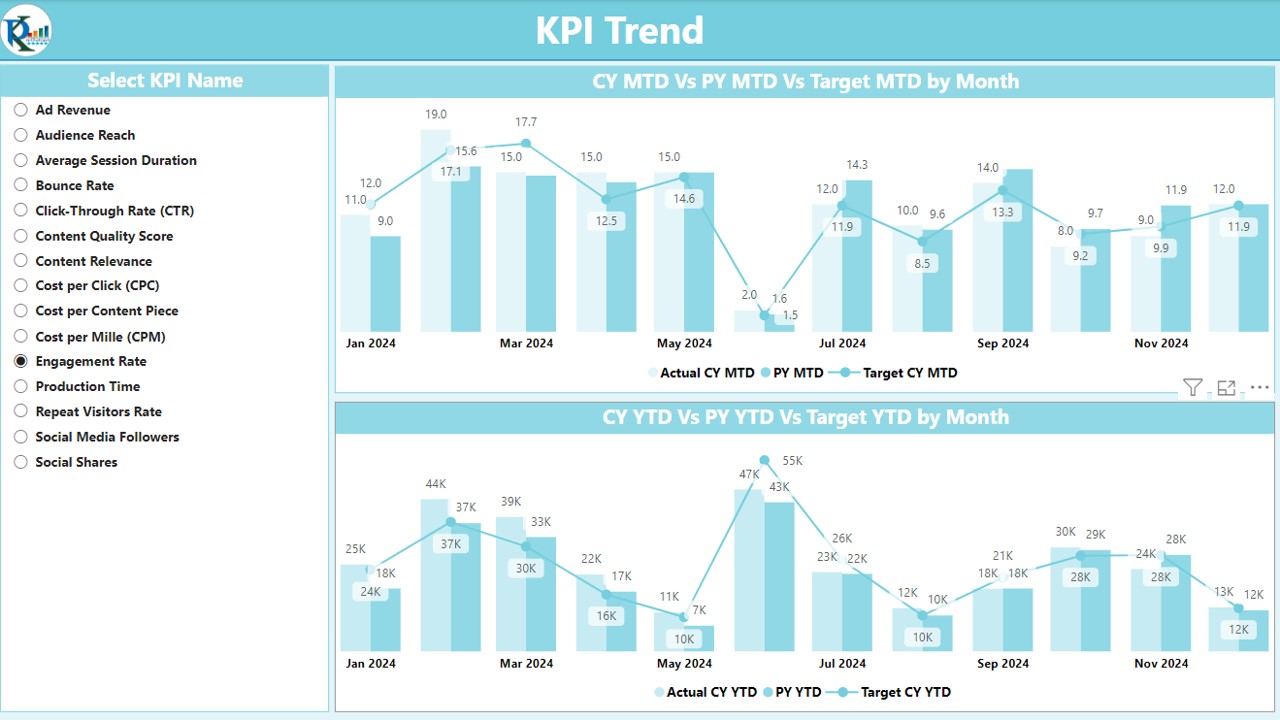
Visualize performance trends with dual combo charts showing Current Year, Previous Year, and Target data for both MTD and YTD metrics, enhanced with a KPI name slicer for specific inquiries.
KPI Definition Page:
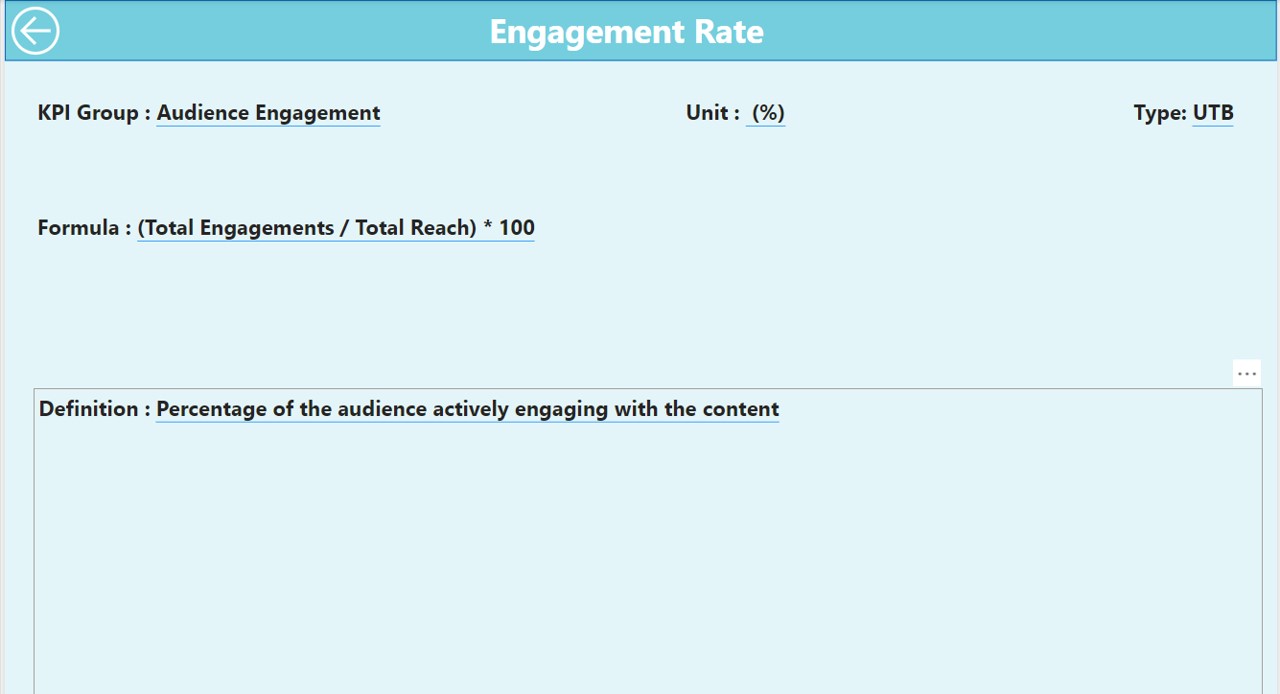
A drill-through page that remains concealed until accessed, providing detailed formulas and definitions for each KPI, fostering deeper understanding and precise data management.
Excel Data Integration:
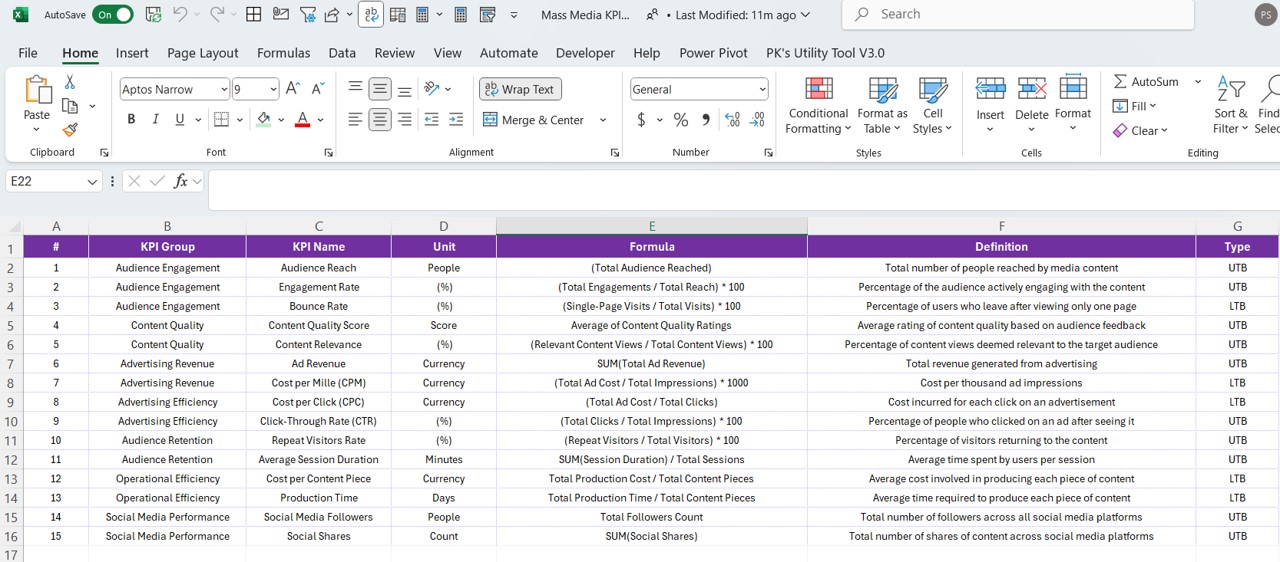
The dashboard draws its power from an Excel file where data is input across three tabs—Input Actual, Input Target, and KPI Definition—ensuring all your data is up-to-date and accurately reflected in your analytics.
This dashboard not only simplifies complex data analysis but also enhances decision-making with its intuitive design and detailed reporting capabilities. Perfect for media analysts looking to improve efficiency and achieve comprehensive visibility into their media metrics.