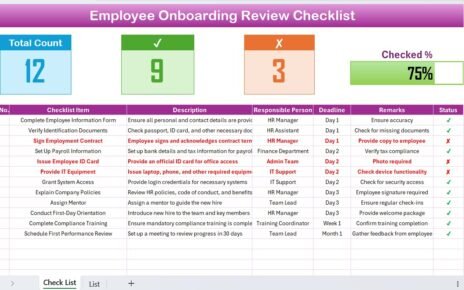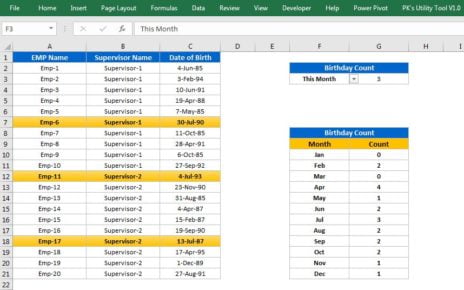Unlock the full potential of your affiliate marketing efforts with our premium Affiliate Program KPI Dashboard in Excel. Designed meticulously for affiliate marketers and businesses, this dashboard offers a comprehensive, ready-to-use solution for tracking and analyzing performance metrics that matter the most.
Key Features of the Affiliate Program KPI Dashboard:
Home Sheet:
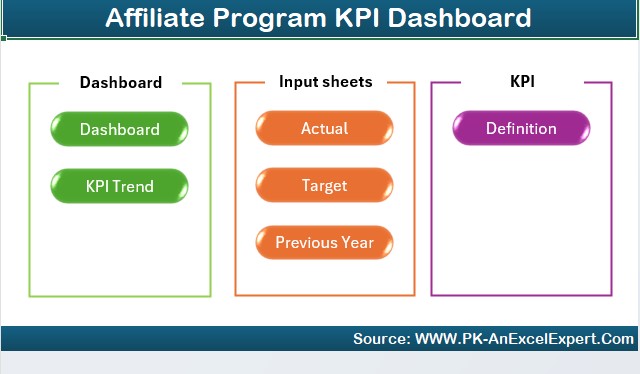
- Acts as your control panel with quick-access buttons to navigate across the various detailed report sheets seamlessly.
Dashboard Sheet Tab:
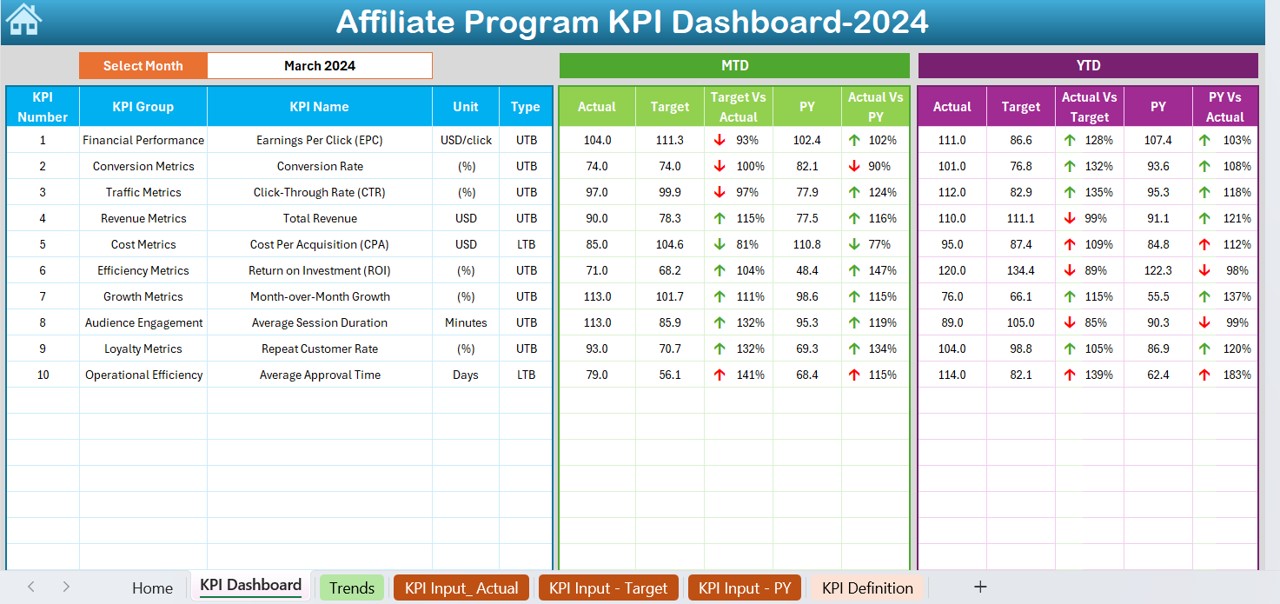
- The central hub where all critical KPIs are displayed. Customize your view by selecting different months from the dropdown, and watch the dashboard dynamically adjust to show MTD and YTD actuals, targets, and previous year’s data, with intuitive conditional formatting indicators.
KPI Trend Sheet Tab:
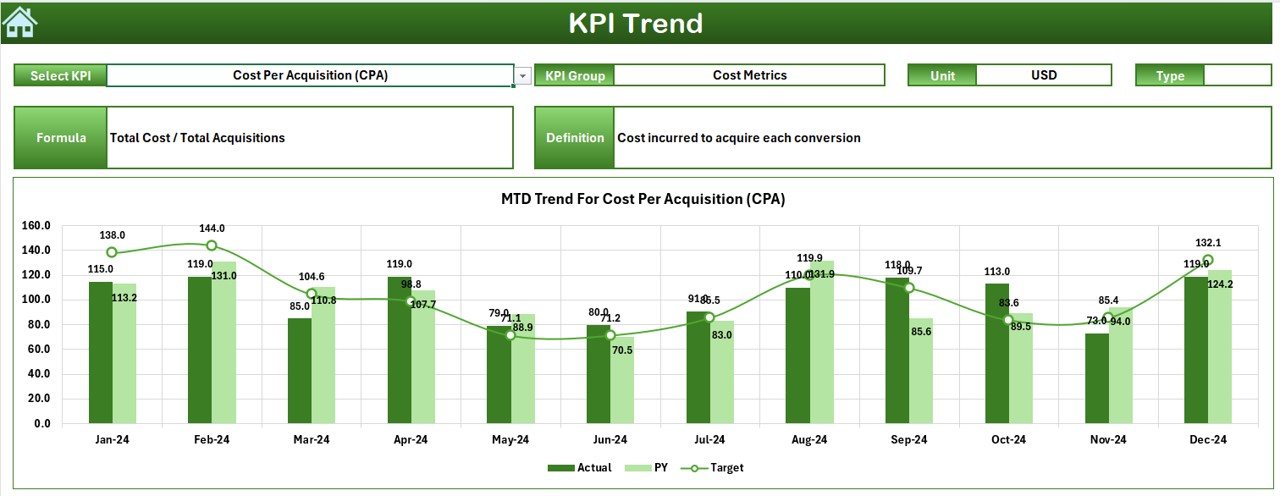
- Dive deep into trends for each KPI by selecting specific metrics from a dropdown menu. Visualize performance over time with detailed charts displaying MTD and YTD trends.
Actual Numbers Input Sheet:
- Directly input actual performance numbers with ease. This sheet allows for month-wise data entry, providing a clear overview of your campaign’s progression.
Target Sheet Tab:
- Set and adjust target figures for each KPI to continually measure performance against your marketing goals.
Previous Year Number Sheet Tab:
- Enter data from the previous year to facilitate year-on-year performance comparison.
KPI Definition Sheet Tab:
Contains all necessary details about each KPI, including definitions, formulas, and groupings, ensuring consistency and clarity across your team.