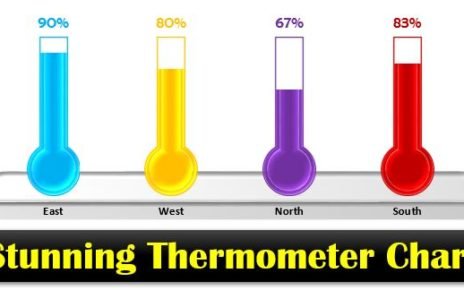Discover the ultimate tool for organizing and managing school events with our School Events Calendar in Excel. This meticulously crafted calendar is not only ready to use but also fully customizable to fit the unique needs of any educational institution. It simplifies the complex task of event management by providing an intuitive interface and comprehensive features that ensure no event is overlooked.
Key Features of the School Events Calendar in Excel
Multiple Views for Enhanced Accessibility:
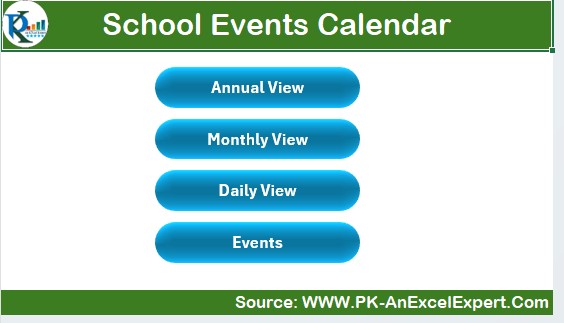
- Navigate through the year with ease using the Annual, Monthly, and Daily View tabs, each offering a unique perspective on your school events schedule.
Annual View:
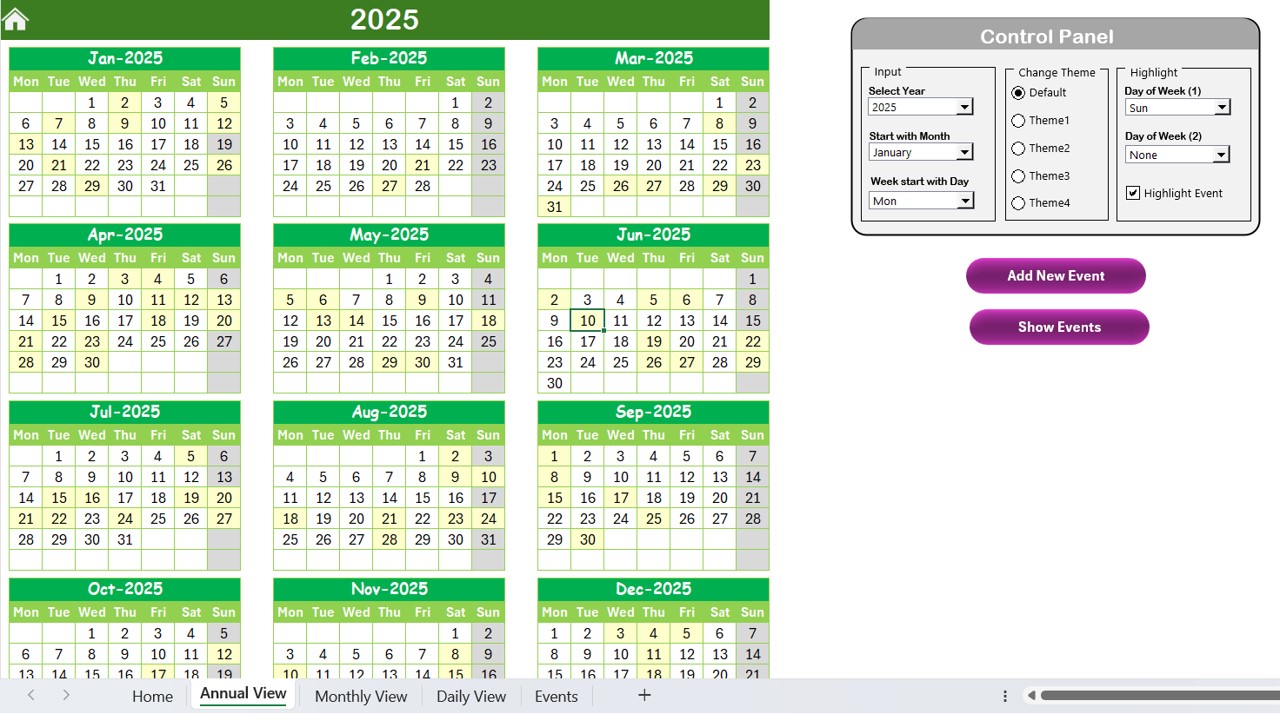
Dynamic Control Panel:
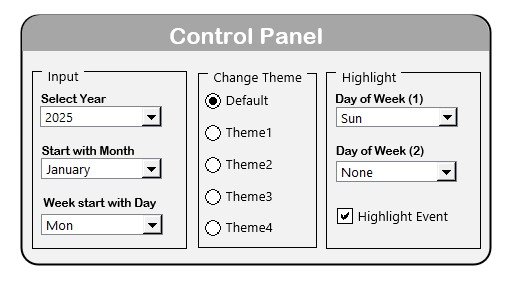
- Adjust the year, month, and start day of the week through a simple control panel in the Annual View, allowing for personalized calendar setups. Choose from five color themes to customize the workbook’s appearance to match school colors or preferences.
Monthly view:
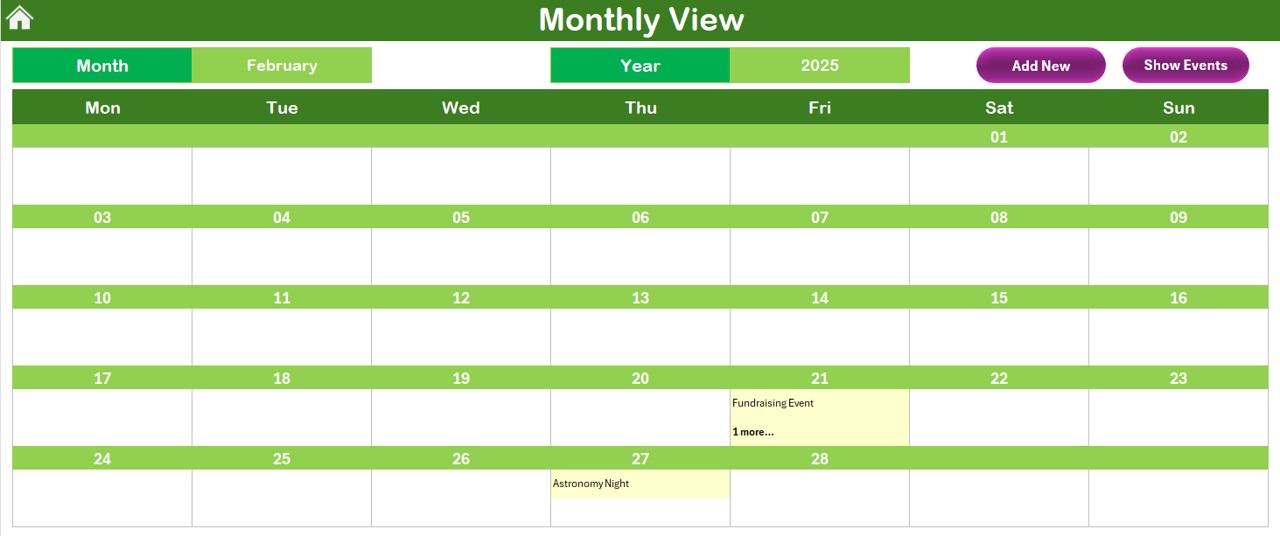
Daily view:
Event Management Made Simple:

- Add, view, and manage events directly from the calendar. Utilize the Add New Event buttons across various tabs to input new activities, and explore detailed event descriptions with just a click.
Comprehensive Events Database:
Maintain a detailed log of all events in the Events Sheet tab, where you can add, update, or delete records as needed. This database captures essential details like event name, date, time, location, and a brief description, ensuring all pertinent information is readily available.
Read the detailed blog post
Visit our YouTube channel to learn step-by-step video tutorials