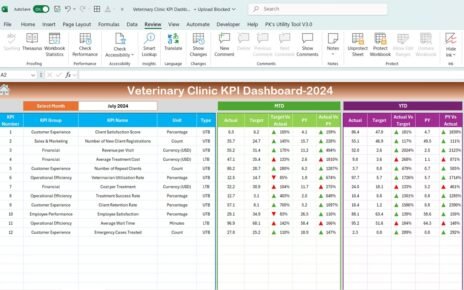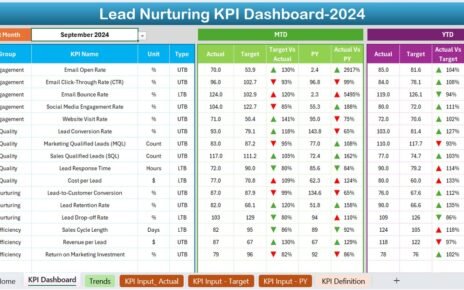In today’s fast-paced marketing landscape, staying organized is key to successfully executing campaigns and achieving business goals. The Marketing Campaign Calendar in Excel is the perfect tool for organizing and tracking all your marketing efforts in one place. Whether you’re managing campaigns for a small business or a large marketing team, this Excel template helps you streamline your marketing process, ensuring that all events, deadlines, and tasks are well-coordinated.
Key Features of the Marketing Campaign Calendar in Excel
Our customizable Marketing Campaign Calendar in Excel comes with five comprehensive worksheets that simplify managing your marketing activities
Home Sheet Tab: Your Central Hub
- Quick navigation to different views: Annual, Monthly, Daily, and Events.
- Easy access with four main buttons for seamless management.
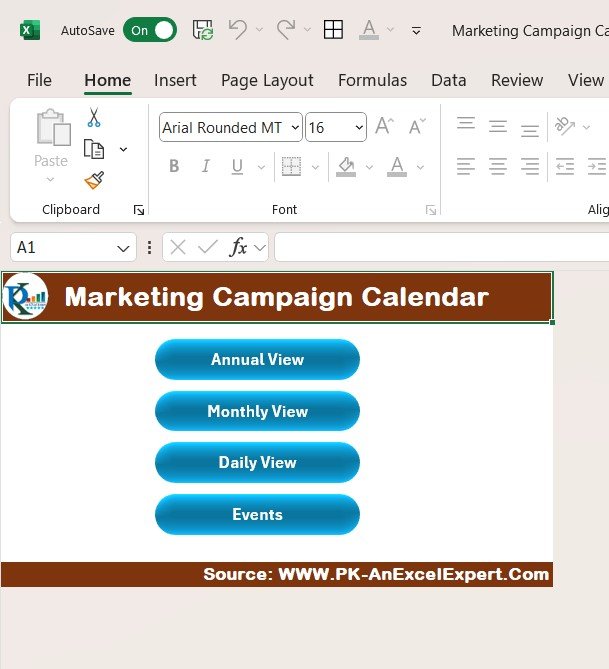
Annual View Sheet Tab: A Year at a Glance
- Displays a full-year calendar with an intuitive control panel.
- Features for selecting the year, starting month, and day of the week, plus customizable themes.

Monthly View Sheet Tab: A Focused Look at Each Month
- View and manage your marketing activities month-by-month.
- Add, update, and view events with simple event management features.

Daily View Sheet Tab: In-Depth Event Tracking
- Track marketing events over a specific date range for detailed planning.
- Easy event addition with a refresh button to stay up-to-date.
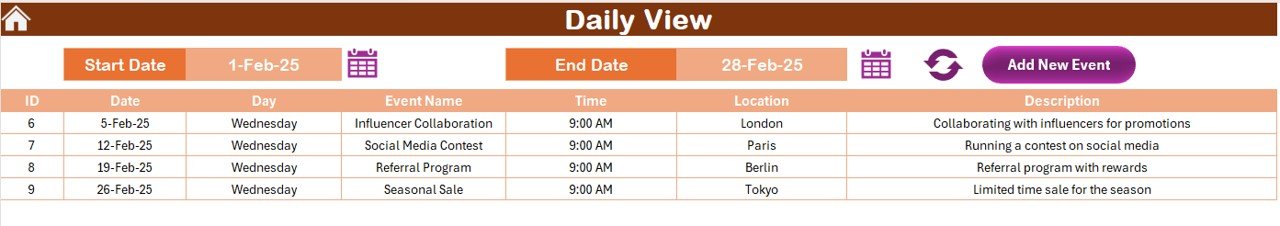
Events Sheet Tab: Your Event Database
- Manage all marketing events in one place with detailed records (e.g., date, location, description).
- Features to add, update, or delete event records with a few clicks.