In today’s digital age, online shopping has become a daily activity for many. Whether you’re buying clothes, gadgets, or household essentials, the process often involves multiple steps. From choosing products to entering payment details, it can be easy to forget something important. That’s where an Online Shopping Checklist in Excel comes into play. This article will guide you through how you can use this simple yet effective tool to stay organized and efficient while shopping online.
Click to buy Online Shopping Checklist in Excel
Why Is an Online Shopping Checklist Important?
While online shopping may seem straightforward at first, it can quickly become overwhelming. Many small tasks need to be completed to ensure everything runs smoothly. Without a checklist, it’s easy to overlook key actions, such as confirming shipping details, reviewing your order, or applying a discount coupon.
Click to buy Online Shopping Checklist in Excel
So, why should you use an Online Shopping Checklist? Here’s why:
- Keeps You Organized: An Excel checklist offers a structured approach, making it easier to keep track of all your tasks.
- Saves Time: With everything in one place, you can quickly see what’s been done and what still needs attention.
- Reduces Mistakes: A checklist makes sure you don’t skip any essential tasks, like entering payment information or verifying shipping addresses.
- Improves Efficiency: As you check off completed tasks, you can move forward with confidence and save time on future purchases.
How Does the Online Shopping Checklist in Excel Work?
The Excel Online Shopping Checklist is designed to simplify and organize your online shopping experience. It consists of two main sections: the Main Checklist and the List of Responsible Persons. Let’s take a closer look at how each section works.
The Online Shopping Checklist Sheet Tab
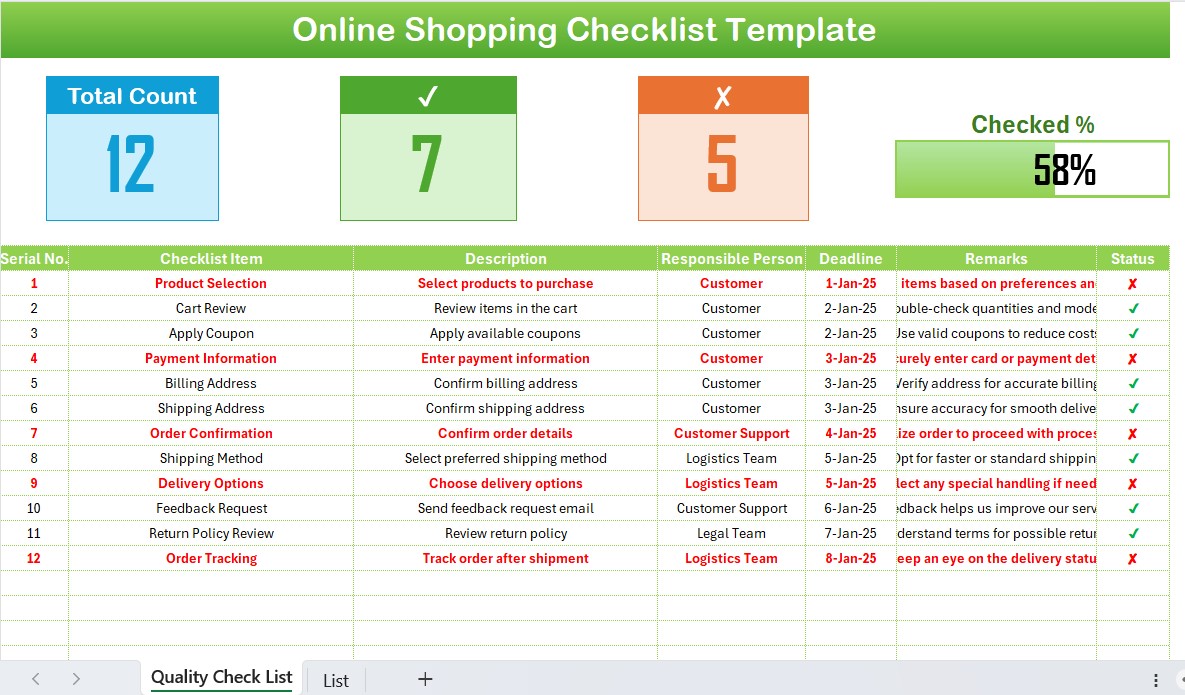
Click to buy Online Shopping Checklist in Excel
This is the heart of your checklist. Here’s what you’ll find in the layout:
- Top Section: Quick Overview of Key Stats
At the top, you’ll see an overview of essential statistics, such as:
- Total Count: Displays the total number of tasks in your checklist.
- Checked Count: Shows how many tasks have been completed.
- Crossed Count: Indicates how many tasks have been skipped or marked as irrelevant.
- Progress Bar: A visual progress indicator that shows how much of your checklist is done.
Checklist Table: Task Breakdown
The main section of your checklist includes the following columns:
- Serial No.: A unique number for each task.
- Checklist Item: The task that needs to be completed.
- Description: A brief explanation of what the task involves.
- Responsible Person: The individual or team assigned to the task.
- Deadline: When the task should be completed by.
- Remarks: Additional notes or instructions.
- Status: The current state of the task (✔ for completed, ✘ for incomplete).
How to Use the Checklist Table
You can easily update the table as you progress through each task. Simply mark completed tasks with ✔ and incomplete ones with ✘. This allows you to quickly assess where you stand and what still needs attention.
List Sheet Tab: Track Responsible Persons
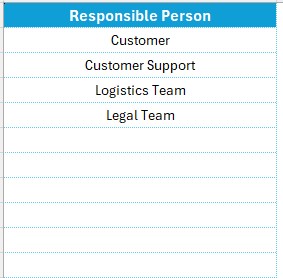
Click to buy Online Shopping Checklist in Excel
- The second sheet in the template focuses on maintaining a list of Responsible Persons. It helps you create a drop-down list in the main table, which ensures that the right person is assigned to each task. This eliminates any confusion about who is handling what.
Benefits of Using an Online Shopping Checklist in Excel
- Better Organization: One of the primary benefits of using an Excel checklist is that it helps you stay organized. With all the tasks laid out in a clear and structured manner, you’ll never forget a step. From product selection to order confirmation, you can track each task and ensure everything is in order.
- Saves Time: By using a checklist, you avoid wasting time trying to remember what you’ve done and what’s left to do. Instead of going back and forth, you can update the checklist in real-time, ensuring that you stay focused and efficient.
- Prevents Mistakes: An Excel checklist reduces the chances of missing important steps. Whether it’s confirming your payment method or checking the shipping address, the checklist ensures you don’t overlook these crucial tasks, preventing mistakes that could delay your order.
- Collaboration Made Easy: If you work with a team, whether in customer support or logistics, an Excel checklist promotes better collaboration. Each person can clearly see their tasks, deadlines, and progress, making the process smoother and more efficient.
Best Practices for Using the Online Shopping Checklist in Excel
To maximize the effectiveness of your checklist, keep these best practices in mind:
- Regularly Update the Checklist: It’s essential to keep your checklist up-to-date. As you complete tasks, mark them as done, and adjust deadlines if necessary. This ensures that the checklist remains relevant and useful.
- Use Conditional Formatting: Excel’s conditional formatting feature can make your checklist even more efficient. You can color-code tasks based on their status, so incomplete tasks stand out. For example, you could highlight overdue tasks in red, making it easy to spot what needs immediate attention.
- Set Realistic Deadlines: Setting deadlines is crucial for staying on track. Ensure that the deadlines you assign are reasonable and achievable. Avoid rushing through tasks—having ample time for each step reduces errors and helps you make better decisions.
- Collaborate and Communicate: If you’re working with a team, make sure everyone knows their responsibilities. The checklist allows you to assign tasks and monitor progress, but effective communication is key to avoiding confusion.
- Review the Checklist Often: Make it a habit to review your checklist daily or weekly. This will help you stay on top of your tasks and ensure that nothing slips through the cracks.
Click to buy Online Shopping Checklist in Excel
Conclusion
An Online Shopping Checklist in Excel is a simple yet powerful tool that can significantly improve the way you manage your online purchases. Whether you’re handling a few personal items or overseeing a larger-scale shopping process for your business, this checklist will help you stay organized, reduce mistakes, and save time. It’s easy to customize and can be adapted to suit any shopping task, ensuring that you never miss a step.
Frequently Asked Questions (FAQs)
What Is an Online Shopping Checklist in Excel?
An Online Shopping Checklist in Excel is a template that helps you track all the tasks involved in an online shopping process. It ensures you don’t miss important steps, such as reviewing your cart, entering payment information, or confirming delivery details.
How Do I Use the Online Shopping Checklist Template?
Simply download the template and start filling in the tasks related to your shopping process. Assign responsible persons, update task statuses, and track your progress by checking off completed tasks.
Can I Customize the Excel Checklist Template?
Yes! The template is fully customizable, so you can modify it to fit your specific needs. You can add, remove, or change the checklist items and deadlines.
Can I Share the Excel Checklist with My Team?
Yes, the checklist can easily be shared with others. You can use cloud-based services like Google Sheets or OneDrive to allow multiple people to access and update the checklist in real time.
How Can an Excel Checklist Improve My Shopping Efficiency?
The checklist helps you stay organized and focused. By breaking down each task and tracking your progress, you can ensure that everything is completed on time and that no step is overlooked.
Click to buy Online Shopping Checklist in Excel
Visit our YouTube channel to learn step-by-step video tutorials
Click to buy Online Shopping Checklist in Excel
View this post on Instagram
Click to buy Online Shopping Checklist in Excel



