The Academic Year Calendar in Excel is a powerful, ready-to-use template designed to streamline your scheduling and event management for the entire academic year. Whether you’re planning annual schedules, tracking monthly events, or managing daily tasks, this interactive and customizable calendar is your ultimate solution.
Key Features of the Academic Year Calendar in Excel
Five Intuitive Worksheets
Home Sheet Tab:
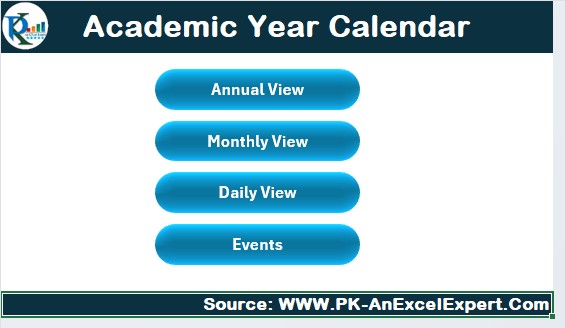
- A central navigation hub with quick access buttons for Annual, Monthly, and Daily views, as well as an Events tab.
Annual View Sheet:
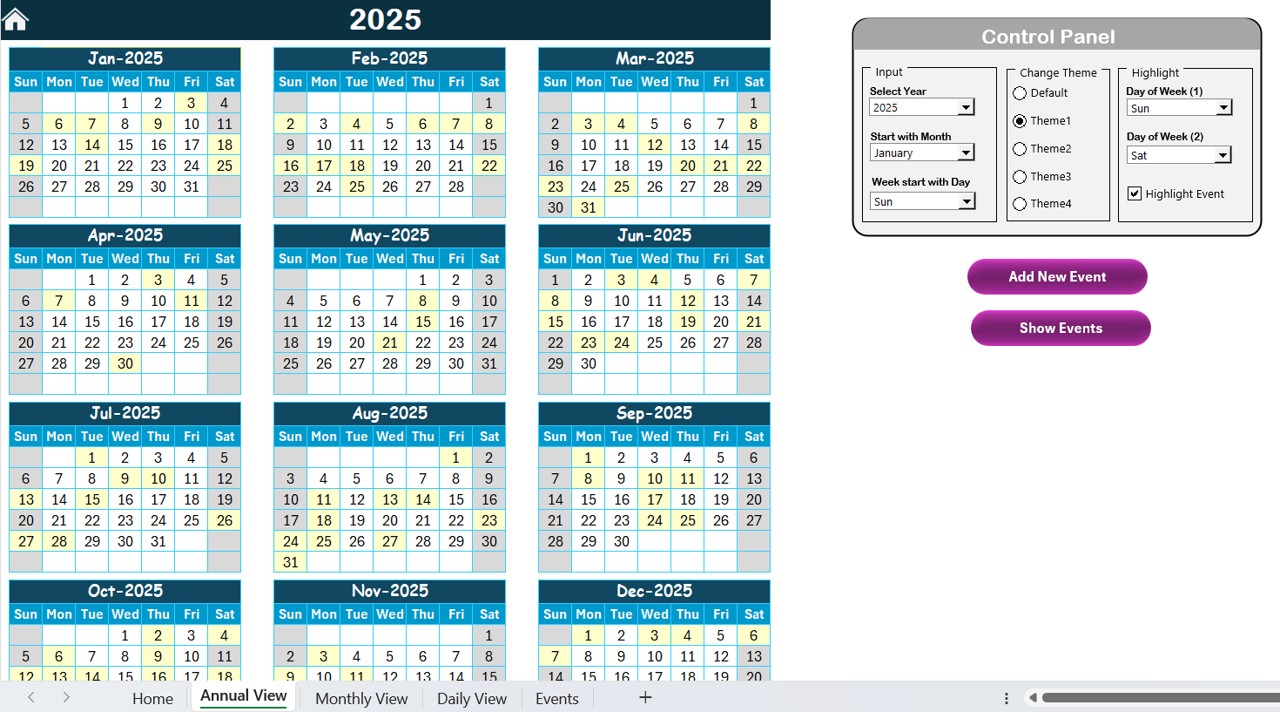
- A comprehensive 12-month calendar with customizable year, start month, and week settings. Includes theme options and weekday/event highlights.
Monthly View Sheet:
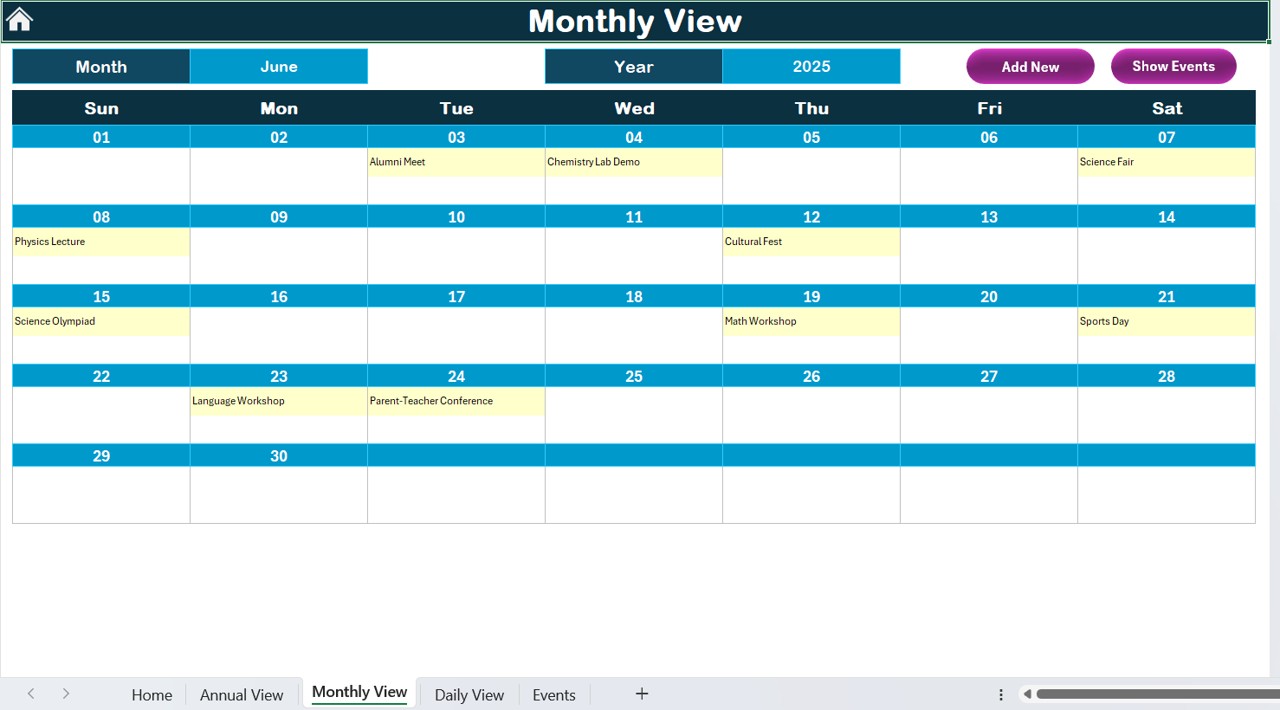
- Focused calendar view for any selected month, with automatic event display and tools for adding or reviewing events.
Daily View Sheet:
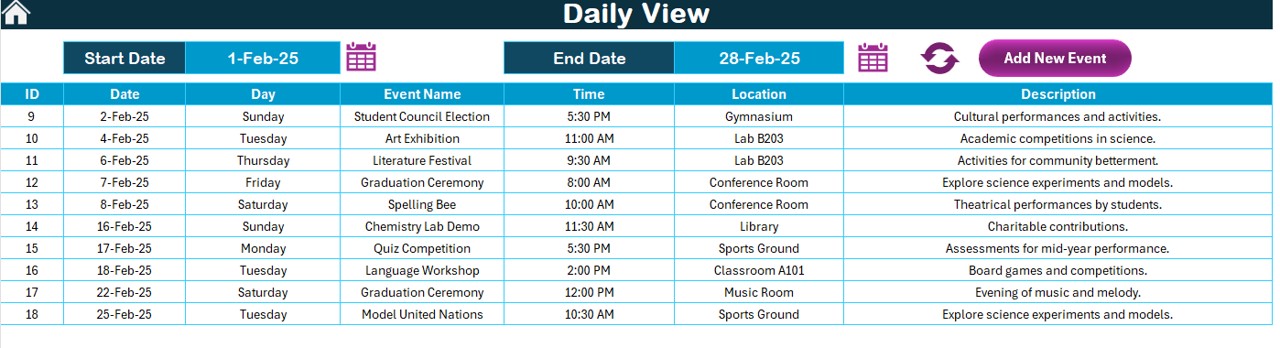
- A detailed breakdown of events for a specific date range, complete with a refresh option for real-time updates.
Events Sheet Tab:
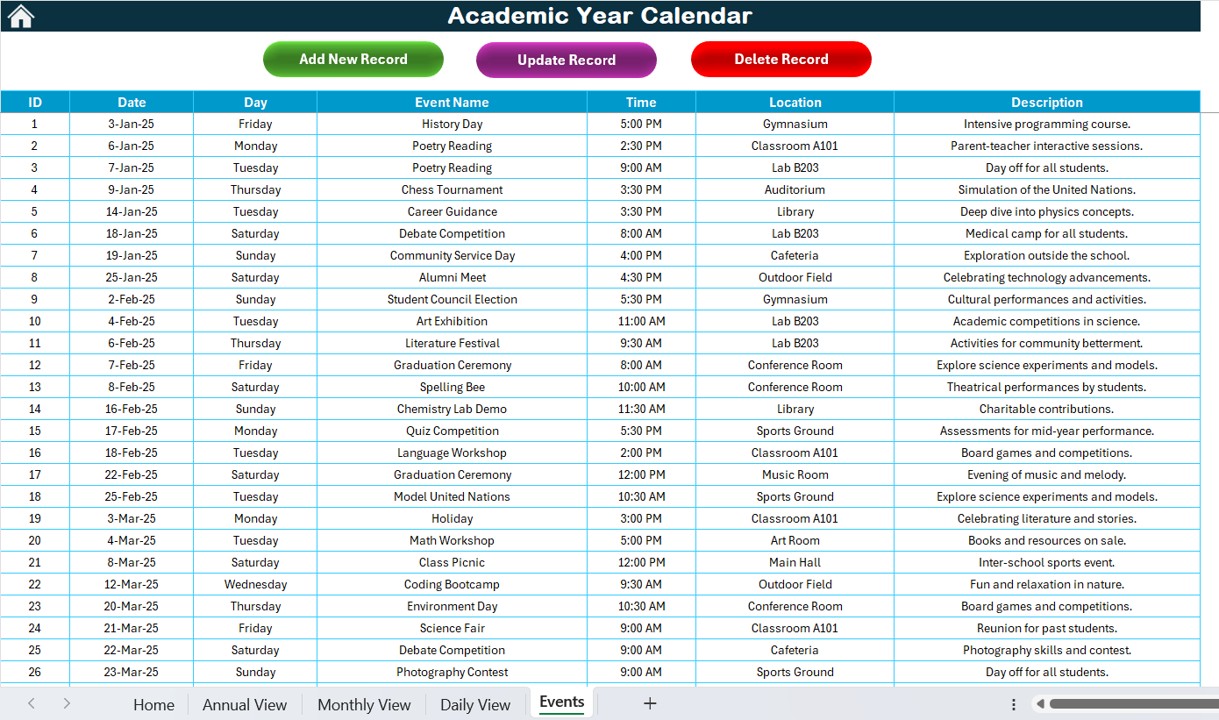
- A database capturing all event details, including auto-generated IDs, dates, times, locations, and descriptions.
Interactive Control Panel in the Annual View
- Customizable year, start month, and starting weekday.
- Theme selection with five color options for workbook personalization.
- Highlight settings for weekdays and events.
Dynamic Event Management
- Add New Event Button: Easily add events using an interactive form across all views.
- Show Event Button: Instantly view scheduled events for selected dates.
- Update and Delete Options: Modify or remove event details effortlessly from the Events Sheet.
Automated Updates
- Dynamic adjustments based on user inputs, ensuring your calendar is always up-to-date.
Enhanced Visuals and Themes
- Choose from multiple themes to make your calendar visually appealing and organized.



