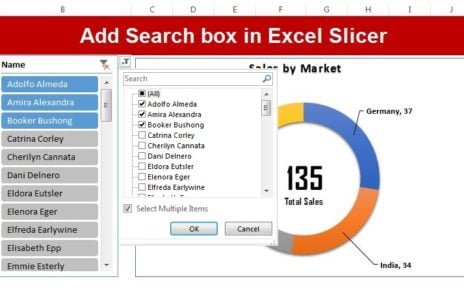The Franchise Management KPI Dashboard in Excel is a professionally designed tool to help franchise owners and managers track performance metrics efficiently. This ready-to-use Excel template simplifies monitoring, provides actionable insights, and enhances decision-making by organizing key data in one place Franchise Management KPI Dashboard.
Key Features
Home Sheet
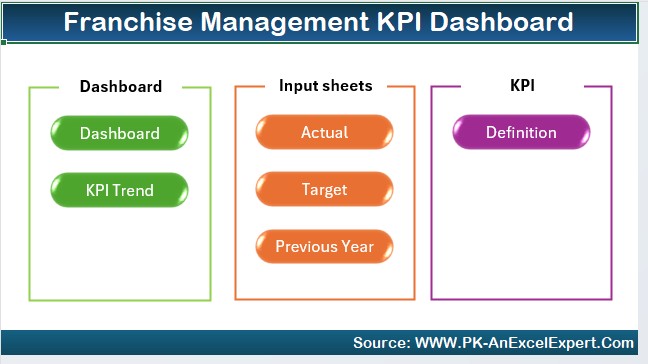
- Centralized navigation with six quick-access buttons to other sheets.
Dashboard Sheet Tab
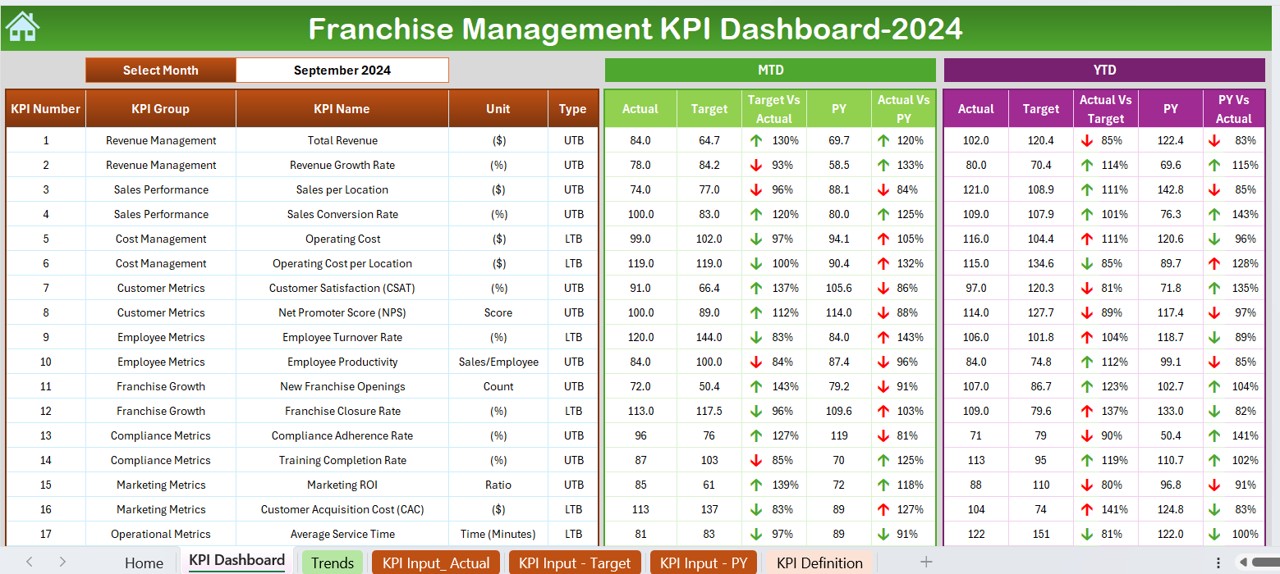
- Interactive dashboard showcasing MTD and YTD Actual, Target, and Previous Year data.
- Dynamic month selection via a drop-down menu to view updated numbers.
- Conditional formatting with visual indicators (up and down arrows) for performance comparison.
KPI Trend Sheet Tab
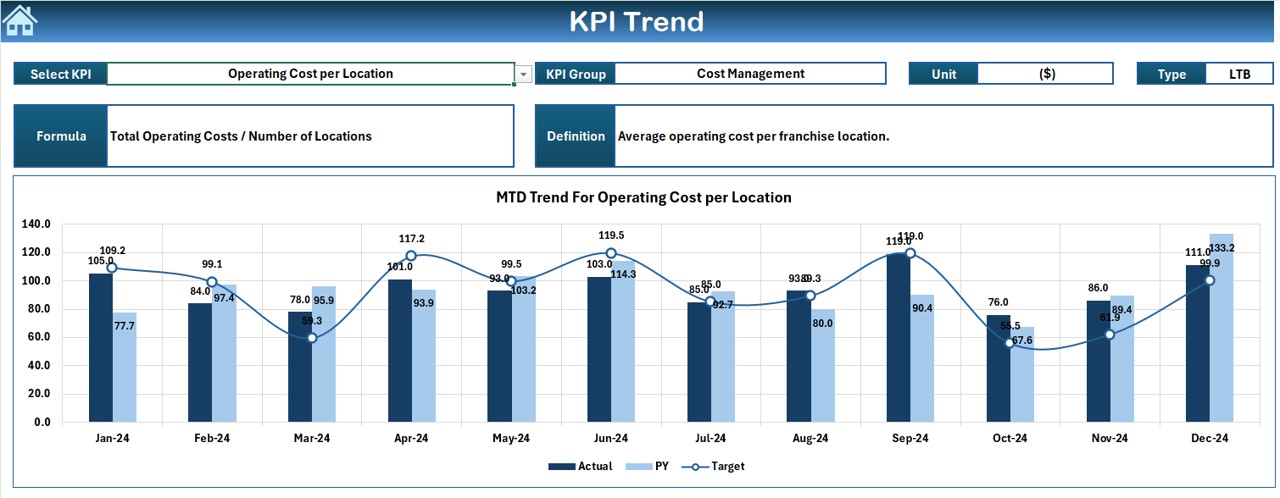
- Analyze KPI trends with MTD and YTD charts for Actual, Target, and Previous Year numbers.
- KPI-specific details including Group, Unit, Formula, and Definition.
Actual Numbers Input Sheet
- Structured input area for MTD and YTD actuals with easy month adjustment.
Target Sheet Tab
- Dedicated space for setting monthly and yearly targets for each KPI.
Previous Year Numbers Sheet Tab
- Historical data entry for robust comparisons and trend analysis.
KPI Definition Sheet Tab
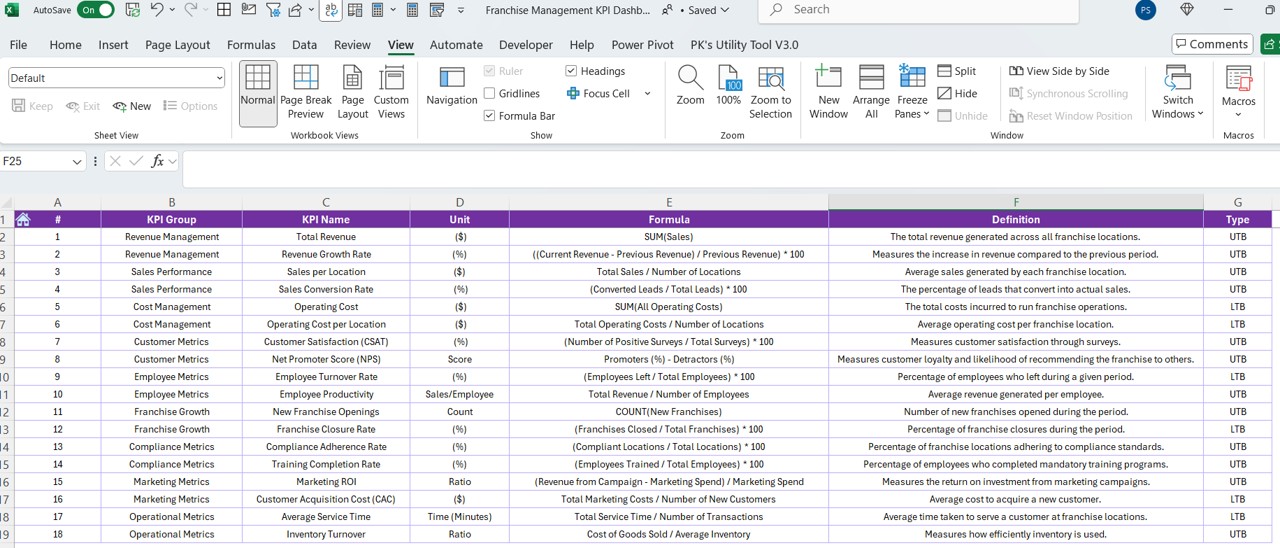
- Comprehensive repository for defining KPIs, including units, formulas, and performance parameters.