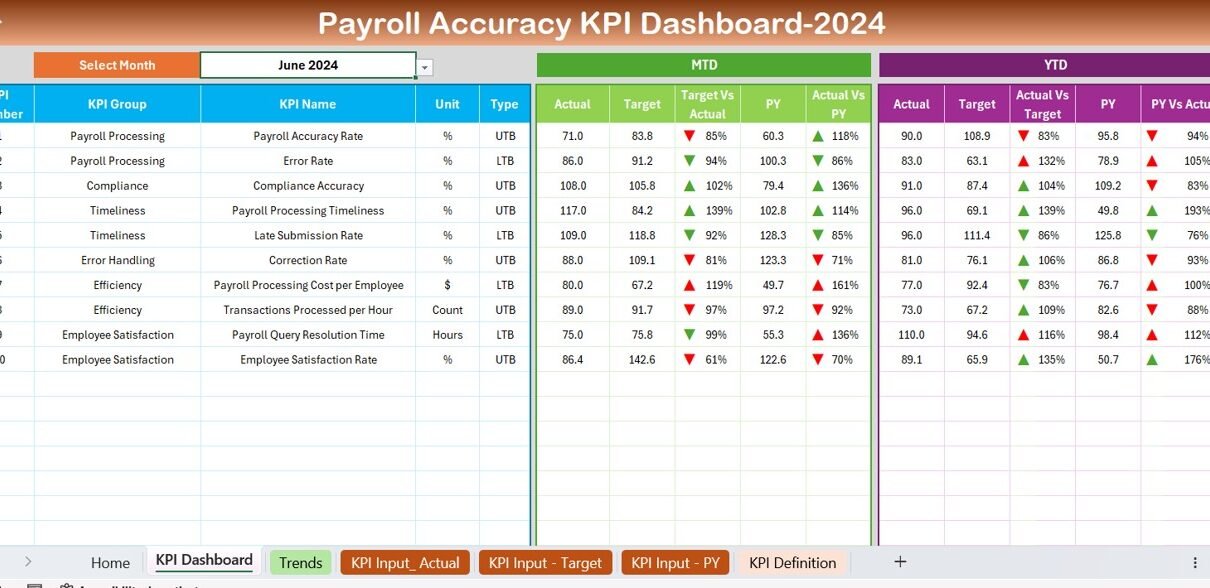The Payroll Accuracy KPI Dashboard in Excel is a meticulously designed tool for tracking and managing payroll performance metrics. This ready-to-use template provides actionable insights to ensure payroll accuracy and efficiency, making it an invaluable resource for HR professionals and payroll managers.
Key Features of the Payroll Accuracy KPI Dashboard:
Home Sheet:
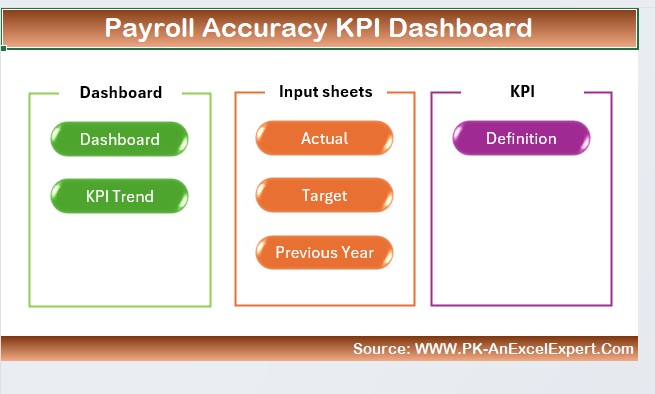
A central index with six interactive buttons for seamless navigation across the dashboard.
Dashboard Sheet Tab:
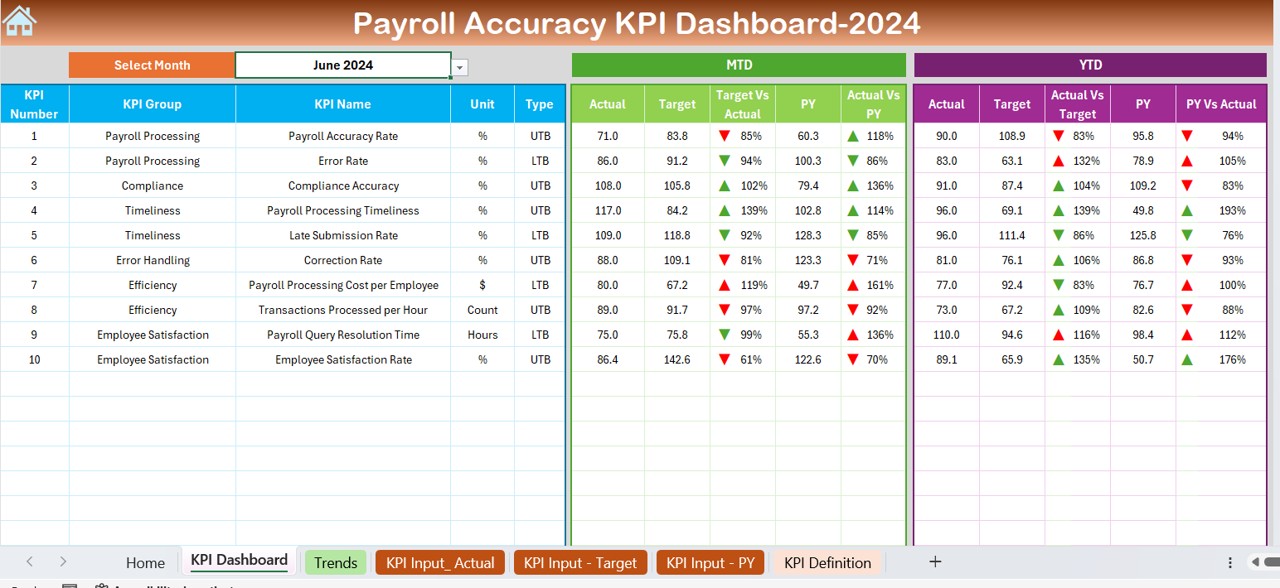
Displays MTD and YTD Actuals, Targets, and Previous Year data with dynamic updates and conditional formatting for instant insights.
KPI Trend Sheet:
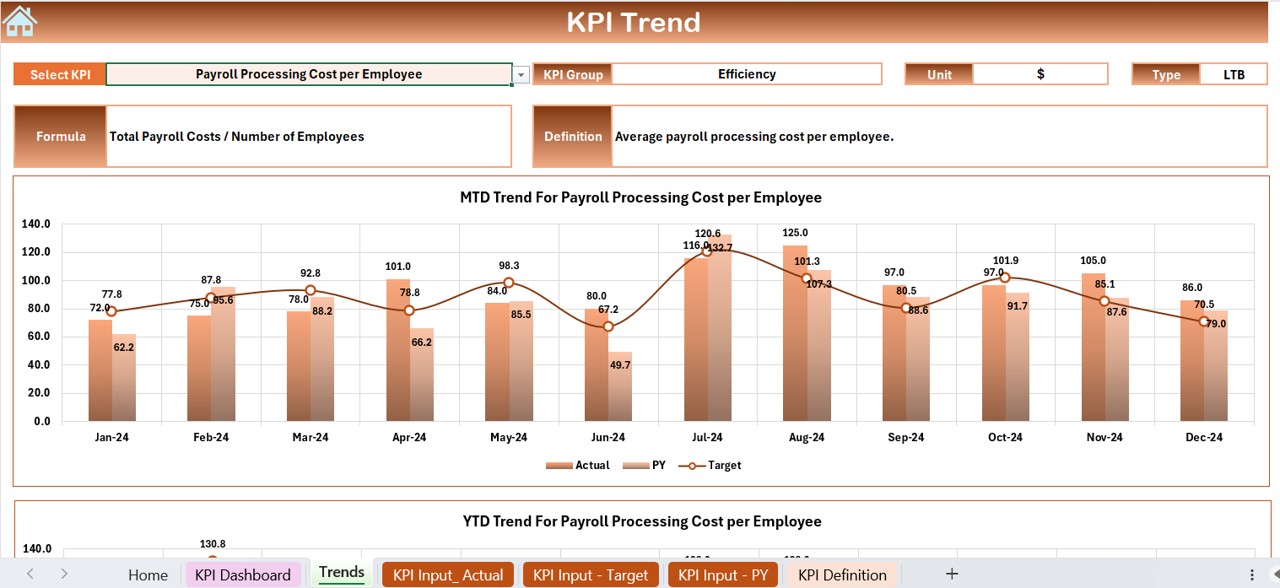
Analyze detailed trends and view KPI definitions, units, and performance metrics with customizable charts.
Actual Numbers Input Sheet:
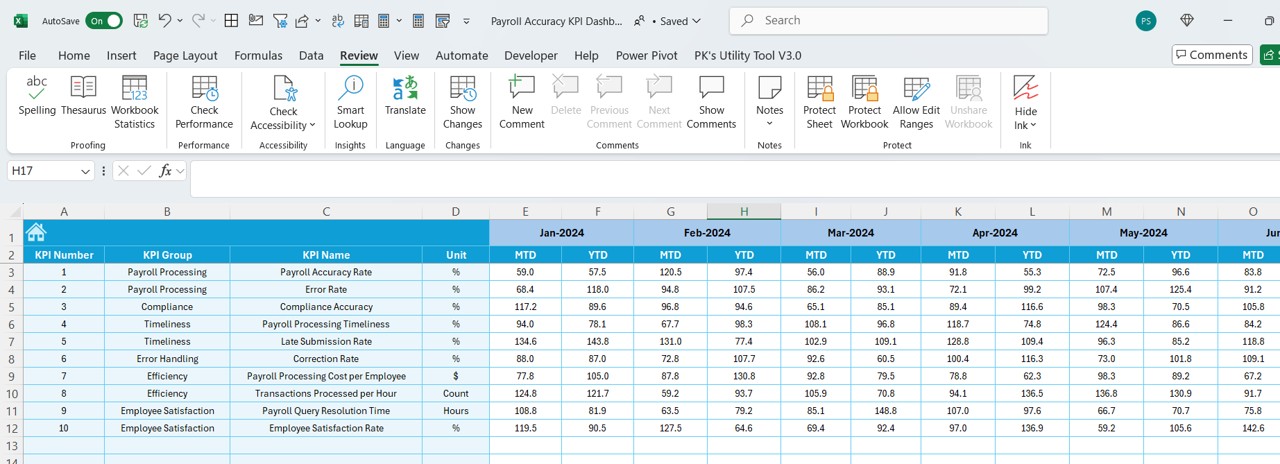
Easily input monthly payroll data, with dynamic month selection for accurate tracking.
Target Sheet Tab:
Define and monitor performance targets for each KPI at both monthly and yearly levels.
Previous Year Number Sheet Tab:
Record and compare previous year data to identify growth opportunities.
KPI Definition Sheet Tab:
Comprehensive documentation of KPI names, groups, formulas, and definitions for clarity and reference.