Efficiently manage your quality control process with our Quality Control Tracking Checklist in Excel. This ready-to-use template helps you systematically track and monitor quality checkpoints, ensuring compliance with industry standards and operational efficiency. With an intuitive layout and automated tracking features, this checklist simplifies the quality assurance process.
Key Features of the Quality Control Tracking Checklist Template
Two Organized Worksheets:
Quality Control Tracking Checklist Sheet:
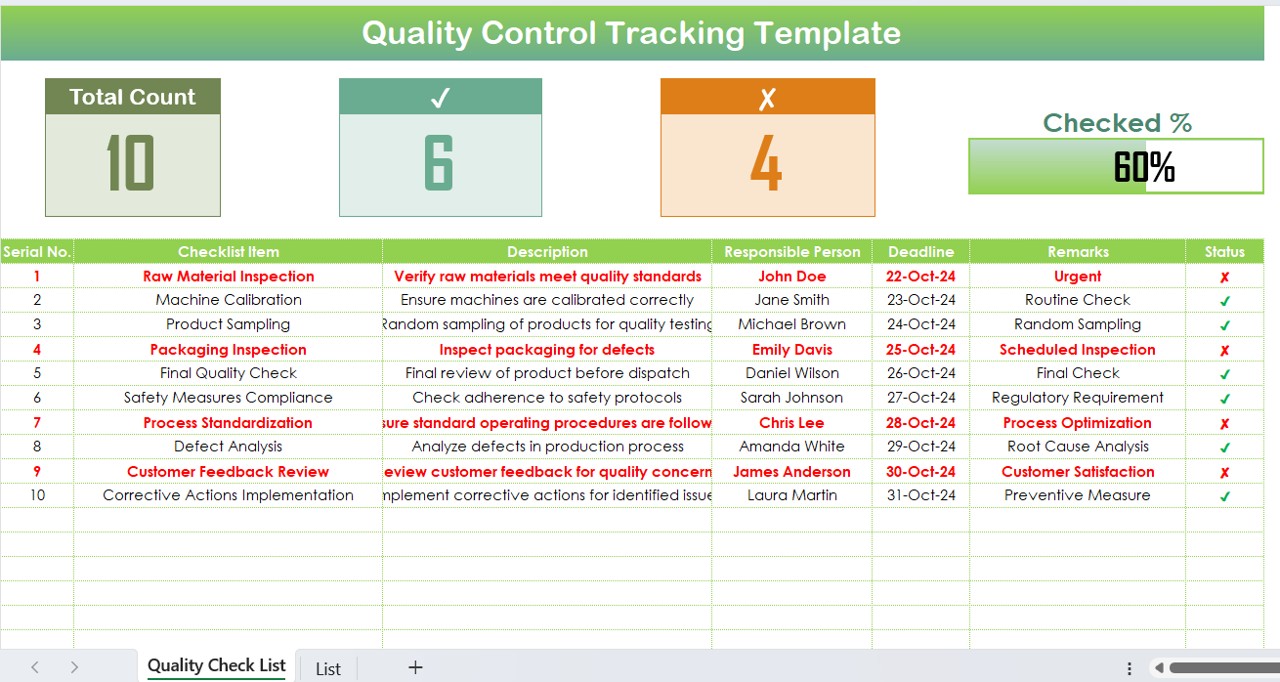
- The main sheet for capturing checklist details, featuring a progress bar, total count, checked count, and crossed count.
List Sheet:
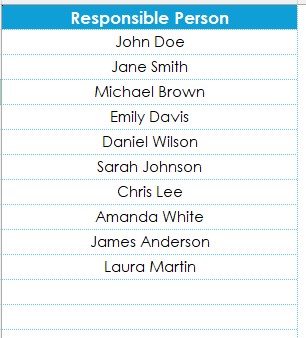
- Stores a unique list of responsible persons for easy selection through a drop-down list.
Comprehensive Checklist Table:
- Includes structured columns: Serial No., Checklist Item, Description, Responsible Person, Deadline, Remarks, and Status.
- Easily mark status with ✔ (Checked) or ✘ (Not Checked) for better tracking.
Automated Progress Monitoring:
- Displays key metrics such as total tasks, completed tasks, pending tasks, and progress percentage to ensure smooth workflow tracking.
User-Friendly & Editable:
- Fully customizable to meet your specific quality control needs.
- Drop-down lists streamline data entry, reducing errors and saving time.



