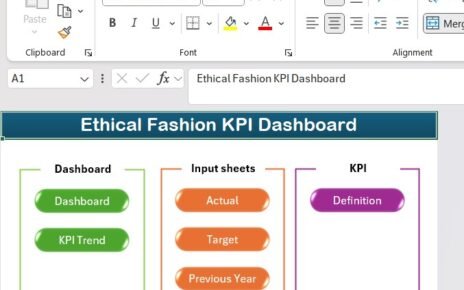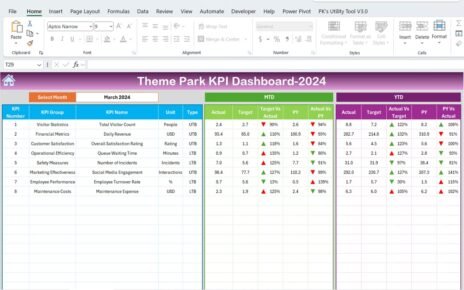In the fast-paced world of DevOps, measuring performance is crucial for optimizing workflows, improving efficiency, and achieving business goals. A DevOps KPI Dashboard in Excel serves as an essential tool to track and analyze key performance indicators (KPIs) that drive success.
This article will provide a comprehensive guide on using a DevOps KPI Dashboard in Excel, explaining its features, benefits, best practices, and answering frequently asked questions.
Click to DevOps KPI
What is a DevOps KPI Dashboard?
A DevOps KPI Dashboard is a visual representation of key performance metrics that help teams monitor and enhance their software development and operations processes. It provides insights into efficiency, reliability, and productivity while allowing decision-makers to track progress over time.
This Excel-based KPI Dashboard offers:
- Real-time tracking of critical KPIs
- Automated data visualization
- Customizable reports for better decision-making
- Historical performance comparisons
Key Features of the DevOps KPI Dashboard in Excel
This ready-to-use DevOps KPI Dashboard template consists of seven key worksheets:
Home Sheet
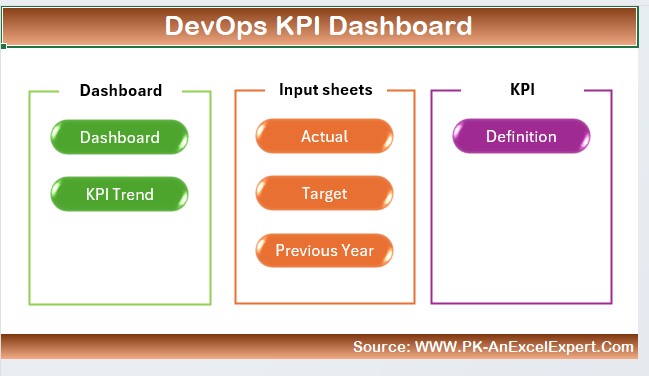
- Acts as an index sheet with navigation buttons.
- Provides quick access to all other sheets.
- Ensures user-friendly interaction with the dashboard.
Click to DevOps KPI
Dashboard Sheet Tab
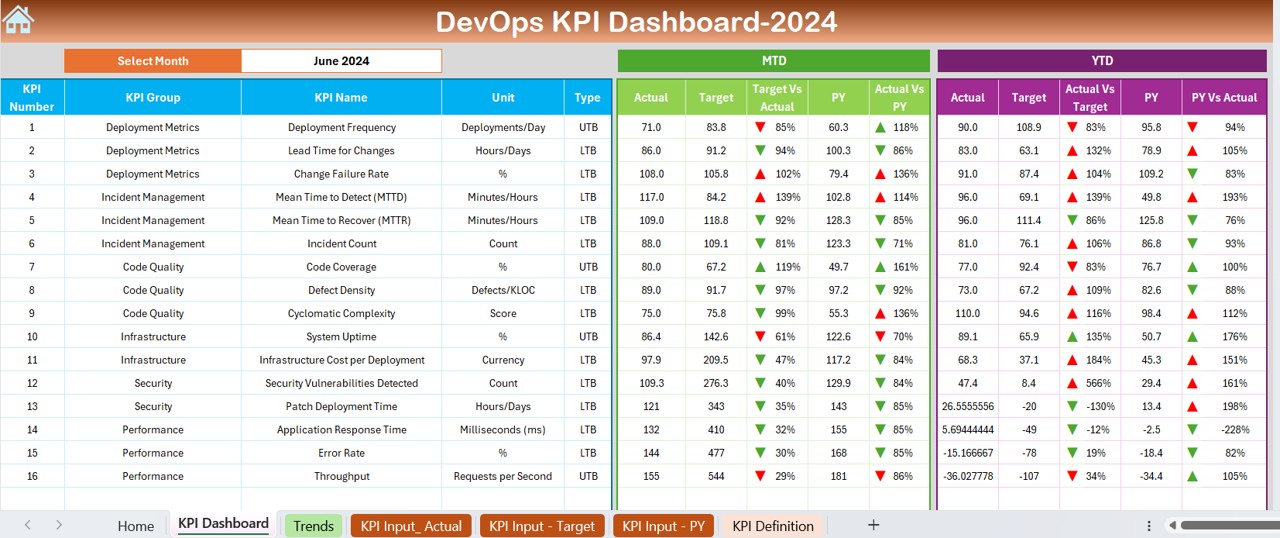
- The main dashboard where all KPIs are displayed.
- Allows users to select a month from a dropdown (D3) for analysis.
Displays:
- MTD (Month-to-Date) Actual vs. Target vs. Previous Year Data
- YTD (Year-to-Date) Actual vs. Target vs. Previous Year Data
- Uses conditional formatting to highlight trends with up/down arrows.
KPI Trend Sheet Tab
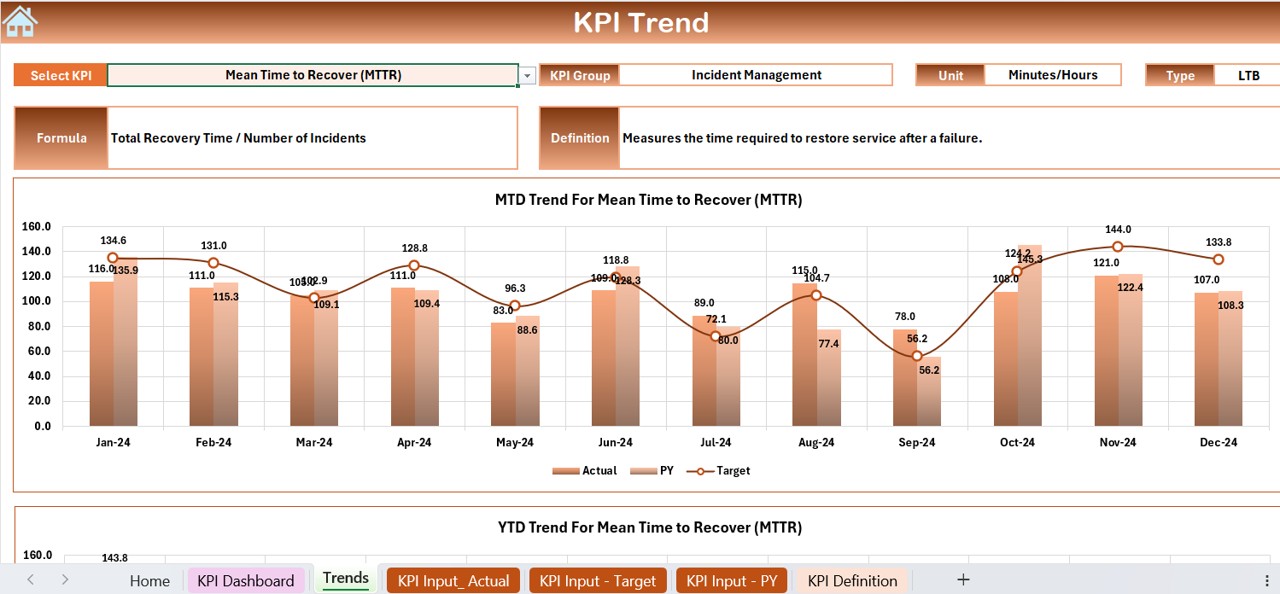
Provides a dropdown selection (C3) to choose a KPI.
- Displays:
- KPI Group
- Unit of Measurement
- Type (Lower is Better / Upper is Better)
- Formula and Definition
- Visual representation of MTD and YTD trends via charts.
Actual Numbers Input Sheet
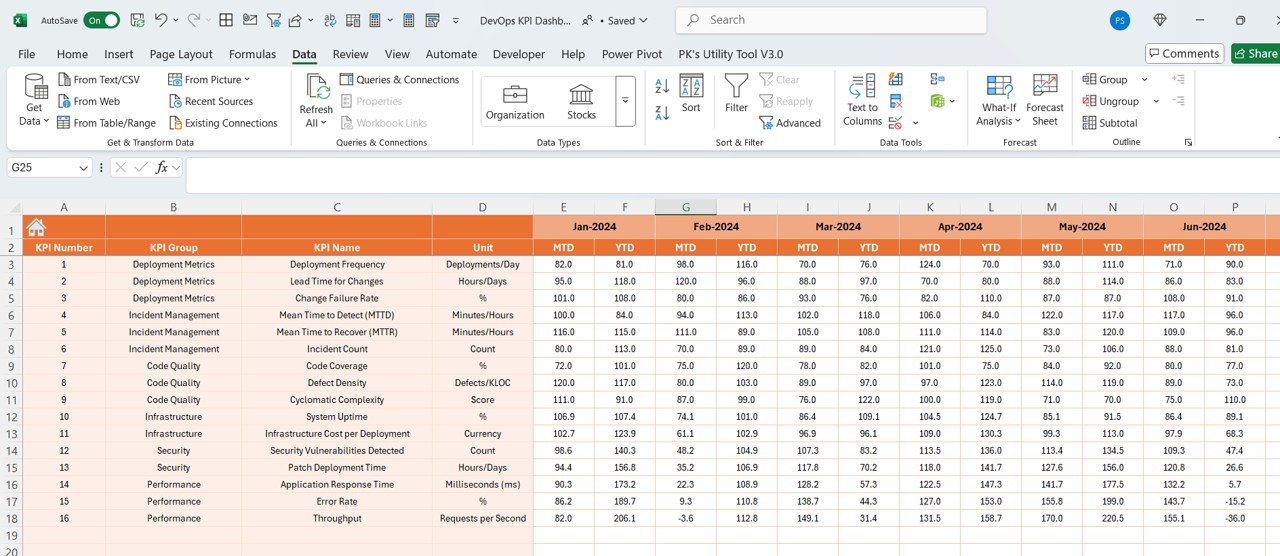
- User-friendly data entry sheet for actual performance values.
- Enables month-wise data input for MTD and YTD.
- Auto-updates dashboard upon input modifications.
Target Sheet Tab
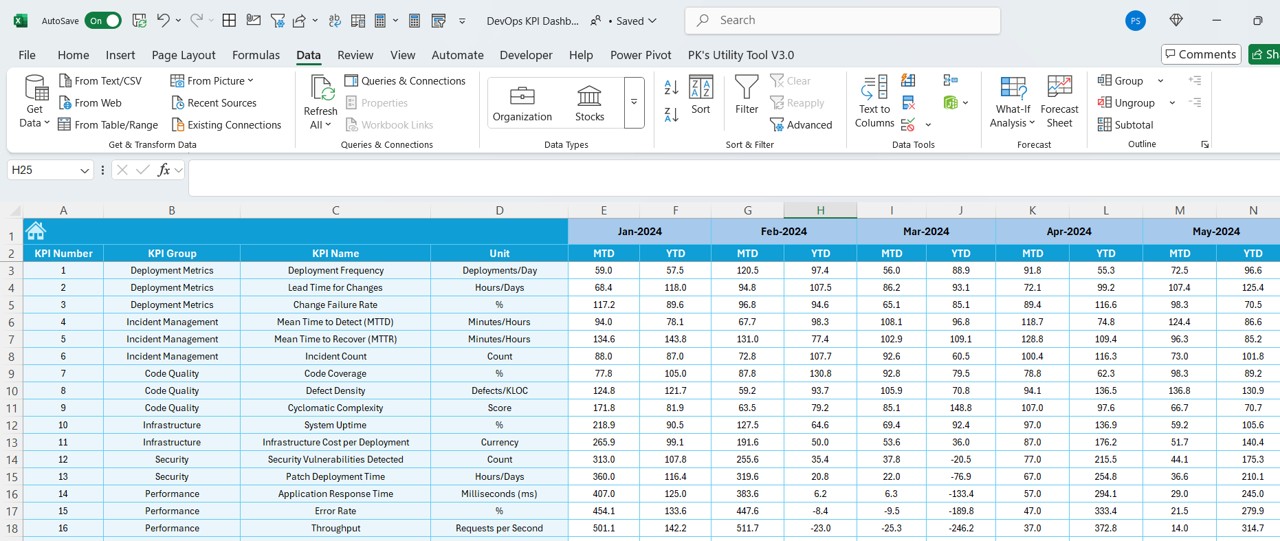
- Allows users to set monthly KPI targets.
- Includes MTD and YTD target fields.
Previous Year Number Sheet Tab
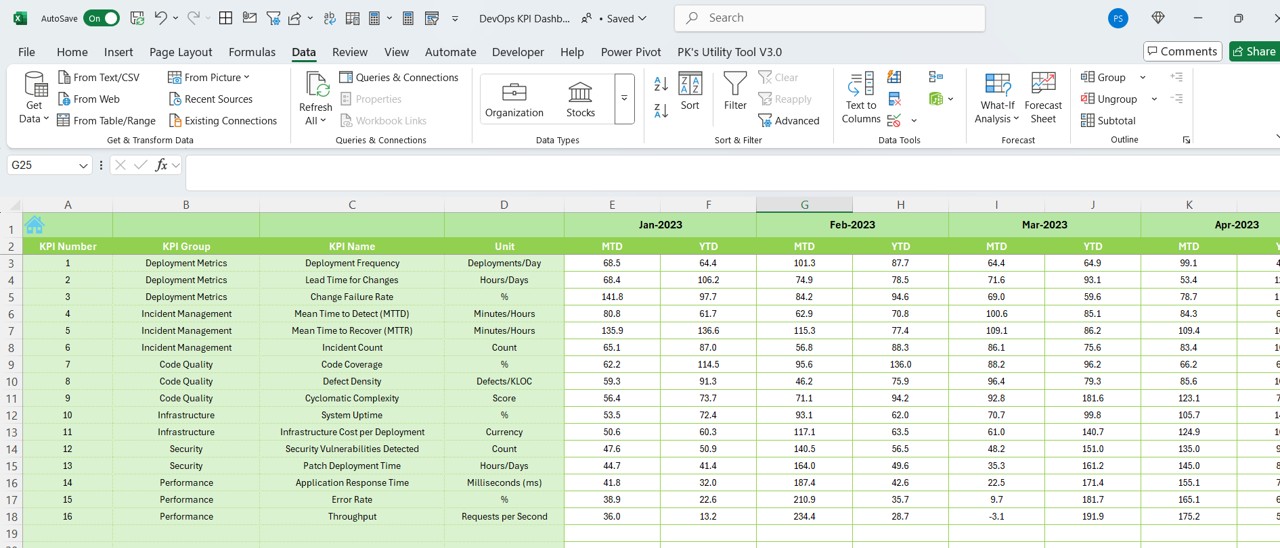
- Stores historical data for performance comparison.
- Helps analyze growth trends over time.
Click to DevOps KPI
KPI Definition Sheet Tab
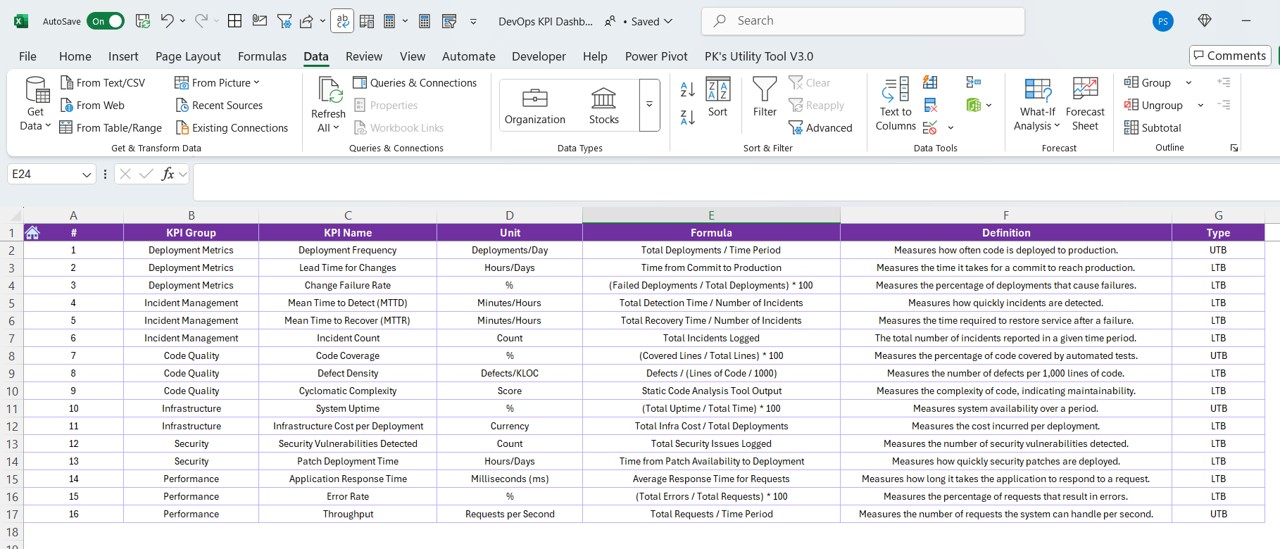
- Contains essential KPI information:
- KPI Name
- KPI Group
- Unit of Measurement
- Formula
- Detailed KPI Definition
Advantages of Using a DevOps KPI Dashboard
Improved Decision-Making
Having all KPI data visually structured helps managers and teams make data-driven decisions.
Enhanced Efficiency
By monitoring KPIs, teams can identify bottlenecks and work on continuous improvement.
Real-Time Performance Tracking
Teams can instantly view real-time KPI performance and adjust strategies accordingly.
Historical Data Analysis
Comparing current performance with previous years’ data helps in predicting trends.
Easy Customization
Users can modify KPI definitions, update targets, and personalize charts based on organizational needs.
Best Practices for Using a DevOps KPI Dashboard
Click to DevOps KPI
Define Relevant KPIs
Ensure that the KPIs being tracked align with business goals and DevOps objectives.
Keep Data Updated
Regularly update actual values and targets to maintain accuracy in reporting.
Utilize Visual Indicators
Use conditional formatting (up/down arrows, color codes, progress bars) to highlight trends.
Monitor Trends Over Time
Leverage the KPI trend sheet to analyze patterns and fluctuations.
Keep It Simple
Avoid cluttering the dashboard with too many KPIs. Focus on key metrics that drive impact.
Frequently Asked Questions (FAQs)
What are the most important DevOps KPIs to track?
- Some of the essential DevOps KPIs include:
- Deployment Frequency
- Lead Time for Changes
- Mean Time to Recovery (MTTR)
- Change Failure Rate
- Customer Ticket Volume
How do I update data in the Excel Dashboard?
You can update actual numbers in the Actual Numbers Input Sheet and set targets in the Target Sheet. The dashboard will automatically reflect the changes.
Can I customize the DevOps KPI Dashboard?
Yes, the Excel-based dashboard is fully customizable. You can modify KPI names, formulas, and visualization settings to meet your requirements.
Is this dashboard suitable for beginners?
Yes, it is user-friendly, with easy navigation buttons and automated calculations.
Can I use this KPI Dashboard for team performance evaluation?
Absolutely! The dashboard helps managers assess team efficiency and track individual contributions to overall DevOps success.
Conclusion
A DevOps KPI Dashboard in Excel is a powerful tool for tracking key performance indicators and ensuring continuous improvement in software development and operations. With its customizable features, trend analysis, and real-time monitoring, it enables teams to optimize performance and achieve business goals.
Click to DevOps KPI
Visit our YouTube channel to learn step-by-step video tutorials
View this post on Instagram