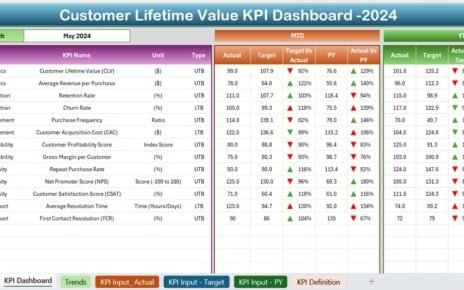Managing a helpdesk efficiently is crucial for delivering excellent customer support and ensuring timely issue resolution. A Helpdesk Efficiency KPI Dashboard in Excel is a powerful tool that enables managers to track performance, identify bottlenecks, and enhance service levels. This dashboard provides real-time insights into key performance indicators (KPIs), helping businesses optimize helpdesk operations.
In this article, we will explore the features, advantages, and best practices of using a Helpdesk Efficiency KPI Dashboard in Excel. We will also cover how to set it up and utilize it for maximum efficiency.
Click to Helpdesk Efficiency KPI
What is a Helpdesk Efficiency KPI Dashboard?
A Helpdesk Efficiency KPI Dashboard is an Excel-based tracking system that monitors critical performance metrics related to helpdesk operations. It consolidates data into a visual dashboard, allowing users to analyze trends, measure productivity, and compare actual performance against targets.
Key Features of the Helpdesk Efficiency KPI Dashboard
This Excel dashboard consists of seven essential worksheets that organize helpdesk performance data effectively.
Home Sheet
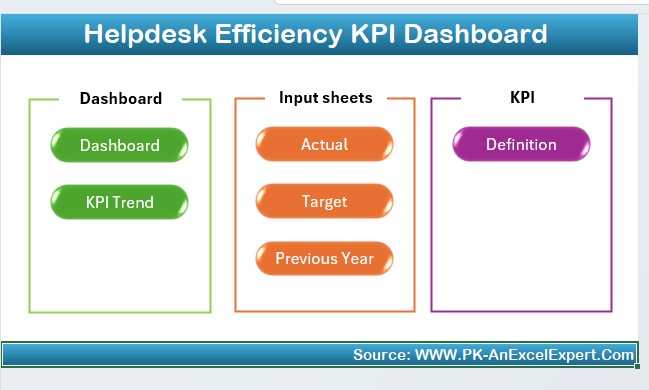
- Serves as an index page with six buttons to navigate to different sections.
- Provides quick access to important dashboard functionalities.
Click to Helpdesk Efficiency KPI
Dashboard Sheet Tab
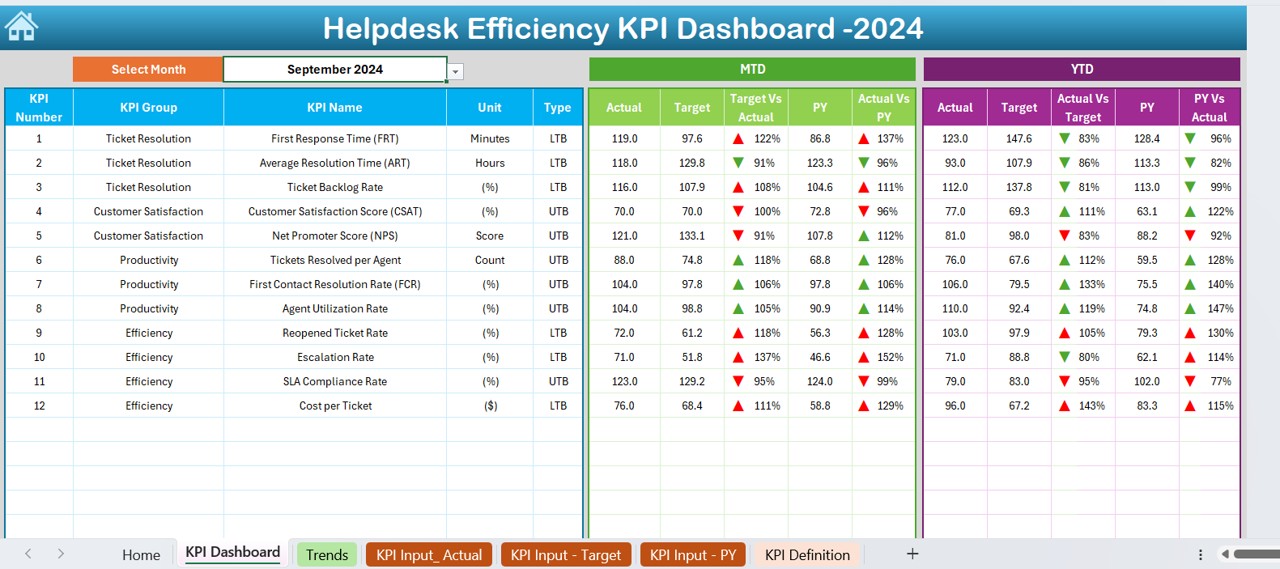
- The main interface where all KPI insights are displayed.
- Allows users to select a month (D3 drop-down) and see dynamic data updates.
- Shows MTD (Month-to-Date) and YTD (Year-to-Date) performance.
- Displays Actual, Target, and Previous Year (PY) values.
- Uses conditional formatting to highlight performance trends with up/down arrows.
KPI Trend Sheet Tab
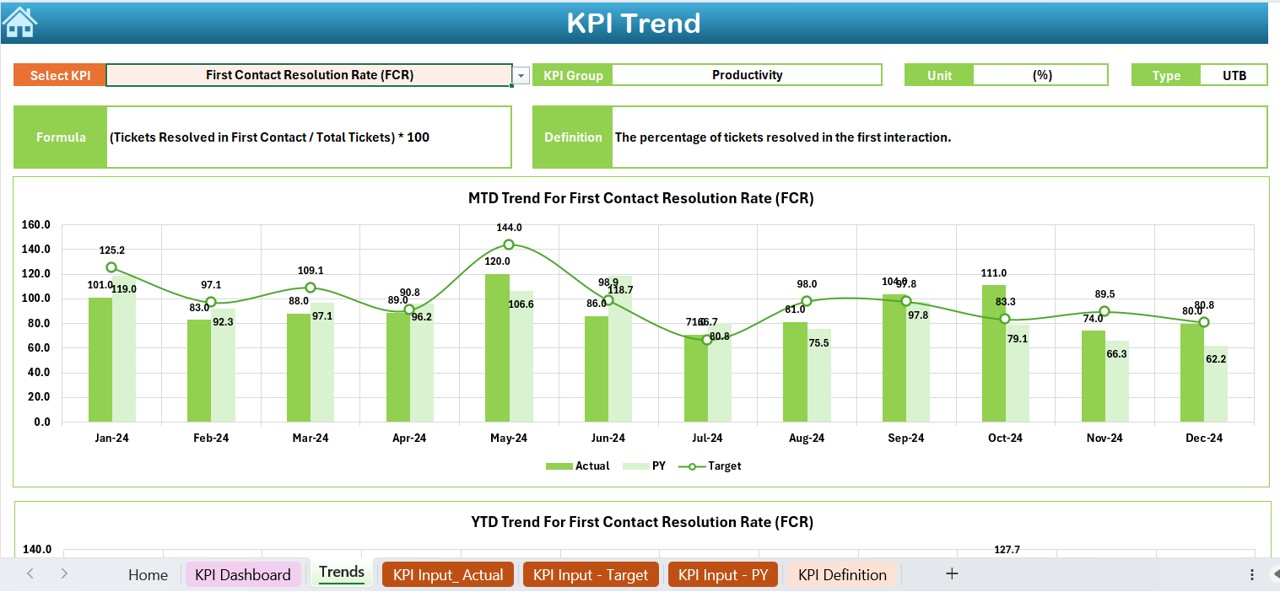
Enables selection of a specific KPI name (C3 drop-down) for trend analysis.
- Provides details such as:
- KPI Group
- Unit of Measurement
- Type of KPI (Lower is better / Upper is better)
- KPI Formula
- Definition
- Displays MTD and YTD trend charts for Actual, Target, and Previous Year values.
Actual Numbers Input Sheet
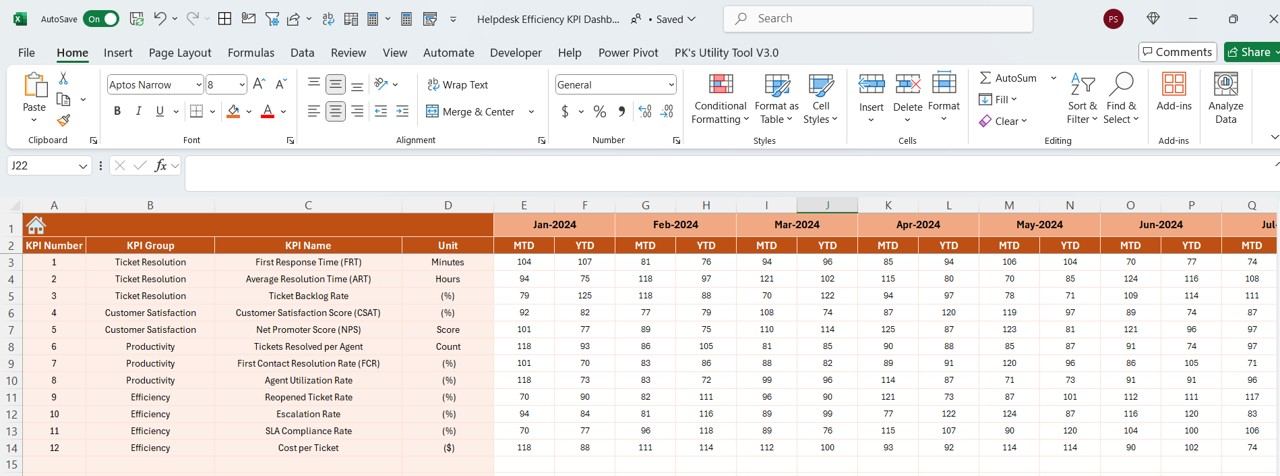
- Users manually input actual performance numbers.
- Allows dynamic selection of months (E1) to adjust entries.
Click to Helpdesk Efficiency KPI
Target Sheet Tab
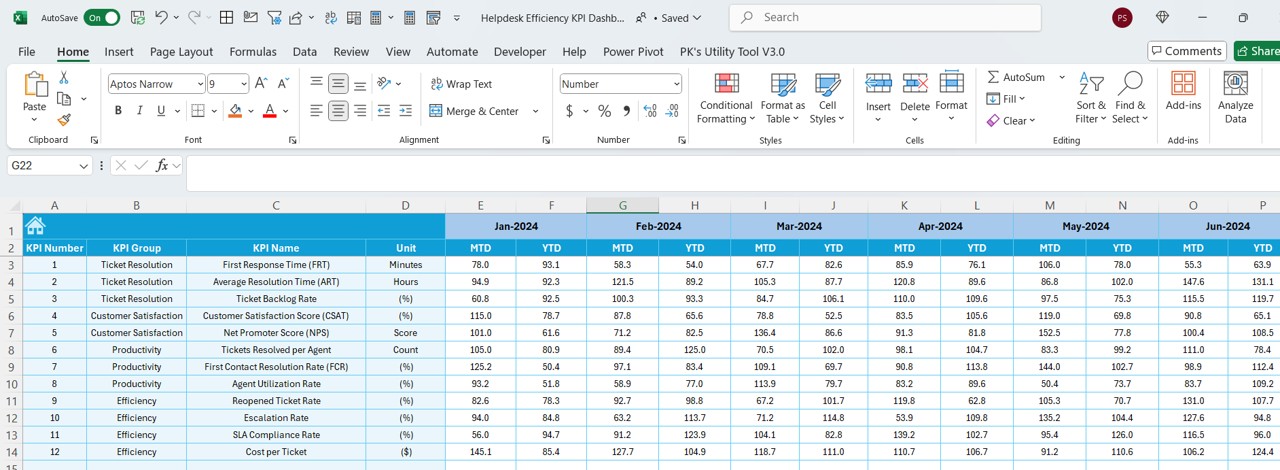
- Users set target values for each KPI for MTD and YTD performance tracking.
Previous Year Numbers Sheet Tab
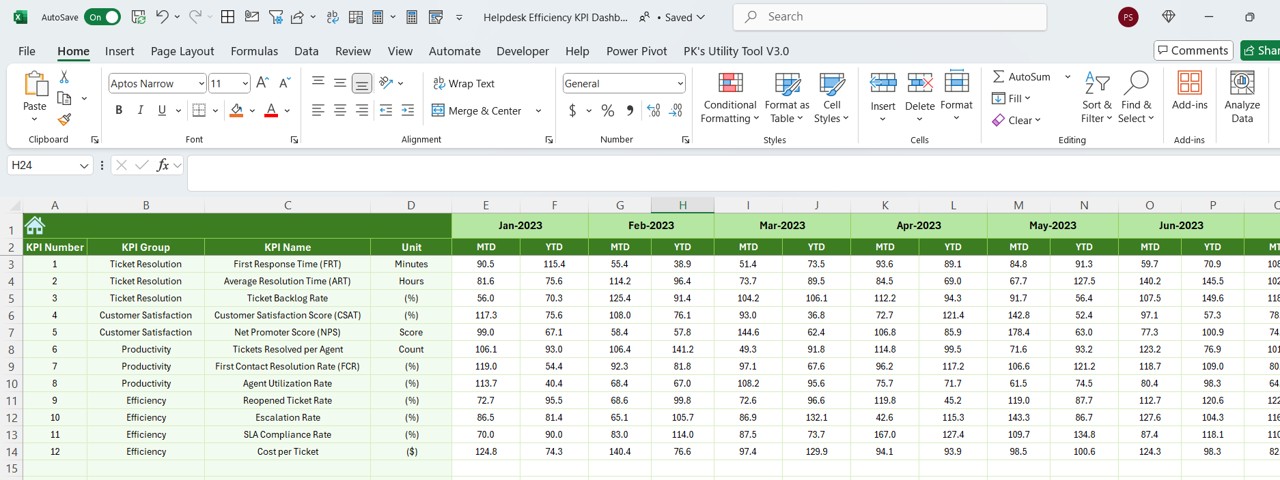
- Stores historical previous year performance numbers.
KPI Definition Sheet Tab
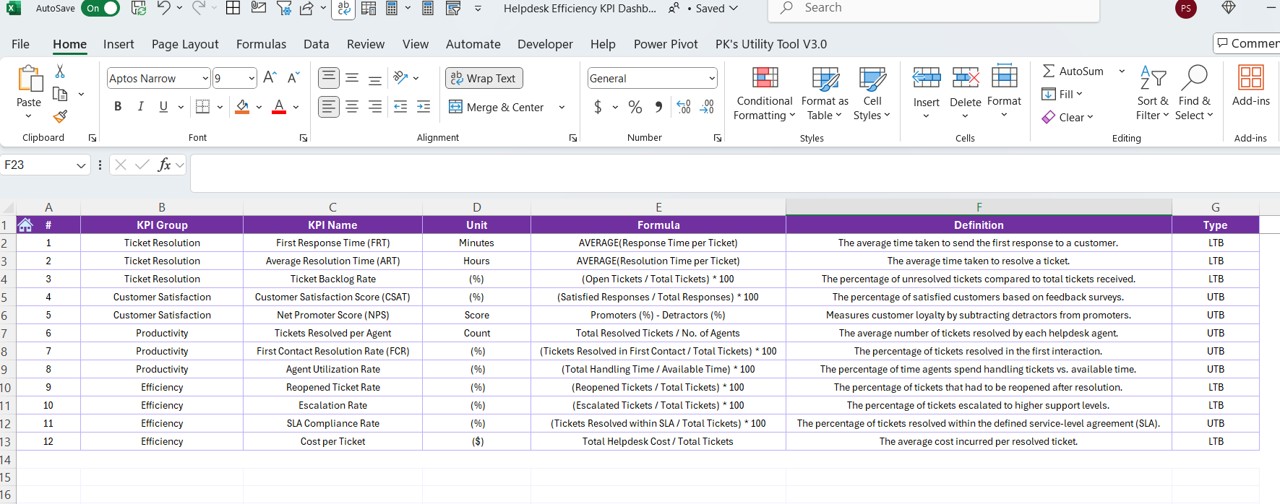
- Defines each KPI with details such as:
- KPI Name
- Group
- Unit of Measure
- Formula
- Detailed Definition
Advantages of Using a Helpdesk Efficiency KPI Dashboard
Real-time Performance Monitoring
Track key metrics to ensure helpdesk efficiency remains optimal.
Target vs Actual Comparison
Easily compare actual performance against predefined targets.
Data-Driven Decision Making
Identify bottlenecks and implement data-backed improvements.
Automated Insights & Visualization
Uses dynamic charts and conditional formatting for quick insights.
Historical Data Analysis
Compare performance trends over different months and years.
Best Practices for Using the Helpdesk KPI Dashboard
Set Clear KPI Targets
- Define realistic yet ambitious targets for each KPI.
- Ensure targets align with business goals.
Click to Helpdesk Efficiency KPI
Regularly Update Data
- Keep actual numbers up to date to ensure accurate performance tracking.
Analyze Trends & Patterns
- Use the KPI Trend Sheet to spot recurring patterns and areas for improvement.
Leverage Conditional Formatting
- Pay attention to up/down trend indicators to take proactive actions.
Ensure Data Accuracy
- Validate entered data to avoid discrepancies and ensure reliability.
Conclusion
A Helpdesk Efficiency KPI Dashboard in Excel is an invaluable tool for optimizing helpdesk operations. With features like dynamic trend charts, target tracking, and performance analysis, businesses can enhance customer service and improve response times. By regularly updating data, setting clear goals, and leveraging insights from the dashboard, organizations can drive operational efficiency and deliver exceptional support experiences.
Frequently Asked Questions (FAQs)
What are the most important KPIs for a helpdesk efficiency dashboard?
- Some of the key KPIs include:
- First Response Time
- Resolution Time
- Customer Satisfaction Score (CSAT)
- Ticket Backlog
- Agent Productivity
How often should I update my helpdesk KPI dashboard?
- It is recommended to update the dashboard weekly or monthly to ensure real-time accuracy.
Can I customize the dashboard for my organization’s needs?
- Yes, you can modify KPI names, targets, and formulas to match your business requirements.
What tools are required to create this dashboard?
- You only need Microsoft Excel and basic knowledge of formulas, data validation, and charts.
How does conditional formatting help in performance analysis?
Conditional formatting highlights performance trends with color-coded indicators, making it easier to identify areas that need improvement.
Click to Helpdesk Efficiency KPI
Visit our YouTube channel to learn step-by-step video tutorials
View this post on Instagram