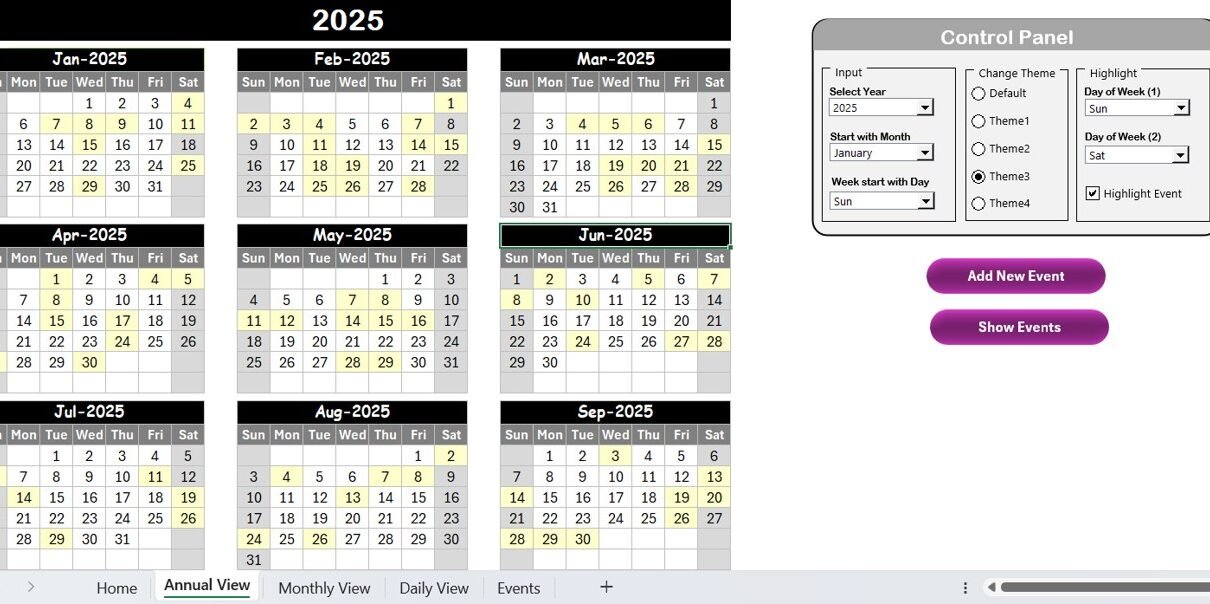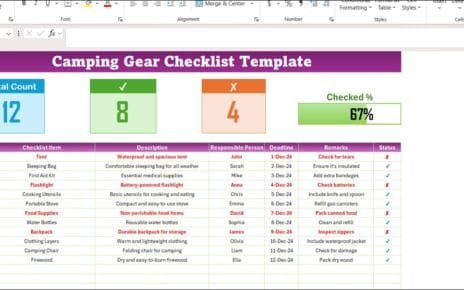Managing tax deadlines can be overwhelming, but with our Tax Filing Calendar in Excel, you can easily track and plan your tax-related tasks in one place. This ready-to-use template provides annual, monthly, and daily views to ensure you never miss an important filing date. With interactive controls, event tracking, and customizable themes, this tool simplifies tax planning for individuals and businesses alike.
Key Features of the Tax Filing Calendar in Excel
5 Pre-Built Worksheets for Easy Navigation
Home Sheet:
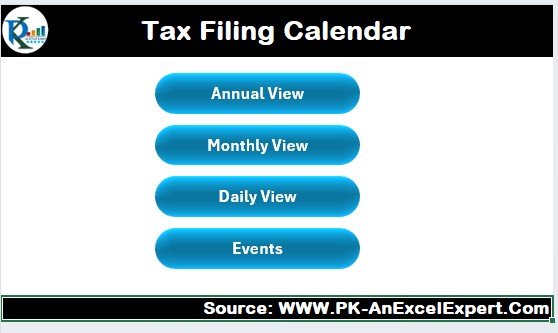
Quick-access buttons for Annual, Monthly, and Daily views, along with an Events tracker.
Annual View Sheet:
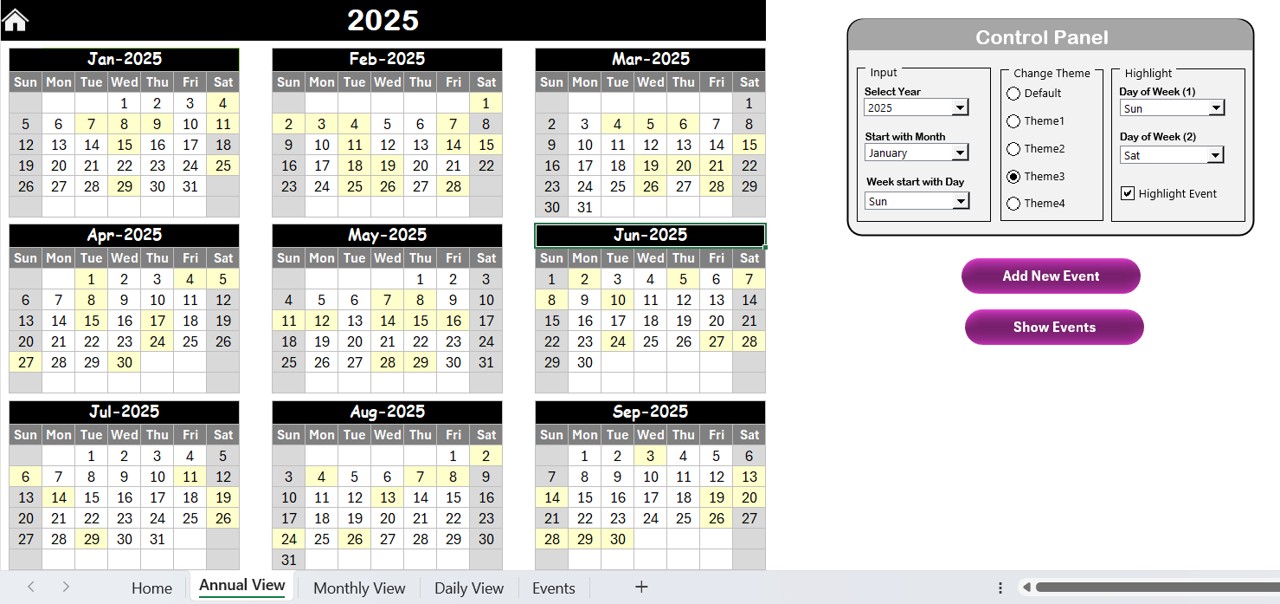
Displays a full-year calendar with customizable start month, day, and theme selection.
Monthly View Sheet:
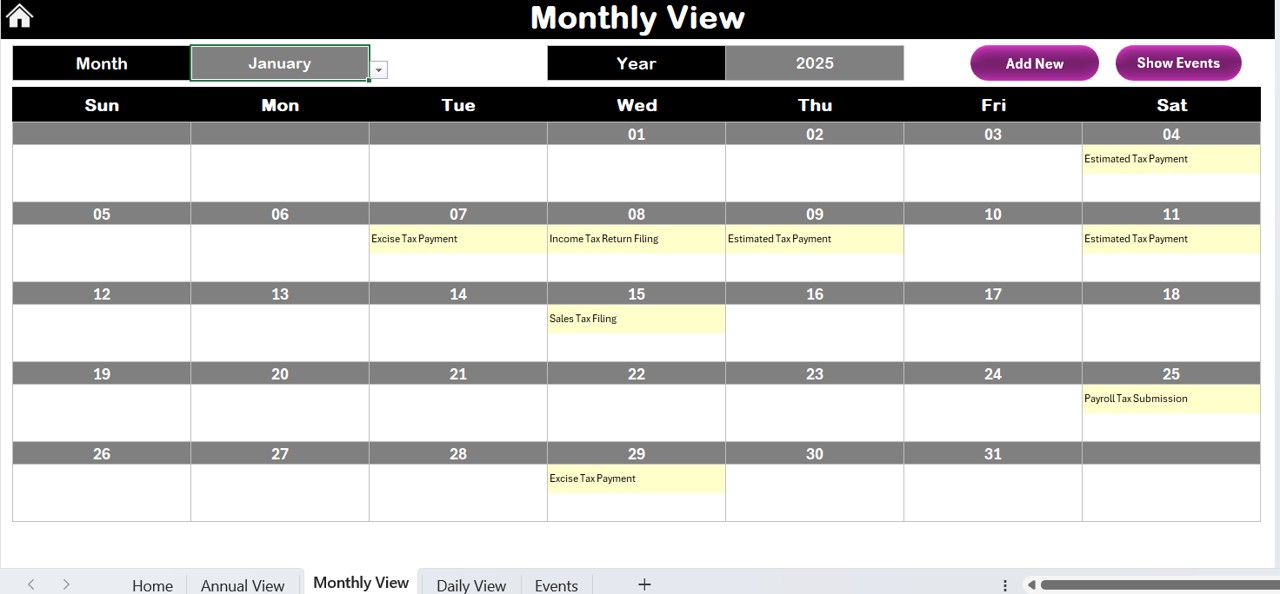
Interactive monthly calendar with event highlights and navigation controls.
Daily View Sheet:
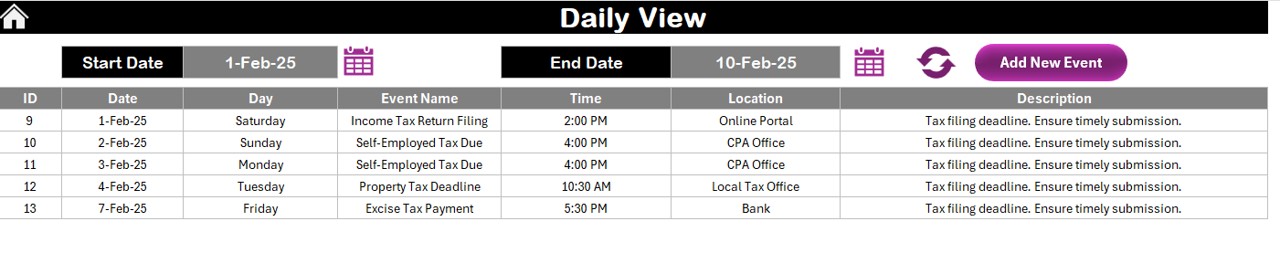
Event listing for a selected date range with easy filtering and editing options.
Events Database Sheet:
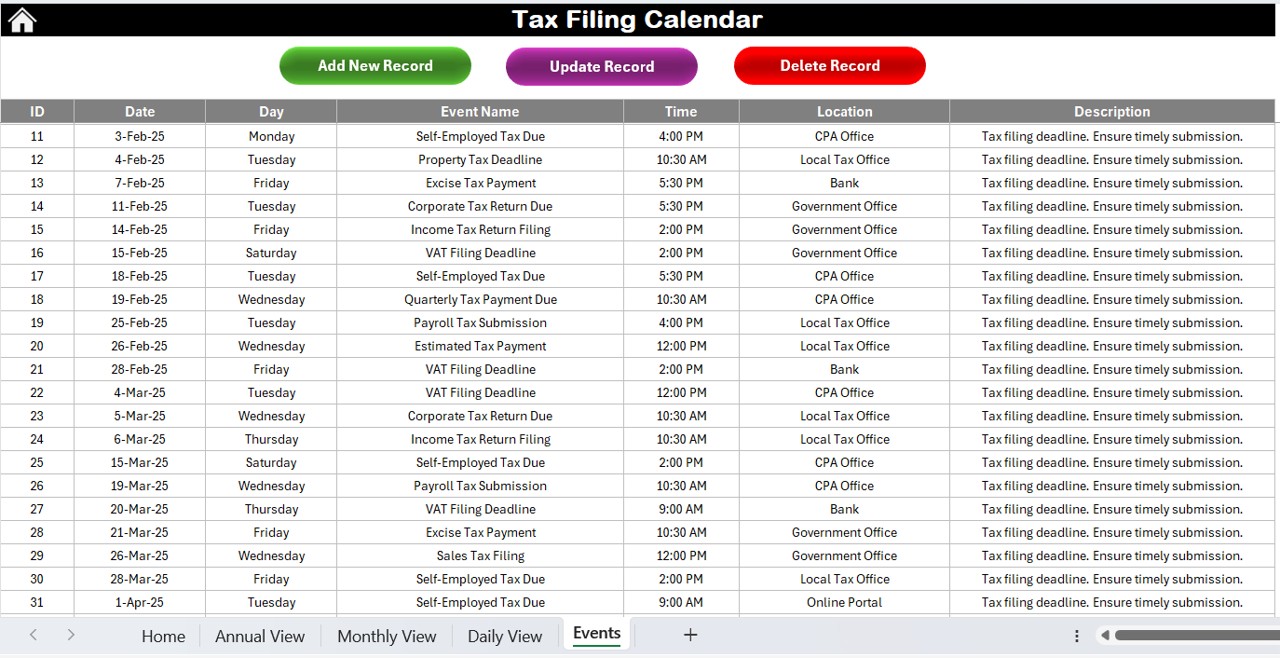
Stores all event details with advanced add, update, and delete options.
Interactive Features for Seamless Event Management
- One-Click Event Addition & Editing – Simply select a date and add or modify tax deadlines effortlessly.
- Highlight Important Dates – Customize weekly highlights (e.g., weekends) and mark key events.
- Auto-Update Calendar – Select any year, and the calendar automatically adjusts for accurate tax planning.
User-Friendly Interface & Customization
- 5 Built-in Color Themes – Choose from multiple color schemes to personalize your calendar.
- Dynamic Controls – Adjust the starting month and weekday preferences as per your tax filing schedule.
- Data Management Tools – Easily track, edit, or delete tax events with unique ID assignment.