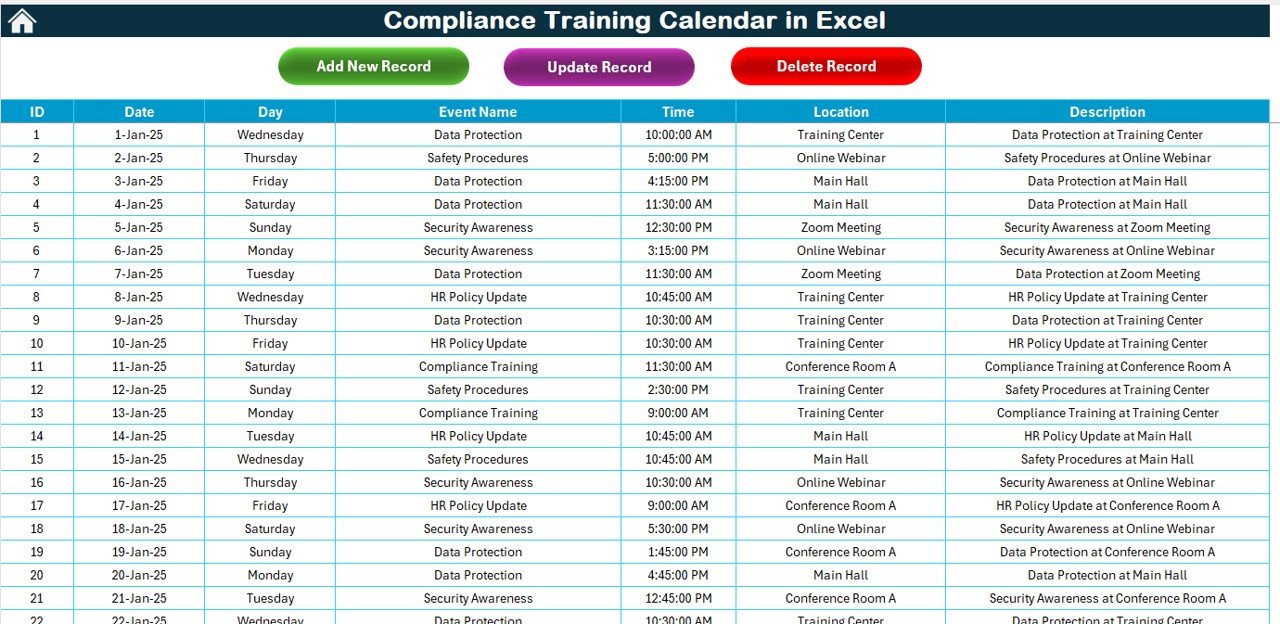Training plays a crucial role in ensuring that employees remain compliant with regulations and maintain the necessary skills. Our Compliance Training Calendar in Excel template is designed to help you effortlessly track and manage all your training activities. Whether you’re managing a small team or a large organization, this Excel-based solution allows you to stay on top of your training schedules and compliance requirements without the hassle.
Key Features of the Compliance Training Calendar in Excel
Our Compliance Training Calendar in Excel comes packed with powerful features to simplify the training management process:
- Home Sheet Tab
The central hub for your calendar, providing easy navigation through annual, monthly, and daily views.
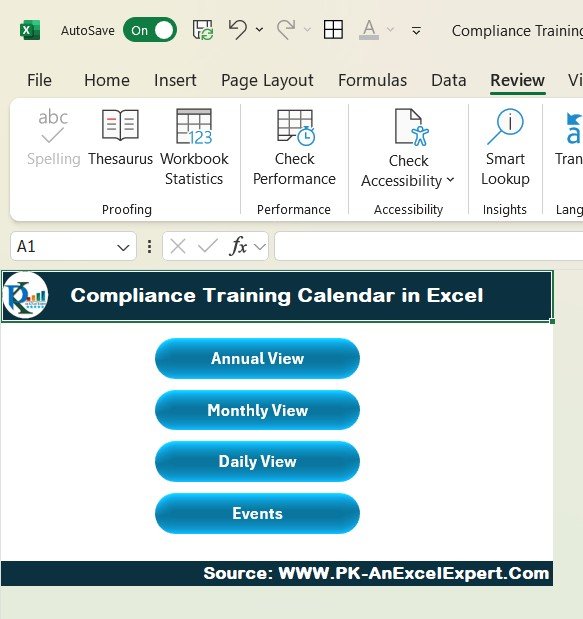
- Annual View Sheet Tab
Get a year-long overview of all training events with customization options such as selecting the year, starting month, and highlighting key days or events.
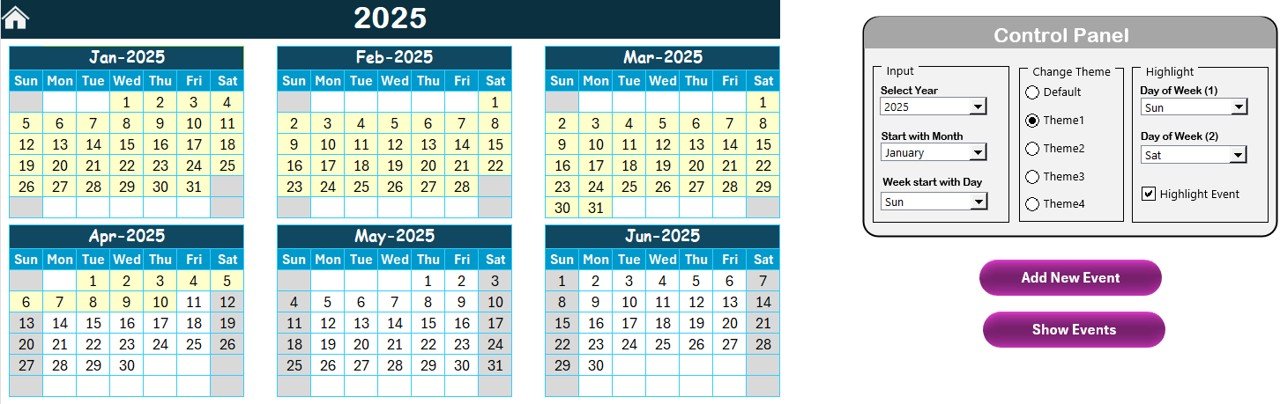
- Monthly View Sheet Tab
View and manage monthly training schedules, with a feature to display multiple events on any given date.

- Daily View Sheet Tab
Track specific events within a selected date range and update the calendar with ease.
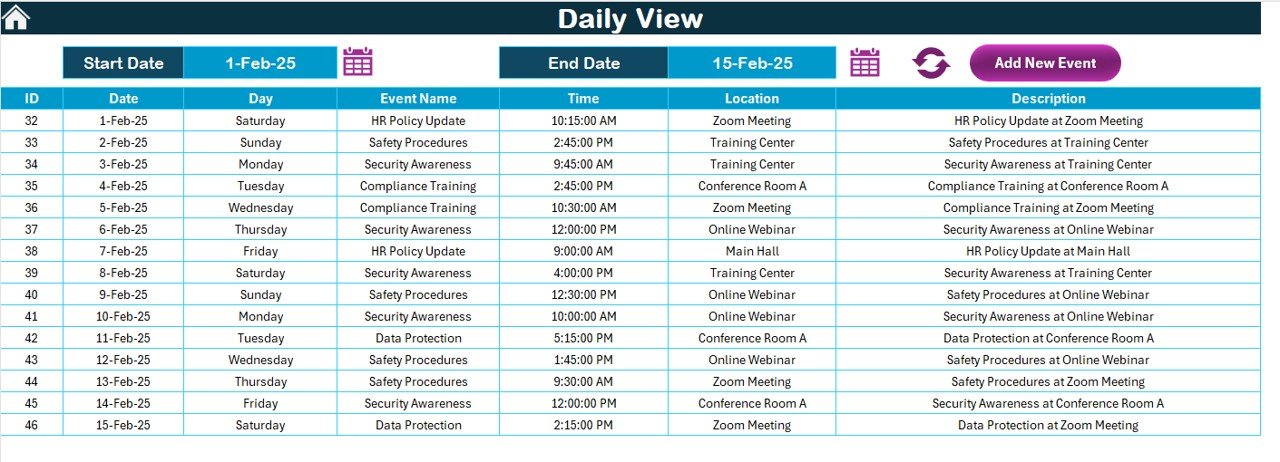
- Events Sheet Tab
A comprehensive database for managing training event details, including dates, times, locations, and descriptions, with options to add, update, and delete records.