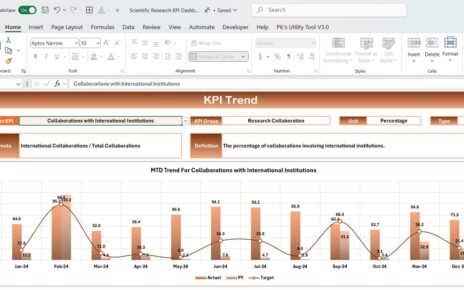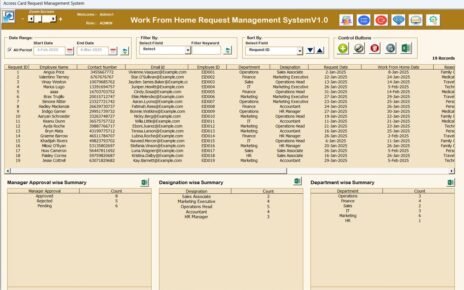Managing projects efficiently requires a structured and organized approach. Our Project Management Tracking Template in Excel is designed to help teams stay on top of their tasks, deadlines, and responsibilities. This ready-to-use checklist simplifies project tracking with a well-structured format, visual progress indicators, and dynamic status updates.
Key Features of the Project Management Checklist Template:
Comprehensive Checklist Format
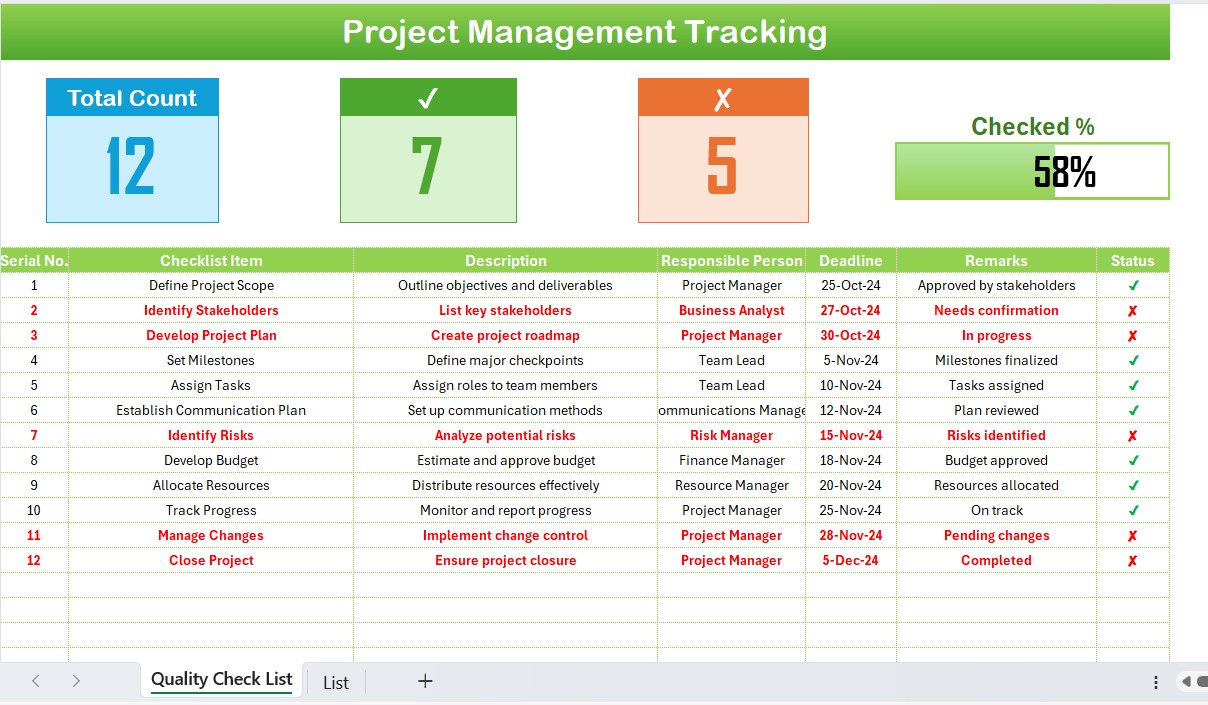
- Includes a detailed table with Serial No., Checklist Item, Description, Responsible Person, Deadline, Remarks, and Status for seamless tracking.
Real-Time Progress Monitoring
- Displays Total Count, Checked Count, Crossed Count, and a Progress Bar to visualize project completion.
Interactive Status Updates
- Change task status with ✔ (Completed) or ✘ (Pending) for instant progress tracking.
Multi-Sheet Functionality
- Includes a Project Management Checklist tab for task tracking and a List sheet to manage dropdown values dynamically.
Automated Dropdowns
The List sheet captures unique responsible persons, making it easy to assign tasks efficiently.