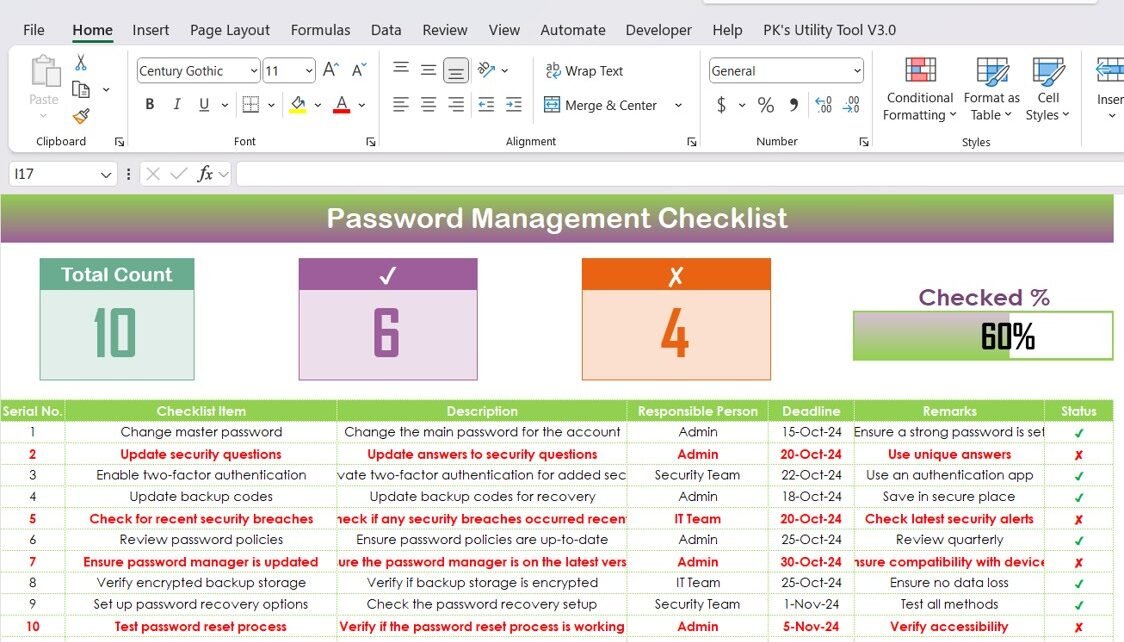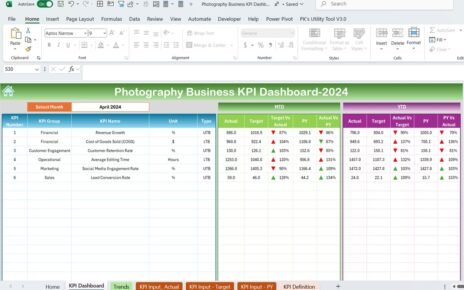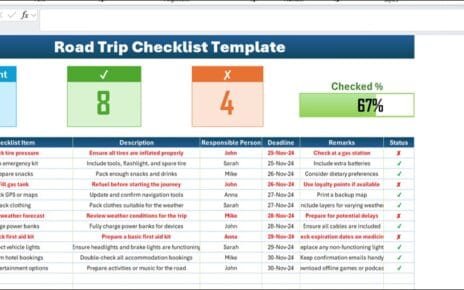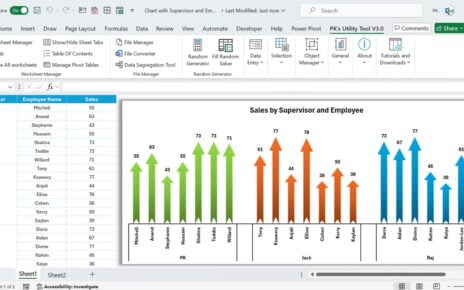In today’s digital landscape, managing passwords securely is paramount to safeguarding sensitive information. A Password Management Checklist in Excel provides a structured method to track, update, and monitor passwords, ensuring that they remain secure and are regularly maintained. With this checklist, you can manage your passwords efficiently, enhance security, and stay organized in a world that requires multiple login credentials.
Key Features of the Password Management Checklist in Excel
The Password Management Checklist in Excel is designed with simplicity and effectiveness in mind. It offers the following key features to ensure that your passwords are securely tracked:

Password Management Checklist Tab
- Top Section: Displays Total Count, Checked Count, Crossed Count, and a Progress Bar for tracking completion.
- Checklist Table: Includes columns for Serial No., Checklist Item, Description, Responsible Person, Deadline, Remarks, and Status to track and manage each password.
List Sheet Tab
- Captures a unique list of responsible persons and generates a drop-down list for assigning tasks consistently.