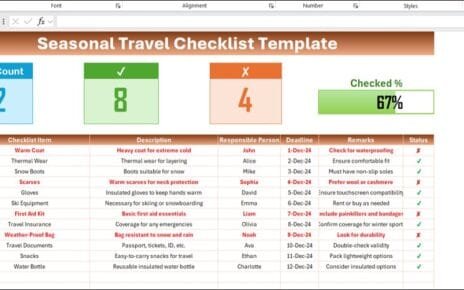The Risk Management Calendar in Excel is a powerful and fully automated tool designed to help businesses and individuals efficiently track, manage, and mitigate risks. This ready-to-use Excel template offers an intuitive interface with multiple views, allowing users to organize risk-related events on an annual, monthly, and daily basis. Whether you are planning audits, compliance checks, or project risks, this calendar ensures seamless risk tracking with just a few clicks.
Key Features of the Risk Management Calendar in Excel
Home Dashboard:
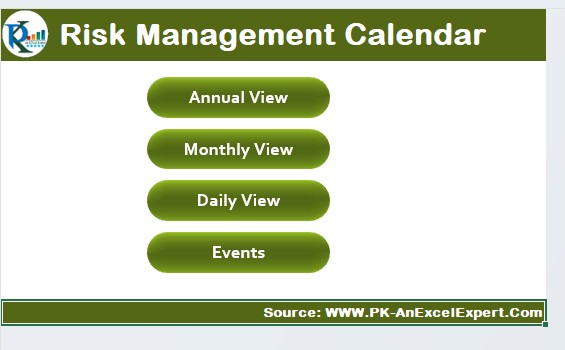
A central navigation hub with quick access to Annual, Monthly, Daily, and Events views.
Annual View Sheet:
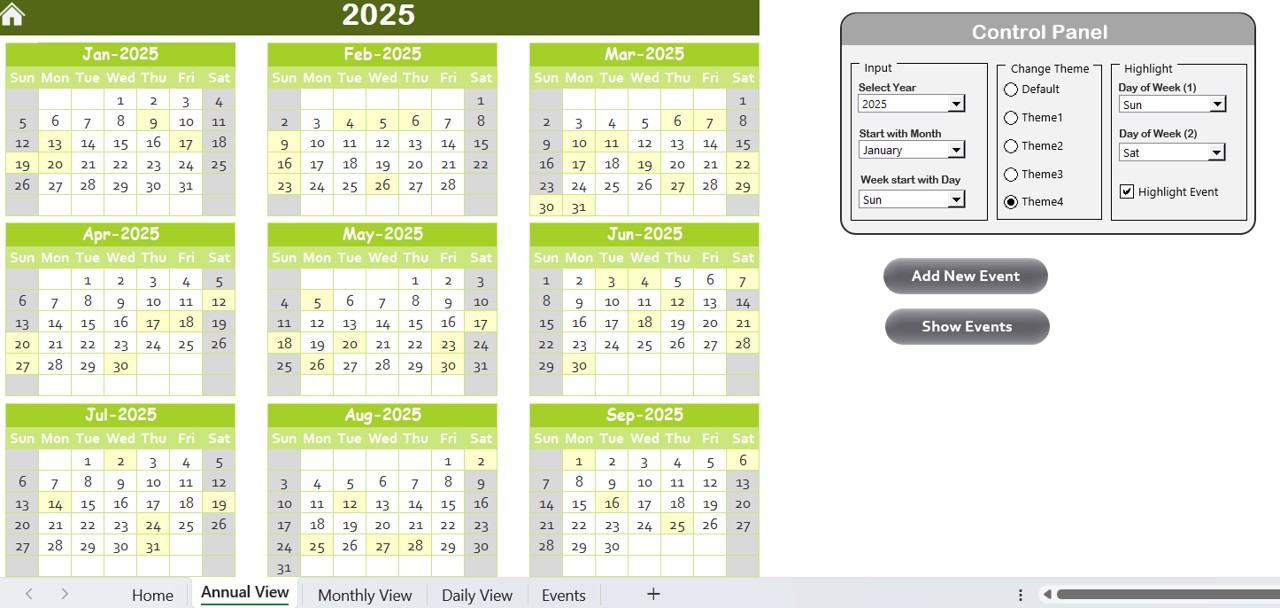
A 12-month interactive calendar with a control panel for selecting the year, starting month, and weekdays. Also, customize themes and highlight risk events with ease.
Monthly View Sheet:

A single-month dynamic calendar that displays scheduled events. If multiple events exist on the same day, it shows a summary with an option to expand details.
Daily View Sheet:

A detailed event list for a selected date range, offering an easy way to track and manage upcoming risks.
Events Sheet:
A comprehensive database storing all event details, including event ID, date, day, time, location, and description.
Event Management Features:
Quickly add, update, or delete events using interactive buttons and an automated entry form.
Customizable Highlights:
Highlight weekends, specific risk events, or key deadlines using predefined color themes.