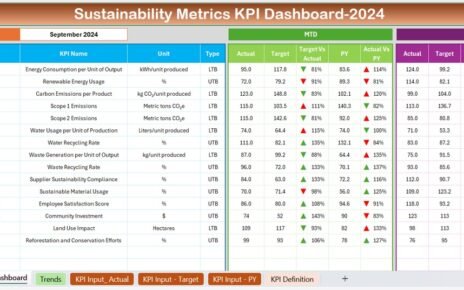Managing travel plans and expenses effectively is crucial for individuals and businesses. Our Travel and Expense Calendar in Excel provides a structured and user-friendly way to track travel schedules, log expenses, and manage events seamlessly. This ready-to-use template simplifies planning with its intuitive design and automation features, making travel tracking effortless.
Key Features of the Travel and Expense Calendar in Excel
Comprehensive Dashboard:
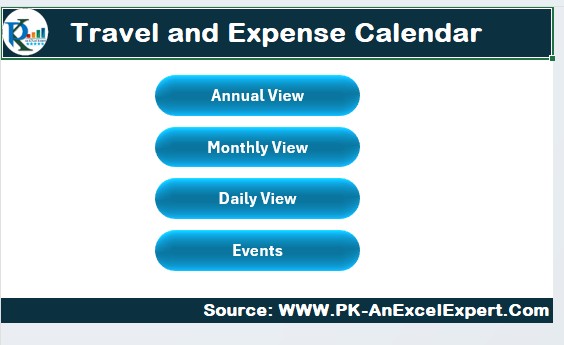
The Home Sheet serves as a quick navigation panel with buttons for Annual, Monthly, Daily Views, and Event Management.
Annual View:
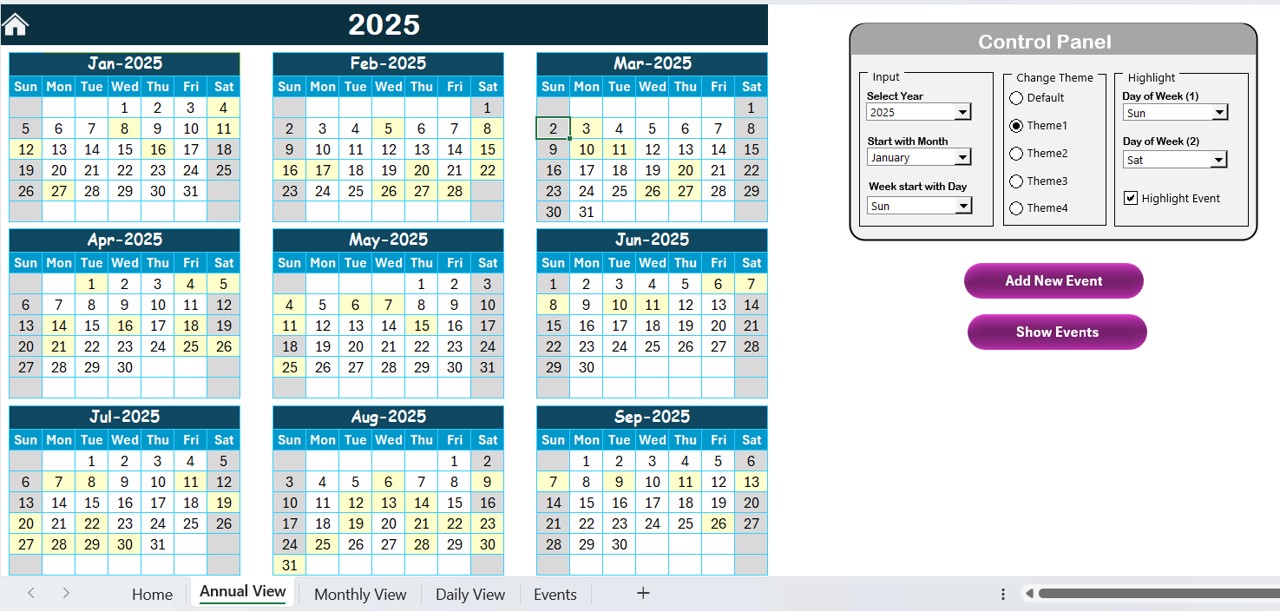
Displays a 12-month calendar, allowing users to select the year, start month, and customize themes while highlighting important dates and events.
Monthly View:
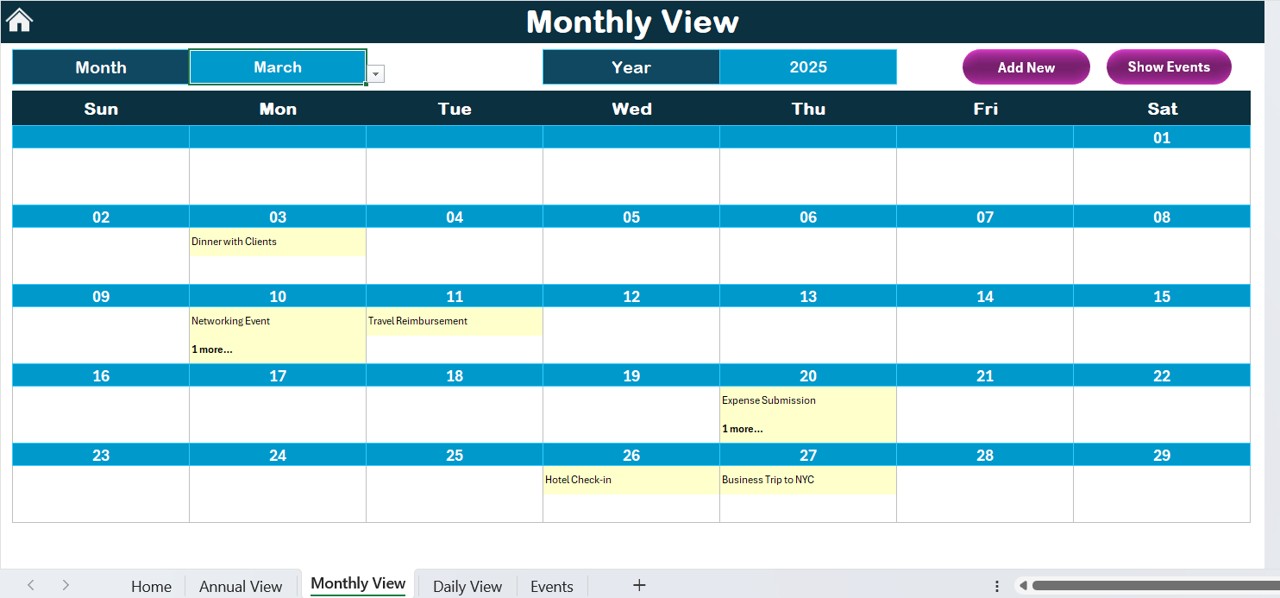
A dynamic calendar for a selected month, showing key travel events, with options to add or review multiple events.
Daily View:
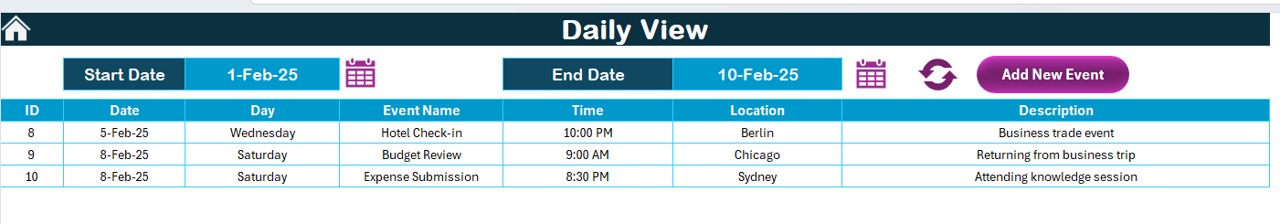
Enables users to set a date range and view all travel-related activities and expenses within the specified period.
Event Management:
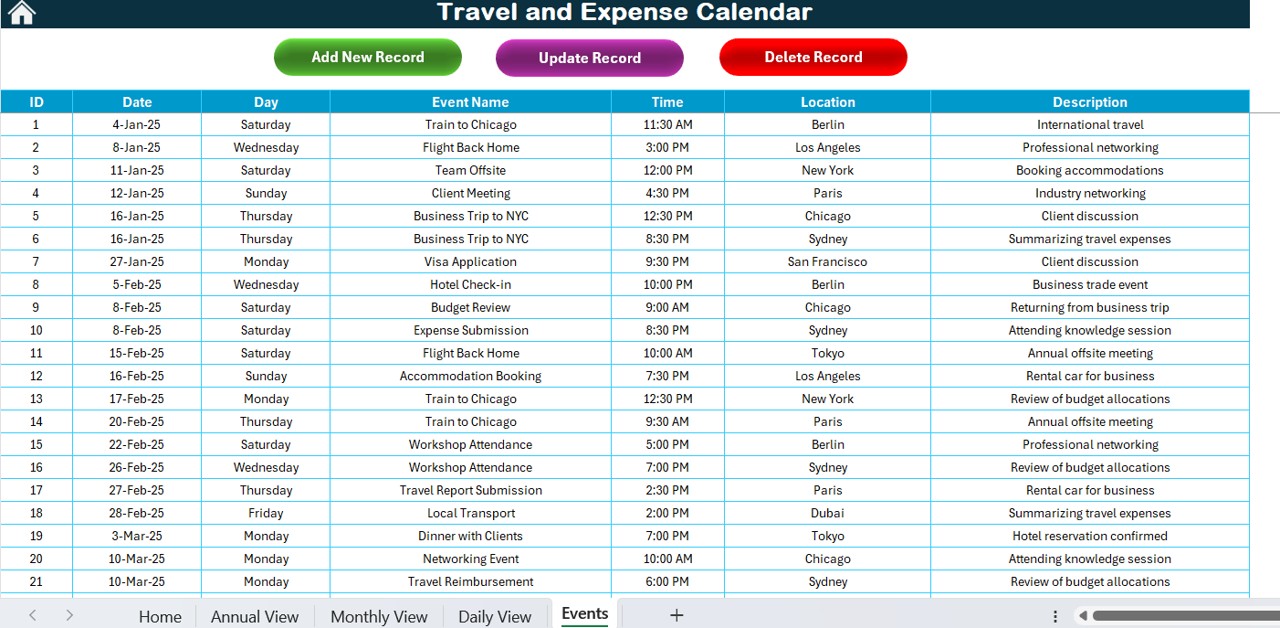
The Events Sheet acts as a database, capturing all travel details, including date, time, location, and descriptions, with built-in options to add, edit, or delete records.
Automation and Customization:
The control panel allows users to adjust the starting day of the week, highlight weekends, and select from five unique color themes for better visualization.
Quick Event Entry:
Add new travel events directly from any sheet using built-in Add New Event buttons, ensuring seamless data input and management.