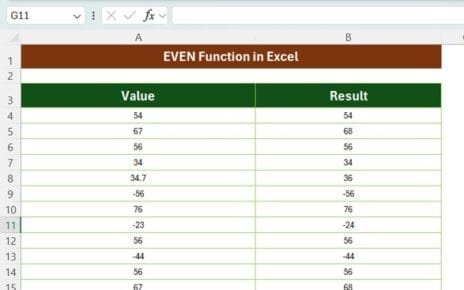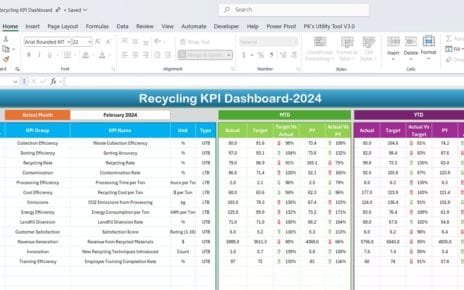The Partnership Events Calendar in Excel is a powerful, ready-to-use template designed to help businesses and teams efficiently organize and track partnership events. With a structured format and automated features, this Excel tool simplifies event management, ensuring that no important meetings, collaborations, or deadlines are missed.
Key Features of the Partnership Events Calendar
Comprehensive Event Tracking:

Manage annual, monthly, and daily events in one place.
Dynamic Annual View:
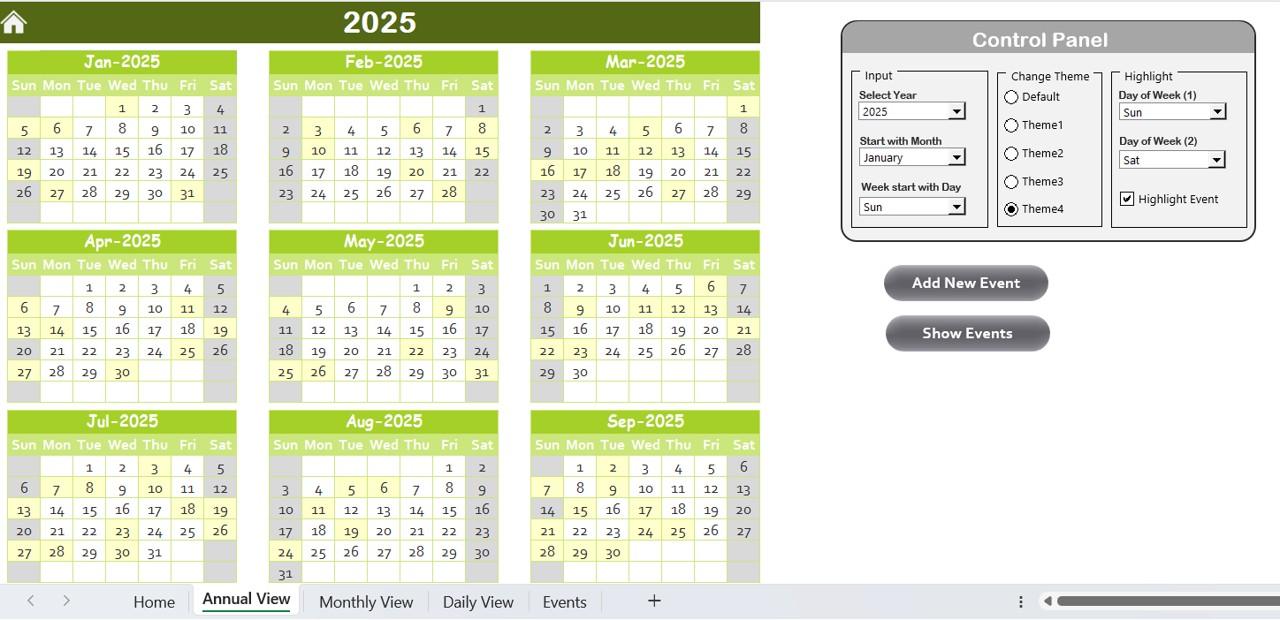
Select the year, starting month, and weekday while customizing themes.
Interactive Monthly Calendar:

- Displays key events with an intuitive interface.
Daily Event Summary:
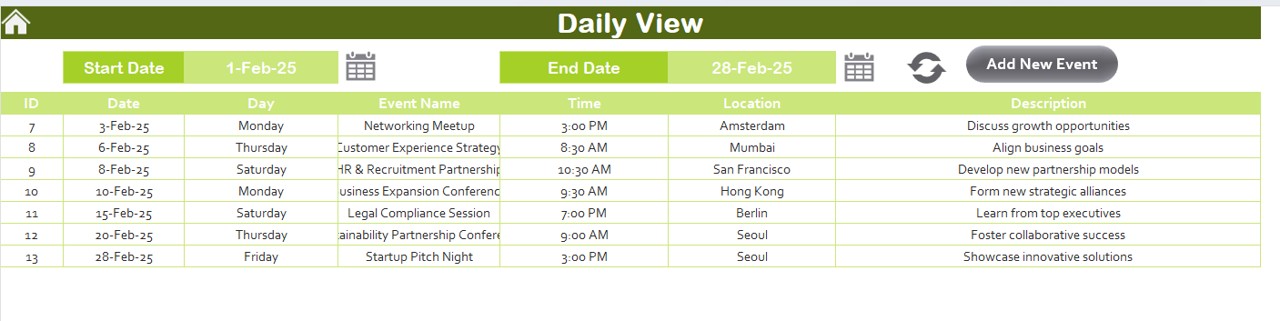
- View all scheduled events within a selected date range.
User-Friendly Event Management:

- Add, update, and delete events with just a few clicks.
Automated Highlighting:
- Highlight weekends, custom weekdays, and special events for better visibility.
Centralized Event Database:
- Stores all event details, including date, time, location, and description.
Quick Navigation:
- Use shortcut buttons for seamless movement between different calendar views.