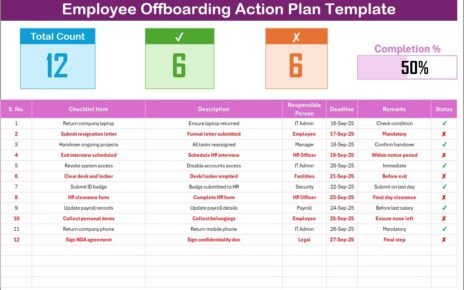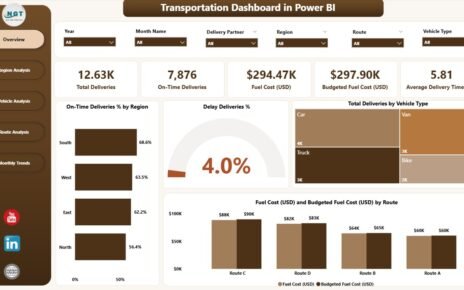Managing Corporate Social Responsibility (CSR) events is vital to ensuring that your organization’s initiatives have the desired impact. Keeping track of deadlines, responsibilities, and event details can become overwhelming without the proper tools. This is where the CSR Events Calendar in Excel comes into play. This customizable calendar template simplifies the planning and execution of CSR events, helping businesses stay organized and efficient.
By using this calendar, organizations can manage events, monitor progress, and ensure timely completion of each initiative. Whether you’re looking to track annual, monthly, or daily events, this template offers the flexibility and functionality needed to streamline your CSR efforts.
Key Features of the CSR Events Calendar in Excel
The CSR Events Calendar in Excel template comes with several powerful features that simplify event management and tracking. Here’s a breakdown of its key components:
1. Home Sheet Tab
The Home Sheet is your main navigation hub. It contains buttons to easily switch between different views of the calendar, including:
- Annual View: A full-year calendar for a broad overview of your CSR events.
- Monthly View: A more detailed view of events for a specific month.
- Daily View: Provides a list of events for a specific date range.
- Events: Takes you to the database containing detailed event information.

2. Annual View Sheet Tab
The Annual View Sheet displays a complete year’s worth of CSR events. You can customize this sheet by:
- Changing the Year: Adjust the year of the calendar.
- Customizing the Start Month and Day: Tailor the calendar to fit your needs.
- Highlighting Specific Days: Choose days like weekends or holidays to be highlighted.
- Adding and Viewing Events: Add events directly on the calendar and view them easily.

3. Monthly View Sheet Tab
The Monthly View Sheet provides a detailed view of events for a specific month. You can:
- Select Month and Year: Adjust the calendar to show a different month and year.
- Add Events: Add events for any selected date and see them displayed on the calendar.

4. Daily View Sheet Tab
The Daily View Sheet is great for tracking events within a specific date range. Features include:
- Date Range Selection: Choose the start and end date to view events within that period.
- Adding New Events: Quickly add events to any day in the selected range.
- View Event List: A comprehensive list of events with detailed information.

5. Events Sheet Tab
The Events Sheet serves as the database for all events and captures the following details:
- Event ID: Automatically generated unique ID for each event.
- Event Date and Day: The date and day of the event.
- Event Name: The title of the event.
- Time and Location: The time and place where the event takes place.
- Description: A brief description of the event.