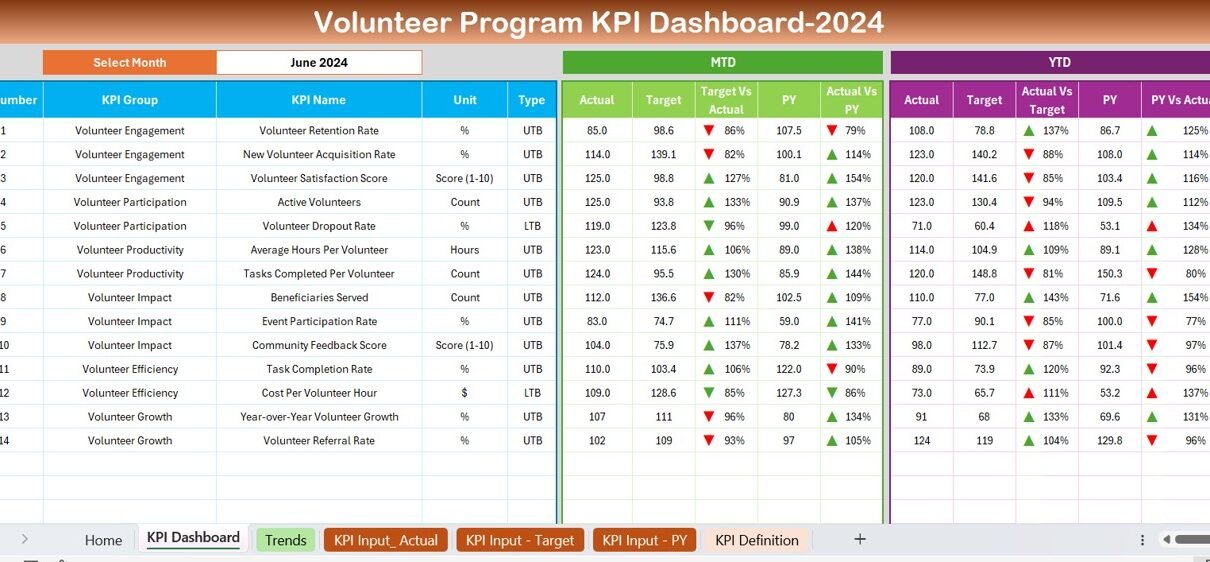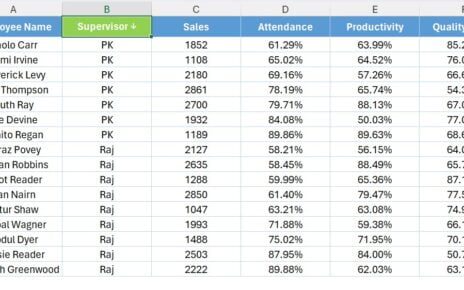Managing volunteer programs efficiently requires accurate tracking and performance evaluation. Our Volunteer Program KPI Dashboard in Excel is a ready-to-use template designed to help organizations monitor key performance indicators (KPIs) with ease. This user-friendly and automated dashboard provides clear insights into volunteer participation, program success, and performance trends.
Key Features of the Volunteer Program KPI Dashboard:
Home Sheet:
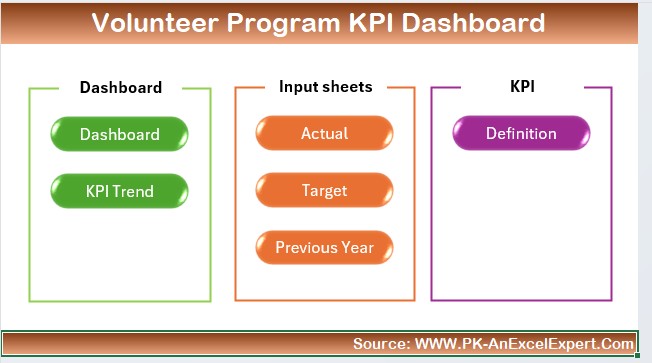
Acts as a navigation hub with interactive buttons to access different sections quickly.
Dashboard Sheet:
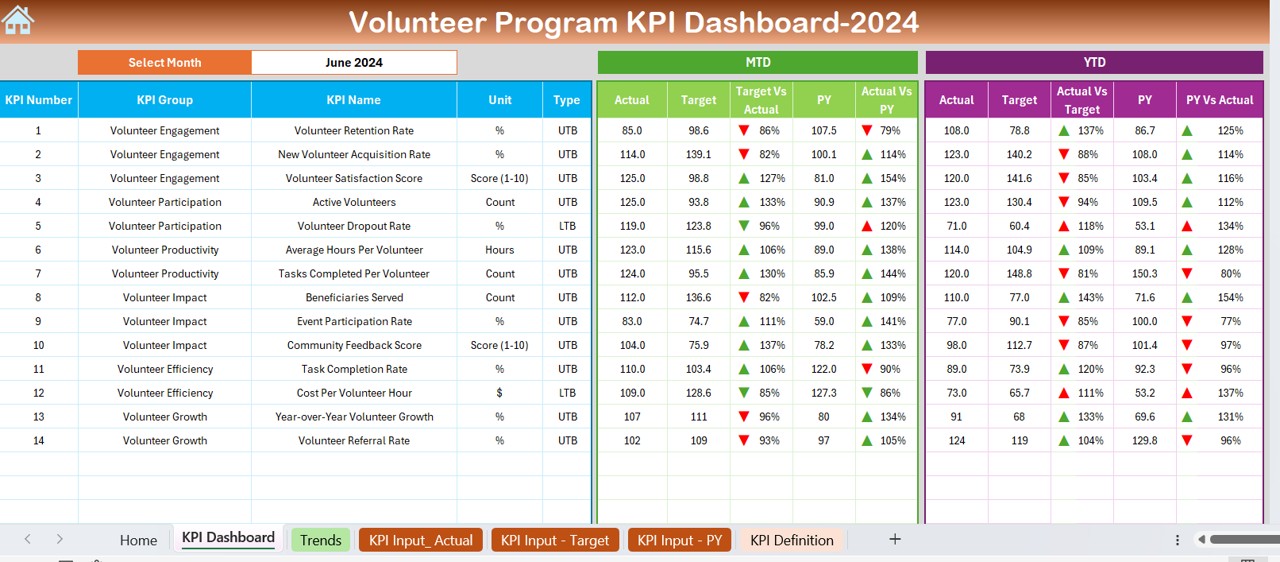
Provides a comprehensive overview of all KPIs, including MTD and YTD performance, target comparisons, and previous year trends with conditional formatting indicators.
KPI Trend Sheet:
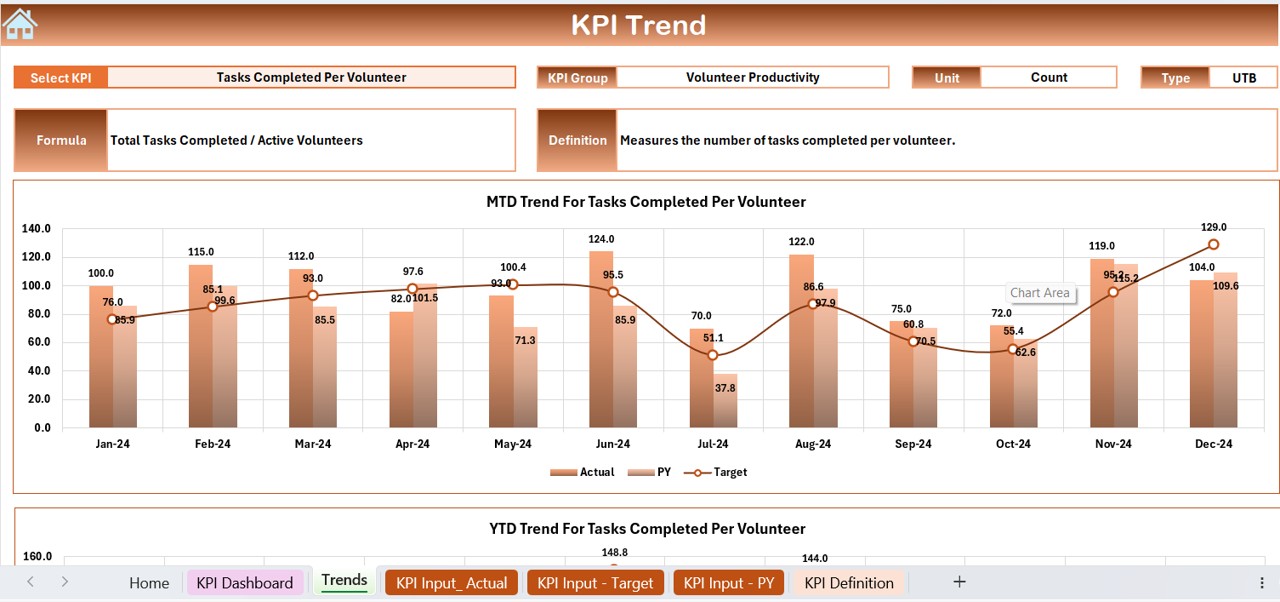
Allows users to select a KPI and view details such as KPI group, unit, formula, and performance trends using interactive charts.
Actual Numbers Input Sheet:
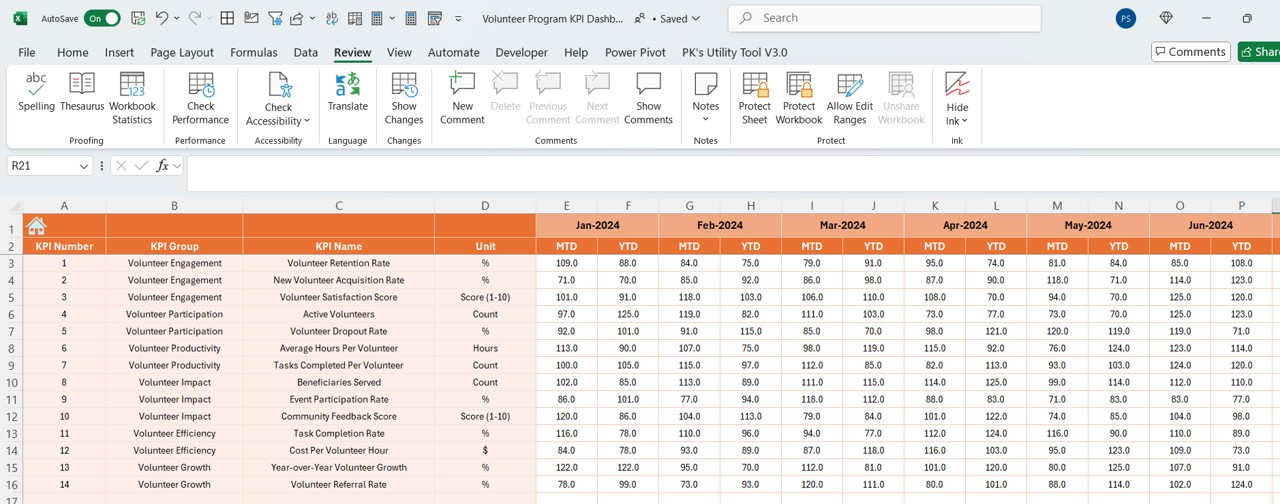
Facilitates manual entry of monthly and yearly actual numbers, with an option to update month selection dynamically.
Target Sheet:
Users can define MTD and YTD targets for each KPI, ensuring structured performance tracking.
Previous Year Data Sheet:
Helps compare current performance with previous year’s metrics for better decision-making.
KPI Definition Sheet:
Provides a structured format to document KPI names, units, formulas, and definitions for clear understanding.