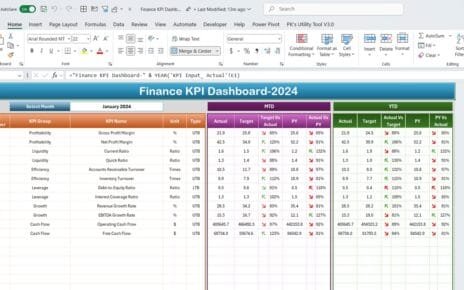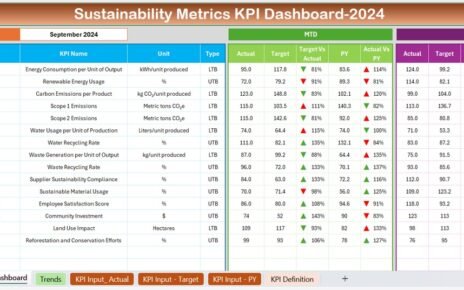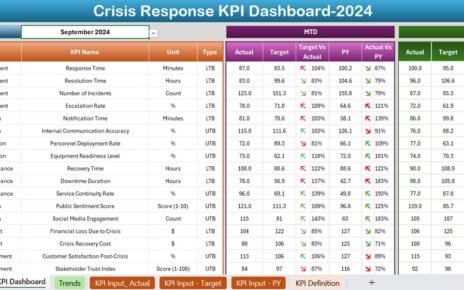The Inventory Audit Calendar in Excel is a ready-to-use and fully automated solution designed to help businesses efficiently schedule and track their inventory audits. This tool provides an annual, monthly, and daily view of inventory-related events, ensuring seamless audit planning and compliance management. With an intuitive interface and built-in automation, this calendar simplifies event management, data tracking, and reporting, making it an essential tool for inventory managers.
Key Features:
5 Well-Structured Worksheets:
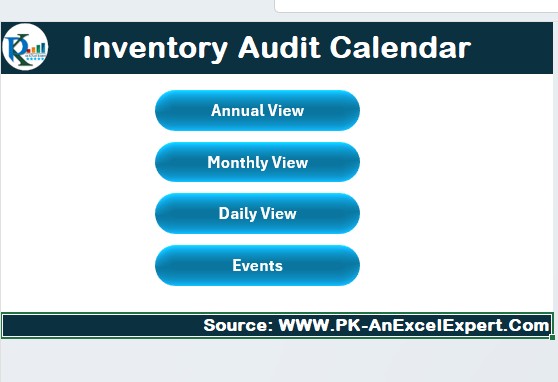
- Home Sheet – Acts as an index with quick navigation buttons.
- Annual View – Displays a 12-month calendar with customizable themes.
- Monthly View – Allows selection of month and year, displaying scheduled audits.
- Daily View – Lists audit events within a selected date range.
- Events Sheet – Serves as a database for managing audit-related events.
Fully Customizable Control Panel:
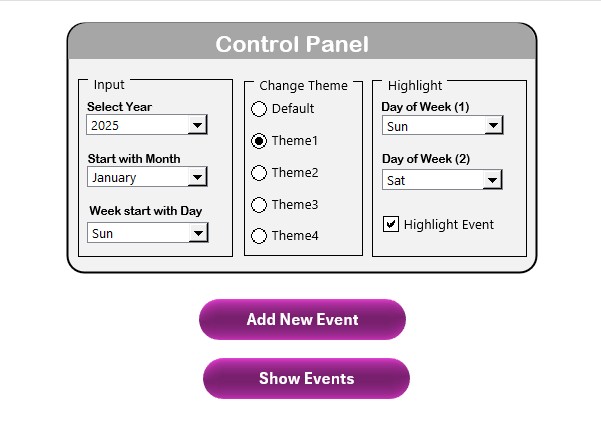
- Choose the year, starting month, and starting day of the week.
- Apply from five different color themes to personalize the calendar.
- Highlight specific weekdays or events in distinct colors.
Event Management with Automated Forms:
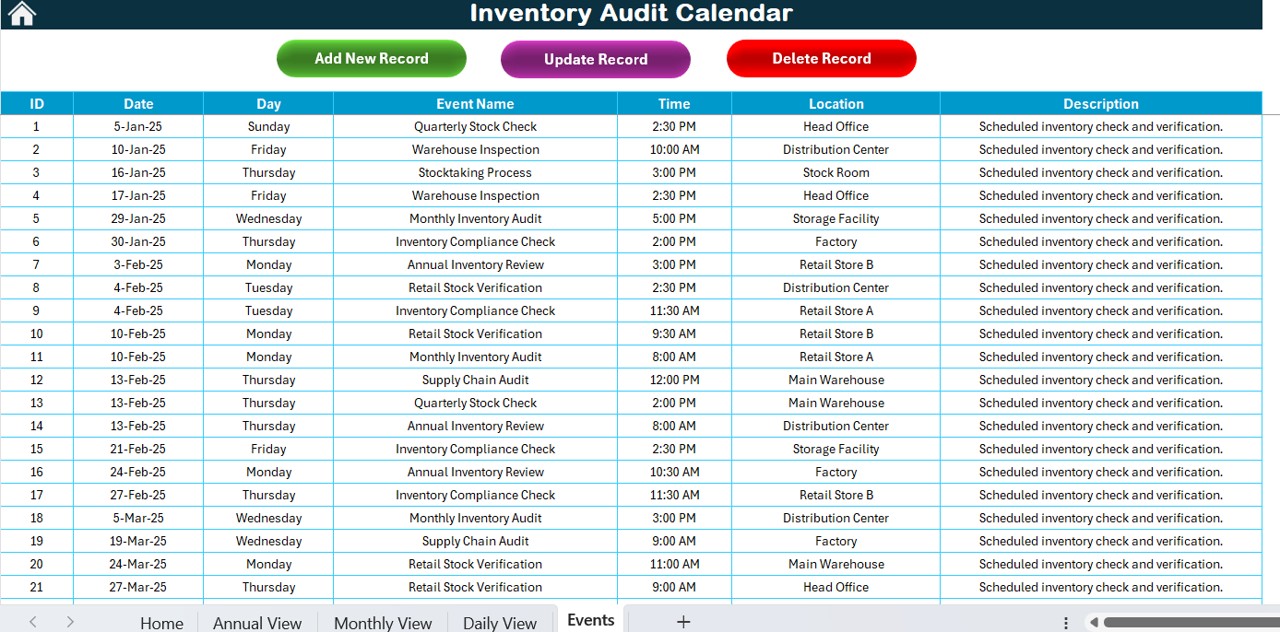
- Add New Event Button – Quickly schedule audits with a simple form.
- Show Event Button – View all audits for a selected date instantly.
- Update Existing Records – Modify event details seamlessly.
- Delete Record Option – Remove outdated or incorrect entries.
Dynamic Reporting and Filtering Options:
- View audit schedules by selecting a specific date range.
- Use built-in filters and buttons to refresh and update data effortlessly.