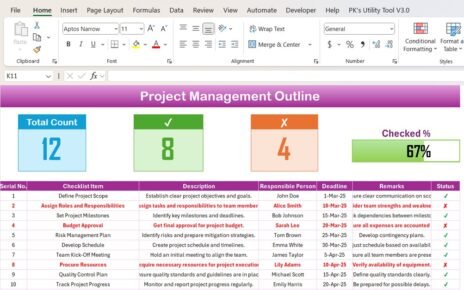A well-planned day boosts productivity, reduces stress, and creates clear paths toward your goals. In this guide, we focus on a Daily Routine To-Do List Checklist in Excel. You will learn how to set up this easy-to-use template, explore its key features, and discover its many benefits. Moreover, you will get step-by-step instructions and best practices that you can follow to transform your daily planning. Let’s dive in!
What Is a Daily Routine To-Do List Checklist in Excel?
Click to buy Daily Routine
A Daily Routine To-Do List Checklist in Excel is a dynamic tool that helps you manage your daily tasks efficiently. You use Excel to record your tasks, set deadlines, and mark progress as you complete each item. This checklist is not only customizable but also practical for those who seek an organized approach to planning their day.
Using this checklist, you take charge of your routine. You see your tasks at a glance, and you update the status of each activity immediately. In addition, the template works well for both personal and professional use. Therefore, whether you work from home or in an office, you benefit from its simple yet powerful design.
Why Use Excel for Your Daily Routine Checklist?
Excel is a popular spreadsheet tool that many people know well. It offers powerful features that you can harness to build a customized to-do list checklist. Here are a few reasons why Excel makes a great platform for managing your daily routine:
- Ease of Use: Excel provides a familiar grid layout that simplifies data entry and editing. You use its straightforward interface to keep your list clear and concise.
- Customizability: You can tailor every part of your checklist. Moreover, you add columns, rows, and even charts to visualize your progress.
- Data Tracking: Excel allows you to track performance over time. You easily monitor completed tasks and view trends in productivity.
- Automation Capabilities: With built-in formulas and conditional formatting, you simplify updates. Additionally, you can set up automatic progress bars and count cards.
- Accessibility: Excel files work on multiple devices. As a result, you access your checklist from your desktop, laptop, or mobile phone.
Using Excel for your daily routine checklist means you work with a tool that grows with you. Furthermore, it adapts to various work styles and needs, making it ideal for managing your busy schedule.
Key Features of Our Daily Routine To-Do List Checklist Template
In this guide, we explore a ready-to-use template that you can adapt to your needs. Let’s examine the main features and functionalities of this Daily Routine To-Do List Checklist Template:
Click to buy Daily Routine
Two Main Worksheets
Daily Routine To-Do List Checklist Sheet Tab
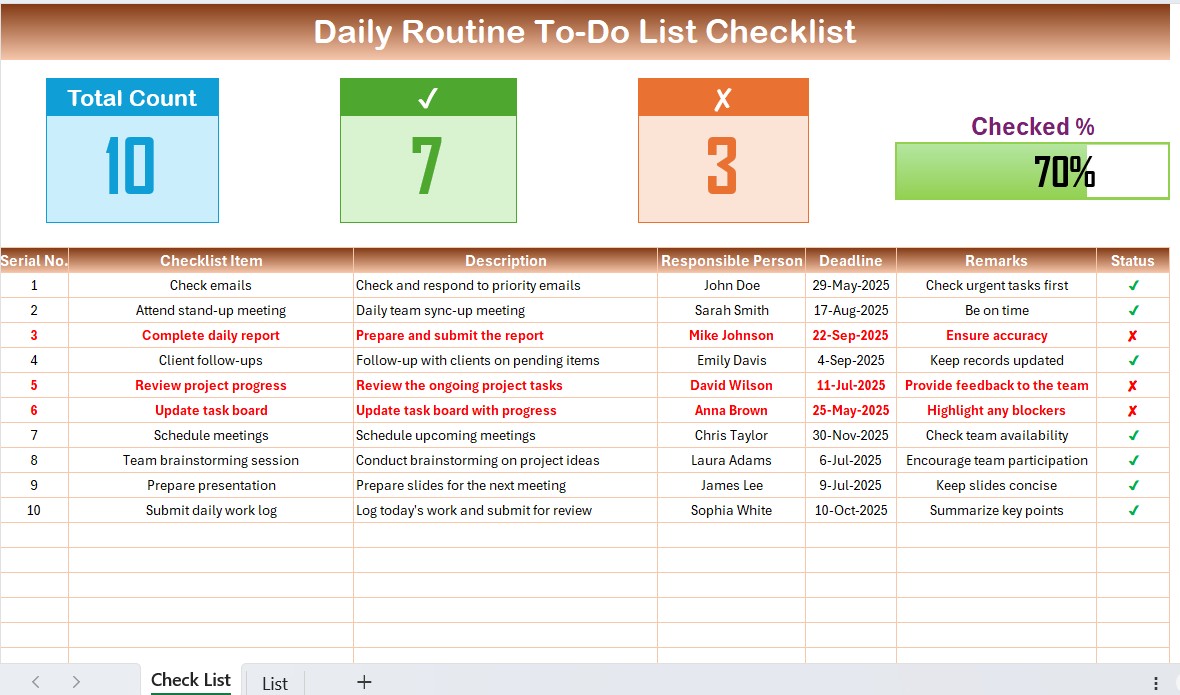
Top Section:
- This section displays three informative cards that track your daily progress.
- You see the total count of tasks, the checked count, the crossed count, and a progress bar that shows the percentage of tasks completed.
List Sheet Tab
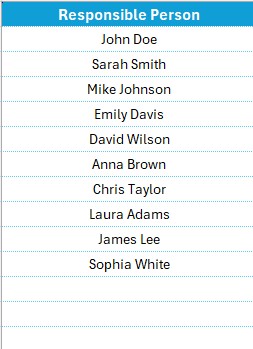
- This sheet captures a unique list of responsible persons.
- You use this list to create drop-down menus in the main table.
- This feature simplifies data entry and keeps the checklist consistent.
By organizing the template into these two sheets, you keep your data tidy and easily manageable. Moreover, you can quickly update or adjust any part of the checklist.
Advantages of the Daily Routine To-Do List Checklist in Excel
Using a Daily Routine To-Do List Checklist in Excel brings many advantages that help you stay organized and focused. Here are some benefits:
Clarity and Organization
- Clear Layout: You see every task in an organized table, which makes it easy to track your daily responsibilities.
- Visual Cues: With color codes and progress bars, you instantly understand how much work you have done.
- Simplified Tracking: The checklist organizes tasks into simple columns. Thus, you focus on what matters most.
Increased Productivity
- Quick Updates: You update the status as you complete tasks. As a result, you avoid wasting time on repetitive work.
- Task Prioritization: The checklist helps you identify high-priority tasks, allowing you to tackle them first.
- Better Focus: When you know exactly what you need to do, you work with a clear mind and more purpose.
Enhanced Accountability
- Assignment Tracking: The template lets you assign tasks to specific people. This feature creates accountability within teams.
- Timely Reminders: You see deadlines and remarks that remind you of important details. Therefore, you meet your deadlines consistently.
- Motivation Boost: Each completed task boosts your morale, motivating you to complete more items.
Customization and Flexibility
- Adaptability: You change the template to fit your workflow. For example, you can add new columns if needed.
- User-Friendly Interface: The checklist is easy to understand, even if you are not an Excel expert.
- Future Proofing: As your needs change, you update the template without starting from scratch.
Seamless Integration
- Cross-Platform Use: You use Excel on multiple devices, ensuring that your checklist is always at hand.
- Collaboration: If you work in a team, you share the file with others. Everyone contributes to the progress in real-time.
In summary, the Daily Routine To-Do List Checklist in Excel empowers you to manage your tasks effectively. Moreover, it boosts your productivity and keeps you accountable throughout the day.
Best Practices for the Daily Routine To-Do List Checklist in Excel
To make the most out of your checklist, you follow these best practices. They help you maintain the checklist easily and consistently:
Set Clear Goals and Priorities
- Define Your Tasks: List your tasks in clear, simple language.
- Rank Your Tasks: Order tasks by importance. Consequently, you tackle high-priority tasks first.
- Set Realistic Deadlines: Assign deadlines that reflect the actual time needed to complete each task.
Maintain a Consistent Update Routine
- Daily Updates: Mark tasks as soon as you complete them. This approach keeps the checklist current.
- Review Regularly: Take a few minutes at the end of each day to review your progress.
- Adjust When Necessary: If you need to reassign tasks or update deadlines, do it immediately to prevent backlog.
Use Visual Aids
- Color Coding: Use colors to differentiate between completed, pending, and overdue tasks.
- Progress Bars: Utilize progress bars in the top section to visualize your completion percentage.
- Icons and Symbols: Use simple symbols like ✔ and ✘ to mark status clearly.
Click to buy Daily Routine
Automate Where Possible
- Formulas and Functions: Set up Excel formulas to count tasks automatically.
- Drop-Down Menus: Use the List sheet tab to create drop-down menus. This approach reduces errors and speeds up data entry.
- Conditional Formatting: Apply conditional formatting rules to highlight overdue tasks or upcoming deadlines.
Customize Your Checklist
- Tailor Columns: Add extra columns if you need more information about a task.
- Personal Touch: Modify the template design to match your style. For instance, adjust fonts, sizes, or colors to make it visually appealing.
- Feedback Loop: If you work in a team, ask for feedback on how to improve the checklist. Then, adjust it accordingly.
Leverage Excel’s Features
- Data Validation: Use data validation tools to maintain accuracy in your entries.
- Sorting and Filtering: Sort tasks by deadline or status, and filter tasks to view only pending items.
- Backup Regularly: Save a copy of your file daily. Additionally, consider using cloud storage to secure your data.
Conclusion
Click to buy Daily Routine
Organizing your day with a Daily Routine To-Do List Checklist in Excel proves to be a game-changer. You benefit from a clear layout, increased productivity, enhanced accountability, and endless customization options. Moreover, the template’s easy-to-use design and automated features let you focus on your tasks without getting bogged down by technical details.
Visit our YouTube channel to learn step-by-step video tutorials
View this post on Instagram