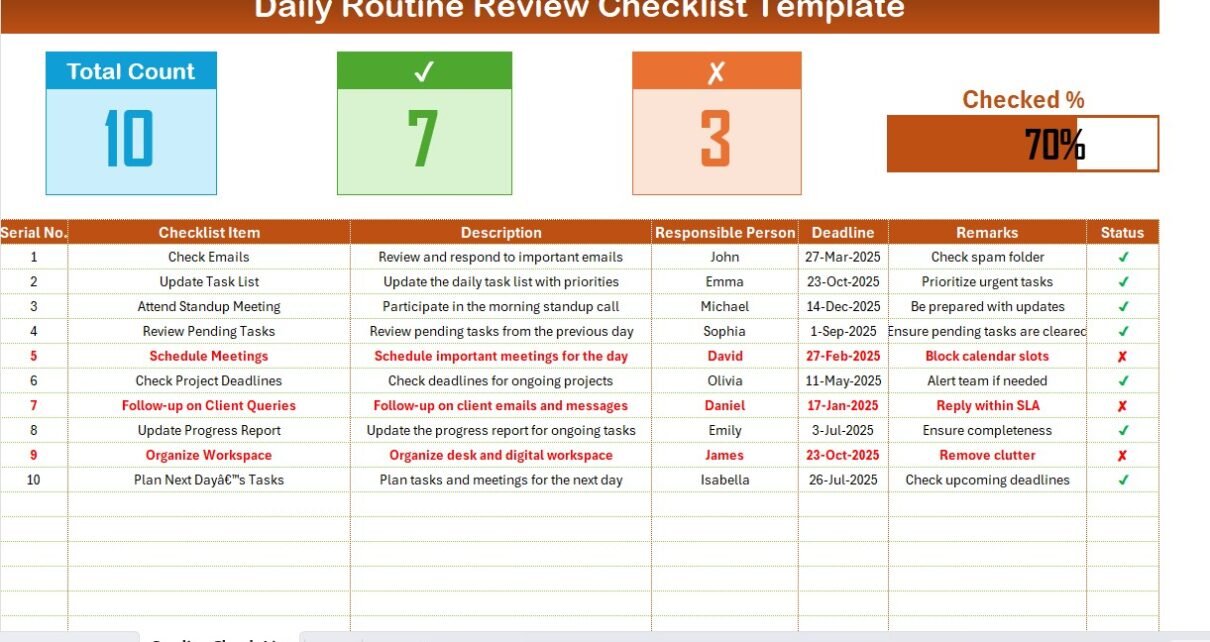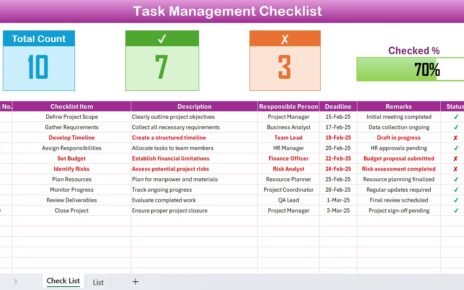Staying organized and productive in today’s fast-paced work environment can be a challenge. A Daily Routine Review Checklist helps individuals and teams streamline their daily activities, track progress, and ensure critical tasks are completed on time.
In this guide, we will explore how to create and use a Daily Routine Review Checklist in Excel effectively. You will learn about its structure, key features, advantages, best practices, and frequently asked questions.
Click to Daily Routine Review
What is a Daily Routine Review Checklist?
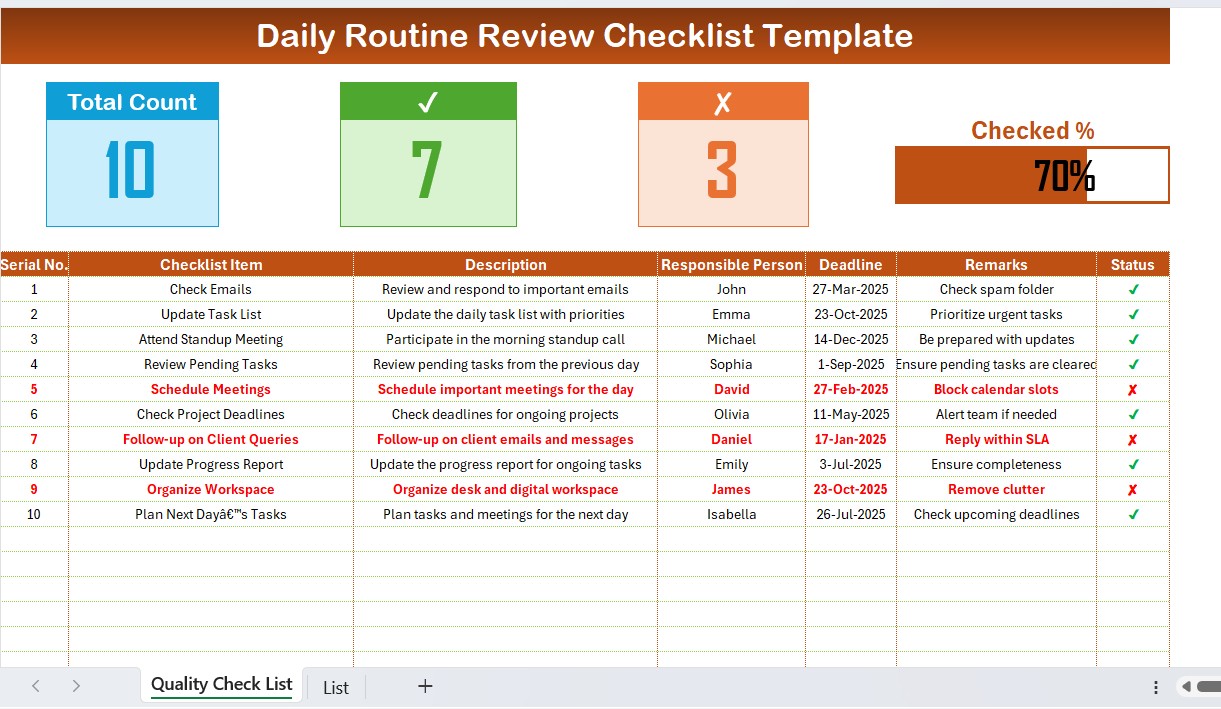
A Daily Routine Review Checklist is a structured list of tasks that need to be completed daily. It allows individuals and teams to:
- Prioritize important tasks.
- Track progress using checkboxes.
- Identify pending tasks quickly.
- Improve time management.
- Increase overall efficiency.
List Sheet
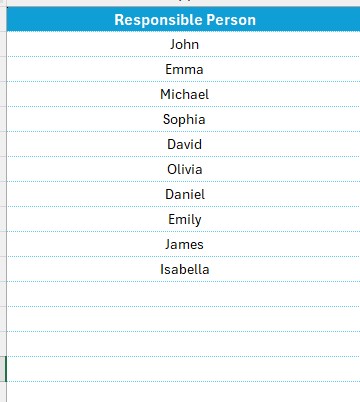
This secondary worksheet stores a unique list of responsible persons to create a dropdown list in the main table, ensuring consistency in task assignments.
Advantages of Using a Daily Routine Review Checklist in Excel
- Improved Productivity: Keeps you on track with daily priorities.
- Better Task Management: Clearly defines task responsibilities and deadlines.
- Automation & Efficiency: Provides automatic calculations for completion rates.
- Progress Tracking: Monitors task completion through status indicators.
- Customization: Easily adaptable for personal or team needs.
Best Practices for Using a Daily Routine Review Checklist
- Keep the Checklist Updated: Regularly review and update task status.
- Prioritize Tasks: Ensure critical tasks are marked and completed first.
- Use Conditional Formatting: Highlight pending tasks to draw attention.
- Leverage Excel Formulas: Automate calculations and progress tracking.
- Use Filters & Sorting: Organize tasks based on priority, deadlines, or responsible persons.
Click to Daily Routine Review
Conclusion
A Daily Routine Review Checklist in Excel is a powerful tool to keep track of tasks, improve productivity, and manage workload efficiently. Whether for personal use or team collaboration, Excel provides flexibility and automation to streamline daily workflows. Implementing this checklist will ensure structured and organized task management.
Frequently Asked Questions (FAQs)
Why use Excel for a Daily Routine Review Checklist?
Excel is easy to use, customizable, and provides automation features like formulas, conditional formatting, and drop-down lists.
Can I use this checklist for team management?
Yes! Assign responsibilities, track progress, and analyze team performance effectively using this checklist.
How can I automate progress tracking in Excel?
Use Excel formulas such as COUNTIF and COUNTA to calculate completed and pending tasks and visualize progress with a progress bar.
Can I share this checklist with my team?
Yes! Save it on a shared drive or Google Sheets for real-time collaboration.
Is it possible to set automatic task reminders?
While Excel doesn’t have built-in reminders, you can integrate it with Microsoft Outlook or use Power Automate for notifications.
Click to Daily Routine Review
Visit our YouTube channel to learn step-by-step video tutorials
View this post on Instagram