Managing supplier performance is crucial for maintaining a healthy business relationship and ensuring that products and services meet the agreed-upon standards. One of the most effective ways to keep track of important review dates, supplier meetings, and performance assessments is through a well-structured Supplier Performance Review Calendar in Excel. This article will guide you through creating a customizable calendar, its features, and how it can help you improve your supplier relationship management.
Key Features of the Supplier Performance Review Calendar in Excel
The Supplier Performance Review Calendar in Excel is a ready-to-use template designed to manage, track, and plan events related to supplier reviews and performance evaluations. It comes with various sheets to offer a detailed and organized approach to scheduling. Let’s take a look at the five worksheets that make this calendar template powerful and user-friendly:
1. Home Sheet Tab: The Control Hub
Click to buy Supplier Performance Review Calendar in Excel
The Home Sheet serves as the central hub of the calendar. It includes four buttons that allow you to jump directly to the various views of the calendar: Annual View, Monthly View, Daily View, and Events. This sheet provides easy navigation and allows you to access detailed views quickly.
Key Features:
-
Navigation Buttons: Easily jump to any of the major sections in the calendar with just a click.
-
Quick Overview: View a snapshot of key dates and events in one place.
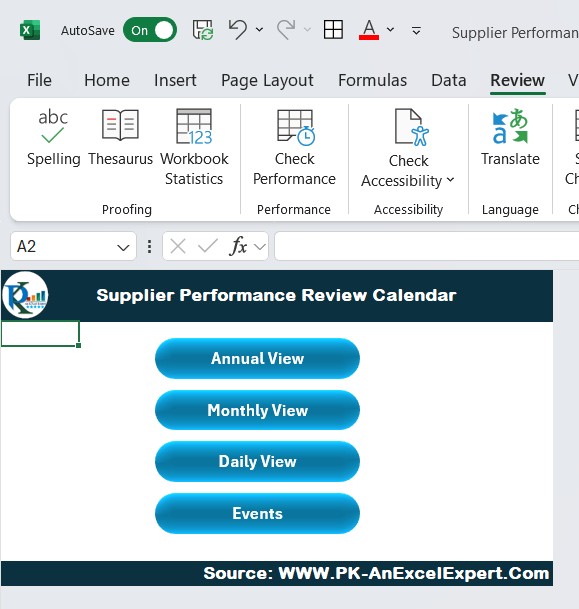
Click to buy Supplier Performance Review Calendar in Excel
2. Annual View Sheet Tab: The Big Picture
The Annual View Sheet provides a full calendar for the entire year, showing all the major events and review dates at a glance. This view is ideal for strategic planning, helping you visualize when performance reviews, meetings, and other significant events will take place throughout the year.
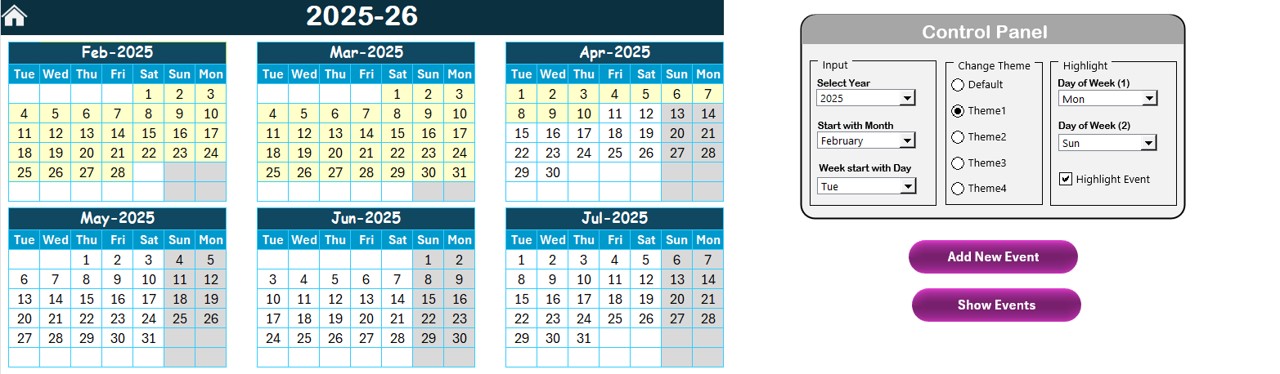
Click to buy Supplier Performance Review Calendar in Excel
Key Features:
Annual Calendar: Displays the calendar for all 12 months of the year, offering a comprehensive view.
Control Panel: The control panel includes three groups:
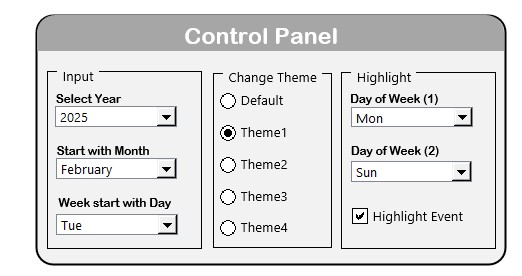
Click to buy Supplier Performance Review Calendar in Excel
- Input Group: Allows you to select the year, starting month, and the first day of the week for the calendar.
- Change Theme Group: Select one of five color themes to apply to the entire workbook, allowing for visual customization.
- Highlight Group: Customize the calendar by highlighting specific days, such as weekends or particular review days. For example, you can highlight Saturdays and Sundays in gray and important review days in yellow.
Event Highlighting: Events are automatically highlighted in yellow, ensuring that key review dates stand out.

3. Monthly View Sheet Tab: A Closer Look at the Month
Click to buy Supplier Performance Review Calendar in Excel
For a more detailed look, the Monthly View Sheet displays a single month’s calendar, showing the events and important dates in the selected month. This is perfect for focusing on more immediate supplier review events.
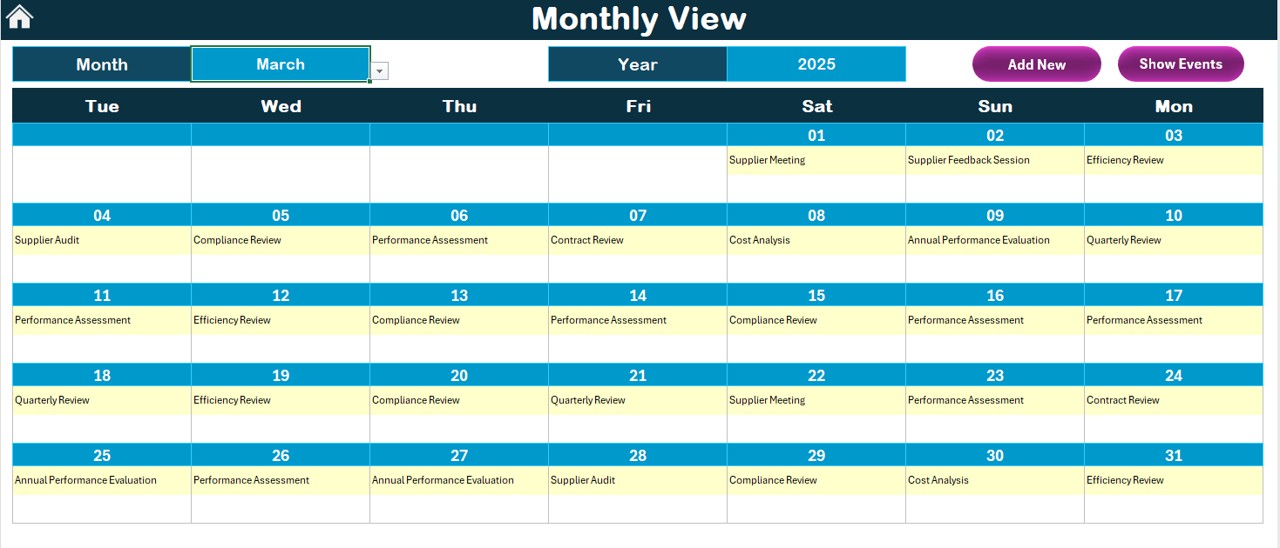
Click to buy Supplier Performance Review Calendar in Excel
Key Features:
-
Month Selection: Choose any month and year, and the calendar will update to show that specific month’s events.
-
Event Summary: For any date with multiple events, the calendar will display “more than 1…” to let you know that more than one event is scheduled for that day.
-
Event Management: Add and view events directly from the calendar for easy access.
4. Daily View Sheet Tab: In-Depth Event Tracking
The Daily View Sheet is ideal for tracking events on specific dates. By entering a start and end date, you can generate a list of all events scheduled within that range. This view provides detailed information about each event, including time, location, and description.
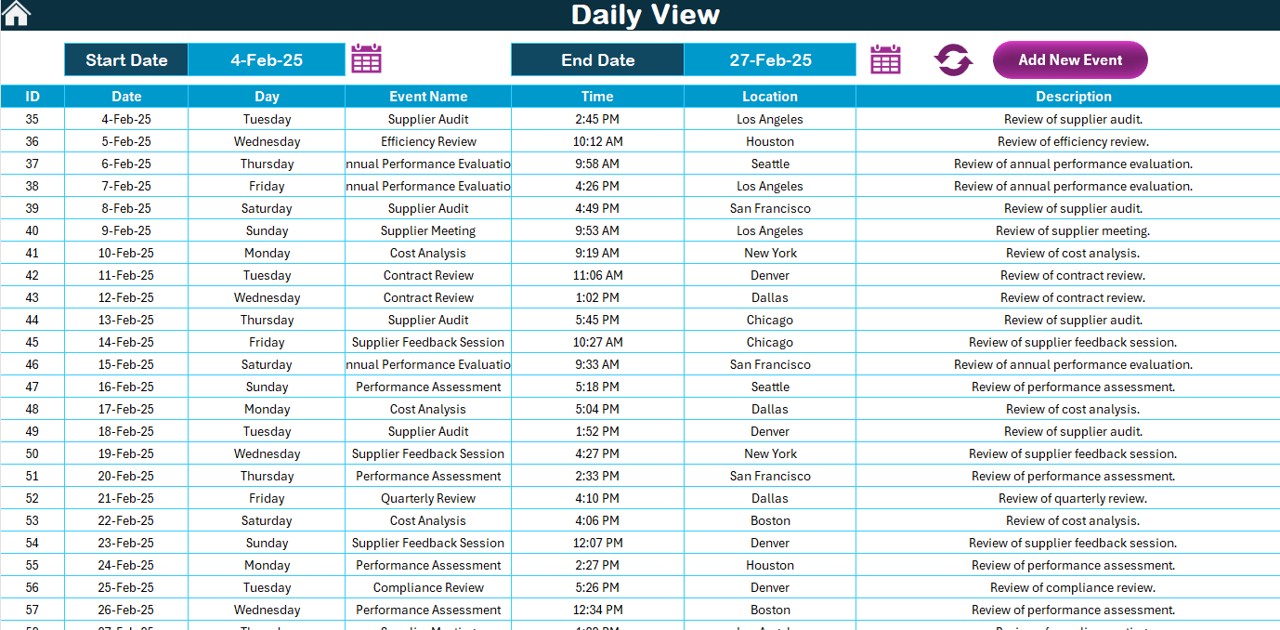
Click to buy Supplier Performance Review Calendar in Excel
Key Features:
-
Date Range Selection: Use the calendar icon to select a start and end date and view events within that range.
-
Refresh Function: Click the Refresh Button to update the list of events based on the selected date range.
-
Event Management: Just like in the monthly and annual views, you can add new events with the Add New Event button.
5. Events Sheet Tab: The Event Database
The Events Sheet serves as the database for all event details. It captures crucial event information such as event name, time, location, and a short description. This sheet is the backbone of your calendar, ensuring that all event data is stored in a centralized location.
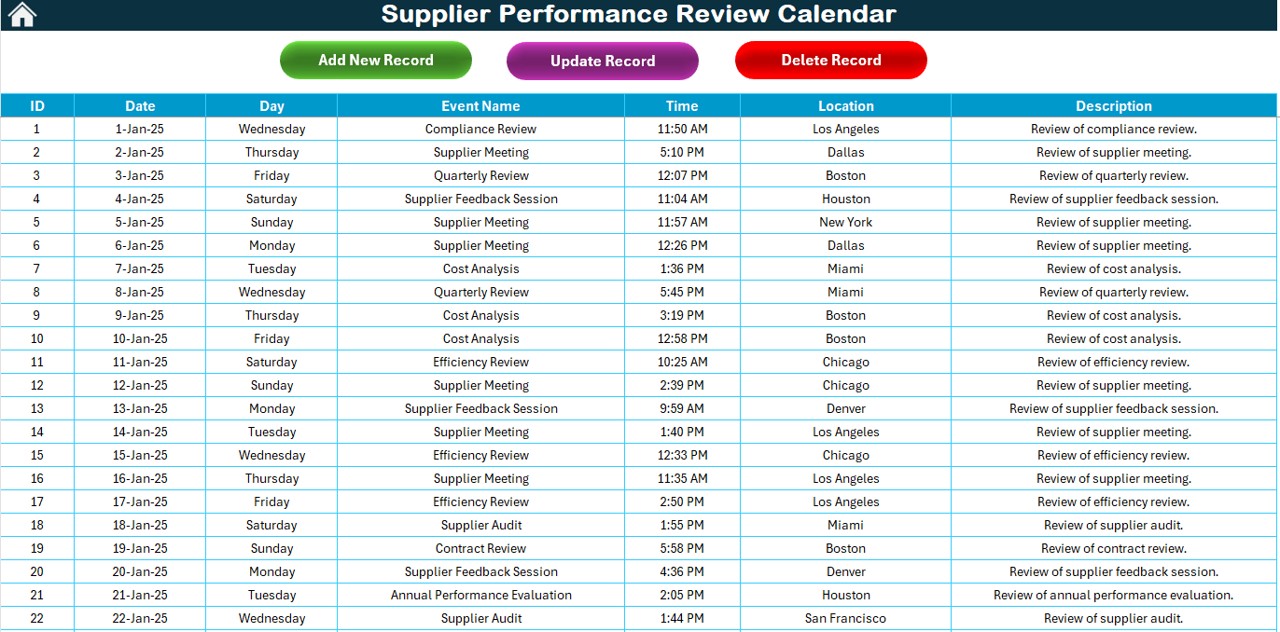
Click to buy Supplier Performance Review Calendar in Excel
Key Features:
Event Information: Includes the following columns:
- ID: Auto-generated number for each event.
- Date: The date of the event.
- Day: The day of the week the event falls on.
- Event Name: A short name for the event.
- Time: The time the event is scheduled.
- Location: The location of the event.
- Description: A brief description of the event.
Event Management: You can add new events, update existing records, and delete records using the respective buttons.
Advantages of Using the Supplier Performance Review Calendar in Excel
The Supplier Performance Review Calendar in Excel offers numerous advantages, making it an essential tool for businesses that regularly assess their suppliers’ performance. Here are some of the key benefits:
- Organized Event Management: By organizing all supplier review events in one place, you can ensure that nothing is overlooked. Whether it’s a quarterly performance review, a contract meeting, or a supplier compliance audit, this calendar helps you stay organized.
- Time-Saving and Easy Navigation; With the ability to jump between Annual, Monthly, and Daily views with just a click, you can easily navigate through the calendar without wasting time. The event highlighting feature ensures that key dates are always in view.
- Customizable Features: The calendar is highly customizable, allowing you to adjust themes, highlight specific days, and even choose the starting month of the year. This level of customization ensures the calendar fits your organization’s specific needs.
- Enhanced Collaboration: Since the Excel template is easily shareable, teams can work together in real-time to update and monitor events. Whether you’re working in the same office or remotely, all team members can access the calendar and make updates as needed.
- Quick Event Additions: The “Add New Event” buttons on the various views simplify the process of entering new events. You can quickly add events to the calendar, and they will automatically show up in the corresponding month and day view.
Opportunity for Improvement in Supplier Performance Review Calendar
Click to buy Supplier Performance Review Calendar in Excel
Although the Supplier Performance Review Calendar in Excel is an effective tool, there are always opportunities for improvement. Here are some suggestions to enhance its functionality:
- Integration with Other Tools: Integrating the calendar with project management tools such as Trello, Asana, or Microsoft Teams would allow for better communication and task tracking. This could automate event scheduling based on milestones or deadlines from other platforms.
- Mobile Compatibility: The calendar can be improved by making it more mobile-friendly. While Excel is accessible on mobile devices, using a platform like Google Sheets could offer more seamless access across various devices.
- Automated Event Reminders: Adding automated reminders for upcoming events would ensure that stakeholders are always prepared. This can be accomplished by integrating Google Apps Script or using email notification systems to alert the team of upcoming review dates.
- Data Analytics Integration: For larger organizations, integrating the calendar with data analytics tools like Power BI or Google Data Studio would allow you to track supplier performance trends over time and visualize data more effectively.
Best Practices for Using the Supplier Performance Review Calendar
Click to buy Supplier Performance Review Calendar in Excel
To get the most out of the Supplier Performance Review Calendar, follow these best practices:
- Regularly Update the Calendar: Keep the calendar up to date by adding new events and reviewing existing ones regularly. This ensures that your team is always aware of upcoming events.
- Use Themes and Highlights to Improve Visibility: Take advantage of the theme and highlighting features to make important dates stand out. Highlight key performance review days and deadlines so that no important event is overlooked.
- Assign Responsibilities Clearly: Assign clear responsibilities for each event by adding details in the event description. Ensure that all team members are aware of their roles during each review.
- Track Performance and Feedback: As you conduct supplier reviews, ensure that feedback and performance data are documented in the calendar. This will help identify trends and areas for improvement.
- Leverage the Database for Reporting: Use the Events Sheet to create regular reports on supplier performance reviews. You can analyze the data to understand trends, such as how often a supplier is reviewed or how their performance changes over time.
Frequently Asked Questions (FAQs) with Answers
Click to buy Supplier Performance Review Calendar in Excel
Q1: How do I add a new event in the Supplier Performance Review Calendar?
A1: Simply select the date in the calendar and click on the “Add New Event” button. Fill in the event details, including the name, time, location, and description, then submit the form to add the event.
Q2: Can I customize the calendar to suit my company’s needs?
A2: Yes, the calendar is highly customizable. You can adjust themes, highlight specific days, and modify the starting month of the year.
Q3: Can I use the calendar for multiple suppliers?
A3: Yes, the calendar is versatile and can be used for multiple suppliers. You can assign different events to various suppliers and track their performance independently.
Q4: How can I track supplier performance over time?
A4: You can use the Events Sheet to store detailed records of all supplier reviews and create reports. Analyzing this data over time will help you track supplier performance trends.
Q5: Is the Supplier Performance Review Calendar compatible with other devices?
A5: Yes, the calendar can be accessed on any device that supports Excel or Google Sheets, making it easy to manage and review on both desktop and mobile.
Conclusion
The Supplier Performance Review Calendar in Excel is an invaluable tool for organizations that need to manage supplier reviews and track performance. By offering an intuitive and customizable interface, it helps businesses stay organized, ensures timely reviews, and enhances collaboration. Whether you’re a small business or a large corporation, this calendar can streamline your supplier management process and help you maintain strong, productive supplier relationships.
Visit our YouTube channel to learn step-by-step video tutorials
Watch the step-by-step video Demo:
Click to buy Supplier Performance Review Calendar in Excel


