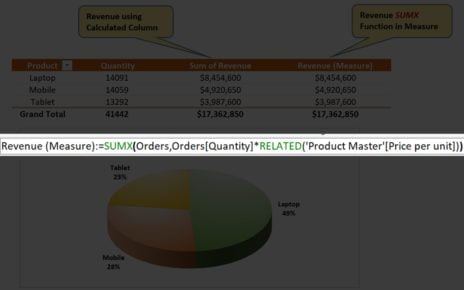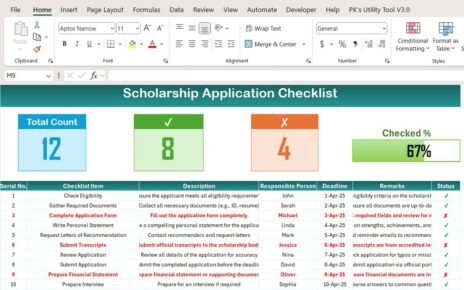Managing agricultural exports efficiently requires insightful data analysis and the ability to track key performance indicators (KPIs) in real time. In today’s fast-paced market, having the right tools to analyze agricultural exports’ performance can give you a significant edge. One such tool is the Agricultural Exports KPI Dashboard in Power BI, designed to help you track and visualize the most critical metrics for your agricultural exports business.
This article will provide you with a comprehensive guide to understanding and using the Agricultural Exports KPI Dashboard in Power BI, explaining its key features, benefits, opportunities for improvement, and best practices for utilizing it effectively.
What is the Agricultural Exports KPI Dashboard in Power BI?
The Agricultural Exports KPI Dashboard in Power BI is a powerful tool for tracking and analyzing various KPIs (Key Performance Indicators) related to agricultural exports. By using Power BI, you can easily visualize data from different sources and gain actionable insights into your business operations.
The dashboard allows you to monitor and analyze critical metrics such as monthly and year-to-date performance, compare it with targets and historical data, and evaluate the success of your agricultural exports operations. This real-time data is crucial for making informed decisions and improving your business strategies.
Key Features of the Agricultural Exports KPI Dashboard
Click to buy Agricultural Exports KPI Dashboard in Power BI
The Agricultural Exports KPI Dashboard in Power BI comes with a range of features designed to make it easy to analyze your agricultural exports data. It integrates data from an Excel file, which acts as the data source, and organizes it into three main pages within Power BI:
1. Summary Page: Overview of KPIs
The Summary Page serves as the main page of the dashboard. It provides a high-level view of your agricultural exports performance, allowing you to quickly assess how well your business is doing. Here are the key elements of the summary page:
Month and KPI Group Slicer: At the top, you can filter your data by month and KPI group, helping you narrow down your analysis.
KPIs Summary Cards: You will find three cards showing:
- Total KPIs Count: The total number of KPIs tracked in the dashboard.
- MTD Target Meet Count: The number of KPIs that met the target for the month-to-date (MTD) period.
- MTD Target Missed Count: The number of KPIs that missed the target for MTD.
Detailed KPI Table: Below the summary cards, a detailed table is provided with the following columns:
- KPI Number: A unique identifier for each KPI.
- KPI Group: The category or group of the KPI.
- KPI Name: The specific name of the KPI.
- Unit: The unit of measurement for the KPI (e.g., tons, dollars, etc.).
- Type: The type of KPI, such as LTB (Lower the Better) or UTB (Upper the Better).
- Actual CY MTD: The actual value for the current year, month-to-date.
- Target CY MTD: The target value for the current year, month-to-date.
- MTD Icon: A red or green icon indicating whether the KPI has met or missed the target.
- Target vs Actual (MTD): The percentage of target vs actual for MTD.
- PY MTD: The previous year’s MTD data for comparison.
- CY Vs PY (MTD): A comparison of the current year’s MTD performance with the previous year’s MTD.
- Actual CY YTD: The actual value for the current year, year-to-date.
- Target CY YTD: The target value for the current year, year-to-date.
- YTD Icon: A red or green icon indicating whether the KPI has met or missed the target for YTD.
- Target vs Actual (YTD): The percentage of target vs actual for YTD.
- PY YTD: The previous year’s YTD data for comparison.
- CY Vs PY (YTD): A comparison of the current year’s YTD performance with the previous year’s YTD.
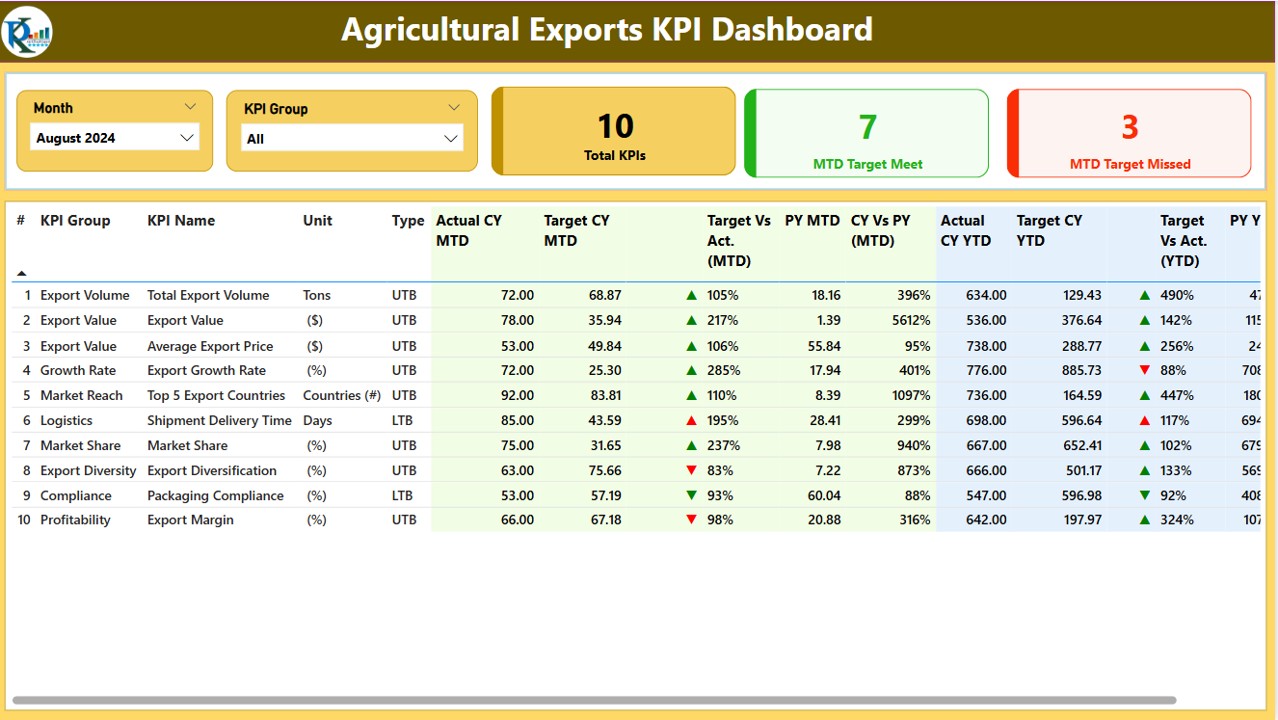
Click to buy Agricultural Exports KPI Dashboard in Power BI
2. KPI Trend Page: Visual Representation of KPI Data
The KPI Trend Page is designed to provide you with a visual representation of the performance trends of key agricultural export KPIs. It displays the Actual Numbers of the current year, previous year, and targets for both MTD and YTD.
-
Combo Charts: Two combo charts are used to show the actual numbers of the current year, previous year, and targets for both MTD and YTD periods.
-
KPI Slicer: A slicer on the left allows you to select specific KPIs to analyze their trends over time.
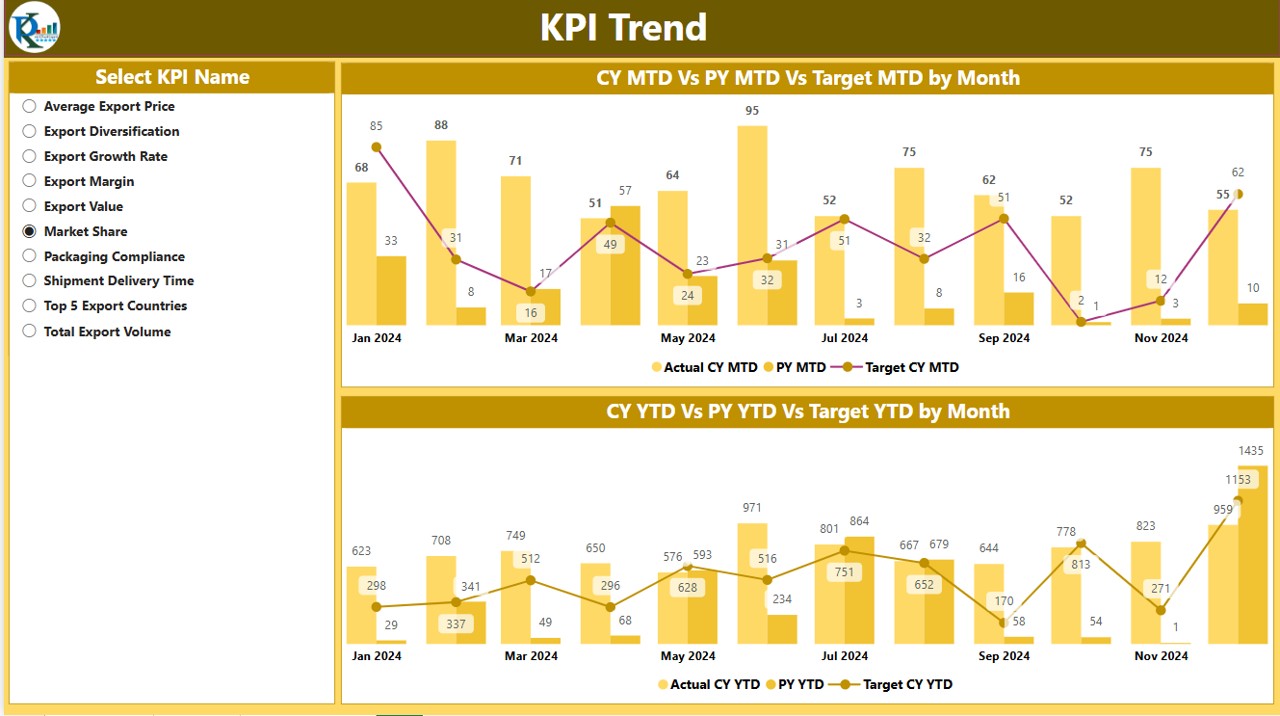
Click to buy Agricultural Exports KPI Dashboard in Power BI
3. KPI Definition Page: Detailed KPI Information
The KPI Definition Page is a drill-through page that contains detailed information about each KPI. Although this page is hidden by default, you can drill through from the summary page to access the KPI Formula and KPI Definition.
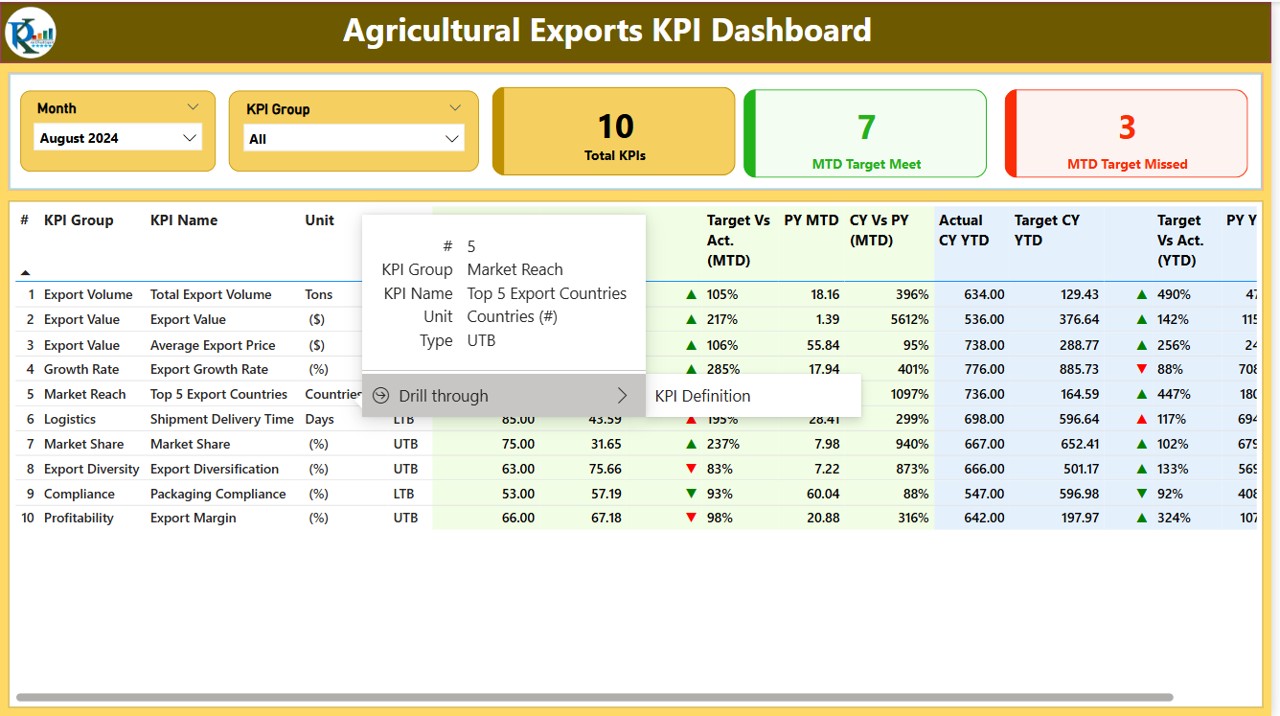
Click to buy Agricultural Exports KPI Dashboard in Power BI
This page provides deeper insights into each KPI, helping you understand how each performance metric is calculated and its significance in tracking your agricultural exports success.
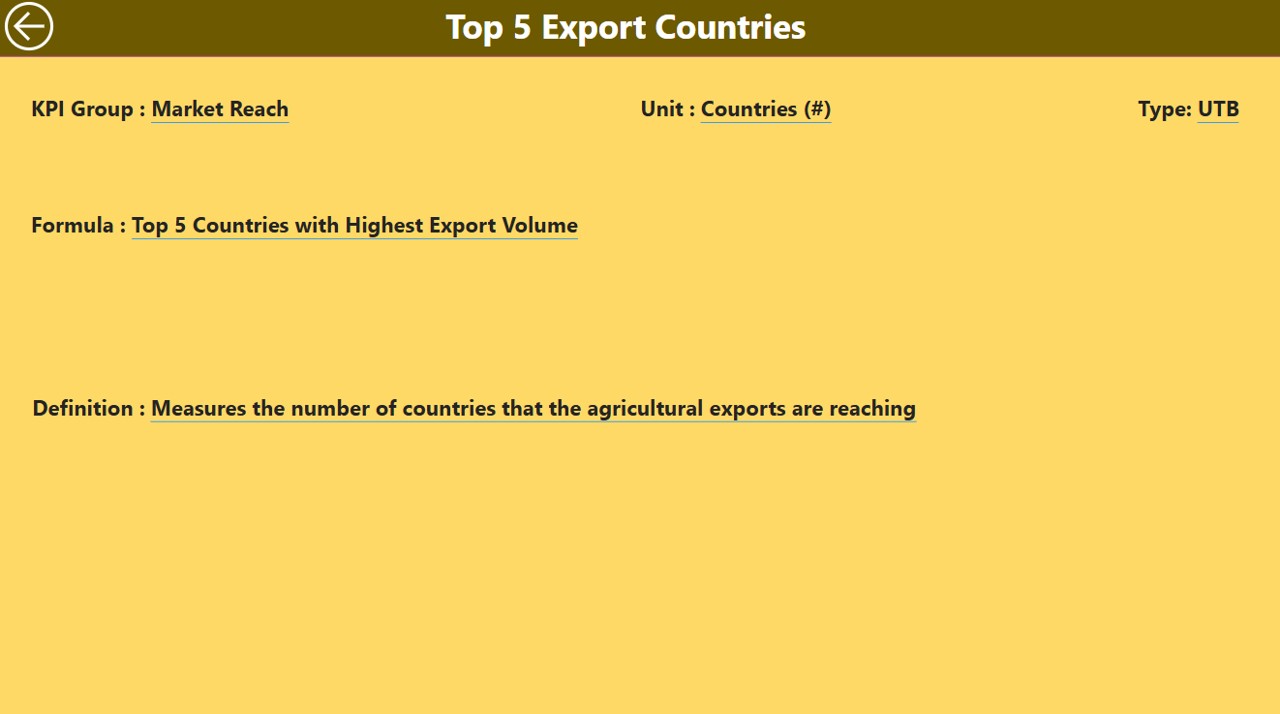
Click to buy Agricultural Exports KPI Dashboard in Power BI
Advantages of the Agricultural Exports KPI Dashboard in Power BI
The Agricultural Exports KPI Dashboard in Power BI offers several advantages that make it an essential tool for businesses in the agricultural export industry:
- Centralized Performance Tracking: By consolidating all relevant KPIs in one dashboard, businesses can get a holistic view of their agricultural exports performance. You can track various performance metrics, including monthly, year-to-date, and historical data, in one place, making it easier to monitor progress and make data-driven decisions.
- Real-Time Data Analysis: The Power BI dashboard allows for real-time analysis, which is critical for quickly identifying trends, assessing performance, and taking corrective actions. You can filter data by month and KPI group, providing flexibility in monitoring different aspects of your agricultural exports performance.
- Easy-to-Understand Visuals; The use of visual elements like cards, combo charts, and icons makes the data easy to understand, even for users with limited data analysis experience. The red and green icons provide a quick visual indication of whether the KPIs are meeting targets, making it easy to spot issues and areas that need attention.
- Historical Comparison: The ability to compare current data with previous years (CY Vs PY) helps businesses identify trends, evaluate growth, and track improvements or setbacks over time. This historical comparison is valuable for assessing the effectiveness of strategies and making adjustments where necessary.
- Customization and Flexibility: The dashboard’s use of slicers and filtering options enables businesses to customize the data view according to their needs. Whether you want to focus on a specific KPI or analyze data for a specific month or year, the dashboard allows for tailored reporting.
Opportunity for Improvement in Agricultural Exports KPI Dashboard
Click to buy Agricultural Exports KPI Dashboard in Power BI
While the Agricultural Exports KPI Dashboard in Power BI is already a powerful tool, there are always opportunities for improvement. Here are some ways the dashboard could be enhanced:
- Integration with External Data Sources: To enhance the dashboard’s capabilities, businesses could integrate it with external data sources, such as supplier databases, weather data systems, or shipment tracking tools. This would provide a more comprehensive view of the agricultural export process and allow for better forecasting and risk management.
- Predictive Analytics: By incorporating predictive analytics and machine learning models, businesses could use the dashboard to forecast future performance based on historical trends. This would help in making more accurate predictions about agricultural export volumes, revenue, and other key metrics.
- Mobile Compatibility: While Power BI is accessible through the desktop application, making the dashboard more mobile-friendly would provide greater flexibility. This would allow stakeholders to access and analyze data on the go, ensuring timely decision-making even when away from the office.
Best Practices for Using the Agricultural Exports KPI Dashboard
To maximize the value of the Agricultural Exports KPI Dashboard, businesses should follow these best practices:
- Regularly Update Data: To ensure that the dashboard provides accurate insights, it’s crucial to regularly update the data, especially for MTD and YTD KPIs. By doing so, the dashboard will reflect the latest performance metrics and provide up-to-date analysis.
- Set Clear Targets: Before using the dashboard, ensure that clear targets are set for each KPI. This will help you track progress and measure success more effectively. Targets should be realistic, measurable, and aligned with the business’s overall objectives.
- Use the Drill-Through Feature for Deeper Insights: The drill-through feature on the KPI Definition page is a powerful tool for gaining deeper insights into each KPI. Use it to understand how each KPI is calculated and how it contributes to the overall performance of your agricultural exports.
- Monitor Performance Trends Regularly: It’s important to monitor performance trends regularly. Use the KPI Trend Page to analyze long-term trends and identify any significant changes or patterns. Regular monitoring will help you make timely adjustments to strategies and operations.
- Share Insights with Key Stakeholders: The Agricultural Exports KPI Dashboard is not only a tool for internal use but also an excellent way to share insights with key stakeholders. Regularly share performance reports with suppliers, team members, and senior management to ensure alignment on goals and strategies.
Frequently Asked Questions (FAQs) with Answers
Click to buy Agricultural Exports KPI Dashboard in Power BI
Q1: How do I update the data in the Agricultural Exports KPI Dashboard?
A1: The data in the dashboard is updated by entering the actual and target values in the Input_Actual and Input_Target sheets in the Excel file. Once the data is updated in Excel, it will automatically reflect in the Power BI dashboard.
Q2: Can I customize the KPIs in the dashboard?
A2: Yes, the dashboard is highly customizable. You can add or remove KPIs, change the targets, and adjust the visual elements to meet your business needs.
Q3: How often should I update the KPIs in the dashboard?
A3: It is recommended to update the KPIs at least once a month to ensure the dashboard provides up-to-date insights into your agricultural exports performance.
Q4: Can I integrate this dashboard with other systems?
A4: Yes, you can integrate the dashboard with other data systems, such as shipment tracking tools or inventory management systems, to provide a more comprehensive view of your agricultural exports.
Q5: Is the Agricultural Exports KPI Dashboard mobile-friendly?
A5: Currently, the dashboard is designed for use on the Power BI desktop application. However, it can be accessed on mobile devices through the Power BI mobile app for viewing reports on the go.
Conclusion
The Agricultural Exports KPI Dashboard in Power BI is an essential tool for tracking and analyzing the performance of your agricultural exports. By providing real-time data, visual insights, and customizable options, this dashboard empowers businesses to make data-driven decisions that can improve efficiency, profitability, and growth. With the ability to track key KPIs, compare data with previous years, and monitor progress towards targets, businesses can enhance their agricultural exports strategy and stay competitive in the market
Visit our YouTube channel to learn step-by-step video tutorials
Click to buy Agricultural Exports KPI Dashboard in Power BI
Watch the step-by-step video Demo: