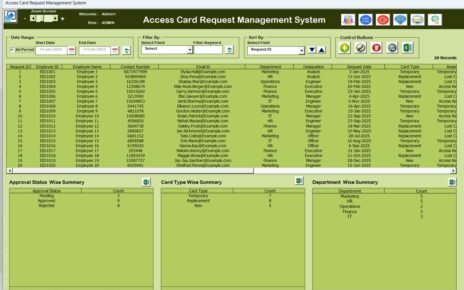In today’s competitive global economy, supply chain disruptions can cost companies time, money, and customer trust. To stay ahead of delays, vendor issues, and logistics bottlenecks, businesses need a streamlined, proactive plan—and what better way than using a Supply Chain Preparation Guide in Excel?
In this comprehensive article, you’ll discover how to set up and use a fully functional, dynamic Supply Chain Preparation Checklist Template in Excel. Whether you’re in procurement, logistics, or inventory management, this Excel-based checklist will help you track tasks, assign responsibilities, monitor progress, and much more.
Click to Purchases Supply Chain Preparation Guide in Excel
What Is the Supply Chain Preparation Guide in Excel?
The Supply Chain Preparation Guide is a pre-built checklist template in Excel designed to help businesses prepare, track, and monitor supply chain readiness. It’s ideal for procurement teams, supply chain managers, warehouse supervisors, and operations professionals who want a centralized and organized system.
Instead of relying on multiple sheets, sticky notes, or emails, you can now manage everything from one neat, automated dashboard—right inside Excel.
Key Features of the Excel Template
Let’s walk through the components of this ready-to-use Excel checklist:
Supply Chain Preparation Guide Checklist Sheet
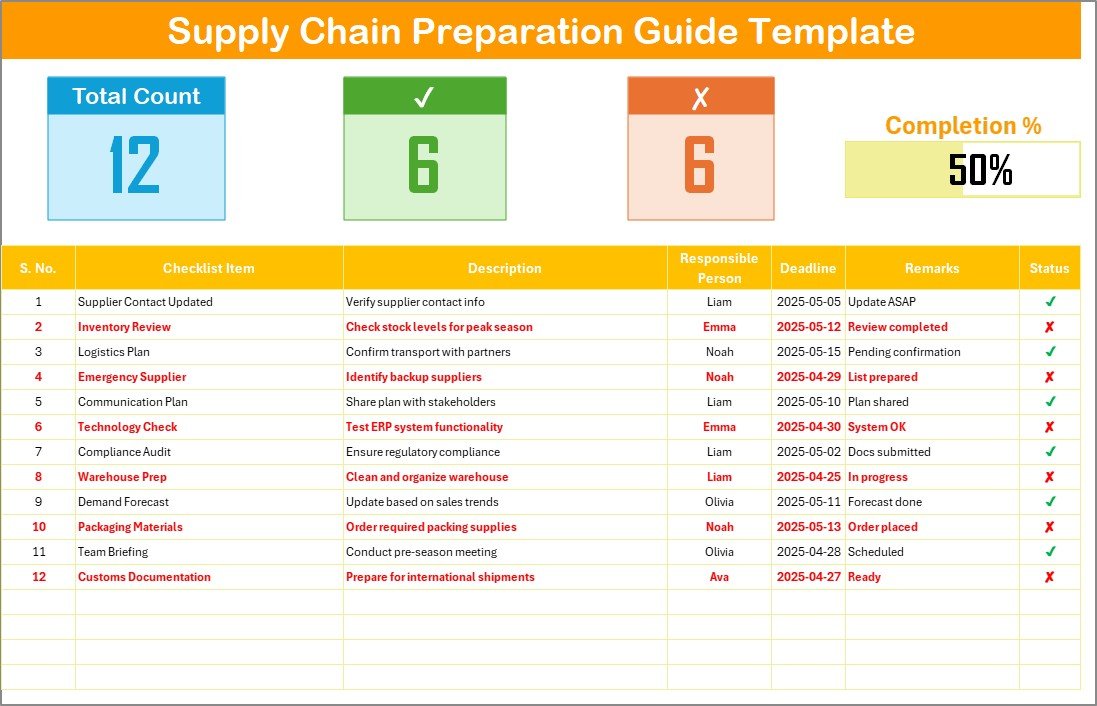
This is the main worksheet, where you’ll input and manage all your tasks.
Top Section (Progress Cards)
At the top, you’ll find three cards showing:
- Total Checklist Items
- Checked Count (✔)
- Crossed Count (✘)
Plus, a dynamic progress bar that updates in real-time as you mark tasks.
List Sheet Tab

This is a supporting worksheet that helps create drop-down menus in the main checklist.
- It stores the unique list of Responsible Persons.
- This ensures you assign tasks with consistency and accuracy.
- It helps avoid manual entry errors and supports data validation in Excel.
Why Use a Supply Chain Preparation Checklist?
You might be wondering—why go through all this effort to prepare a checklist? The answer lies in efficiency, transparency, and risk mitigation.
Advantages of a Supply Chain Preparation Guide
✅ Clear Task Visibility: Every stakeholder can clearly see what needs to be done, who is responsible, and when it’s due.
✅ Progress Tracking with Visual Cues: The real-time progress bar and count summaries help teams stay on top of deadlines.
✅ Improved Accountability: Assigning tasks with names and deadlines encourages individual ownership.
✅ Streamlined Communication: Everyone refers to the same sheet—no more emails or verbal instructions lost in translation.
✅ Customization & Scalability: Since it’s Excel-based, you can easily modify it to fit small teams or large enterprises.
Best Practices for Using the Checklist
To get the most out of this Excel-based tool, follow these best practices:
- Use Realistic Deadlines: Avoid vague or unrealistic deadlines. Use actual business days and working hours.
- Keep It Concise: The description and remarks sections should be short yet meaningful. Use abbreviations wisely.
- Update in Real Time: Train your team to update the file as soon as the task status changes. That way, the dashboard remains current.
- Protect Critical Cells: Use Excel’s data protection feature to lock formula cells and formatting.
- Backup Weekly: Always keep a weekly backup of the file. You can even automate this using OneDrive or Google Drive sync.
Click to Purchases Supply Chain Preparation Guide in Excel
Opportunity for Improvement in the Template
Even though the Excel template is robust, there’s always room for enhancement:
- Add Priority Columns: Introducing a “Priority” column (High, Medium, Low) can help with task prioritization.
- Use Conditional Formatting: Color-code tasks based on deadlines (e.g., red if due in 2 days).
- Integrate with Power Automate: With Microsoft Power Automate or VBA, send automatic reminders to task owners.
- Include Checklist Categories: Group items by process (Procurement, Inventory, Logistics) for better segmentation.
Why Excel for Supply Chain Checklist?
Some may ask—why Excel instead of software like SAP or Oracle SCM?
- While large systems are great, Excel provides benefits that are hard to ignore:
- Low cost and no subscription fees
- Quick customization without IT support
- Offline access
- Easy sharing via email or cloud
Especially for small and mid-sized businesses, Excel hits the sweet spot between functionality and ease of use.
Real-Life Use Case Example
Let’s consider a mid-sized retail company preparing for their annual holiday sales season.
- They use the checklist to:
- Evaluate supplier readiness
- Ensure warehouse staff are trained
- Schedule shipments
- Monitor packaging materials availability
As tasks are ticked off in Excel, the manager instantly sees progress and knows where follow-up is needed. No confusion. No delay.
Conclusion
In a world of uncertainty and fast-moving markets, preparation is power. The Supply Chain Preparation Guide in Excel brings structure, visibility, and agility to your supply chain operations. It’s simple to use, completely customizable, and incredibly effective.
❓ Frequently Asked Questions (FAQs)
Q1. Can I customize the Supply Chain Checklist for my industry?
Absolutely! The template is fully editable. You can rename columns, add new ones, or even create different versions for logistics, inventory, or procurement departments.
Q2. Is this Excel checklist compatible with Google Sheets?
Yes, but with a few limitations. While the structure and content will work fine in Google Sheets, advanced features like progress bars or conditional formatting may need minor tweaks.
Q3. How often should I update the checklist?
You should update it daily or weekly, depending on the project’s urgency. For critical supply chain cycles, daily updates are highly recommended.
Q4. Can I use this for team collaboration?
Definitely! Save the Excel file on OneDrive or Google Drive and allow multiple users to access and update it simultaneously. Just make sure to avoid overwrites.
Click to Purchases Supply Chain Preparation Guide in Excel
Visit our YouTube channel to learn step-by-step video tutorials