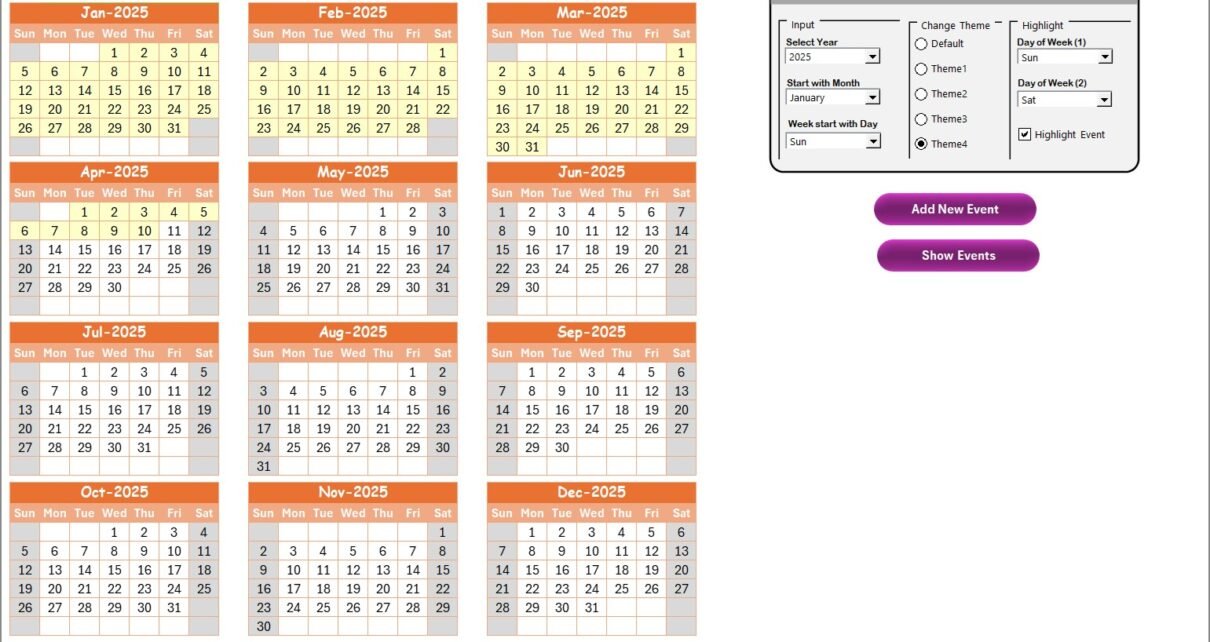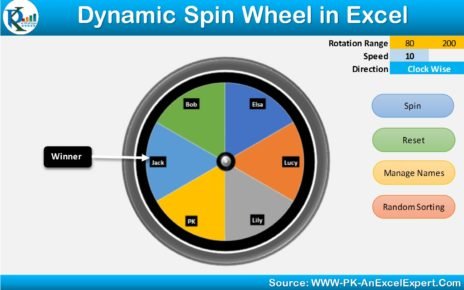In the fast-paced world of business, networking events are key opportunities for professionals to connect, collaborate, and create new business opportunities. Managing and keeping track of these events can become challenging, especially when dealing with multiple events across various months and years. Fortunately, an Excel-based Business Networking Events Calendar provides a simple yet powerful solution to help you organize and manage these events efficiently.
In this comprehensive guide, we will walk you through the features, advantages, best practices, and opportunities for improvement in managing your business networking events using Excel. We will also cover how you can customize this calendar to meet your specific needs and stay on top of all your networking activities.
Key Features of the Business Networking Events Calendar in Excel
Our Business Networking Events Calendar in Excel is a ready-to-use template that allows you to manage your networking events with ease. It includes five main worksheets, each serving a distinct purpose to streamline your event management process. Here’s a closer look at each worksheet:
1. Home Sheet Tab
The Home sheet serves as the index or central hub for your calendar. From here, you can quickly jump to other sheets in the workbook. It features four main buttons to navigate between sheets:
-
Annual View Button
-
Monthly View Button
-
Daily View Button
-
Events Button
This user-friendly interface makes it easy for anyone to access different views of their events with just a click.

Click to buy Business Networking Events Calendar in Excel
2. Annual View Sheet Tab
The Annual View Sheet displays a calendar for the entire year, showing all 12 months. Key features of this sheet include:
-
Control Panel: This allows you to select the year, change the starting month, and modify the starting day of the week for the calendar. You can customize the layout according to your preferences.
-
Change Theme Group: Choose from five color themes to apply to the entire workbook, enhancing the visual appeal.
-
Highlight Group: Highlight specific days of the week (such as weekends or holidays) in your preferred color. Additionally, you can highlight events in yellow to make them stand out.
-
Add New Event Button: Select any date on the calendar and use this button to add a new event for that date.
-
Show Event Button: Use this button to view a list of all events scheduled for a particular day.

3. Monthly View Sheet Tab
The Monthly View Sheet allows you to focus on a single month at a time. You can select the month and year from the top of the sheet, and the calendar will update to show that month’s events. Features include:
-
Add New Event Button: Similar to the Annual View, this button allows you to add a new event to the selected date.
-
Show Event Button: View a list of events scheduled for the selected date, even if there are multiple events.

Click to buy Business Networking Events Calendar in Excel
4. Daily View Sheet Tab
The Daily View Sheet shows a detailed list of events for a selected date range. You can choose a Start Date and End Date using the calendar icons. Once selected, clicking the Refresh Button will update the events displayed for that period. This tab is perfect for getting a closer look at your events in a specific timeframe. Key features include:
-
Add New Event Button: Quickly add new events for the selected date range.

5. Events Sheet Tab
This tab serves as the database for all events, capturing key details about each networking event. The information stored includes:
-
ID: An auto-generated number for each event.
-
Date: The date of the event.
-
Day: The day of the week (e.g., Monday, Tuesday).
-
Event Name: The name of the event.
-
Time: The time the event is scheduled.
-
Location: The location of the event.
-
Description: A brief description of the event.
At the top of the sheet, you have three action buttons:
-
Add New Record: Allows you to add new events.
-
Update Existing Record: Lets you update information for a particular event.
-
Delete Record: Removes an event from the database.

Click to buy Business Networking Events Calendar in Excel
Advantages of Using the Business Networking Events Calendar in Excel
Using an Excel-based Business Networking Events Calendar offers several advantages that can help you manage your events effectively and stay organized. Here are the key benefits:
-
Easy Customization: The Excel template is fully customizable, allowing you to tailor the calendar to your needs, whether for professional conferences, industry meetups, or corporate networking events.
-
Centralized Management: With all your events organized in one place, you can quickly access, update, and track your events without having to flip through multiple planners or scattered files.
-
Time-Saving: The built-in buttons for adding, updating, and deleting events save you time and effort compared to manually managing your events in other tools or on paper.
-
Enhanced Visibility: By using features like color-coding, event highlighting, and easy navigation, the calendar ensures that you never miss an important event, meeting, or deadline.
-
User-Friendly: No need for advanced Excel skills. The calendar is designed to be intuitive, allowing anyone to use it easily.
-
Event Tracking: The detailed event database captures all relevant information about each event, making it easy to track event dates, locations, times, and descriptions for future reference.
Opportunities for Improvement in the Business Networking Events Calendar
Click to buy Business Networking Events Calendar in Excel
While the Business Networking Events Calendar is feature-packed, there are always opportunities to enhance its capabilities further. Here are a few suggestions for improvement:
-
Integration with Calendar Apps: Sync the events with other calendar applications like Google Calendar or Outlook for real-time updates and reminders.
-
Advanced Data Filtering: Incorporate filtering options to easily search for events by location, date range, or event type.
-
Automatic Reminders: Set up automated reminders for upcoming events, so you’re always on track and prepared.
-
Event Invitations: Add functionality to send event invitations directly from the calendar template, integrating it with email or mail merge features.
Best Practices for Using the Business Networking Events Calendar
To maximize the benefits of your Business Networking Events Calendar, follow these best practices:
-
Keep Events Updated: Regularly update the calendar with any new or modified events to ensure you have the most current information at all times.
-
Utilize Themes and Highlights: Make use of the color themes and highlight groups to visually distinguish weekends, holidays, or special events.
-
Plan in Advance: Start filling in events well ahead of time. This proactive approach helps you stay organized and ensures you don’t forget any important networking opportunities.
-
Share with Colleagues: If you’re working with a team, share the calendar so everyone can stay informed about upcoming events and contribute updates.
-
Use Event Descriptions: Add a short description for each event to provide more context and make the calendar even more useful for your planning.
Conclusion
The Business Networking Events Calendar in Excel is an invaluable tool for professionals looking to stay on top of their networking activities. By centralizing your events in one easy-to-use workbook, you can ensure that you never miss an important event and keep track of all the details in a simple, organized manner. Whether you’re attending conferences, workshops, or casual networking meetups, this Excel template will help you manage your schedule efficiently and effectively.
With features like customizable views, easy event addition, and a detailed event database, this tool is designed to meet the needs of busy professionals and help them make the most of their networking opportunities. Follow the best practices and regularly update your calendar to stay ahead of your networking game.
Frequently Asked Questions (FAQs)
Click to buy Business Networking Events Calendar in Excel
1. How can I customize the Business Networking Events Calendar for my specific needs?
You can customize the calendar by changing the year, month, and day settings. Additionally, you can adjust the color themes and highlight specific days or events to make the calendar more relevant to your networking needs.
2. How do I add a new event to the calendar?
To add a new event, simply select the date on the calendar and click the “Add New Event” button. Fill in the event details in the form that appears and click “Submit” to add it to the calendar.
3. Can I track multiple events for the same date?
Yes, the calendar can handle multiple events for the same date. If more than one event is scheduled on a given day, the calendar will display a note saying “more than 1 event.”
4. Is the Business Networking Events Calendar suitable for both personal and corporate use?
Absolutely! Whether you’re managing your personal networking events or handling a corporate team’s event schedule, this Excel template is flexible enough to suit both scenarios.
5. How can I update an existing event?
To update an existing event, go to the Events Sheet Tab, select the event ID, and click the “Update Existing Record” button. This will allow you to edit the details of the event and submit the changes.
Visit our YouTube channel to learn step-by-step video tutorials
Watch the step-by-step video Demo:
Click to buy Business Networking Events Calendar in Excel