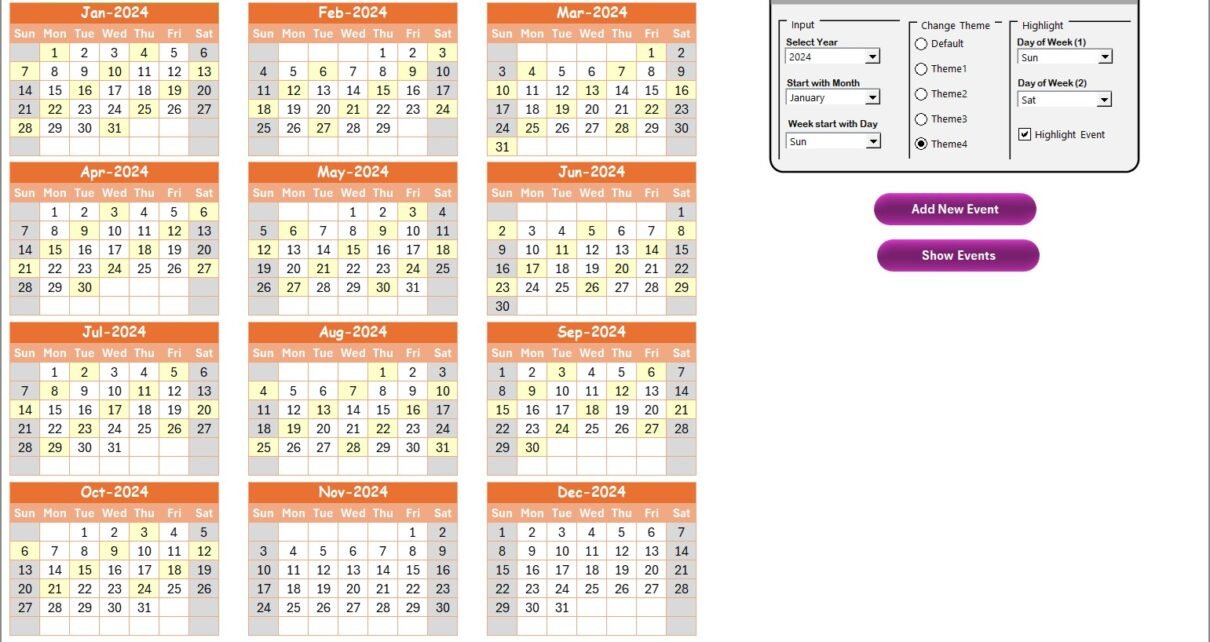In today’s fast-paced business world, sustainability is more than just a buzzword—it’s a fundamental aspect of business strategy. As companies strive to integrate sustainable practices into their operations, they often need an organized way to track their sustainability efforts and related events. A Marketing Sustainability Calendar in Excel serves as a powerful tool to manage sustainability campaigns, monitor key events, and track milestones throughout the year.
In this article, we will delve into the features, advantages, and best practices of using a Marketing Sustainability Calendar in Excel. Whether you are a marketer, sustainability officer, or business owner, this template will help you stay on top of your sustainability initiatives and ensure you hit your targets efficiently.
Why Do You Need a Marketing Sustainability Calendar?
Tracking sustainability efforts can be overwhelming without a clear, organized system. The Marketing Sustainability Calendar allows you to:
-
Plan and Schedule Events
Easily plan sustainability-related events and campaigns, ensuring your team stays aligned and on schedule. -
Monitor Key Dates
Keep track of crucial dates related to sustainability efforts, such as environmental awareness days, internal sustainability reviews, or community outreach programs. -
Streamline Communication
Ensure all stakeholders are on the same page by providing a central calendar where everyone can access updated event details. -
Measure Success
Track the progress of sustainability initiatives, ensuring you are meeting deadlines and goals set by your marketing and sustainability teams.
Key Features of the Marketing Sustainability Calendar in Excel
The Marketing Sustainability Calendar in Excel template is designed with several powerful features to ensure seamless event management and tracking. Let’s explore these features in detail.
1. Home Sheet Tab
The Home Sheet acts as the central hub for navigating the calendar. Here, you will find:
-
Navigation Buttons: Quick links to navigate to the Annual View, Monthly View, Daily View, and Events sections of the template.
-
Overview: A quick summary of the calendar’s status, including the Total Count, Completed Count, Pending Count, and a Progress Bar that visually shows how much of your planned sustainability events have been completed.
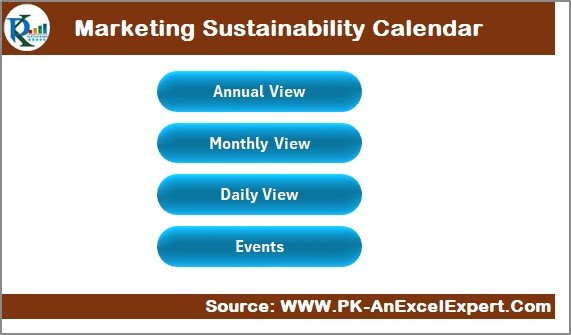
Click to buy Marketing Sustainability Calendar in Excel
2. Annual View Sheet Tab
The Annual View is where you can see the entire year’s worth of sustainability events in one glance.
Control Panel: A control panel that allows you to:
- Change the year, which automatically updates the calendar.
- Modify the starting month of the calendar.
- Adjust the starting day of the week for a personalized experience.
- Apply different color themes to suit your company’s branding or aesthetic preferences.
Highlight Specific Days: You can highlight specific days of the week, like weekends, and events by choosing days to highlight (e.g., Saturdays and Sundays) or marking events with a yellow color for visibility.
Add New Event: Click on a specific date on the calendar to add new events related to sustainability initiatives. The “Add New Event” button opens a form to fill in all the event details, such as the event name, location, and time.
Show Event: A button that shows the details of any events on the selected date.
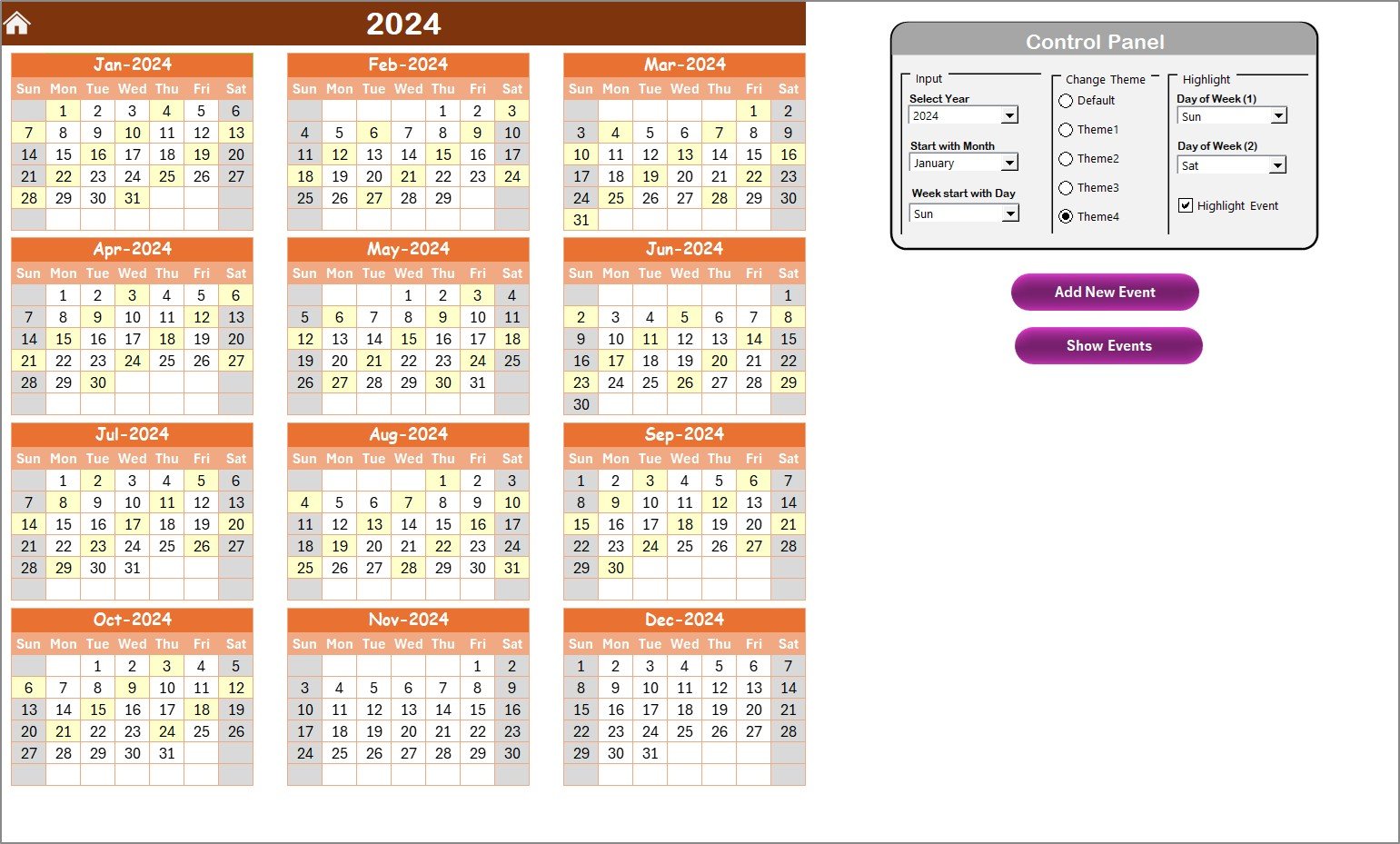
Click to buy Marketing Sustainability Calendar in Excel
3. Monthly View Sheet Tab
The Monthly View sheet is perfect for focusing on one month at a time.
-
Event Overview: You can select the month and year to automatically populate the calendar. If there is more than one event on any given day, the calendar will indicate that with “More than 1…”
-
Add and Show Event: Just like in the Annual View, you can add new events and view details of any scheduled events for that specific month.
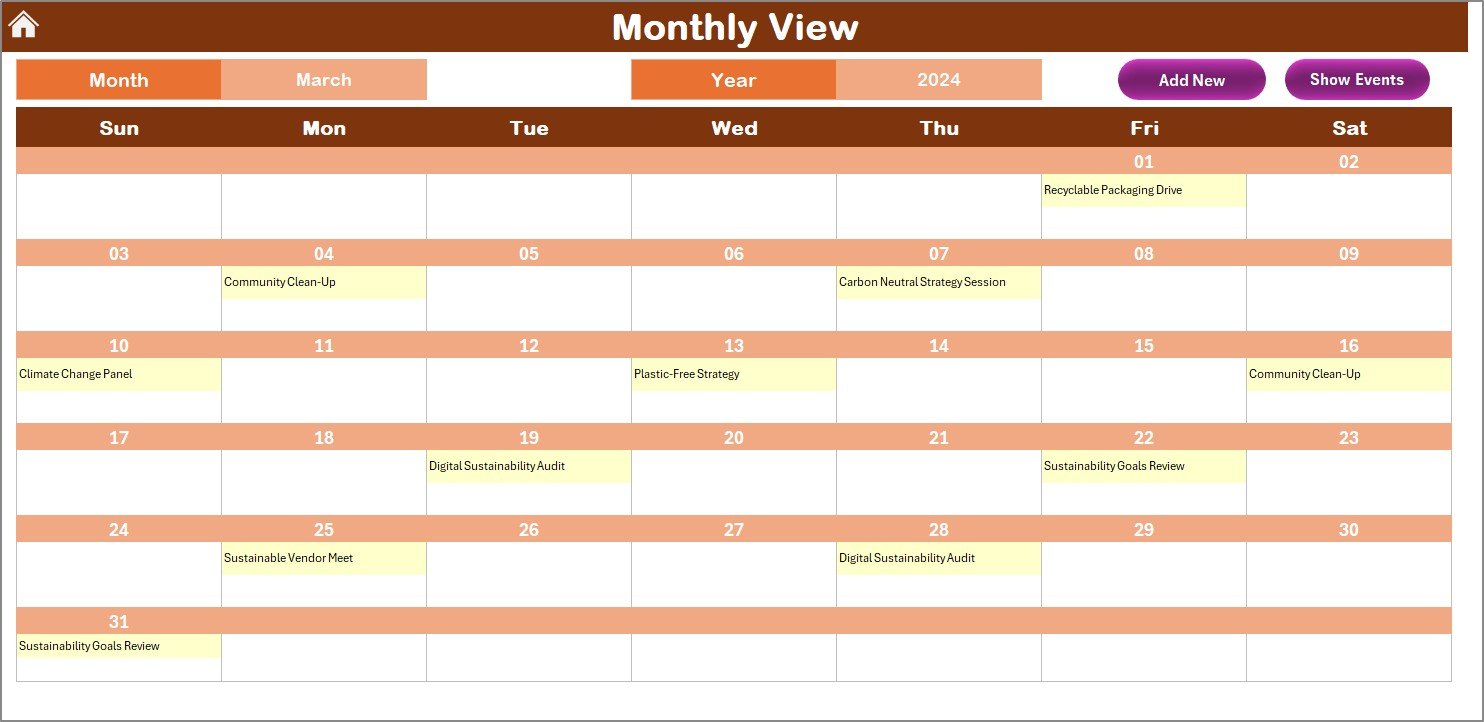
4. Daily View Sheet Tab
The Daily View is the most detailed sheet, showing the events for a selected date range.
-
Date Range: You can set a start and end date using the calendar icon, and the Refresh button will show the latest data for the selected range.
-
Add New Event: The Add New Event button opens a form to add a new sustainability-related event for a specific date.

Click to buy Marketing Sustainability Calendar in Excel
5. Events Sheet Tab
This is the database of all events, where the core information about each event is stored.
Event Details: Each event is listed with its:
- ID: An auto-generated number for easy reference.
- Date: The specific date the event is scheduled.
- Day: The day of the week for the event (e.g., Monday, Tuesday).
- Event Name: The name of the event.
- Time: The time of the event.
- Location: Where the event will take place.
- Description: A brief description of the event.
Event Management Buttons: Three buttons allow you to manage events:
- Add New Record: To add a new event.
- Update Existing Record: To update an event based on its ID.
- Delete Record: To remove an event from the calendar.
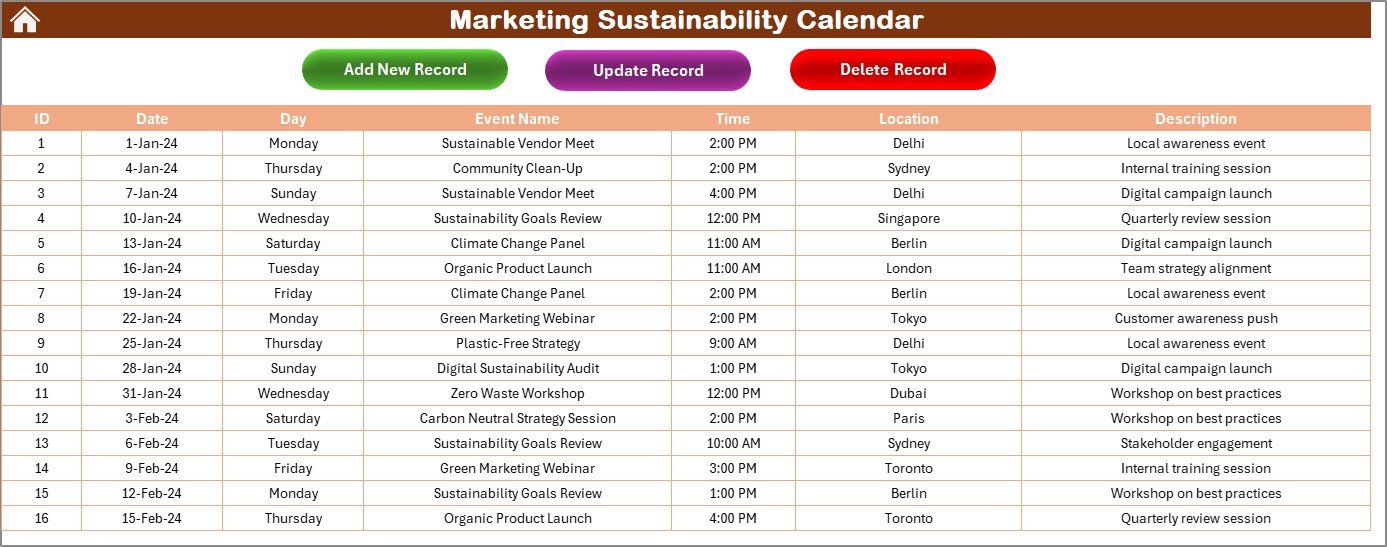
Advantages of Using a Marketing Sustainability Calendar in Excel
Implementing the Marketing Sustainability Calendar in Excel offers numerous benefits that can help businesses manage their sustainability efforts effectively.
- Centralized Event Management; With this template, you can manage all your sustainability events from one place. It provides a clear and organized view of everything you need to track, reducing the chances of missing any important deadlines or activities.
- Customizable and Flexible: The calendar is highly customizable. You can adjust it to fit your organization’s specific needs—whether that involves adding new event categories, changing colors, or adjusting the layout.
- Improved Collaboration: The shared Excel file allows teams to work together efficiently, ensuring that all members are on the same page. It’s easy to see who is responsible for each event and when each task should be completed.
- Sustainability Tracking: By using the calendar to schedule and track sustainability events, you can easily monitor your progress and ensure that your initiatives align with your business’s environmental goals. The progress bar and count features make it easy to see how far along your efforts are.
- Enhanced Reporting: With all event data stored in one place, generating reports and reviewing historical data is easy. You can analyze event trends, attendance, and even measure the impact of your sustainability efforts over time.
Opportunities for Improvement in the Marketing Sustainability Calendar
Click to buy Marketing Sustainability Calendar in Excel
While the Marketing Sustainability Calendar is already a highly effective tool, there are always opportunities to enhance it further:
- Integration with Other Tools: Integrating the calendar with other tools like Google Calendar or project management software (e.g., Asana, Trello) can streamline the workflow even more. Automated reminders or notifications for upcoming events can help ensure that your team stays on track.
- Incorporating Analytics; Adding more detailed analytics capabilities—such as tracking the number of events held, the impact of each event, and comparing sustainability efforts year-over-year—could provide more in-depth insights.
- Mobile Optimization: If your team works remotely or on the go, optimizing the calendar for mobile devices would be a great improvement. This way, users can access the calendar from anywhere and manage events on the move.
- Collaboration Features: Allowing for real-time collaboration, where team members can update the calendar live and track changes instantly, could make this template even more efficient. A cloud-based solution like Google Sheets or OneDrive could enable this.
Best Practices for Using the Marketing Sustainability Calendar
To get the most out of your Marketing Sustainability Calendar in Excel, follow these best practices:
- Regular Updates: Ensure that you regularly update the calendar with new events, changes, or cancellations. Keeping it up to date will help ensure that nothing is missed and everyone is on the same page.
- Clear Task Assignments: Assign clear responsibilities for each event. Whether it’s logistics, marketing, or outreach, having designated responsible persons will keep things moving smoothly.
- Consistency in Event Management: Follow a consistent approach when adding and tracking events. Use the same format for entering dates, descriptions, and other details to ensure the calendar remains organized and easy to read.
- Review and Plan Ahead: Use the Annual View to review your sustainability calendar for the entire year. Plan ahead by scheduling events well in advance, giving enough time for preparation.
Frequently Asked Questions (FAQs)
Click to buy Marketing Sustainability Calendar in Excel
1. What is the Marketing Sustainability Calendar in Excel?
The Marketing Sustainability Calendar in Excel is a customizable template designed to help businesses manage and track sustainability events throughout the year. It includes features such as monthly views, event tracking, and progress tracking.
2. How do I use the Marketing Sustainability Calendar?
To use the calendar, simply input your sustainability events into the Events Sheet, then use the Monthly View and Annual View to track and manage those events. You can also add new events, update existing ones, and delete records as necessary.
3. Can I customize the calendar?
Yes, the calendar is fully customizable. You can modify event types, adjust colors, change layouts, and add new features to suit your organization’s needs.
4. Can I integrate this calendar with other tools?
Yes, while the calendar is an Excel file, you can integrate it with other tools such as Google Calendar, project management software, or team collaboration platforms to enhance its functionality.
5. Is this calendar useful for teams working remotely?
Yes, this calendar can be shared with remote teams, making it easy for everyone to stay on track with sustainability events. For mobile access, consider using Google Sheets or a cloud-based solution for real-time updates.
Conclusion
The Marketing Sustainability Calendar in Excel is an invaluable tool for any organization focused on sustainability. It simplifies the management of sustainability events, tracks progress, and ensures that deadlines are met. By using this calendar, businesses can stay organized, align their marketing efforts with sustainability goals, and ultimately contribute to a greener, more sustainable future.
Visit our YouTube channel to learn step-by-step video tutorials
Click to buy Marketing Sustainability Calendar in Excel