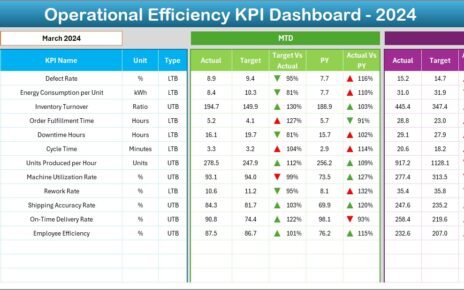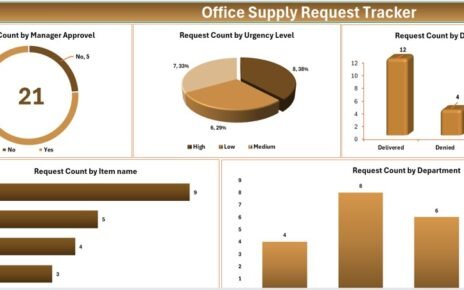In today’s fast-paced world, organizations cannot afford to neglect HR compliance. Whether it’s adhering to labor laws, maintaining workplace safety, or ensuring ethical practices, compliance keeps companies protected from hefty penalties and reputation loss. However, manually tracking HR compliance can quickly become overwhelming.
That’s where the Human Resources Compliance KPI Dashboard in Excel steps in. It simplifies the tracking process, ensures real-time monitoring, and helps HR professionals stay ahead of compliance requirements. In this article, we will dive deep into the features, advantages, best practices, and frequently asked questions about this dashboard.
What Is the Human Resources Compliance KPI Dashboard in Excel?
The Human Resources Compliance KPI Dashboard in Excel is a ready-to-use template designed to help HR departments measure, monitor, and manage compliance-related Key Performance Indicators (KPIs) efficiently.
Instead of juggling multiple spreadsheets and manual reports, this dashboard brings everything together in one place, making compliance tracking smoother, faster, and much more accurate.
Key Features of the Human Resources Compliance KPI Dashboard
Let’s walk through the amazing features that make this dashboard a must-have for every HR team:
Click to Purchases Human Resources Compliance KPI Dashboard in Excel
Home Sheet (Your Control Center)

- Acts as an index sheet for the entire dashboard.
- Contains six easy navigation buttons to jump directly to different sheets.
- Saves time and ensures a smooth user experience.
Dashboard Sheet Tab (The Heartbeat of Your Compliance Metrics)
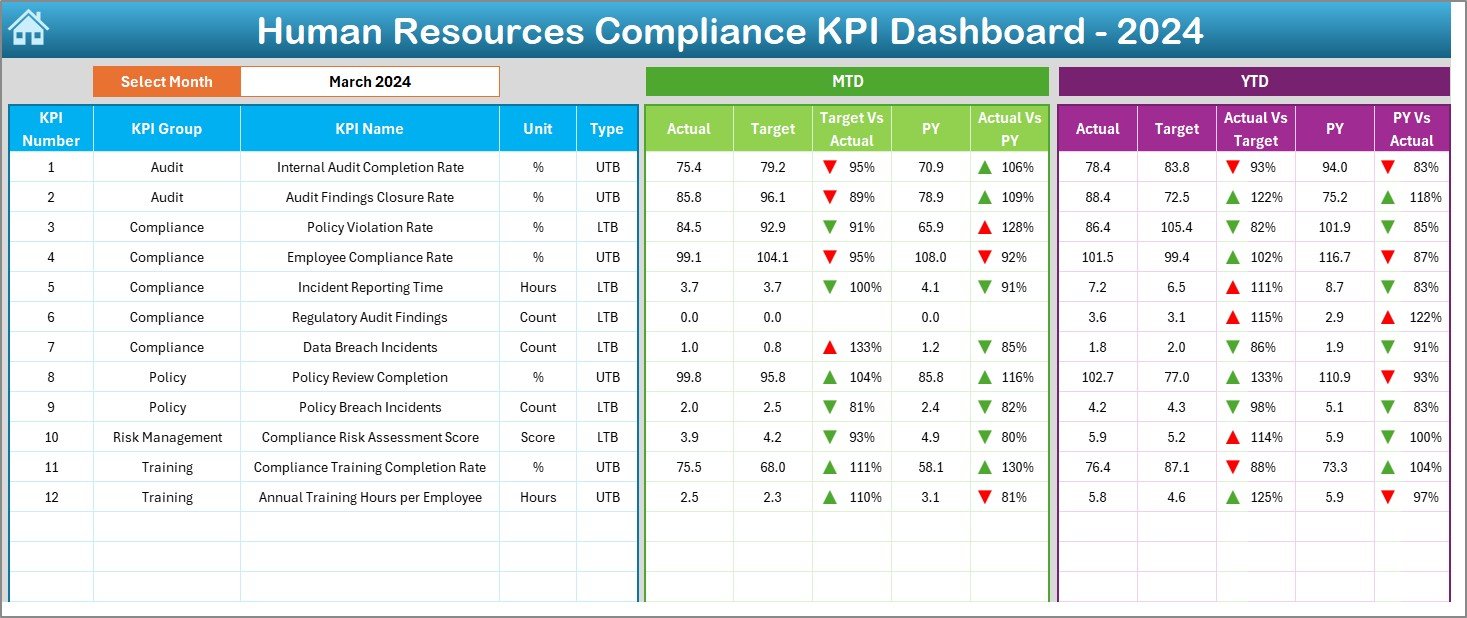
- Displays a comprehensive overview of all KPIs.
- Includes a month selector (D3). When you pick a month, all data updates automatically!
- Shows critical metrics like:
- Month-to-Date (MTD) Actual
- Target
- Previous Year (PY) data
- Target vs. Actual comparison
- PY vs. Actual comparison
- Adds visual clarity using conditional formatting with up/down arrows.
KPI Trend Sheet Tab (Track the Pulse of Your KPIs)

- Dropdown in C3 allows you to select a KPI for detailed analysis.
- Displays information like:
- KPI Group
- KPI Unit
- Type (Lower the Better or Upper the Better)
- KPI Formula
- KPI Definition
- Includes trend charts for both MTD and YTD data comparing Actual, Target, and Previous Year values.
Actual Numbers Input Sheet (Update Your Actuals)

- Simple and user-friendly design.
- Enter MTD and YTD actual values for each KPI by month.
- Select the first month of the year in E1 to set your calendar correctly.
Target Sheet Tab (Set Clear Goals)
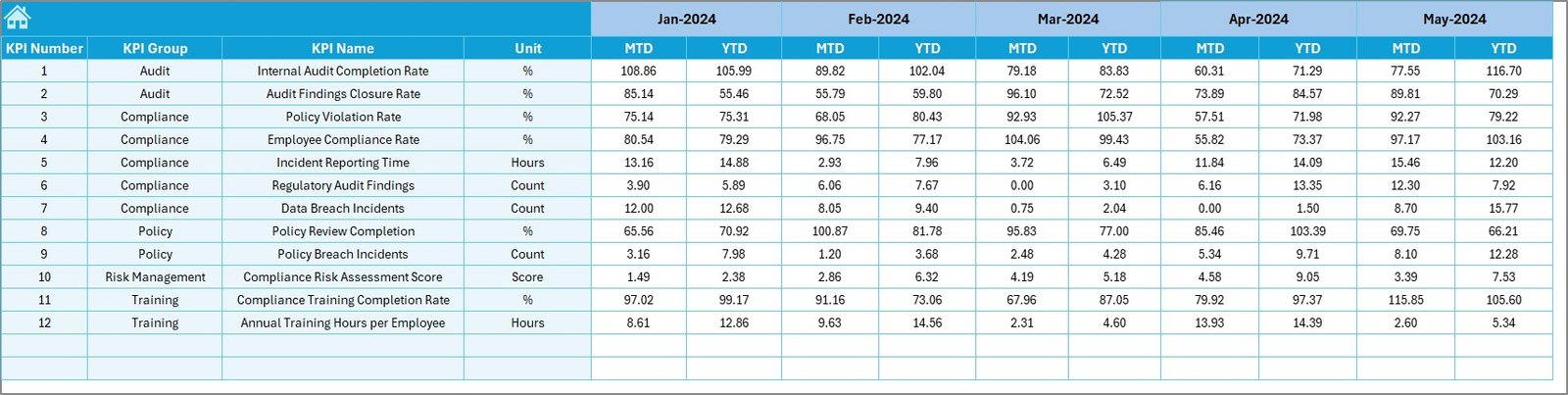
- Input target numbers for each KPI.
- Separate fields for MTD and YTD targets for precise tracking.
Previous Year Number Sheet Tab (Benchmarking Made Easy)

- Maintain historical compliance data.
- Allows easy comparison with previous year performance.
Click to Purchases Human Resources Compliance KPI Dashboard in Excel
KPI Definition Sheet Tab (Know Your Metrics)

- Capture essential details like:
- KPI Name
- KPI Group
- KPI Unit
- Formula
- Short, clear definitions
- Helps users understand exactly what each KPI measures.
Advantages of Using a Human Resources Compliance KPI Dashboard
You might be wondering — why should I use a compliance dashboard instead of managing data manually? Here’s why:
📊 1. Centralized Data Management
Everything you need is in one organized dashboard. No more lost spreadsheets or messy data!
⚡ 2. Real-Time Monitoring
Instantly see how your compliance efforts are tracking month-to-month and year-to-date.
📈 3. Identify Gaps Early
Spot compliance gaps early before they turn into major issues, saving both time and money.
📅 4. Simplified Reporting
Easily present compliance metrics to leadership teams, auditors, and stakeholders without scrambling for data.
🧩 5. Customizable and Scalable
Adapt the dashboard as your company grows or regulations change. It’s flexible to meet your unique needs.
How to Use the Human Resources Compliance KPI Dashboard Effectively?
Using the dashboard is simple if you follow these steps:
- Step 1: Start by setting the first month of your financial or compliance year in the Actual Numbers Input Sheet.
- Step 2: Populate the Target Sheet and Previous Year Sheet with appropriate monthly targets and historical numbers.
- Step 3: Regularly update actual MTD and YTD figures.
- Step 4: Navigate to the Dashboard Sheet and monitor performance using MTD, YTD, and trend visuals.
- Step 5: Use the KPI Trend Sheet for a deep dive into specific KPI performance.
Consistency is key! Regular updates make the dashboard truly powerful.
Best Practices for the Human Resources Compliance KPI Dashboard
To get the most out of your dashboard, follow these best practices:
✅ Keep Data Entry Timely
Update the Actual Numbers Input sheet monthly to avoid any backlogs or last-minute rush.
✅ Review KPIs Periodically
Assess whether your current KPIs still align with business needs or if you need to adjust targets.
✅ Use Clear Definitions
Ensure that every team member understands the KPI definitions to avoid confusion during audits or reviews.
✅ Validate Your Data
Regularly cross-check the numbers entered to maintain data integrity and prevent costly mistakes.
✅ Utilize Conditional Formatting
Take advantage of built-in visual cues like up/down arrows to quickly assess performance without digging into numbers.
Why Should You Track HR Compliance KPIs?
HR compliance is not just a legal necessity; it’s also critical for:
- Building trust with employees by ensuring fair and safe workplace practices.
- Reducing risk exposure by maintaining proper documentation and processes.
- Enhancing corporate reputation through ethical conduct and compliance.
- Supporting business growth by aligning HR practices with organizational goals.
How Does the Human Resources Compliance KPI Dashboard Enhance Decision Making?
By providing a clear view of where compliance is strong and where improvements are needed, the dashboard empowers HR leaders to:
- Make faster decisions with confidence.
- Allocate resources more effectively.
- Develop targeted training programs.
- Prepare better for audits.
- Strengthen HR policies proactively.
All these factors contribute to stronger organizational resilience and long-term success.
Conclusion: The Smart Way to Stay HR Compliant
Compliance may seem like a tedious process, but with the Human Resources Compliance KPI Dashboard in Excel, it becomes simple, organized, and strategic.
Instead of playing catch-up with regulatory demands, your HR team can confidently lead compliance initiatives, avoid risks, and contribute meaningfully to business goals.
Moreover, with easy-to-read visuals, customizable options, and real-time tracking, this dashboard is not just a tool — it’s a game-changer for modern HR teams.
If you are serious about streamlining your HR compliance processes, this dashboard is the solution you have been looking for!
Frequently Asked Questions (FAQs)
What is an HR Compliance KPI Dashboard?
An HR Compliance KPI Dashboard is a centralized tool that tracks critical compliance-related metrics for the Human Resources department. It helps monitor regulatory adherence, internal policies, and legal requirements.
How often should I update the HR Compliance Dashboard?
It is best to update the dashboard monthly after closing the month’s HR activities. Regular updates ensure accurate MTD and YTD reporting.
Can I customize the HR Compliance KPI Dashboard for my company?
Absolutely! You can easily modify the KPIs, formulas, and target values according to your organization’s specific compliance requirements.
What are some common compliance KPIs I should track?
Common HR compliance KPIs include training completion rates, policy violation rates, background check completion times, grievance response times, and employee handbook acknowledgment rates.
Click to Purchases Human Resources Compliance KPI Dashboard in Excel
Visit our YouTube channel to learn step-by-step video tutorials